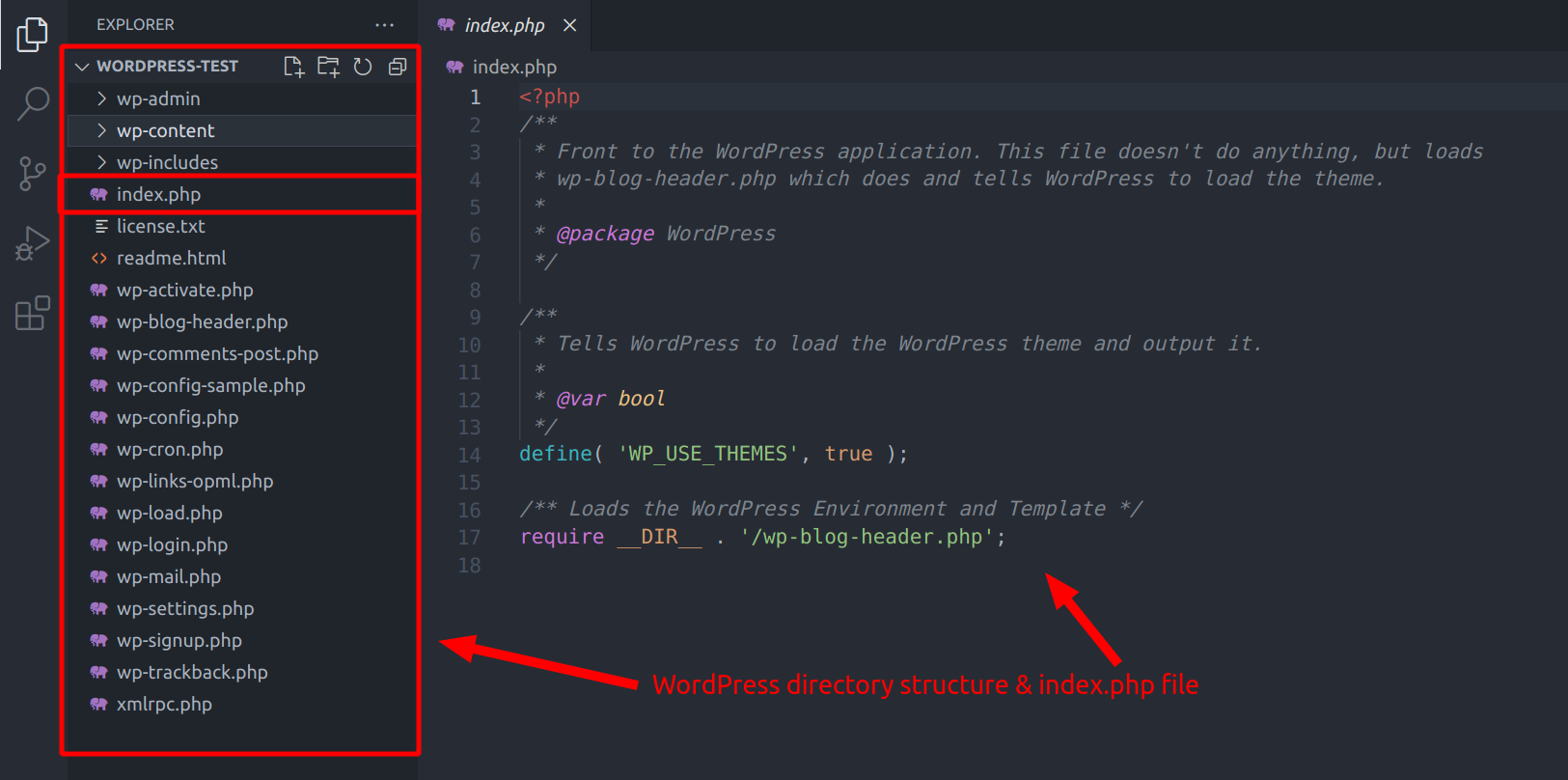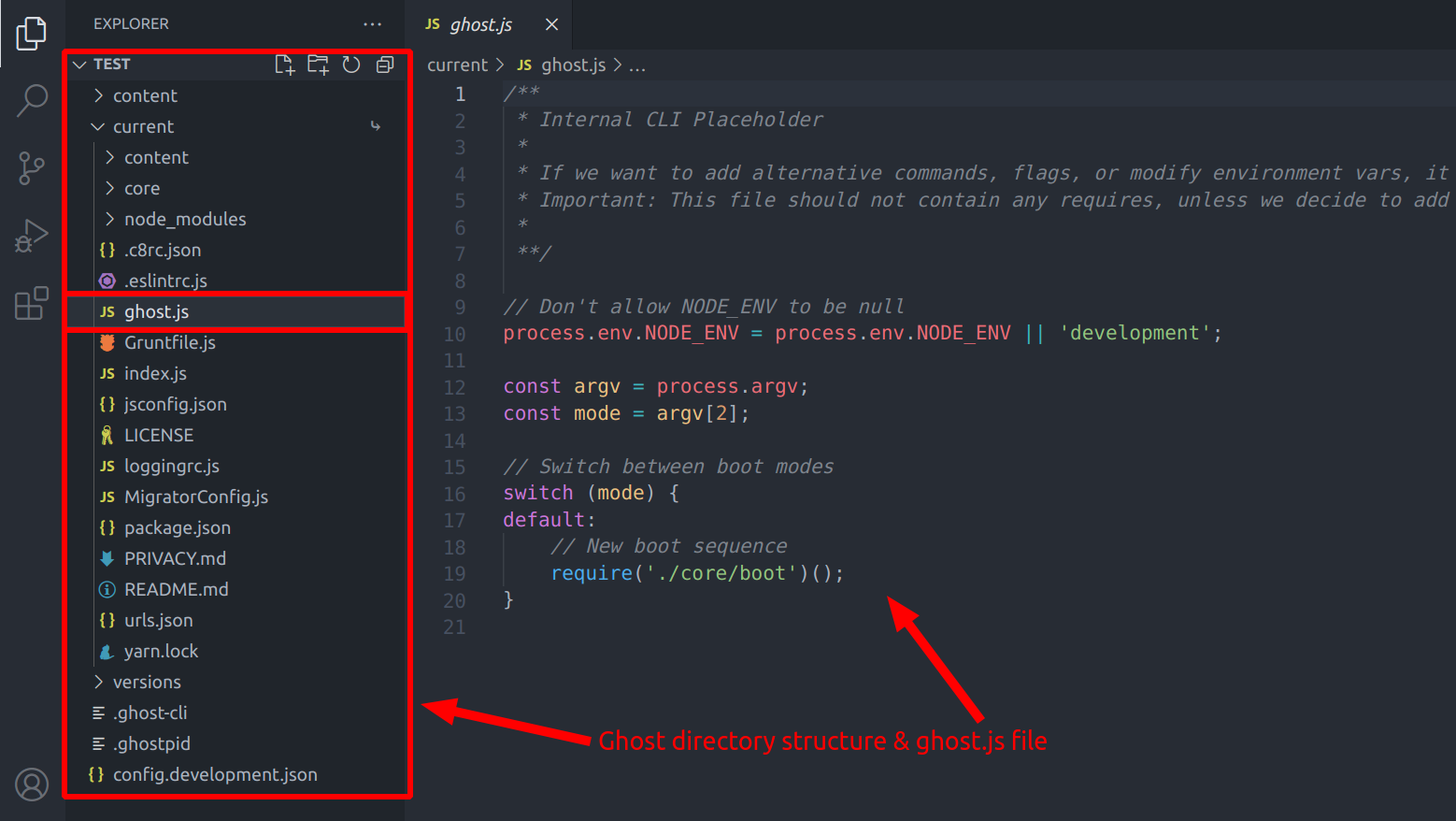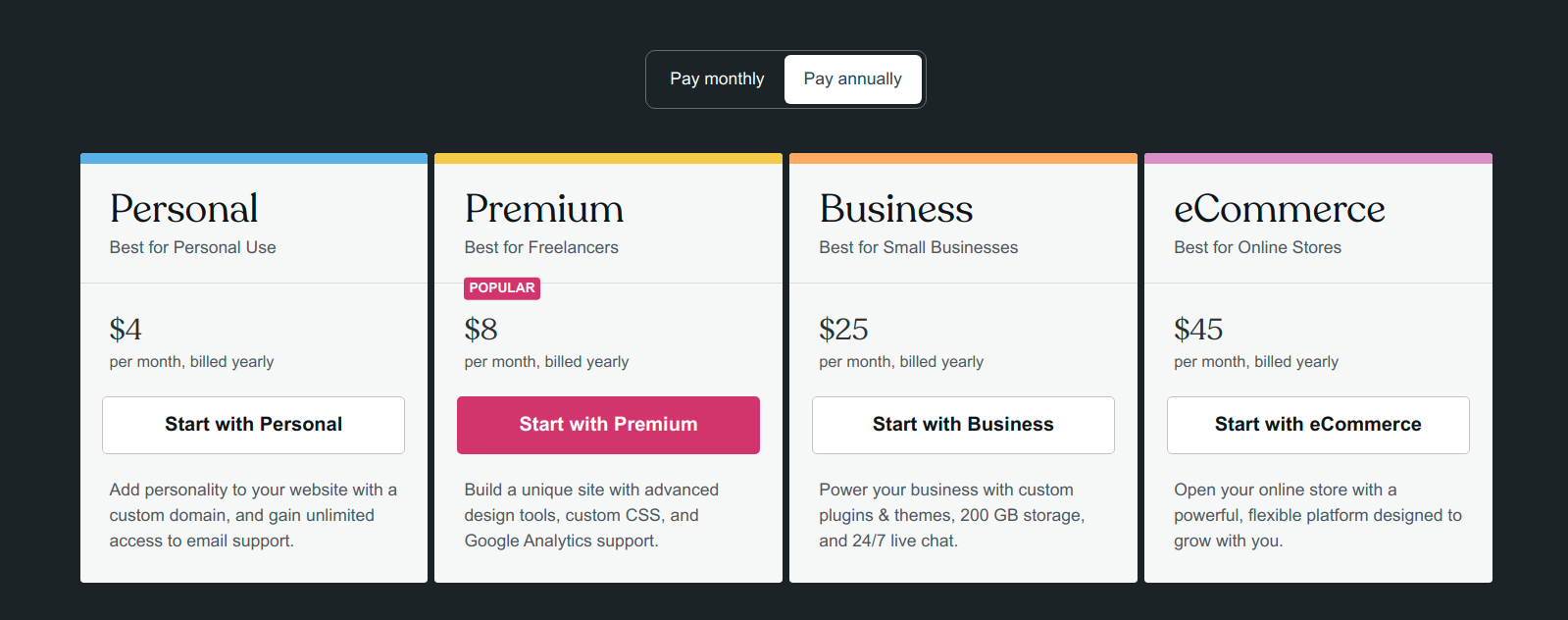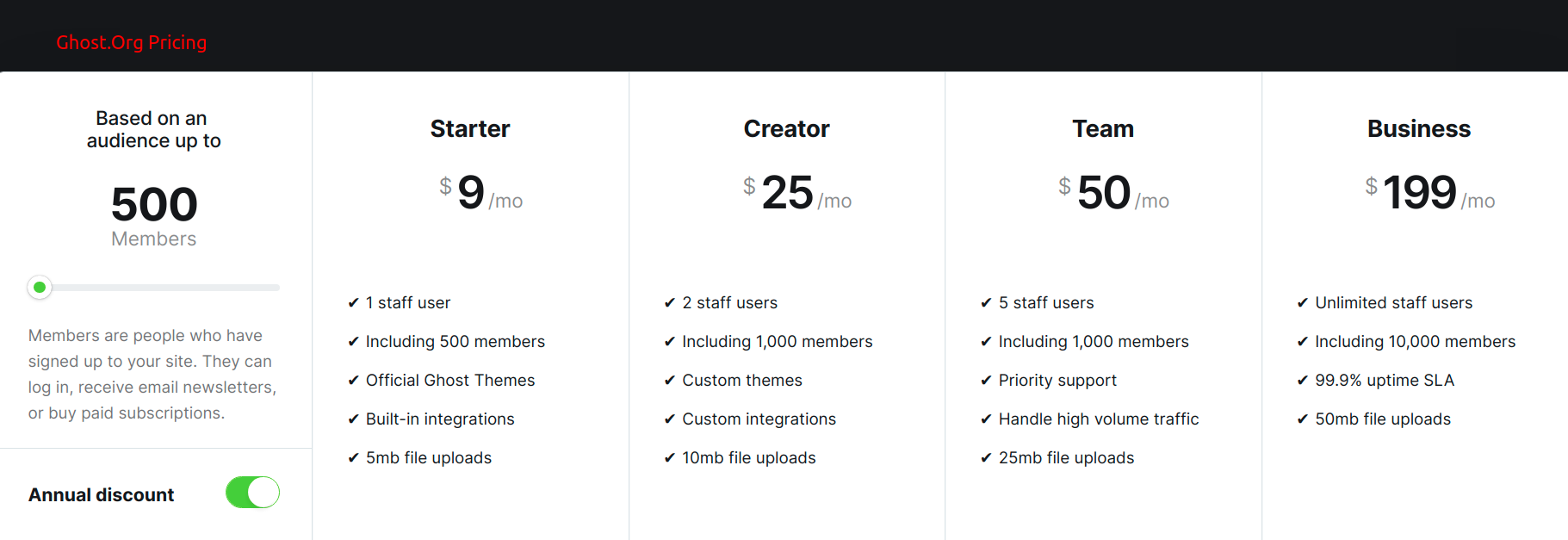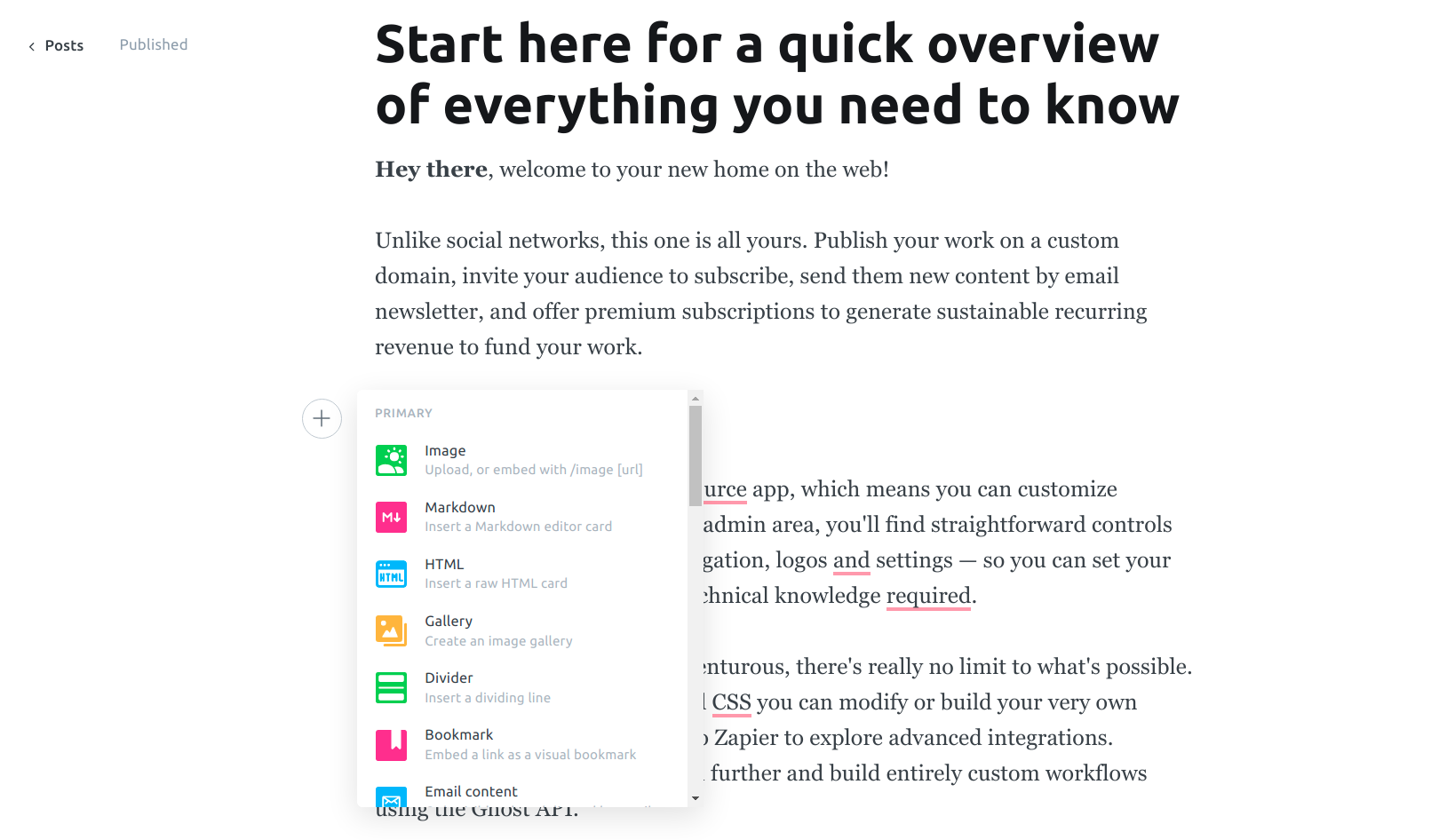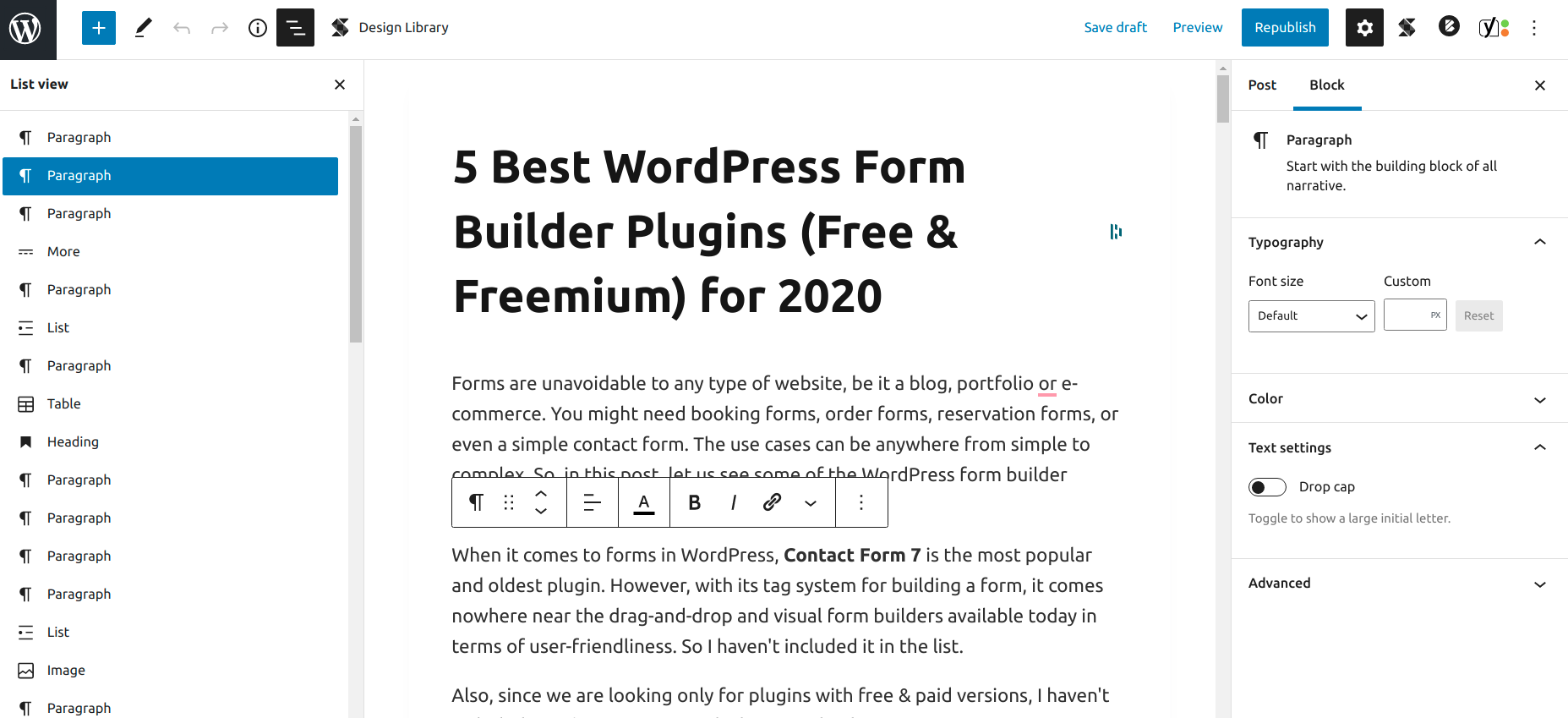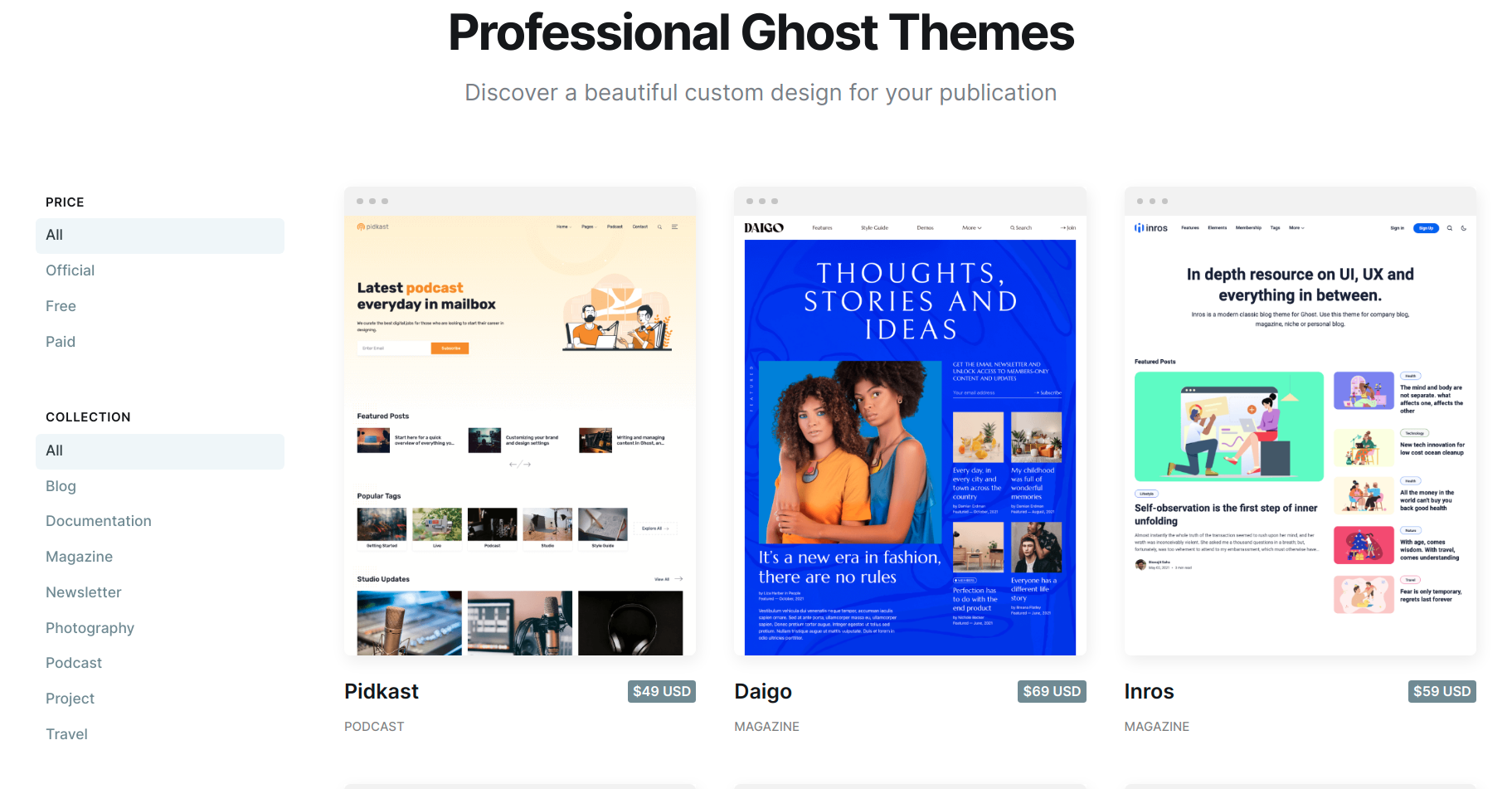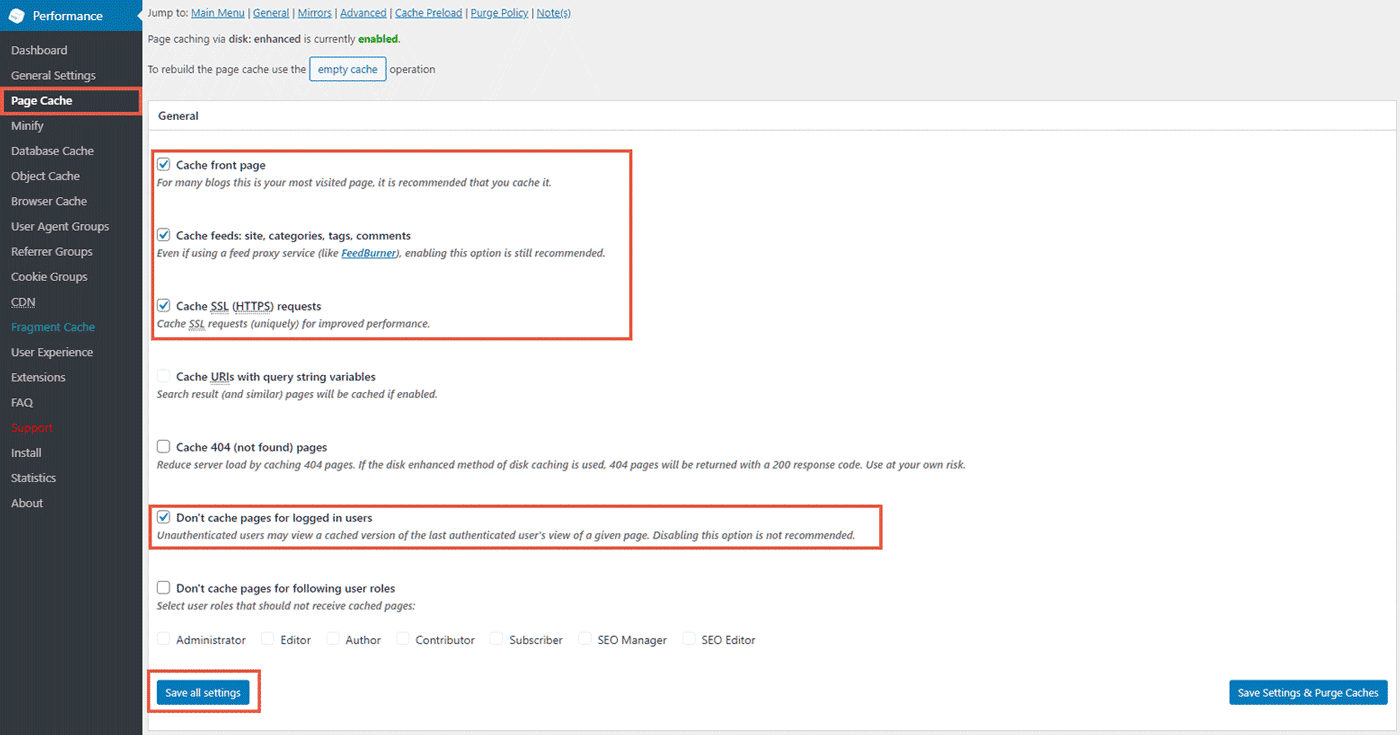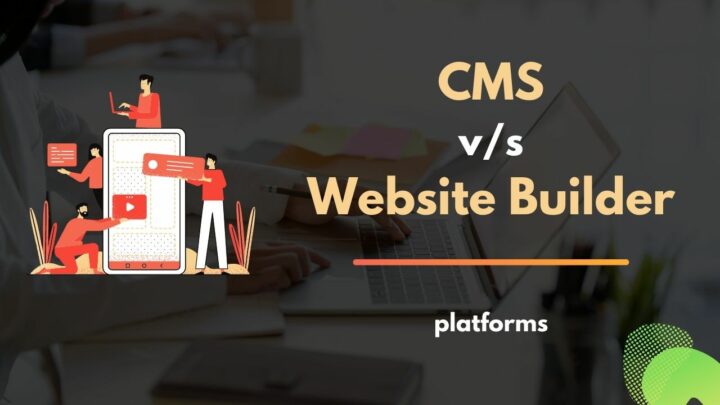This article may contain affiliate links. If you buy some products using those links, I may receive monetary benefits. See affiliate disclosure here
Back in the 2000s, if you were to start a blog or a website, there weren’t many choices. Either you go with a hosted platform like Blogger, Tumblr, or WordPress.Com. Or you could go with the self-hosted version of WordPress.
Times have changed, and now there is no shortage of platforms. There are many proprietary and open-source options for you to choose from. Ghost is one of them.
Initially released in 2003, WordPress is a veteran in the field of website platforms. The primary focus was on creating a blogging platform but later WordPress became much more than that to become a fully-featured content management system.
Released more than 10 years later in 2013 Ghost is a new player in the field of blogging and website platforms.
In this WordPress vs Ghost post, we will do a detailed comparison between the two platforms.
Note: WordPress refers to the self-hosted software while WordPress.Com is the hosted platform.
You might also like:
What is WordPress?
As I have already mentioned in the introduction, WordPress is a CMS. You can create any kind of website using it. There are no restrictions. The main reason behind this flexibility is the ability to create custom post types.
If you are just beginning with a simple blog and currently do not have any clear idea about how it is going to evolve over time, then WordPress is a better option. Because it offers a vast library of plugins, which includes eCommerce, forums, membership, and several others.
What is Ghost?
In contrast to that, Ghost does not try to be everywhere. Its primary focus is on providing a publishing platform. If you are an individual creator or a writer, then Ghost may be a better platform to grow a business with your content.
Unlike WordPress, it will not complicate you with too many options or choices.
On the flip side, it can be difficult to evolve your Ghost website into something else beyond a blog. It can lead to difficult scenarios like this.
Ghost does offer a few apps and plugins but it comes nowhere near the plugin collection of WordPress.
WordPress
- Large collection of free & premium plugins
- Lots of flexibility
- A complete CMS
Ghost
- Pure blogging platform
- For individuals and creators
- Not as flexible as WordPress, but easier to use.
Technological Differences
You may not be a web developer. But knowing what's under the hood can help you on many occasions, especially when you want to self-host the website.
WordPress Tech Stack
Like all content management systems, WordPress has an admin area where you can log in and manage the site's content. It also comes with a default frontend where visitors can view the site.
An important point here is, the admin area and the frontend are coupled together. That's why WordPress is said to be a Monolithic system.
The programming language in use is PHP. WordPress does not use any other frameworks like Laravel or Symfony.
WordPress directory structure & index.php file - the bootstrapping start with this file
It does not follow the modern MVC architecture, which is one of the complaints people often say against WordPress.
Earlier, WordPress did not have any API. However, starting from version 4.7, WordPress comes with the REST API, which we can use to submit or retrieve data from the database. The REST API made WordPress less of a Monolithic system. The API allows you to use WordPress as a headless system while using any modern framework for the frontend.
For the database, WordPress uses MySQL, although these days MariaDB is more common, which is an improved version of MySQL.
Not to mention WordPress uses JavaScript CSS and HTML throughout. With the release of version 5, WordPress had revamped the post editor, which now uses React. So if you want to create custom blocks for the editor, you need to know React also.
WordPress also provides an NPM package called create-block, which is the officially supported way to create and register new blocks. If you are wondering what a block is, it's just the type of element used within the editor. Paragraphs, images, galleries, etc are examples.
- WordPress programming language: PHP
- Database: MySQL or MariaDB
- Frontend: HTML, CSS, Javascript
- Post Editor uses React also
- Web server: Apache, Nginx, and Litespeed often seen
Ghost Tech Stack
Ghost, on the other hand, runs on the Node.js platform, which uses Javascript as the programming language.
People often misinterpret Node.js as a programming language. But it's not so. One thing you need to understand is that Node.js is a runtime environment that allows you to use Javascript on the server-side.
Ghost directory structure
That's not all. Ghost also uses the Express.js framework, which allows you to create web applications using Javascript. This technological stack allows Ghost to offer an API, a backend, and a frontend out of the box.
Although it comes with a default frontend, Ghost calls itself primally a headless CMS. Its core focus is on providing the API that can feed any frontend framework. It can be a custom one built using Gatsby, Next.js, or anything else.
By default, Ghost uses MySQL as the database. But if you want you can use SQLite as well.
Node.js comes with a built-in web server. But it is always a recommended practice to use Nginx as a reverse proxy in front of it.
That brings me to the next topic: Which one is easier to host?
Pricing for the hosted plans
Both WordPress.Com and Ghost offer hosted versions of their software. These platforms take away the burden of hosting your own website. You don't need to worry about any of the technical things we discussed in the above section.
The pricing and plans are also almost in the same line.
One main difference is that WordPress.Com gives a free plan while Ghost does not.
In addition to the free plan, WordPress.Com offers four paid plans: Personal, Premium business, and eCommerce.
WordPress.Com pricing as of Jan 2022
The Personal plan costs $4 per month, but it does not include many of the necessary features like Google Analytics integration or the ability to install plugins. To unlock most of the features you need at least the premium plan that costs $25 per month.
Similarly, Ghost also offers four paid plans: Starter, Creator, Team, and Business.
Ghost pricing as of Jan 2022
But the pricing strategy is a little different. The difference is mainly in the number of allowed subscribers. Remember, Ghost’s focus is on publishing, building a subscriber list, and sending email newsletters.
The Starter plan allows only 500 subscribers and costs $9 per month while the higher-end Business plan allows up to 10000 subscribers and costs 199 dollars per month.
Which is Easier to Self-host?
A hosted platform may not be what everyone wants. To get the most out of the open-source nature, self-hosting is the way to go.
So, which one is easier to host: WordPress or Ghost?
The answer is clear: it's WordPress. But why?
WordPress is built using a more traditional technological stack that uses PHP and MySQL. So almost all web hosting providers support installing WordPress with a single click. There are also many companies that specialize in providing expert WordPress hosting.
On the upper side, is managed WordPress hosting companies like Kinsta and WP Engine that allow you to set up a WordPress site on Google Cloud.
And on the lower side, you can find cheap hosting providers like Dreamhost, Hostinger Bluehost, etc.
Things are totally different on the Ghost side. If you have the required technical know-how on how to set up a web server, you can install Ghost on any VPS. Otherwise, if you are looking for a one-click installation, then the recommended provider is DigitalOcean.
On the DigitalOcean Marketplace, we can find Ghost one-click application.
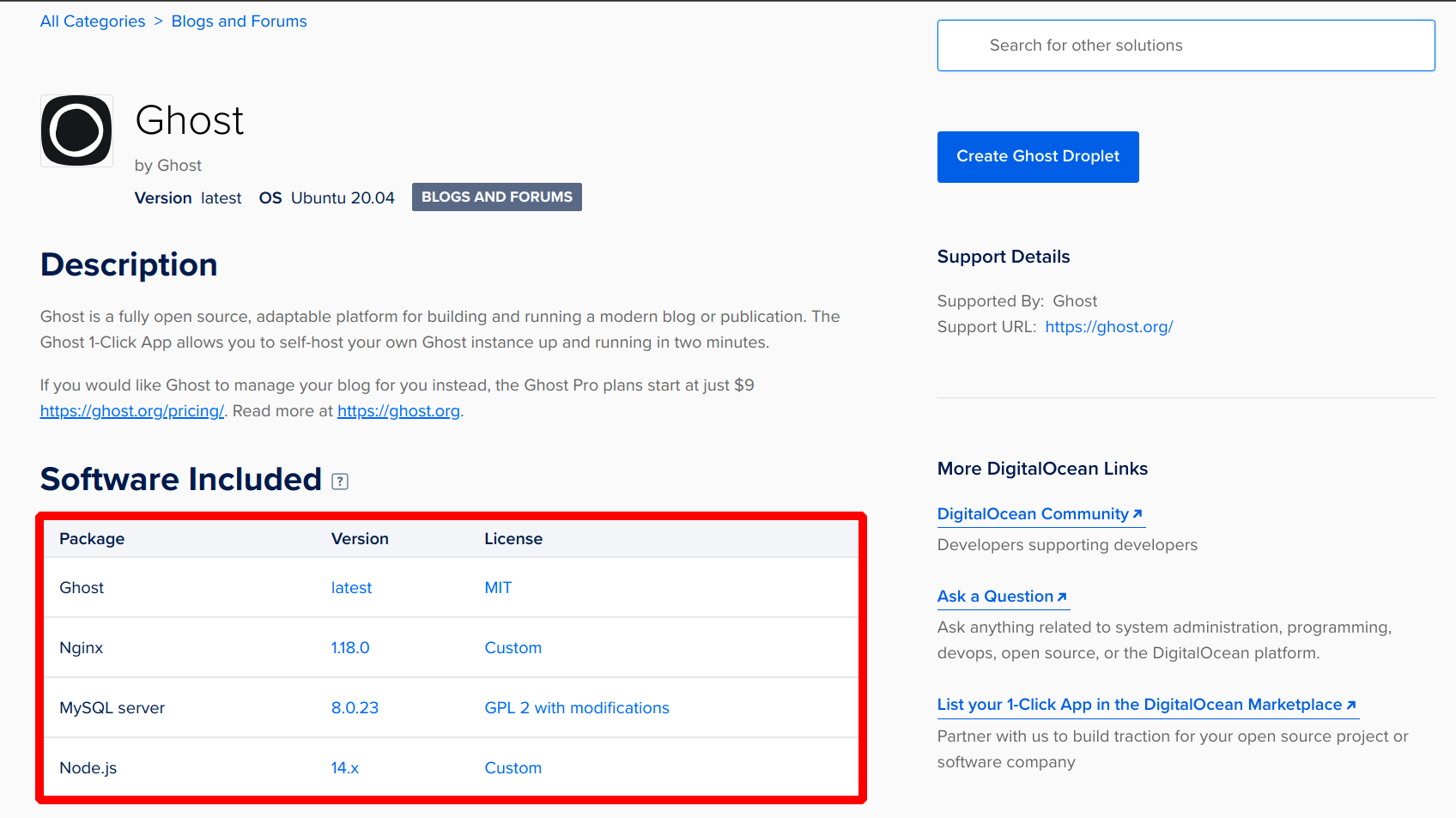
It installs Nginx, MySQL, Ghost, Node.js, and SSL on a DigitalOcean droplet in a minimum number of steps. But to complete the process, you still need to know how to connect to a server using SSH.
Winner: WordPress
Blogging Experience
If you are looking for a pure blogging experience, then I would say that Ghost is the best. It focuses on providing you with all the essential features to write and publish blog posts. Nothing more. You can also send posts as newsletters to your members.
The post editor is also a pleasure to work with. It supports over twenty-five elements, which include images, galleries buttons, and URL embeds. The notable feature is the ability to insert markdown text, which is not available by default on WordPress.
Ghost's post editor
The interface is quite minimal and clean with support for dark mode.
Coming to WordPress, the new Gutenberg editor has brought several groundbreaking changes to WordPress including fullscreen and spotlight modes, draggable elements, keyboard shortcuts, etc.
WordPress block editor
The elements library is also much more diverse than that of a Ghost, with over 50 blocks to choose from. There are also several plugins like Stackable and Ultimate Addons for Gutenberg that can add additional blocks to the editor.
However, when it comes to user experience, I think WordPress is still inferior to Ghost. Why? Because it gives too many options.
Winner: Ghost
Design: Themes, Templates & Customization
Both WordPress and Ghost support themes, which define the look and feel of your site.
The collection is quite large in the case of WordPress. The official WordPress website offers over 4000 free themes as of writing this post. Not to mention the innumerable theme providers who offer both free and premium themes.
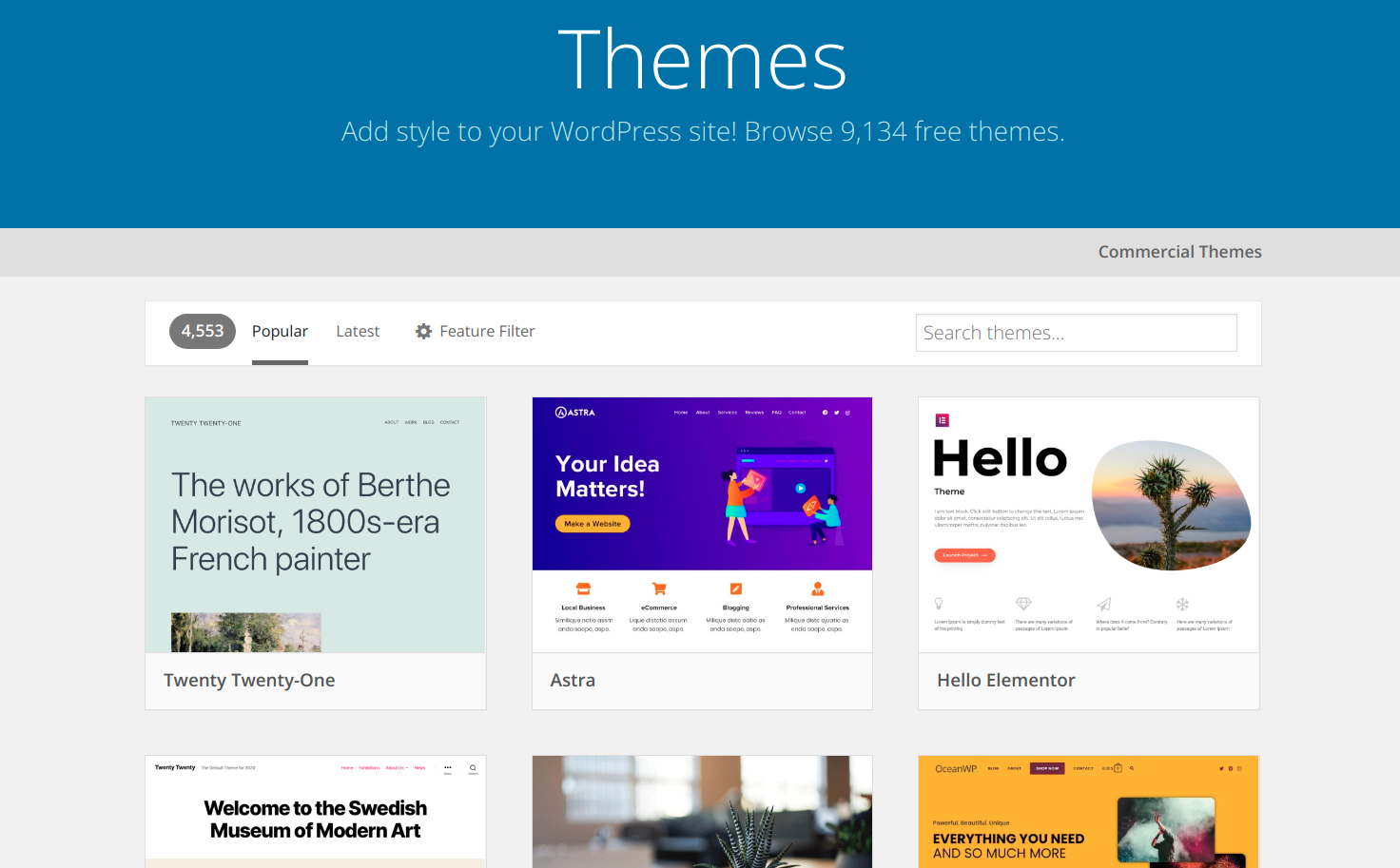
free WordPress themes
Themeforest is another place where you can find over 10,000 premium WordPress themes.
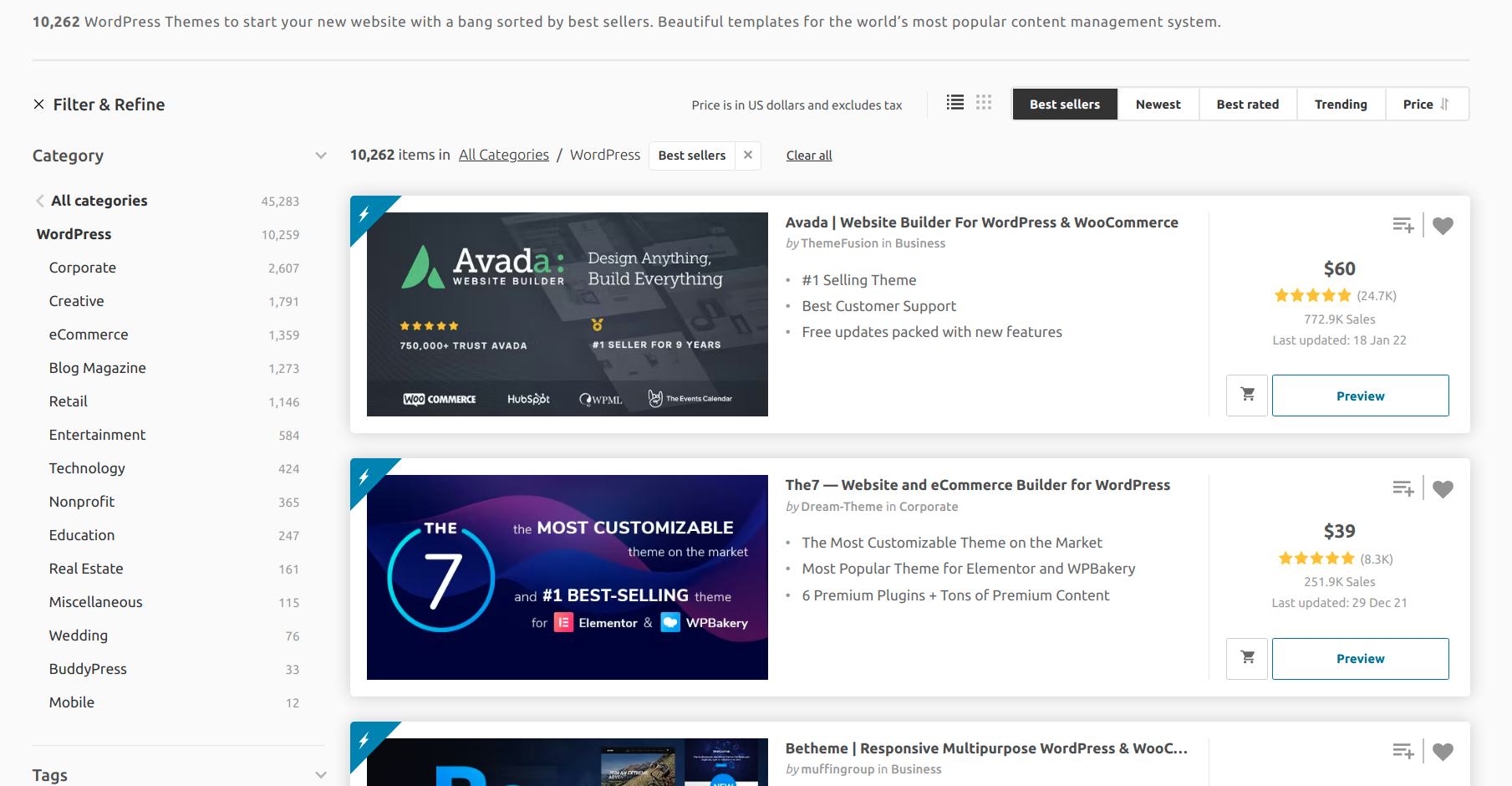
Themeforest WordPress themes
Once you have installed the theme, there are many ways to customize it. You can use the WordPress Customizer to change the colors, create navigation menus, set typography, upload a logo image, and many other things.
Most often the level of customizability and the available options depend on the theme you use.
With this wide range of collections, you will not find any difficulty in finding a suitable theme for any niche. There are also multipurpose themes that can cater to different categories of websites in the form of readymade templates.
If you have the required knowledge, you can also create a custom theme using PHP.
From a programmer's point of view, a WordPress theme is just a collection of PHP files. These files can contain a mix of HTML and programming logic. WordPress doesn't use a dedicated templating language.
In contrast to that, the theme collection of Ghost is quite small. On the official marketplace, you can find nearly 100 themes, which include both free and premium offerings.
Ghost's official themes marketplace
In addition to that, Themeforest has over 160 themes as I am writing this.
Most of the Ghost themes are magazine-style, which completely makes sense considering that it is a publishing platform rather than a CMS.
Winner: WordPress
Dashboard Experience
How does the WordPress dashboard feel? If you ask me, I would say that it is average. Neither outdated nor modern.
A fresh WordPress installation does not have an overwhelming number of menus. But as you install more plugins (which you will need to), the dashboard begins to look cluttered.
Most of the plugins add extra menu items to the sidebar navigation along with a plethora of additional settings and options. There are even plugins that offer more options than the core WordPress itself.
Take the case of the W3 total cache plugin for example. Learning to properly configure that plugin requires a steep learning curve.
one of the settings pages on the W3 Total Cache plugin
This is where Ghost wins hands down against WordPress. Everything is clean and minimal. You will never have a head-scratching moment trying to figure out where a particular option is located.
The blogging experience is also superb as we discussed above.
Winner: Ghost
Built-in Features
Here we are mainly talking about SEO performance and marketing features.
A fresh WordPress installation is quite minimal you get a site up and running but that's all. For everything else, you need to install a plugin.
In contrast to that ghost offers all the essential features are built-in:
- Ability to add SEO tags
- Sell subscriptions with built-in Analytics
- Set up email newsletters with support for Mailgun API
- Ability to add custom code
Again, Ghost wins when it comes to built-in features.
Plugins & Extensions
As I said in the above section, you need to install plugins to enable additional features on WordPress.
For instance, on this website, I use the Yoast SEO plugin for advanced SEO. It allows me to add custom titles, meta tags, and many more. And for performance, I use a combination of W3 total cache, Autoptimize, and a few other plugins.
Currently, the WordPress plugins directory has close to 60,000 plugins, including free and freemium offerings. These range from simple utility plugins like the Pre-publish Checklist to full-fledged page builders like Elementor, which can transform the whole experience.
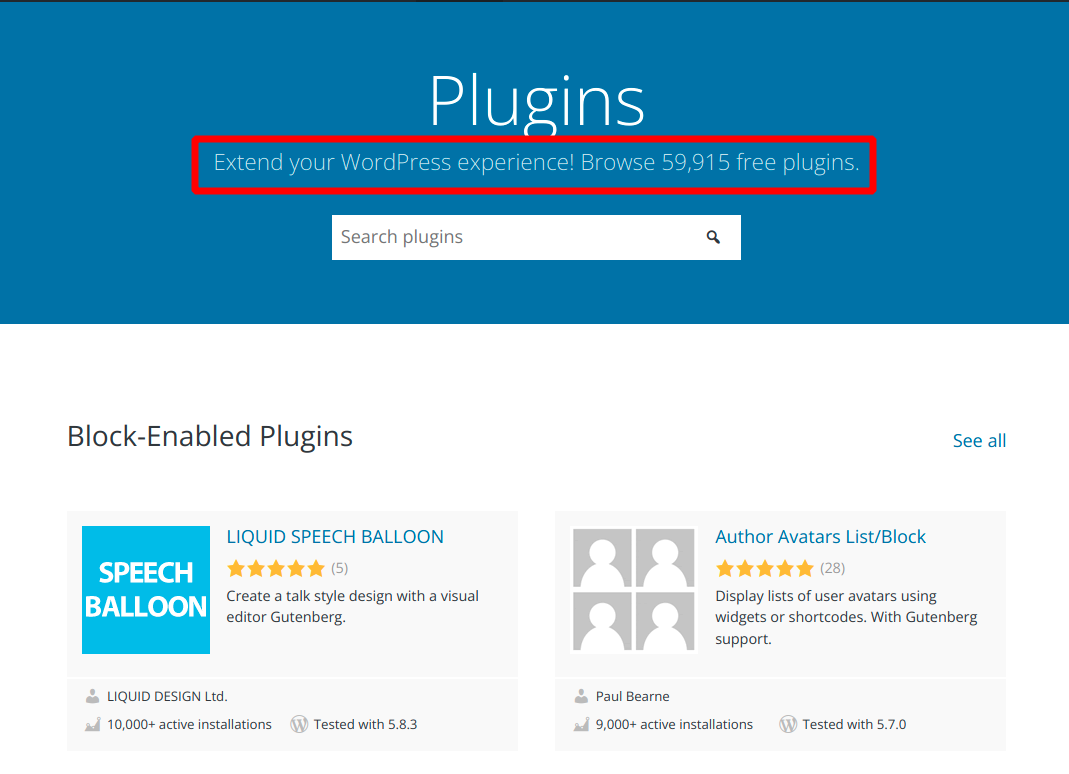
Nearly 60k free plugins on WordPress
Many a time, you find more than one plugin doing the same thing. So finding the right combination of plugins for your website itself is an art.
Ghost on the other hand does not seem to have the concept of plugins. Instead, it offers a handful of integrations that allow you to integrate 3rd-party services with your ghost website.
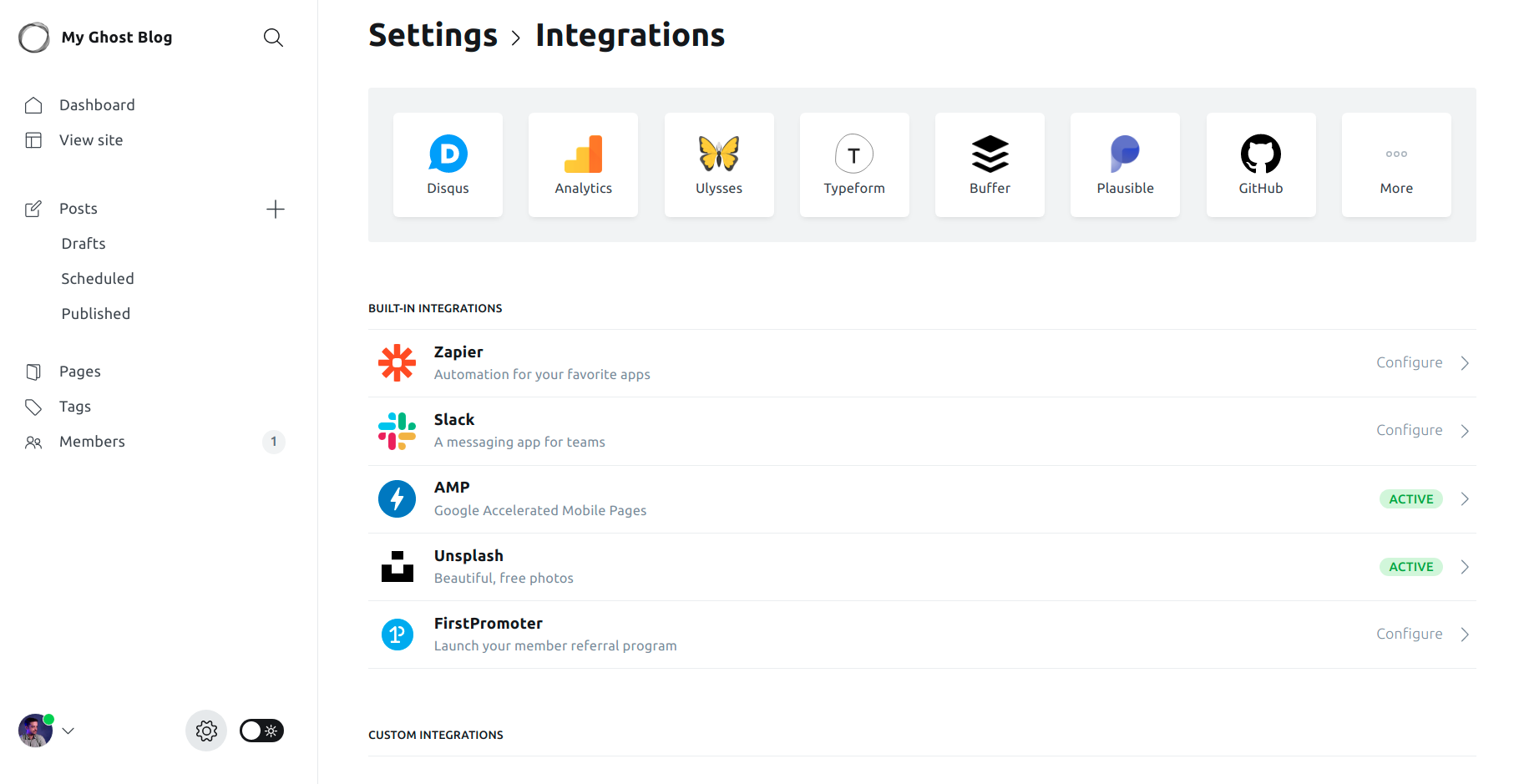
3rd-party integrations on Ghost
Performance
Each request to a WordPress website involves executing several PHP scripts and database queries. So it can be quite slow without proper caching in place, especially with a couple of plugins installed.
With that being said, a properly optimized WordPress website can be quite fast too.
Built on the Node.js platform, Ghost is already fast. So you don't need to install any 3rd party caching plugins. Whereas on WordPress, installing a cache plugin is almost necessary to ensure good performance.
Winner: Ghost
Support
WordPress has a support forum where you can ask your questions related to the system. You can get answers from fellow WordPress users.
Apart from that, plugins and themes have their own support forums where you can get answers from the respective authors.
The documentation section is another place where you can learn more about WordPress.
If you want expert WordPress support, then the best way is to choose a reputed WordPress hosting provider. Premium plugin and theme developers also provide support from their websites if you’ve purchased from them.
Overall, support for WordPress is scattered across multiple places. Since WordPress is such a popular system, you will not find any shortage of tutorials and videos.
There are several sites like this one and YouTube channels that teach you how to use WordPress.
Ghost also has a volunteer-based forum where you can get answers from the community. But if you want dedicated support, then opting for the Ghost Pro plan is the best option.
Owing to its popularity, WordPress is the winner when you want some help.
WordPress vs. Ghost: Conclusion
So, that's all I had to share about WordPress & Ghost. I hope it helped.