This article may contain affiliate links. If you buy some products using those links, I may receive monetary benefits. See affiliate disclosure here
Linux has many benefits - it's free, open-source, uses less memory, the list goes on. There are also quite a number of distros to choose from - Ubuntu, Linux Mint, Arch, so on and so forth. Linux is also the most popular server operating system.
But despite all these, it is still not that popular as a desktop operating system.
As of September 2024, the Linux desktop marketshare hovers around 4%. And it has been in that range for a while.
Here are some reasons I could think of.
Lack of support for popular creative apps
I finally switched to Linux around three years ago. But that was not my first attempt. The main factor that prevented me from doing so was the lack of support for creative apps.
Yes, I am talking about Photoshop, and its other proprietory friends, Adobe and non-Adobe. Back then, I used do some web designs and PSD to HTML conversions along with some graphic designing. The design files required to be in PSD, or maybe in AI. So having access to Photoshop was a must.
Here are some standard proprietory software that are not supported on Linux:
- the entire Adobe suite (includes Photoshop, Lightroom, Illustrator, Premiere, After Effects...)
- Affinity Photo, Affinity Designer
- AutoCAD
- MS Office Suite
- Final Cut Pro (Mac only)
This is enough reason to keep many people away from Linux.
If you are someone who works alone, then you might be able to find some great free or open-source alternatives that works with Linux. Krita, Inkscape, and GIMP are notable ones.
- Inkscape (vector graphics)
- Krita (digital painting)
- GIMP (image editing)
- Blender (3D, compositing, video editing, and more)
- LibreOffice Suite (office tools)
- Scribus (desktop publishing)
- KDenlive (video editing)
- Darktable (raw photo processing)
- Ardour (digital audio workstation)
- DaVinci Resolve (free video editor but not open-source)
These days, Penpot can also be used for web design. It works in the browser locally, and is also open-source.
Darktable is another one I like more than Lightroom, for processing raw photos. But if you are working in a team, or collaborating with others, then you can't make others also to switch to your way, making the Adobe products an inevitable road block.
It's not an Adobe-related issue either. Commerical alternatives like Affinity Photo, Designer, etc are also not supported on Linux.
Coming to the video production scene, the story is almost the same. Adobe Premiere is the go-to video editor for many professionals. Though DaVinci Resolve offers a Linux version, which is indeed notable. It's also free, but not open-source.
When it comes to open-source alteratives, I would say that there aren't many. KDenlive is there, and I currently use that, but is it as polished as the commercial conterparts? I don' think so.
Many Popular Games not Supported
It's a fact that a large chunk of the Desktop PC market is ruled by gamers. And the problem with Linux gaming is a vicious loop. Since most gamers run Windows, there is not much motivation for game developers to release a Linux version. Also since most popular games run only on Windows, there is no reason for them to use a Linux distro.
I am not a gamer. But just a quick look at a popular game stores like Steam explains what I said. There are over 170K games in total.

But out which there are only around 30K that runs natively on Linux. Counter Strike is one of them. But other popular games like Forza Horizon 5 or Pubg are not supported.
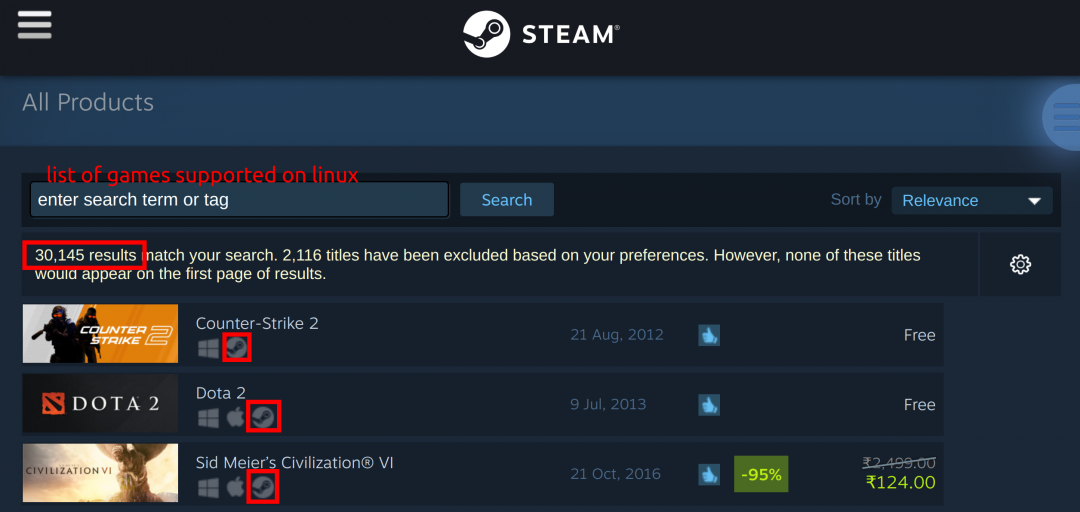
That can be a big turn down for the gaming folks. Linux fans may have workarounds like Wine. Or they can stick to games that run natively on Linux. But a typical gamer is not concerned about the operating system. Their priority is gaming. So why take the pain when you've all your favorite games available on Windows.
UI Problem with Open-source Alternatives
The look and feel, as well as the user experience of many popular open-source programs are not on par with their commercial counterparts. Some Linux users may disagree with me here. They may argue that it is just because I am not used to it. Or that each program is different, so don't expect open-source programs to be copy of the commercial ones.
I also don't want Linux to look like Windows. But Linux apps can be better in its own ways.
GIMP is one such app. I've tried to learn GIMP many times, and now I can somewhat use it to create some basic designs. But overall, I would say that it is not intuitive at all.
For instance, the text tool. You've to rely on the distracting overlay menu to change the font, text size, etc. Selecting the text layer and changing the properties on the right hand side won't work (it's meant for the tool setting, not the selected layer's).
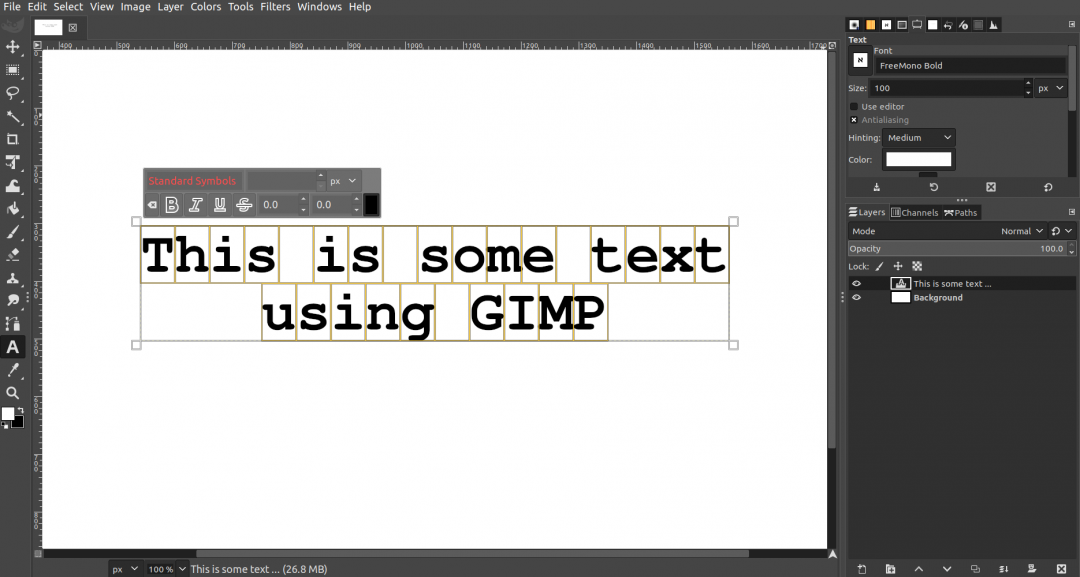
The text selection also looks weird, with square blocks around each letter instead of a proper highlight.
I often feel that if GIMP had a better UI and UX, it could change the whole perception about Linux apps in a positive way.
The LibreOffice suite is way better, Blender is also good.
Not pre-installed on consumer laptops
Most laptops are Windows laptops, be it from Dell, HP, Lenovo, whatever. They comes with the Windows OS pre-installed. Or if it is a Macbook, the it will be OS X, but that's a premium minority.
So for a person who is buying their first PC, the Windows way of doing things gets ingrained into the memory. Later if they decide to switch to Linux, they start looking for one-to-one replacement for the Windows apps on Linux, leading to disappointment.
If laptop manufacturers start shipping with a Linux distro instead of Windows, then more people might start embracing Linux.
Fear of terminal
It seems there is a perception that you need to be proficient in the command line to use Linux effectively.And it's true if you are using Linux on the server because servers usually don't have a GUI.
However, when it comes to desktop Linux, it is not true, at least these days. There are multiple sides to this:
- Most Linux distros including Ubuntu, Mint, etc offer you excellent graphical user interfaces that you don't need to open the terminal at all. Installing and uninstalling programs, performing updates, file and folder management, monitoring disk and resource usage, and what not - GUI is there for all such tasks that a normal desktop user can imagine.
- But still, you can find a lot of tutorials are telling you to run commands to do things. That's because expert users prefer using commands rather than a GUI. For instance, just search "how to compress a folder in linux". Most likely the blog articles tell you how to use the
tarcommand to compress a folder. You can achieve the same with GUI as well - right click the folder > compress.
There is no need for you to learn any commands at all. But if you step into the commands, you'll soon realize that it is much more powerful than the GUI. For instance, you can install multiple programs at once with a single command. Whereas with the GUI, you need to click your way through all the programs.
So, having a powerful terminal is an advantage, not a disadvantage. Also having a powerful terminal doesn't mean the Linux GUIs are less powerful than other operating system GUIs. Are you afraid of Windows because of Powershell, or Windows command prompt? No. In fact, Linux terminals are far better and easier to use than Powershell or command promt, although it is subjective.
People's Inertia & Ignorance
As I mentioned earlier, Windows is the first operating system for most people. So unless there is a strong reason they won't switch to Linux even if it is better for them.
Open-source may be a noble ideology. Unix may have a better philosophy. But for the mass majority, changing their current way of doing things is a difficult task. Are ideological or philosophical reasons enough to get the attention of the masses? I'm not sure.
It's an inertia. But not inertia alone, ignorance is also there. That's how I would like to see it. It exists in many areas, not just with operating systems. This inertia is also the reason web developers struggled for long to keep websites compatible with old Internet Explorer versions.
Conclusion
Despite all the reasons mentioned above, Linux desktop is slowly gaining in popularity, as it is evident from this statistic. Lack of support for many popular games, and lack-lustre user experience with some applications (arguably) are two pain points standing in the way. If those things could be sorted out, one day Linox distros might become mainstream on the desktop.

