This article may contain affiliate links. If you buy some products using those links, I may receive monetary benefits. See affiliate disclosure here
You might be already aware that the online video consumption rate is more than ever, and it's increasing tremendously year on year.
The reason?
Growing internet speeds and mobile phone penetration everywhere in the world.
So, if you are someone looking to grow your business, then there aren't many reasons not to try video marketing.
Not only big brands, small businesses, educators, and artists can also leverage video to create awareness in your audience about what you are doing.
According to a survey conducted by Wyzowl, 86% of businesses say that they consider video as a crucial part of their marketing efforts.
But, unlike other content formats like written text or images, videos usually have large file sizes. They are also expensive to create.
So, a reliable video hosting platform is necessary when you want to share it with your audience.
Of course, there are social platforms like YouTube and Facebook, where people spend lots of time these days. You can share your content there as well to get maximum reach. If you have a website, you can embed videos there as well.
But such social media sites have their downsides too. For example, YouTube comes with advertisements (especially the pre-roll ads) unrelated to your topic, which can easily distract your viewers. Also, the related videos that YouTube suggests after your video has finished playing may not always be from your Channel. YouTube may even suggest your competitor's video!
Imagine you are creating a paid online course website. It makes more sense to host your high-quality videos on an embeddable & customizable ad-free player, rather than on YouTube. Isn't it?
So, here are the main reasons to consider a dedicated video hosting platform:
Reasons to Choose a Video Hosting Platform
- Ad-free video hosting
- Customized & non-branded video player that matches the rest of your website branding
- Access to advanced marketing features (example: insert a call-to-action button at the end of a video, add email capture form, etc)
However, these advantages come at a cost. Most of the platforms we're going to discuss below are paid.
With that in mind, let's get into the list of sites.
1. Spotlightr
Spotlightr is a video hosting platform for all, including businesses, online tutors, and others.
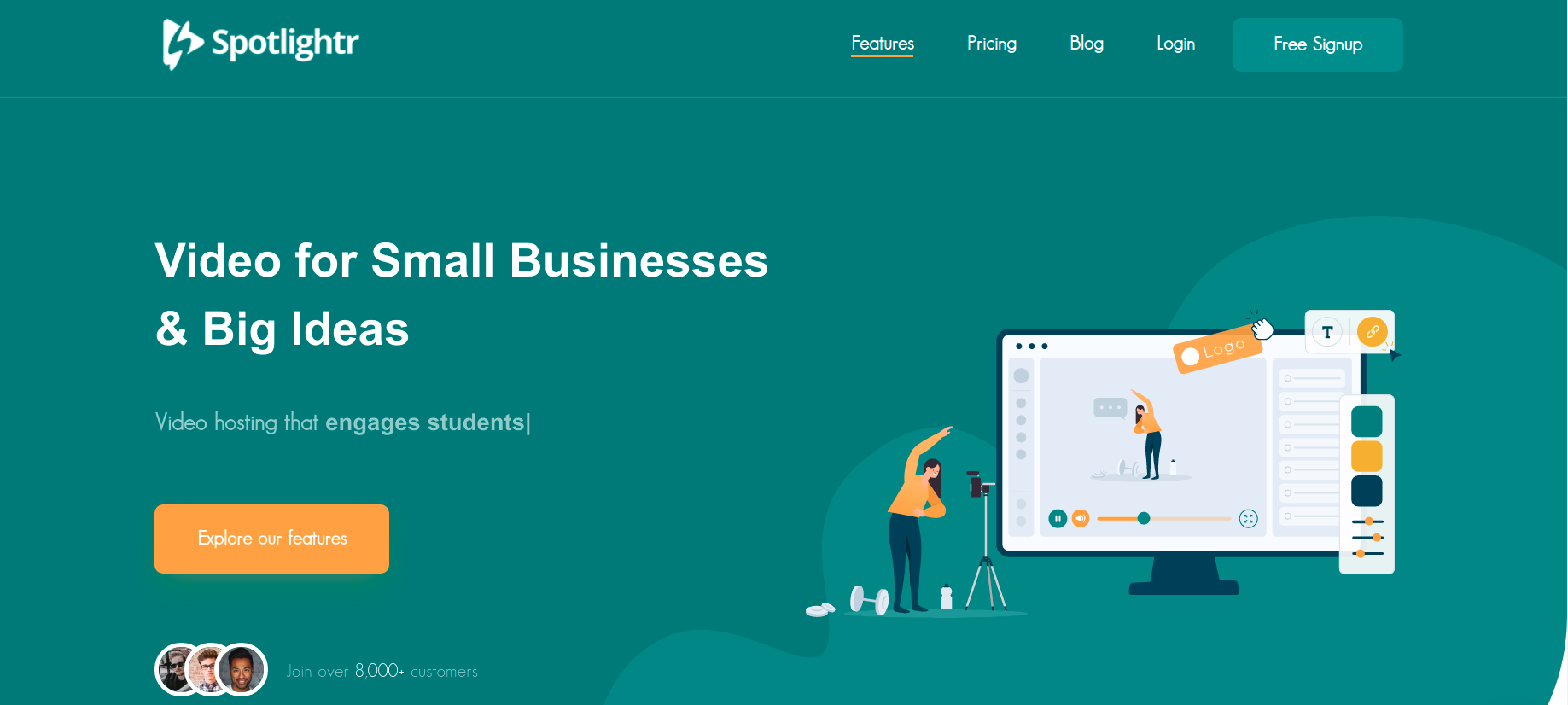
- It offers two plans: free, and paid.
The free plan allows 5GB of storage, 5GB/mo bandwidth, and a maximum of 5 videos.
Whereas the paid plan - Polaris - gives 100GB of storage, 100GB/mo bandwidth, and unlimited videos.
Additional bandwidth costs $0.2/GB while additional storage costs $0.1/GB.
You can import videos from YouTube, Vimeo, and Wistia, in addition to uploading directly to the platform. The maximum video resolution is 4K.
Spotlightr dashboard (with a free account)
video embedded into WordPress Editor
Spotlightr offers several features tailored towards brands. You get a non-branded video player that can be customized to match your brand's colors. However, the free plan has the Spotlightr branding at the bottom of the player.
Notable marketing features include the ability to set up SMS and Share gates. With those features, you can ask the visitors to share the video or enter their phone number before playing the video.
- Features: Import from YouTube, Vimeo, Wistia, or Upload, upto 4K resolution videos, customized player, setup gates, CTAs, restrict domains, password protection, link sharing, etc.
- Price: Free, Polaris ($24/mo)
2. Wistia
Wistia has one of the best designs on a video platform, be it the player or the dashboard.
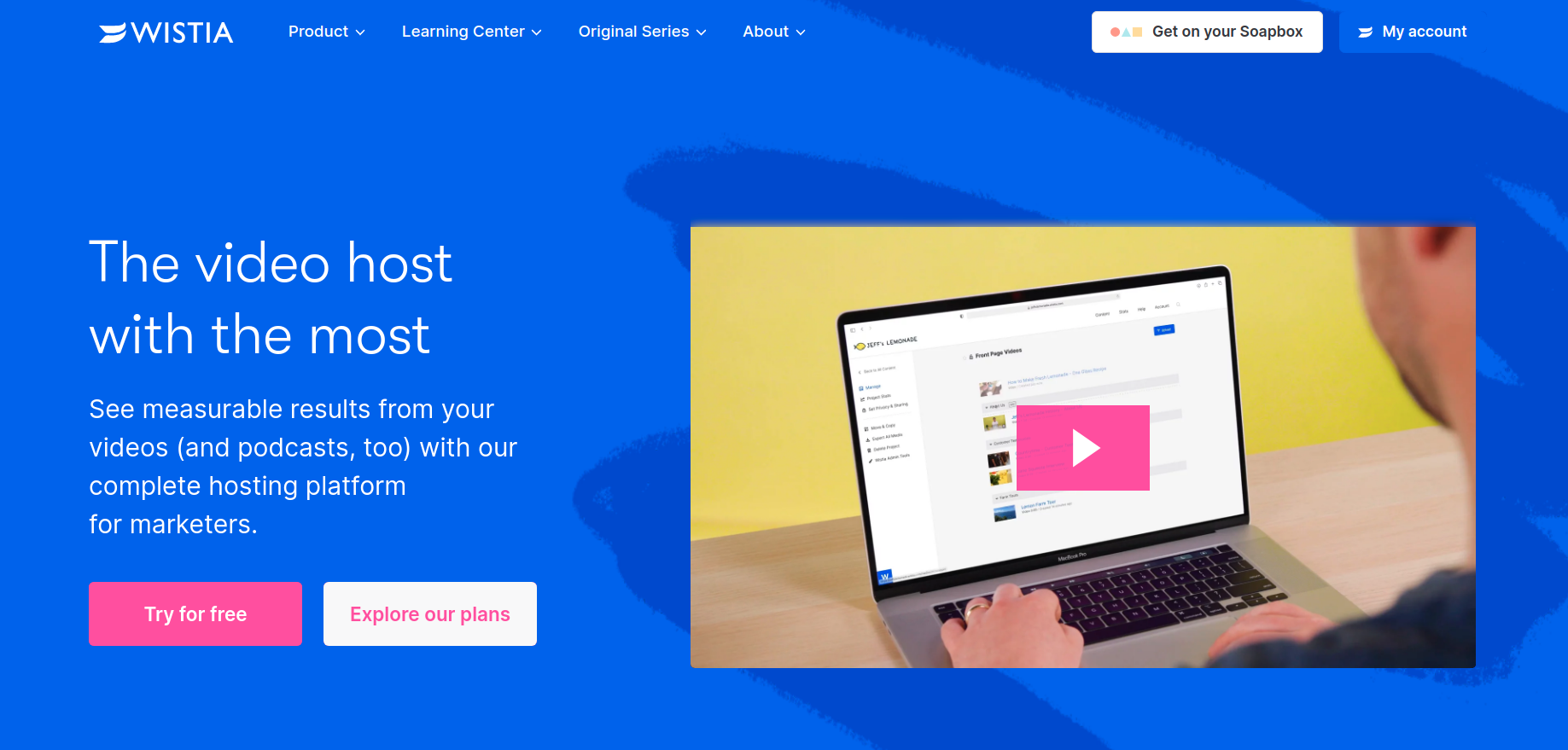
home page of Wistia
this is how the dashboard looks
Like Spotlightr, Wistia too offers a free plan that allows 3 videos, 200GB/mo, 250 subscribers on your channel.
You get detailed insights for each video, which video marketers will find highly useful. This includes heatmaps, which allow you to find out where the viewers skipped a video, watched repeatedly, etc.
heatmap with colored bands (the viewer location was not accurate though)
For each video, you get a ton of options:
- Turnstile, which is Wistia's feature to add email capture forms at any point in the video. You can make this skippable or non-skippable.
- Ability to add annotation links and call to actions
- Password protection
- Video chapters, caption file upload (SRT file)
adding email signup form in Wistia video
Wistia player embedded in WordPress
In addition to the free plan, Wistia offers two paid plans, starting at $99/mo for the Pro plan. It allows 10 videos. Each additional video costs $0.25/mo.
3. Bunny.net
Bunny.net is not a video hosting site like the ones we discussed above. It is primarily a content delivery network (CDN).
They also offer a video transcoding and streaming service, which works off of their CDN network.
The main advantage is, it is quite cheap compared to the other dedicated video platforms. The bandwidth cost starts at $0.01/GB, while storage is $0.005/GB.
Also, there is no limit on the maximum no. of videos you can upload. So, if you are looking for a cheaper alternative to Wistia or other paid platforms, then Bunny is definitely an option you should consider.
If it's that cheap, then what's the catch?
Well, it doesn't offer any of the fancy marketing features. There aren't any analytics available at all. What you get is only the bare minimum:
- Video transcoding: converts your uploaded videos into multiple resolutions
- A customizable player that you can embed in your website
- Geo-replication and delivery via Bunny.net CDN
- Hotlink protection & download prevention
Bunny Stream Dashboard
when embedded in a WordPress page
4. JetPack Video Hosting
If you are a WordPress user, then you might know JetPack. It is a plugin developed by Automattic - the creators of WordPress.Com - that adds extra features to a WordPress website.
The list of features includes backups, security monitoring, spam protection, CDN, and a lot more.
There are a total of four plans:
- Free
- Backup Daily
- Security Daily ($24.95/mo)
- Complete ($99.95/mo)
Out of these, the two higher-end plans of JetPack offer unlimited video hosting.
If you have JetPack Security or JetPack Complete, then you might not need to look for another video platform.
However, unlimited is not truly unlimited. There are soft limits. It does not support video files larger than 2GB. If the video is longer than 3hrs, the processing may fail, the total storage should be less than 2TB, etc.
So, JetPack may be sufficient if your requirements are moderate.
One advantage is, it has tight integration with the WordPress editor. Upload videos directly from the post editor, and it gets stored on JetPack's servers.
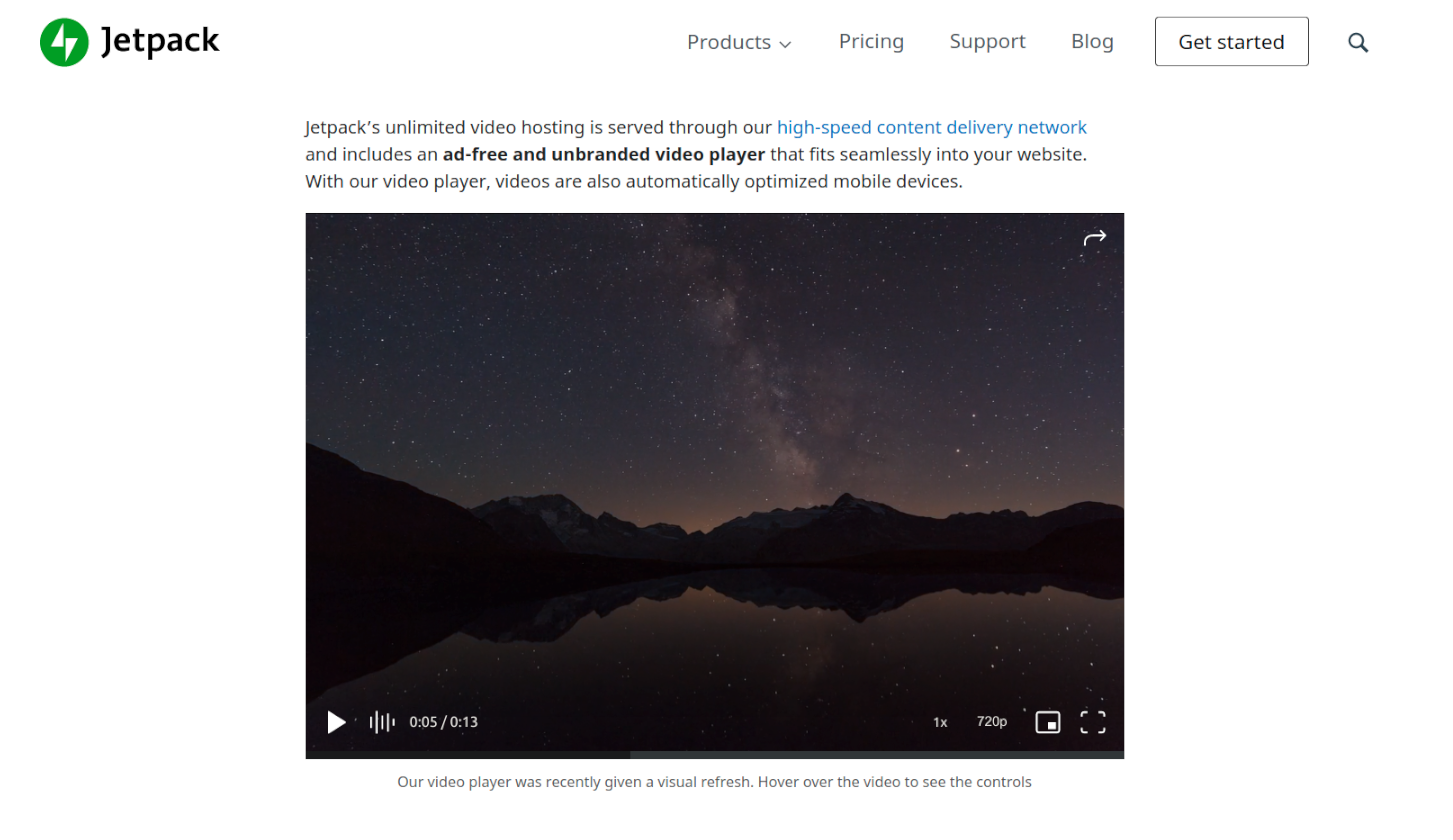
embedded jetpack video (as shown on their website)
5. Vimeo
Founded in 2004, Vimeo is another platform that is often considered as an alternative to YouTube.
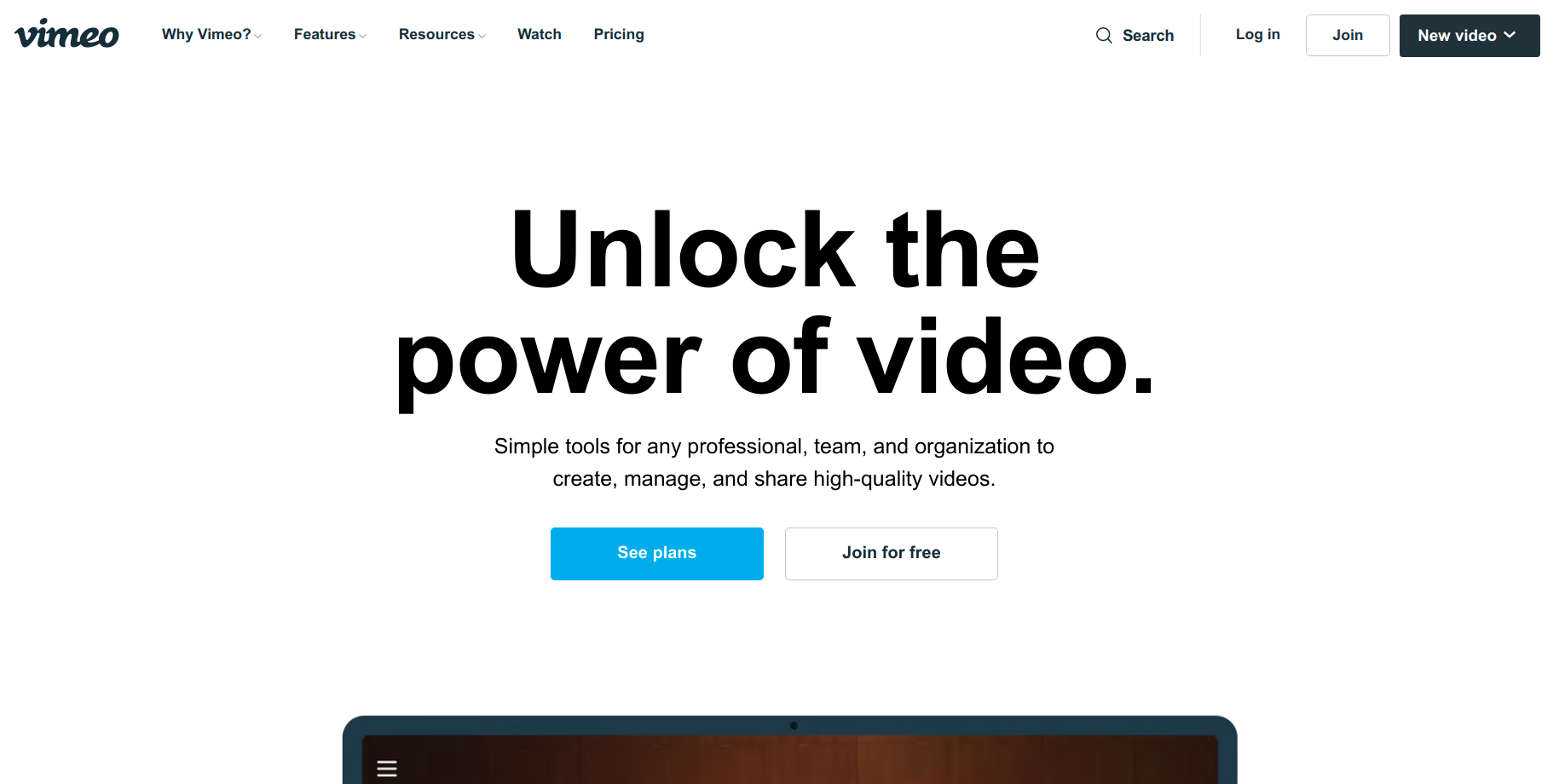
There are mainly two reasons to consider it over other platforms mentioned above:
- Unlimited bandwidth
- Livestreaming
Vimeo offers a total of five plans, including the free plan that allows 500MB of storage per week. If you don't plan to upload several high-resolution videos/week and don't mind the Vimeo branding on embedded players, then it's a great way to host for free.
Apart from that, there are four paid plans:
- Plus ($7/mo): 5GB storage/week
- Pro ($20/mo): 20GB storage/week
- Premium ($75/mo): 7TB of storage, live streaming with unlimited viewers
- Enterprise: Single-sign-on, private live events, etc
Other notable features:
- Screen recording
- Add videos from Google Drive, Dropbox, Adobe Premiere, etc
- Make videos password-protected, private, or public
video settings page
Like on YouTube, Vimeo shows all your public videos on your profile page. Viewers can like it, share it, or add it to the watch later list.
public profile page
Vimeo player embedded in WordPress
Conclusion
I know that there are other platforms as well than the ones I have shared above. Hope I can add more to the list later.

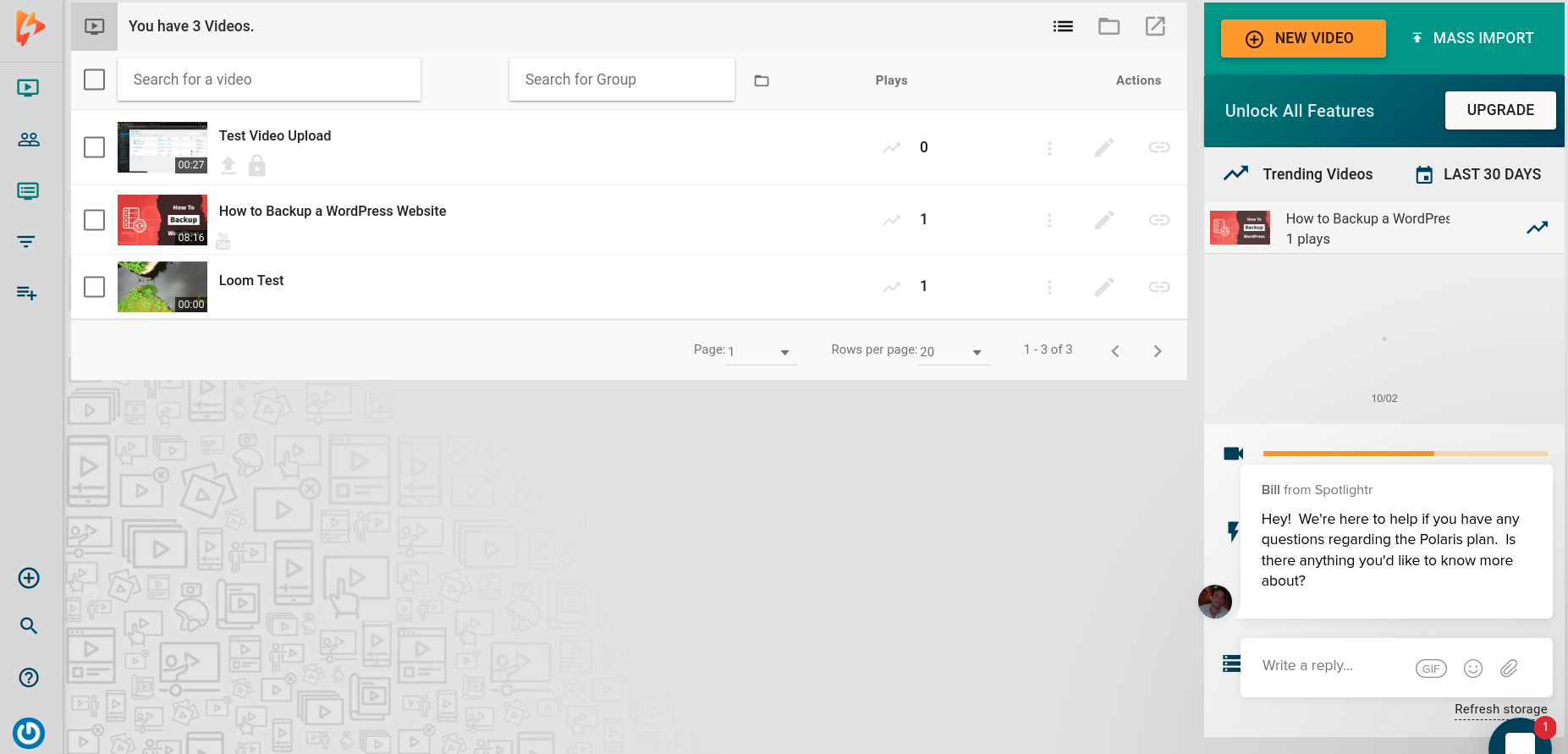
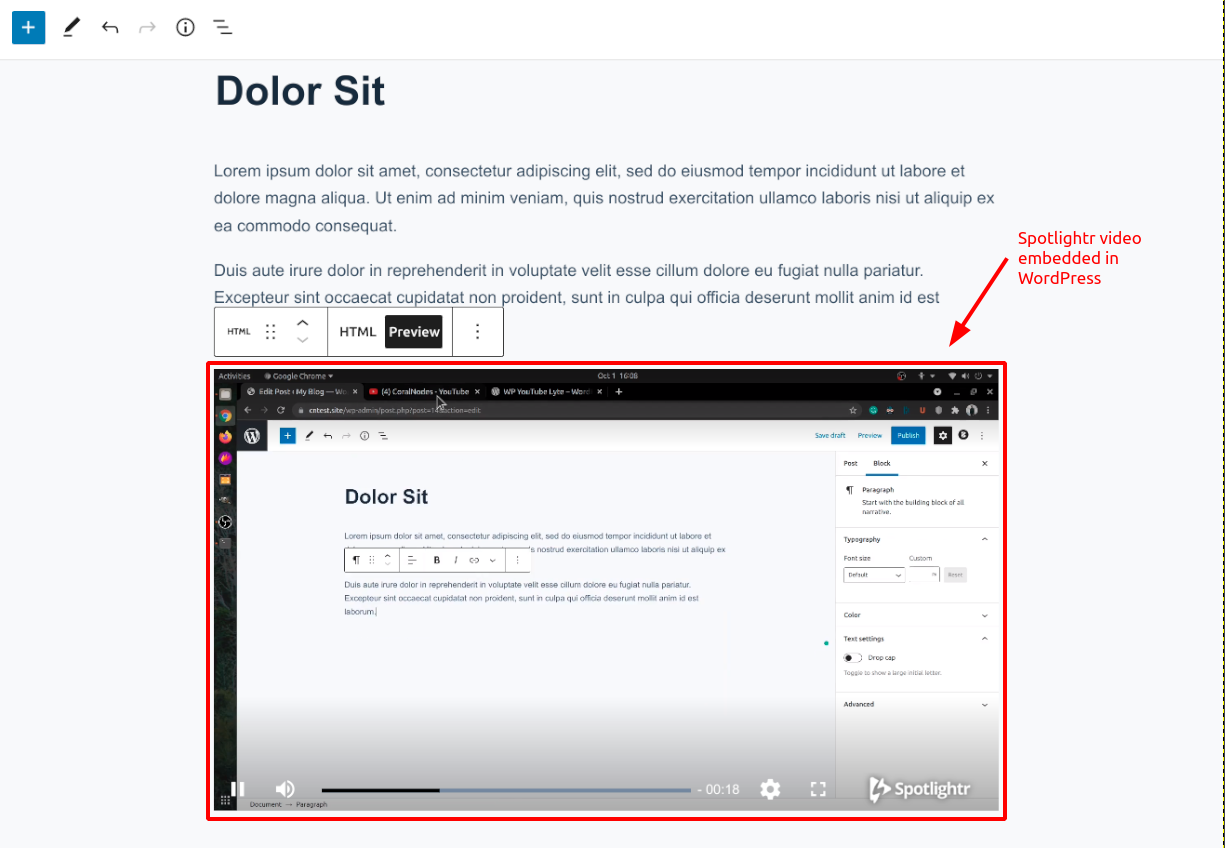
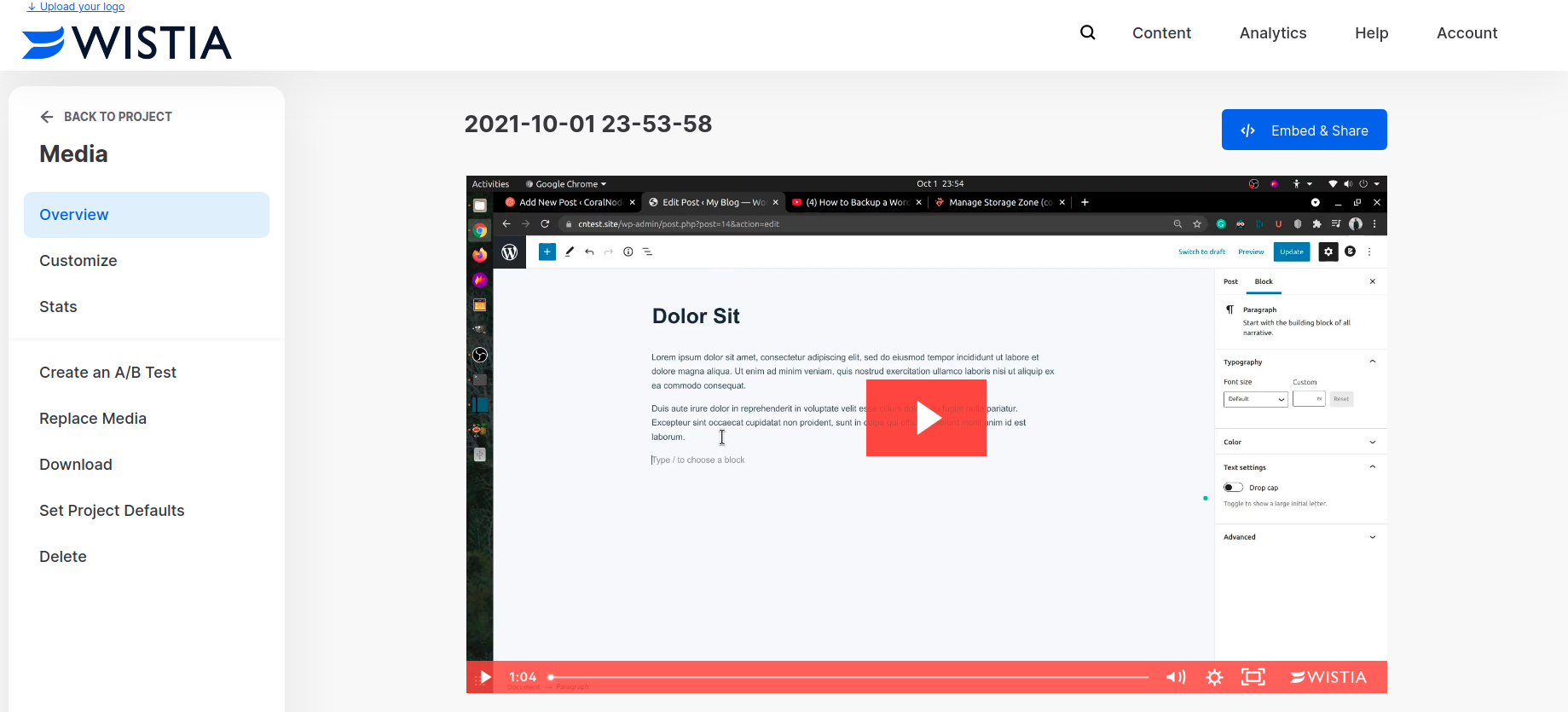
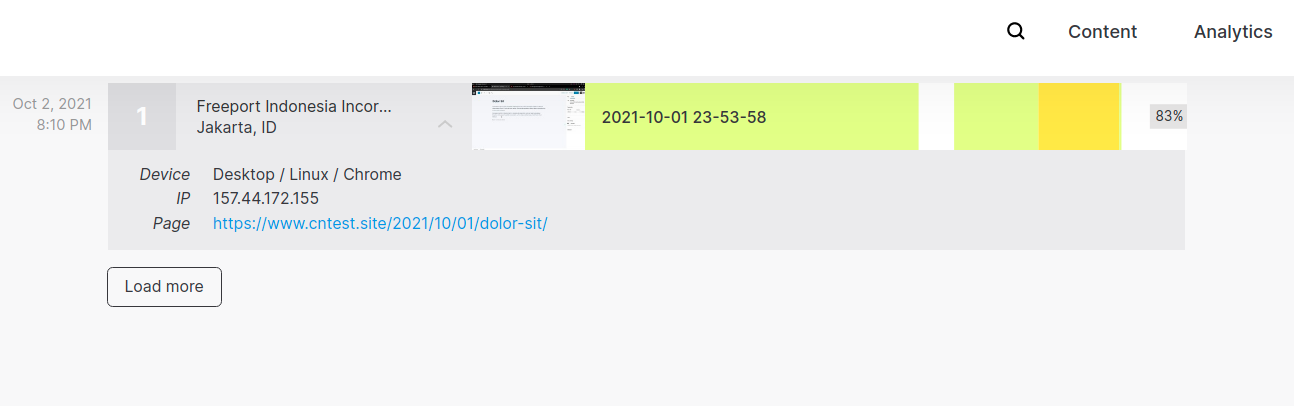
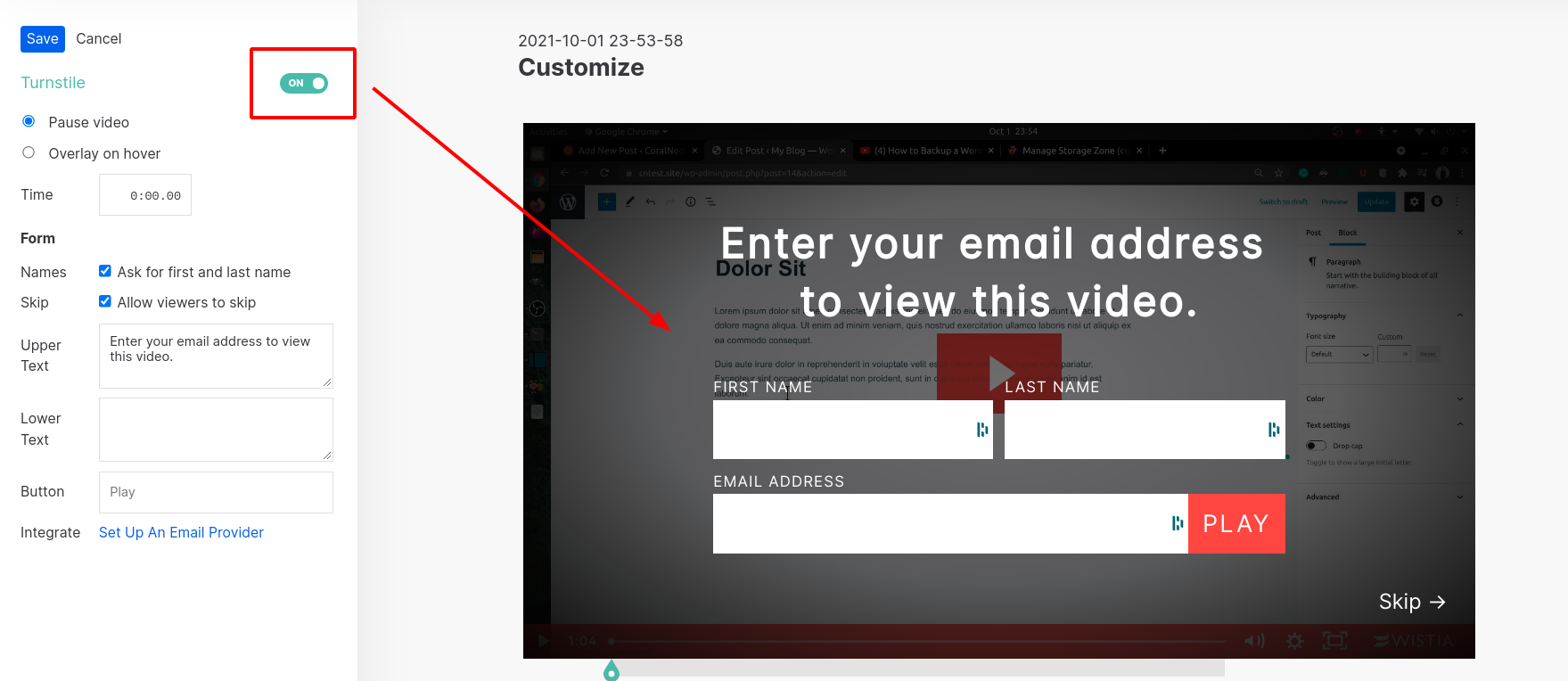
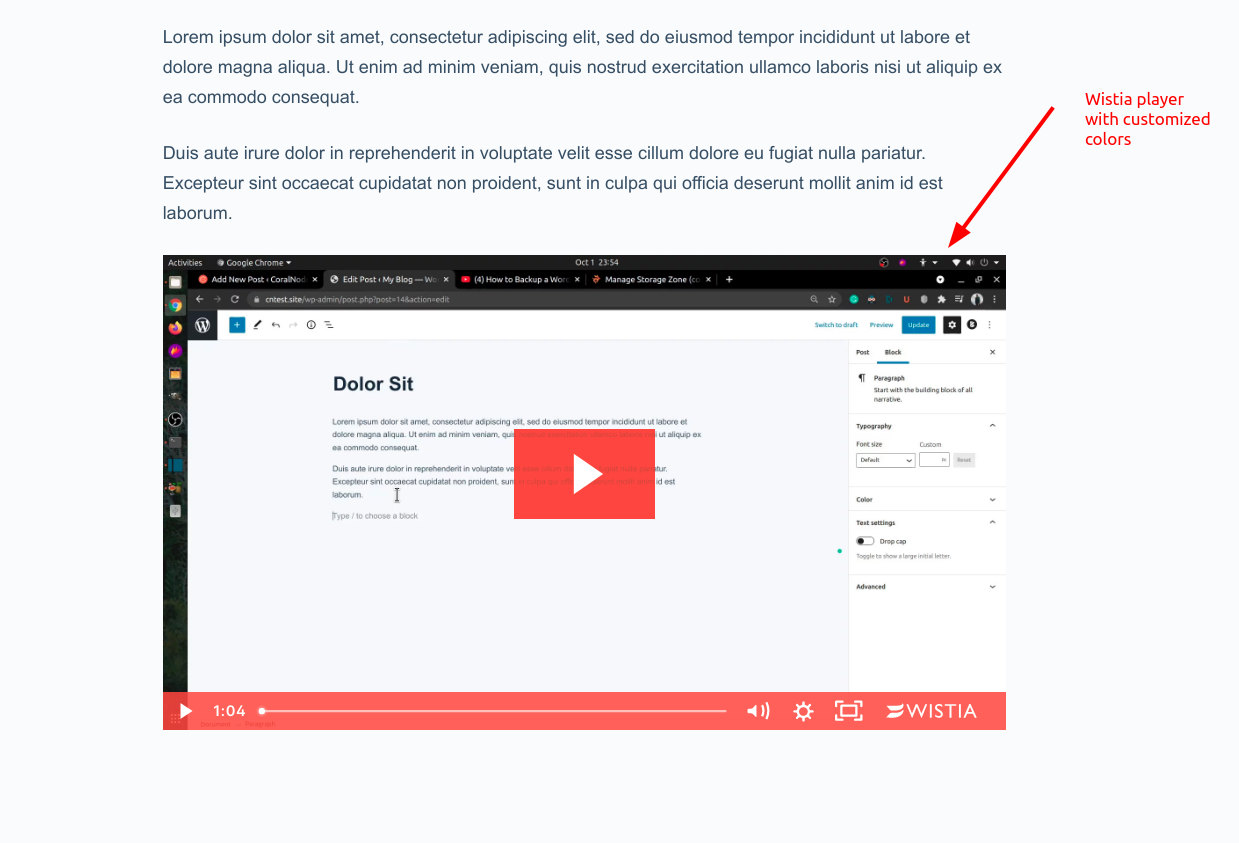
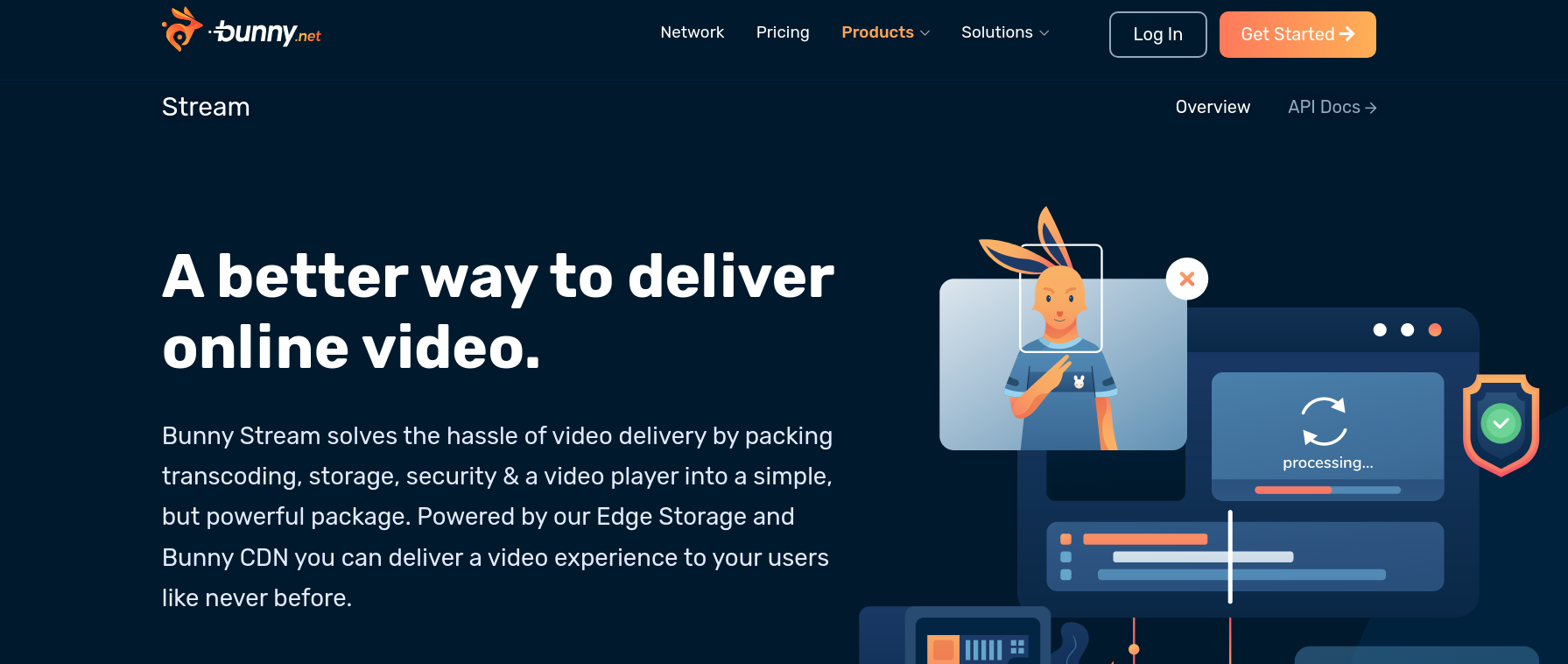
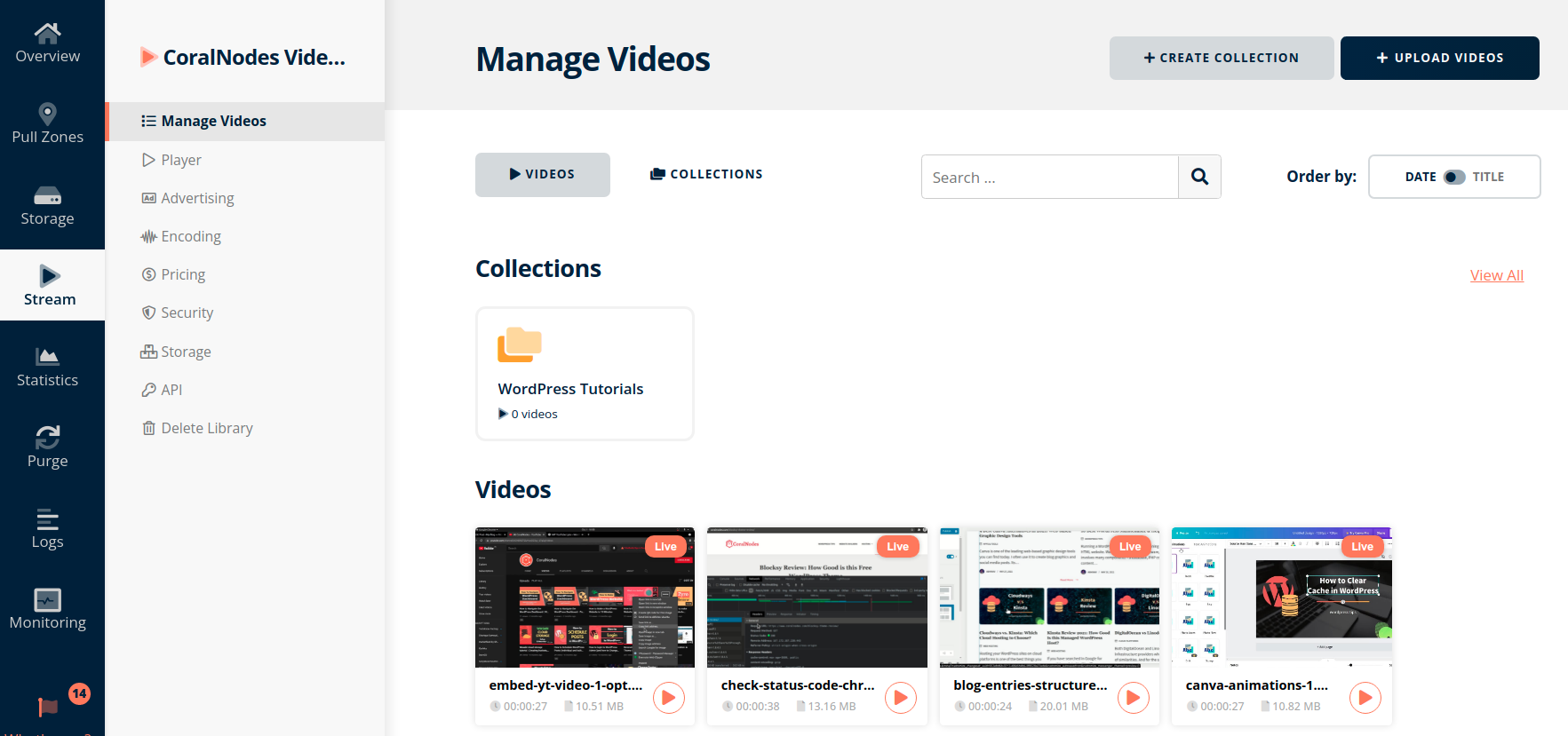
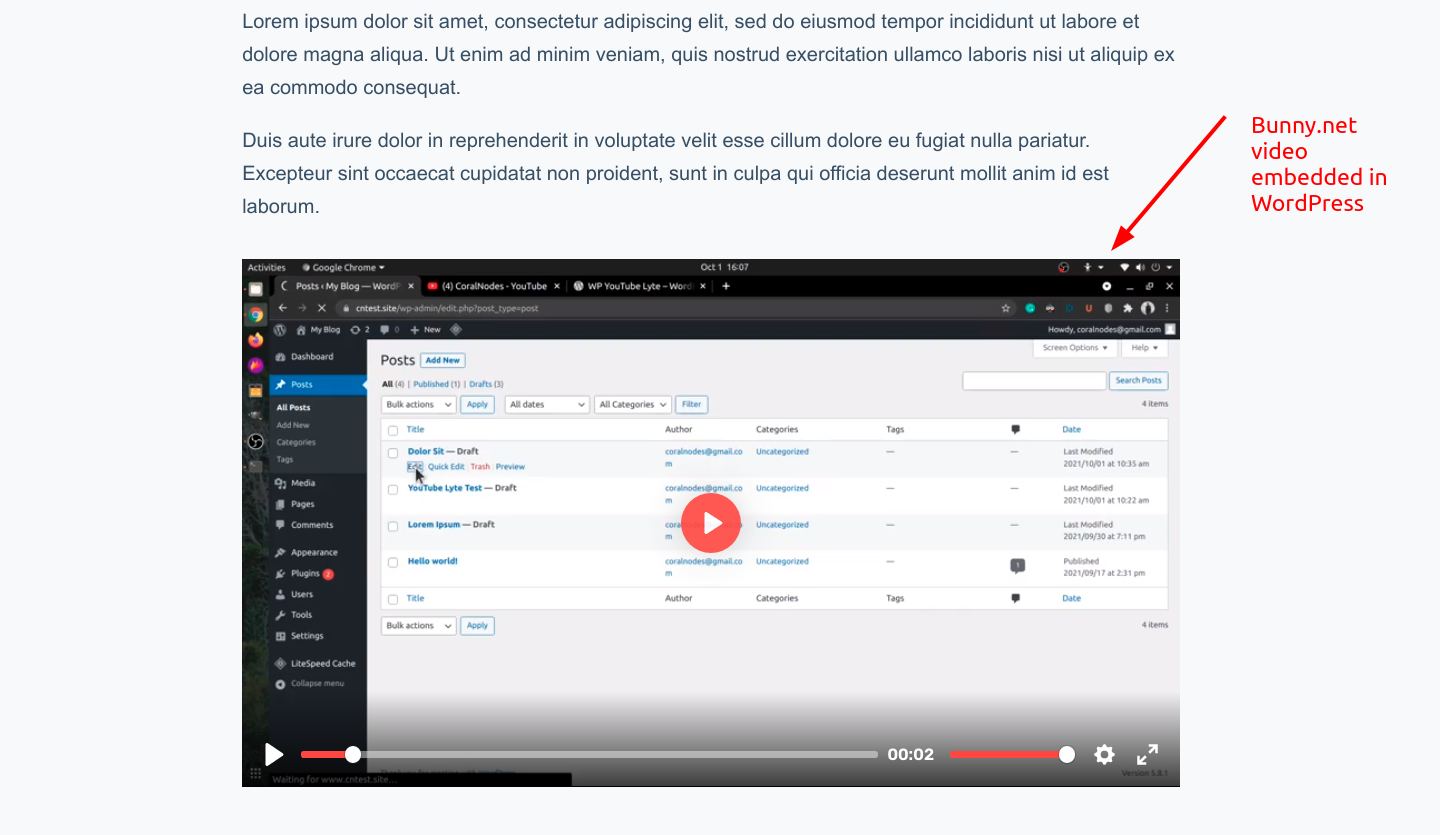
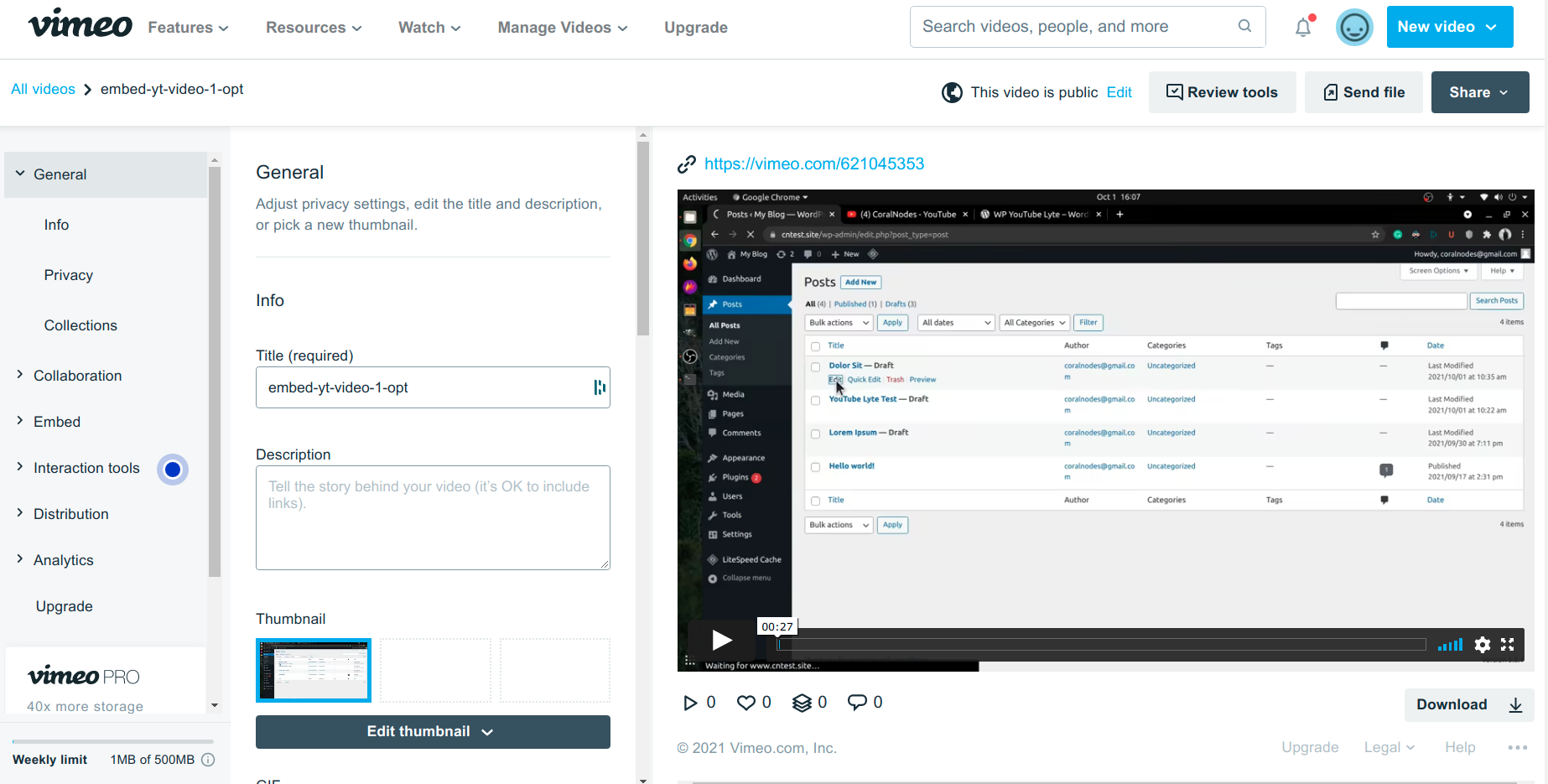
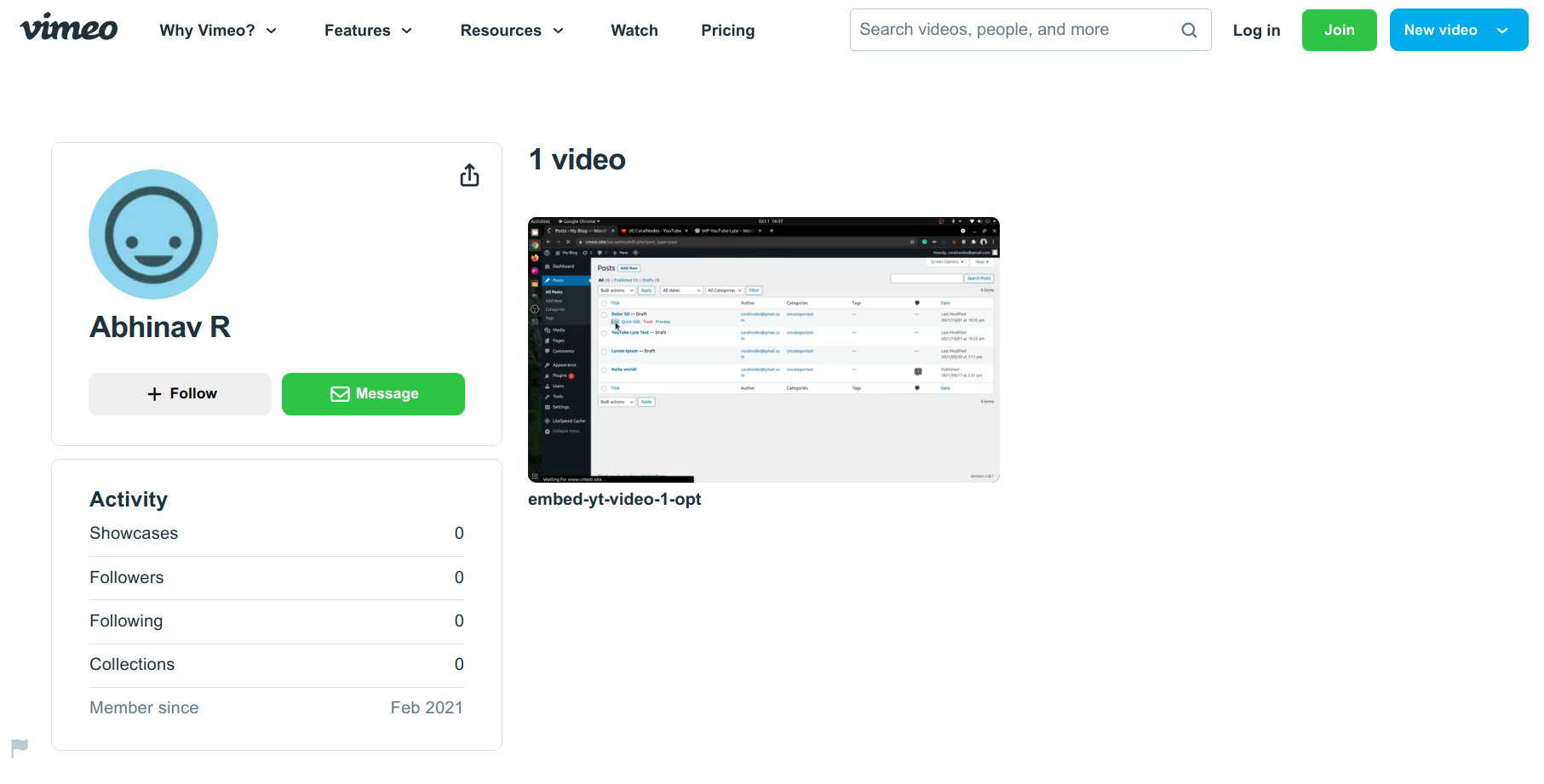
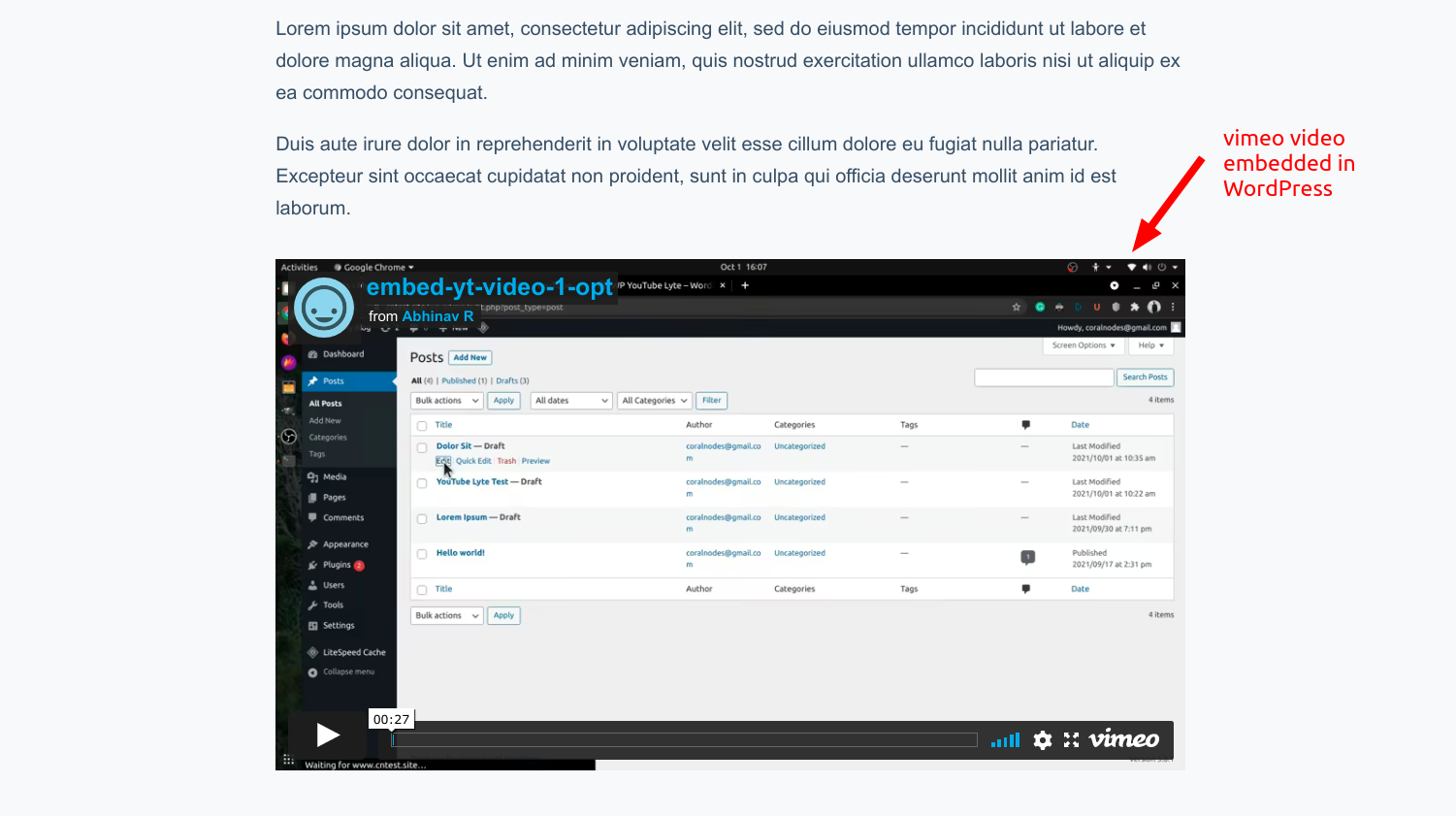



![How to Embed Videos in WordPress [Different Methods]](https://cdn-2.coralnodes.com/coralnodes/uploads/medium/2021/10/embed-videos-wordpress-featured-1.jpg)
