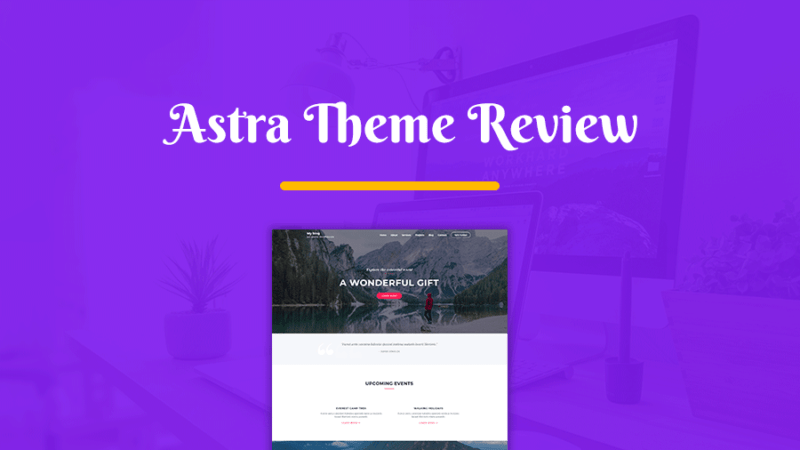This article may contain affiliate links. If you buy some products using those links, I may receive monetary benefits. See affiliate disclosure here
Once you have decided to create your online store using WordPress and WooCommerce, the next important step is choosing a theme. It can have a pivotal role in determining the profitability of your online venture.
However, one cannot recommend a single theme that works right for all websites. So in this post, I will share a couple of WooCommerce themes that I think are the best today. Some of them are lightweight, while other themes are full-fledged.
WooCommerce documentation itself has a page about the important things that you should consider before choosing a theme. Remember to check it out as well.
Regarding compatibility, technically, all themes are WooCommerce-compatible, since WooCommerce is a plugin. The difference is, some themes offer more features that make it work well with the plugin.
With that said, let us go to the list of best WooCommerce themes you can use in 2020.
1. Astra Pro
Unless you are looking for a highly niche-specific eCommerce theme, Astra is the best theme you can find today. As a multi-purpose theme, it works well for most online stores.
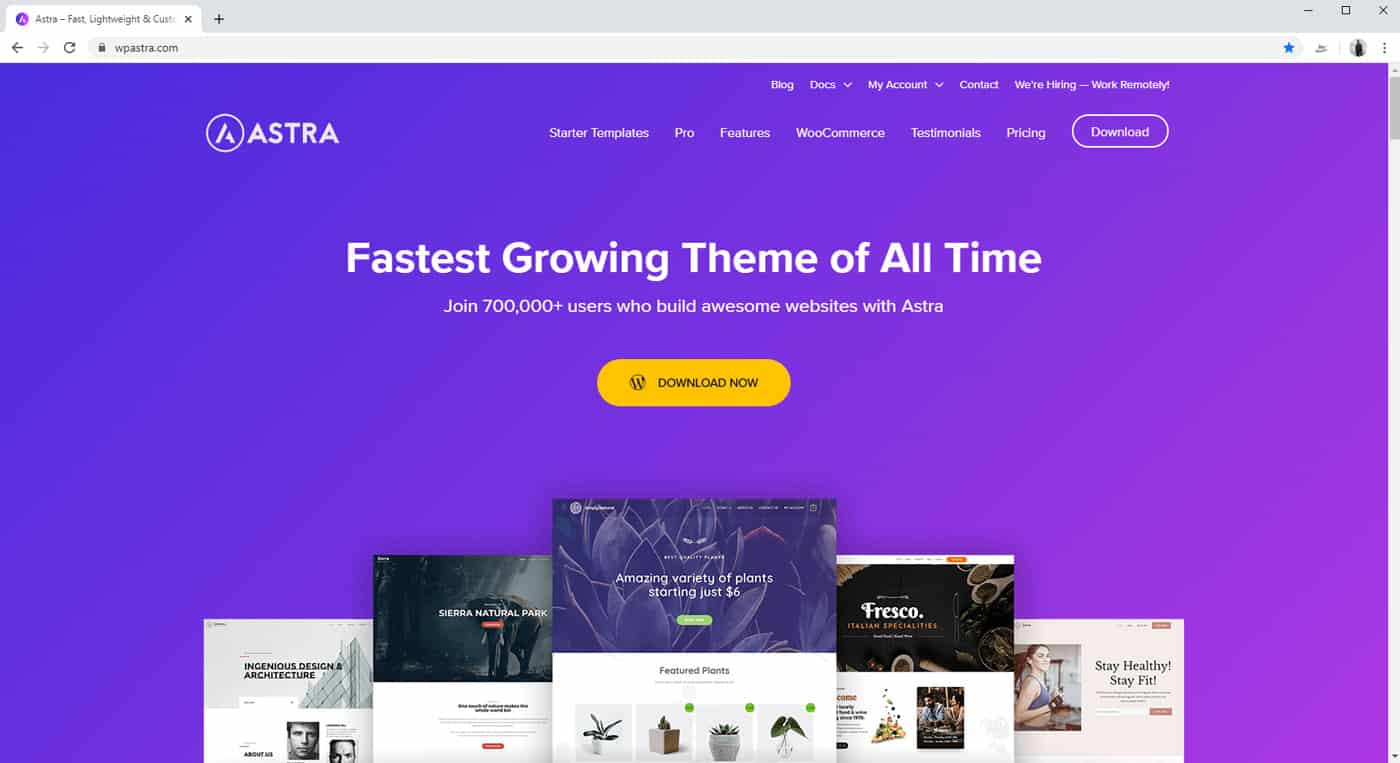
Astra is also extremely lightweight, with the core theme weighing less than 50KB. Albeit this lightness, it does not sacrifice any flexibility either. There are several options to fine-tune the layout and design aspects of your store, be it the shop page, product page, cart, or checkout.
Here are some of the WooCommerce-specific features WP Astra offers:
- Infinite scroll for shop pages
- Responsive grid layout with support for multiple columns
- Two-step & distraction-free checkout page
- Off-canvas sidebar panel & Filter Widgets
- Dropdown cart item on the menu
- Numerous options for showing product images in a gallery
- Quick view popup showing product information
- Sorting products based on popularity or rating
While many of the features are available for free, some of them require a premium license.
If you are building a new store, you might want to look at the starter sites as well. Astra has a couple of pre-made templates tailored for WooCommerce, which can give you a headstart.
Design-wise, these starter sites are well thought out. Take a look at these templates:
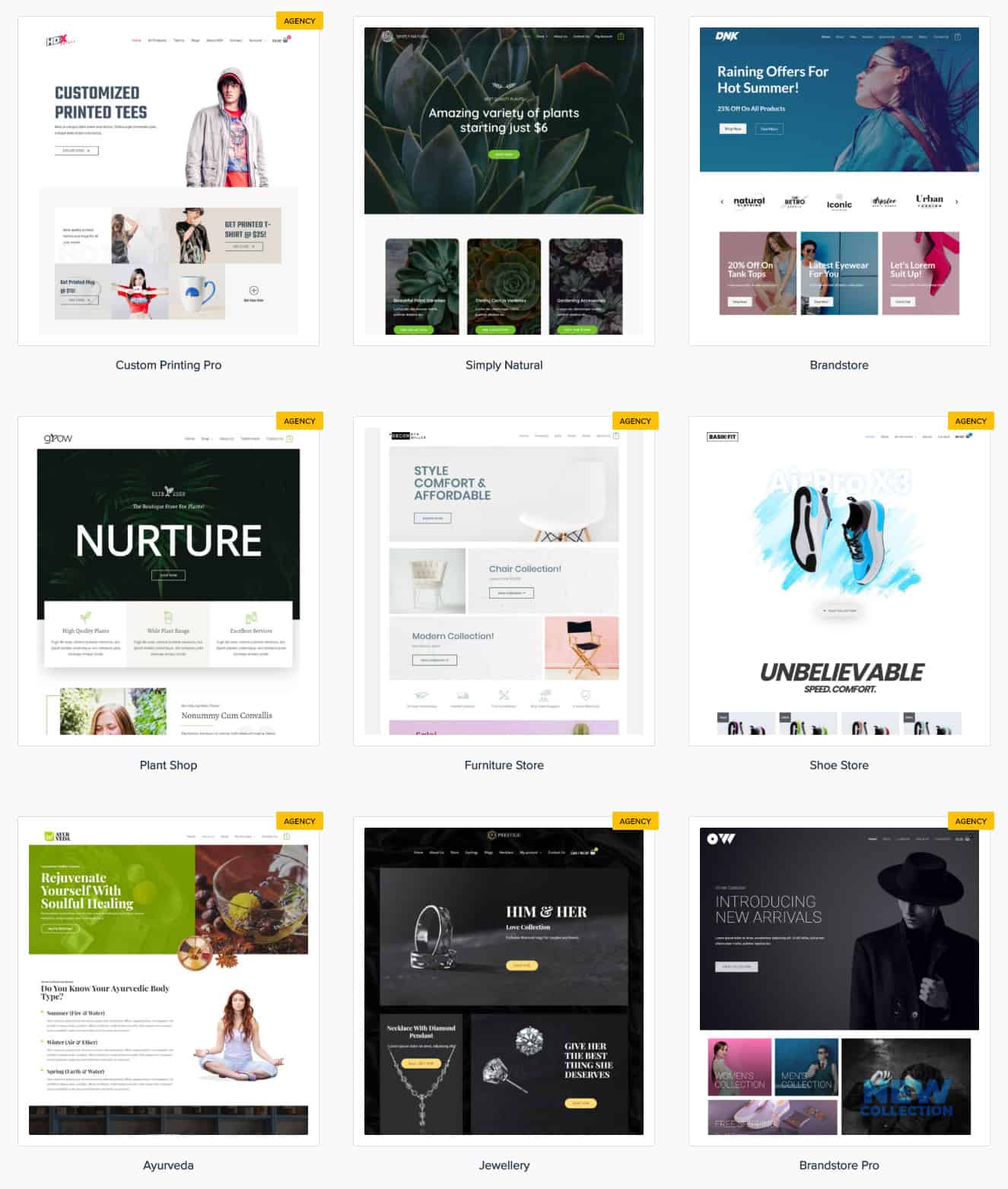
With their minimal look, the template Simply Natural and Grow are perfect for small stores focusing on a few niche products.
In contrast, the Brandstore & Brandstore Pro template is more suited for stores offering branded products from different categories.
Moreover, these templates work well with popular page builders like:
- Elementor
- Beaver Builder
- Brizy
- and, Gutenberg
So, you can easily tweak these templates to your own needs.
As of writing this, there are ten WooCommerce templates available for Elementor. Four of them are free, while the others require an Agency license.
Coming to the pricing, Astra Pro costs you $59/yr, which gives access to all the pro features and unlimited site usage. It does not provide access to all the starter templates, though. For that, you will need an Agency license, which costs $276/yr.
Disclosure: The above links that point to the Astra website are sponsored. But it doesn't mean that the article is biased. I included it at the top of the list as I think Astra deserves it.
2. OceanWP
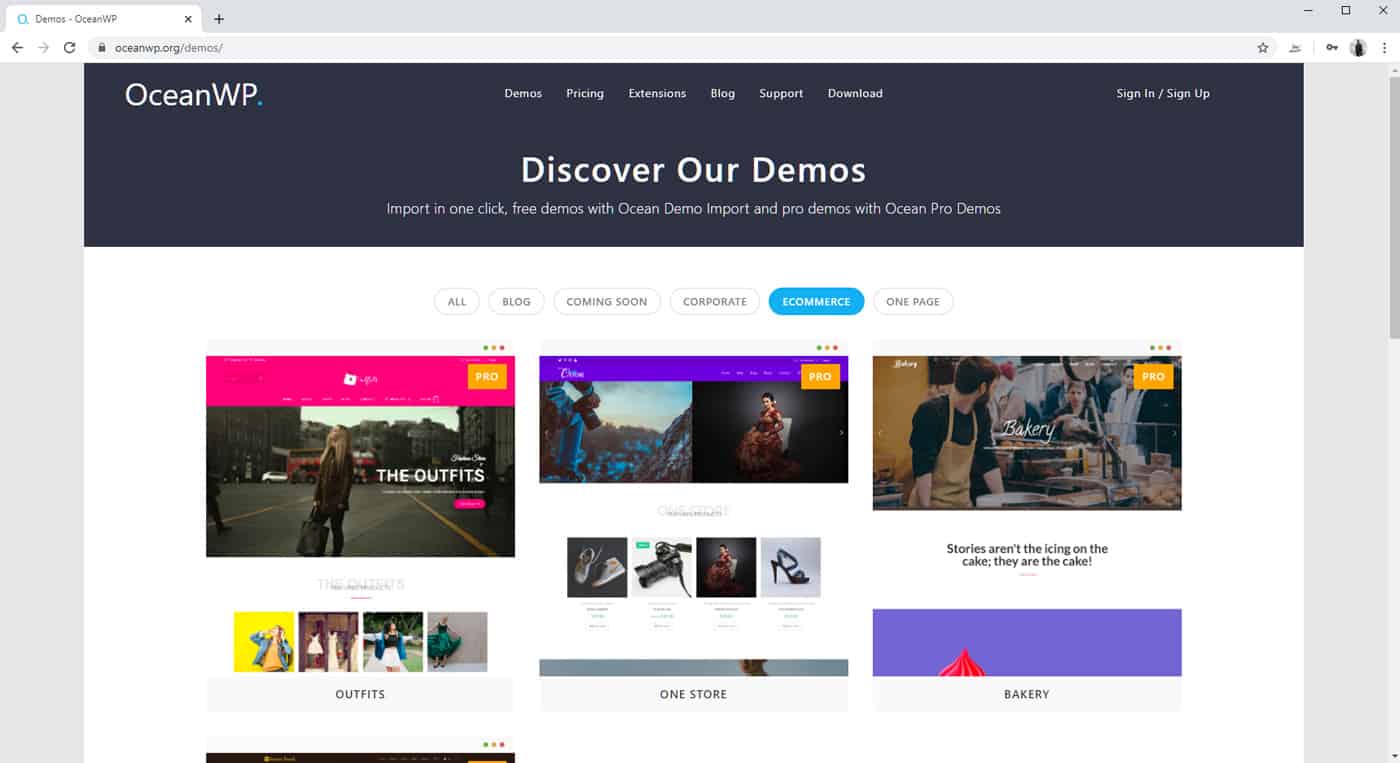
OceanWP is another multi-purpose theme that integrates well with WooCommerce. Its generous free version is the main reason why many people love OceanWP. Plus, the premium extension bundle offers a little extra, like the Woo Popup, which can help in reducing cart abandonment rates.
So, feature-wise, OceanWP has most of the features that Astra offers, maybe a little more. It includes many premium features like a sticky header for free.
But there is a small negative. The options are not well organized, like in Astra, which slightly reduces the ease of use. But it won’t trouble you once you get familiar with it.
The demo sites are also quite well-designed. There are fifteen demos for eCommerce, four of them being free.
When I tested the performance of one of the demo sites, the site loaded quite fast. However, it is not as lightweight as Astra, since it depends on a few external libraries and plugins. You can disable many of these scripts from the theme panel, though, to make it faster.
The pricing starts at $31 for a single site license. It gives access to all the premium extensions and demo sites. So, if you plan to use the theme on one website only, then it is a lot cheaper than the other sites.
3. Themify Shoppe
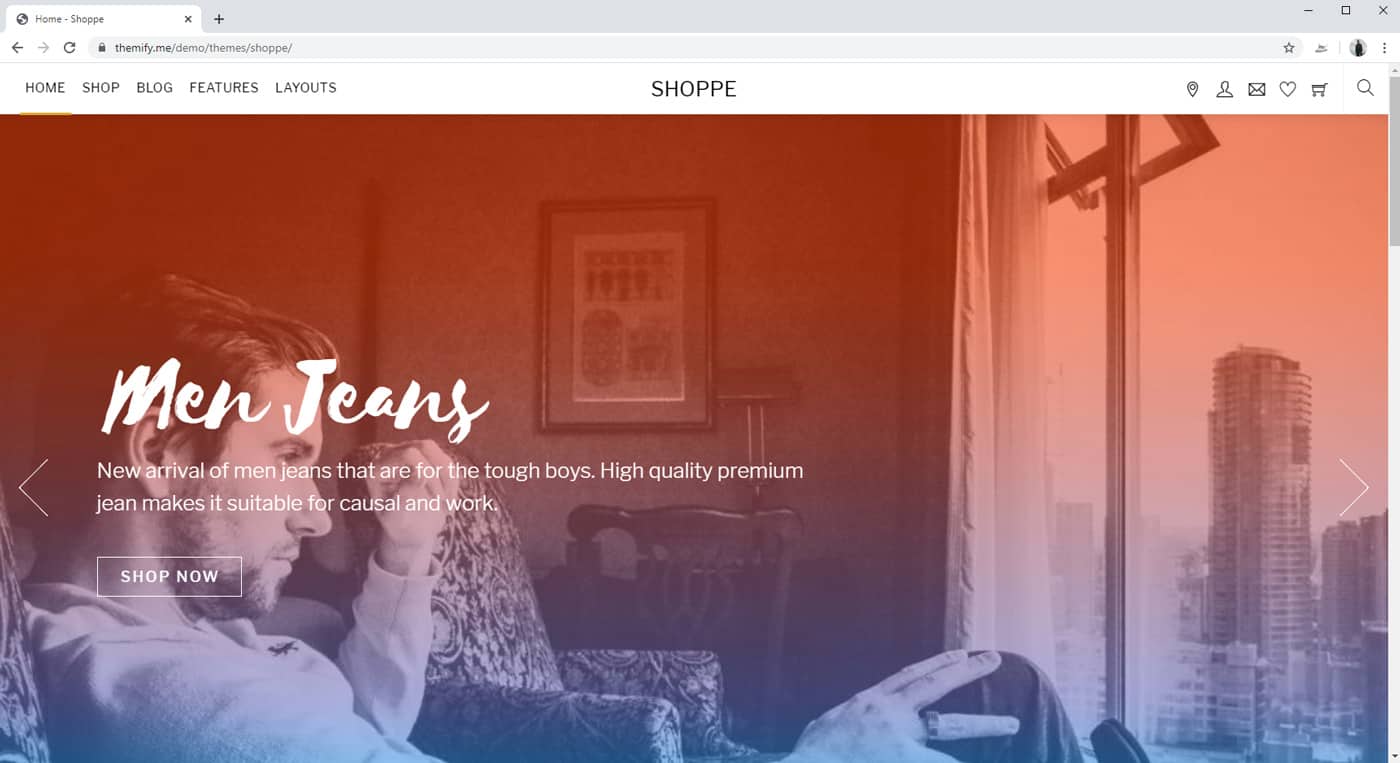
Looking for a theme that focuses especially on WooCommerce, rather than a multi-purpose one?
Then check out Themify Shoppe. This premium theme includes many features tailored to enhance the shopping experience of your online customers. For example:
- Full-screen ajax search
- Wish Lists
- Megamenu
- Share buttons on product page
- Quick view
- Product image slider, zooming
- Color filters, etc
Moreover, it comes with a handful of skins/designs that you can import after installing the theme. There are eight such skins as of writing this post.
The pricing for Shoppe is $59 for unlimited sites. It includes Themify Builder as well, Themify’s offering in place of page builders like Elementor and Beaver.
Apart from Shoppe, Themify also offers a lot of other themes. To get access to all these, you have to get a Master Club license, which costs $89.
4. GeneratePress
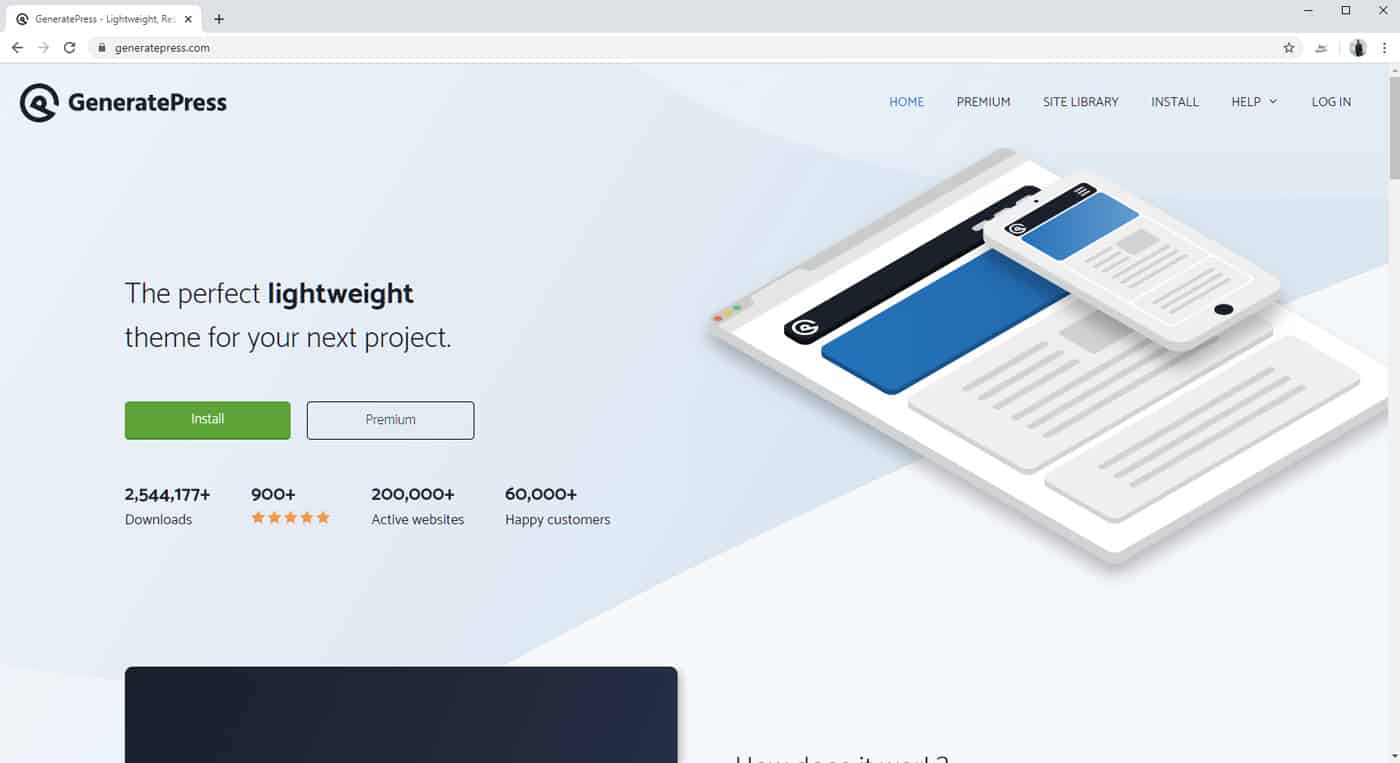
If you are looking for a lightweight WooCommerce theme, then you should try the GeneratePress premium. With its core theme less than 30KB in size, it will never slow down your online store.
Not just being lightweight, GP’s minimalist approach to everything is what makes it a favorite among its users. That doesn’t mean it lacks any power. Look at the Customizer, and you will find several options to customize the layout, colors, and typography of your store pages.
Be sure to enable the WooCommerce module under Appearance > GeneratePress to access these features. Check out this documentation for more information on how to use these features.
GeneratePress does offer demo sites like other themes. However, the minimal approach in design is visible here as well. So, it is not as versatile.
In short, GeneratePress is best if you want to create a fast WooCommerce site without relying on page builders or demos.
Although GP has a free version, it does not include the WooCommerce module. The pricing is also simple - one plan that costs $49.95 for unlimited sites.
5. Storefront
Not yet ready to invest in a premium WooCommerce theme?
Then you should check out Storefront. Since it is from the same developers, Automattic, you can rest assured that it integrates well with WooCommerce. It is secure, and there won’t be any compatibility issues.
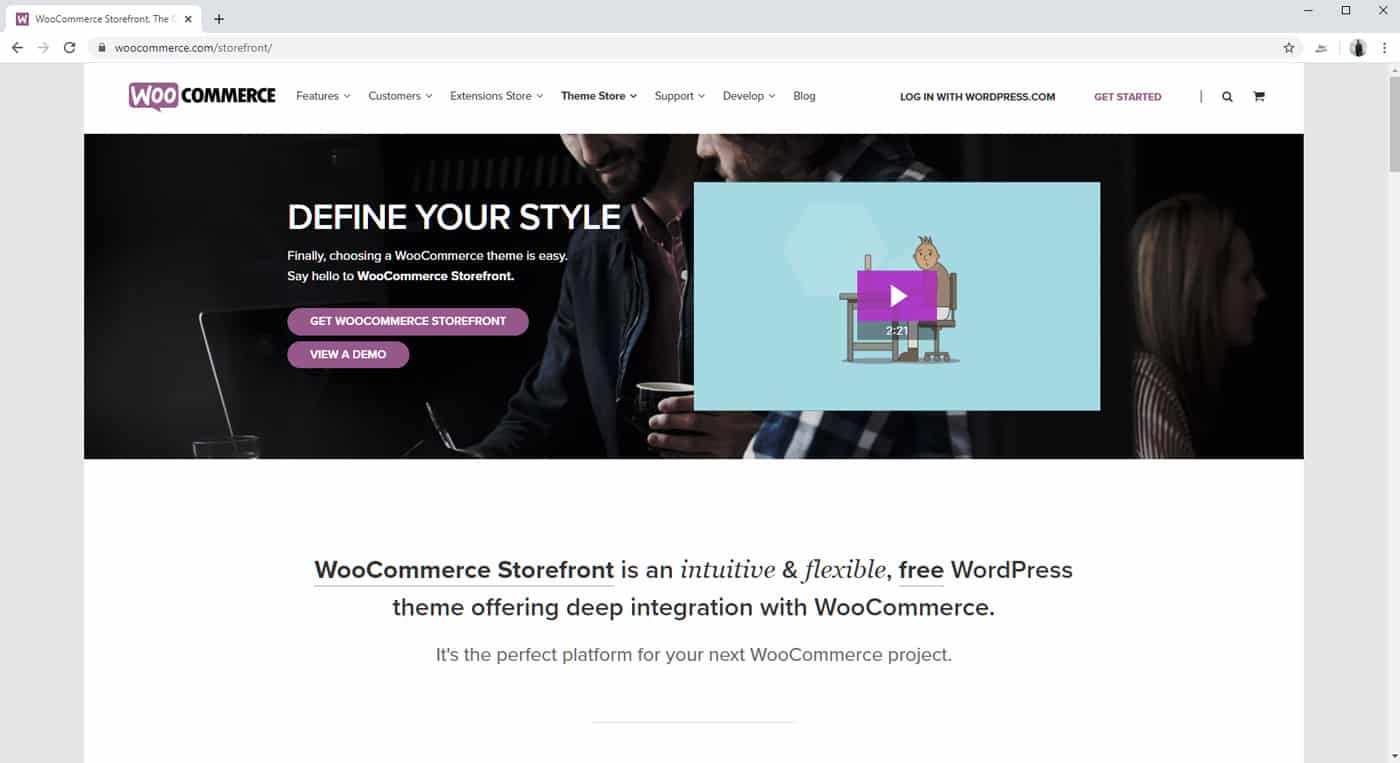
It is open-source as well and is under active development on GitHub, with 600+ stars and over 75 contributors.
However, since it is a free theme, Storefront does not include any fancy features as in premium themes. Even the Add to Cart button is not ajax-powered.
In addition to the free core theme, there are also paid extensions, which you can use to power-up Storefront later on. There are also a couple of child themes available, both free and premium.
Design and functionality-wise, Storefront is quite basic. However, it is an excellent choice if you are just starting with WooCommerce.
6. Flatsome
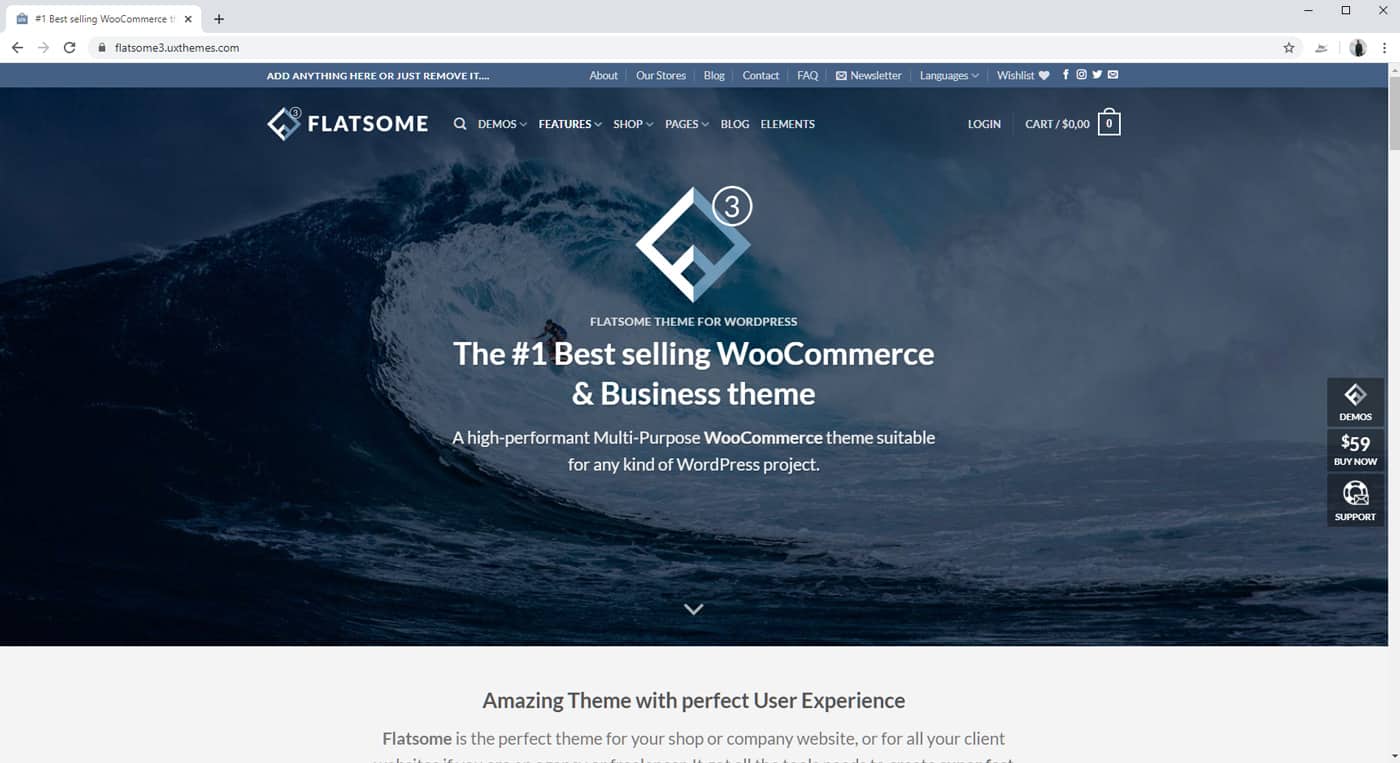
Flatsome is one of the most feature-rich themes you can use to create any type of eCommerce website. No wonder, it is also currently the best selling WooCommerce theme on Themeforest, with over 120K sales.
Its creators, UX Themes, focuses only on Flatsome so that it is well-maintained and receives regular updates and extra features from time to time.
When you buy Flatsome, you get access to the UX Builder also, which includes a vast collection of page elements and drag-and-drop grids.
Just like most of the other themes, Flatsome also comes with several pre-made store designs that you can import to your site. With all of these features available, you can easily make the store look in any way you want.
Sold on Themeforest, the price for the theme is $59.
7. ShopIsle Pro
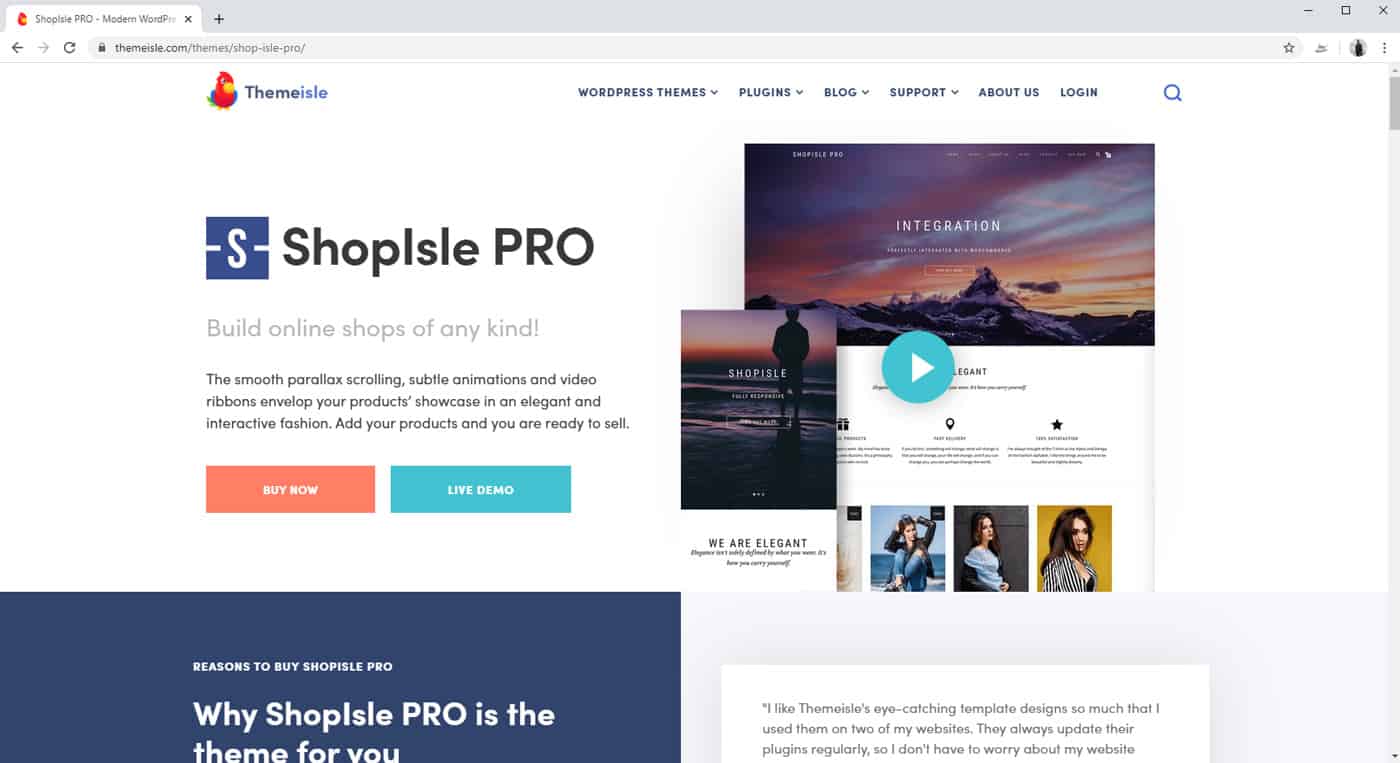
Created by ThemeIsle, ShopIsle is a simple yet elegant WooCommerce theme. It comes with a full-page slider, parallax scrolling, and many such things that give it a modern feel, which makes it well suited for one-page sites as well.
The theme is compatible with most of the popular page builders, including Elementor, Beaver Builder, Site Origin, etc. Moreover, you can customize most of the aspects of the site using the Customizer itself.
Although the demo page on ThemeIsle shows a clothing store, you can use ShopIsle to create an eCommerce site from any category. For example, look at the list of sites built with this theme. It even includes self-defense and rocket websites.
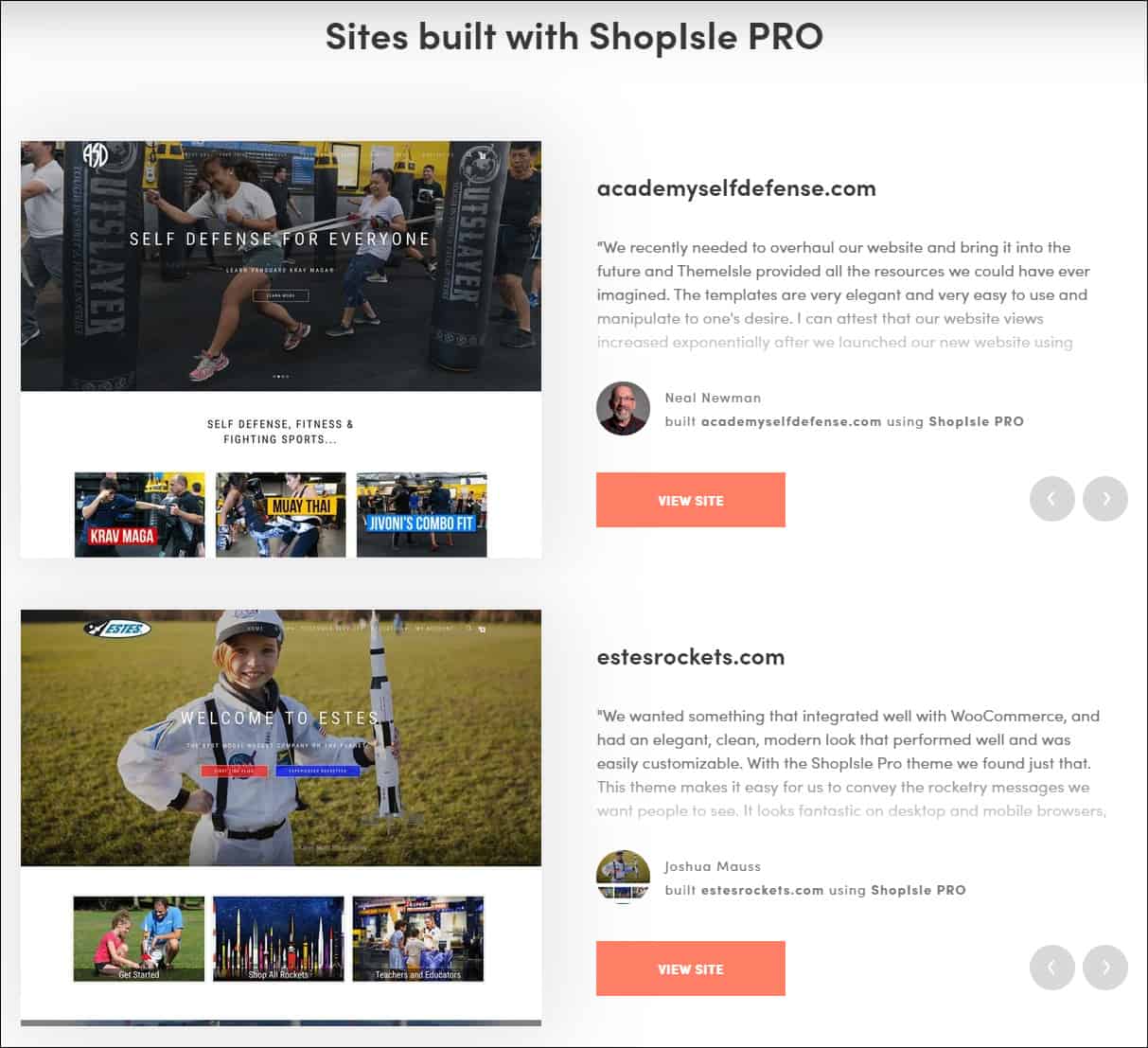
ShopIsle also offers a free version, which is best if you want to get a feel of the theme. However, it does not include the advanced features that the pro version supports, like the enhanced cart and shortcode-based sections.
Regarding the price, Shop Isle comes in three plans - Personal, Business, and Agency. The lowest is Personal, which costs $69/yr for one site. To use on unlimited websites, you need an Agency license that costs $199/yr.
8. Decorist
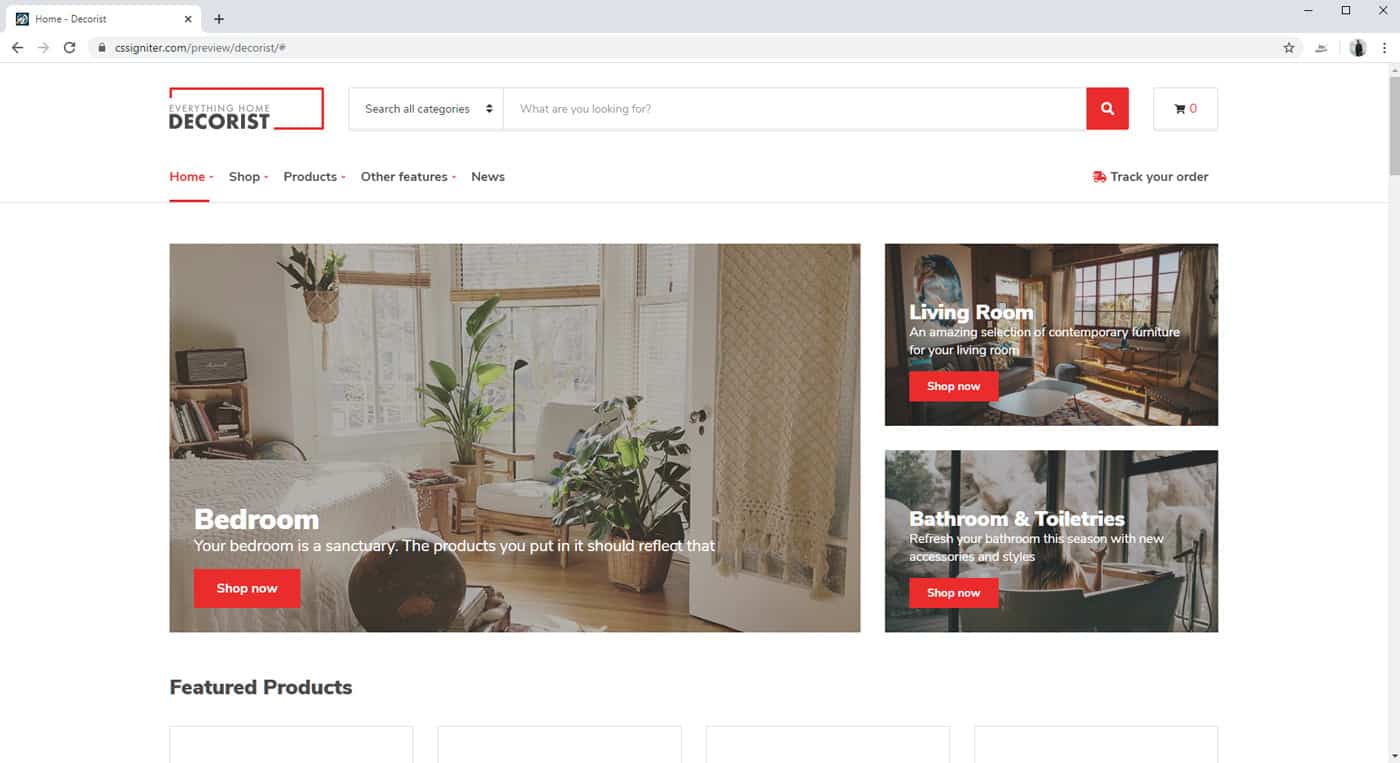
Unlike most of the other themes in this list, Decorist is a niche WooCommerce theme. Although it is primarily intended for furniture shops, it can suit well for all home & style products.
It is minimal by design and comes with a big search box and category selector right in the middle of the header. The lean borders and lots of white spaces throughout the design give the Decorist a clean look.
Albeit its simple looks, Decorist offers tons of options to customize a store. The Customizer includes over a hundred options, in addition to being compatible with popular page builders.
Since CSSIgniter, the creators of Decor, is a theme club, and you can buy the theme individually or as a part of the club membership license. The price for the single theme is $49.
9. Divi
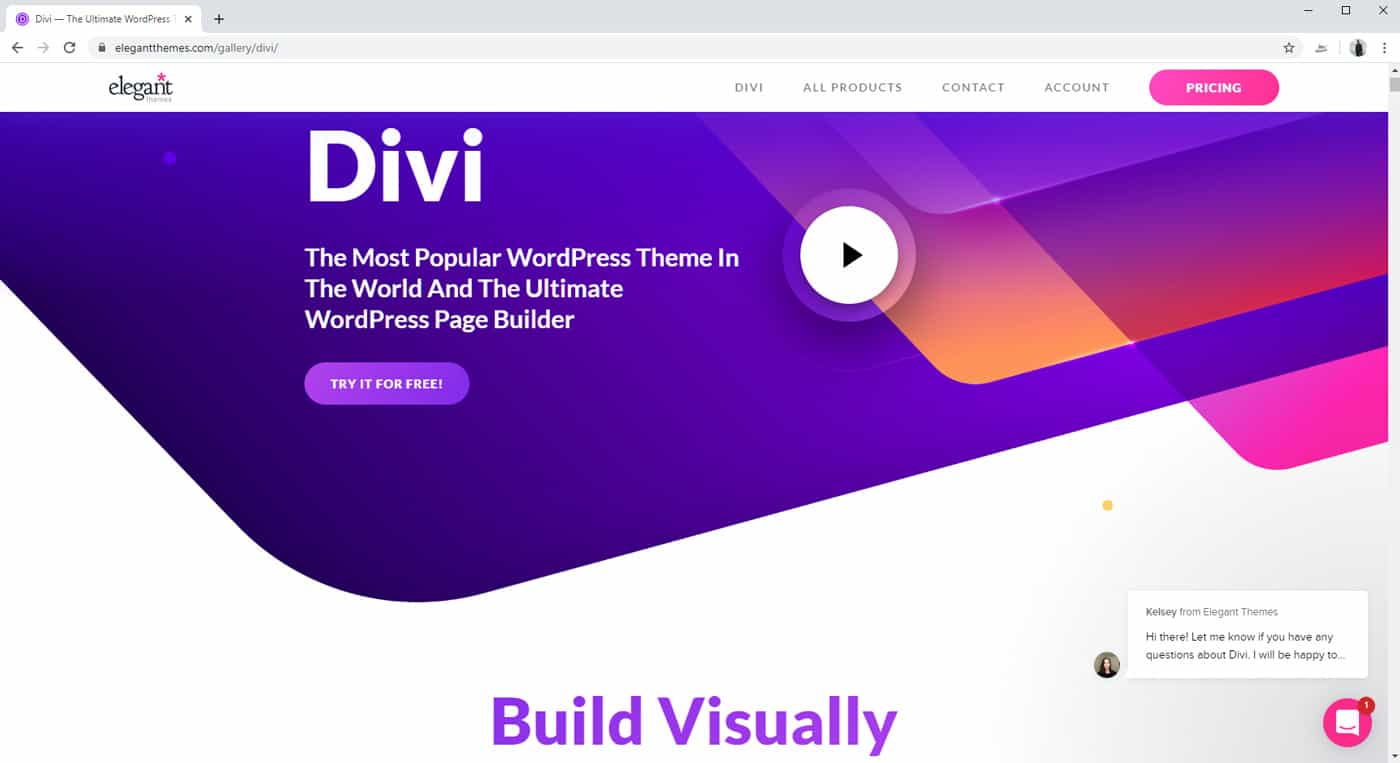
If what you need is complete control over the designs of your shop pages, then you should check out Divi.
The theme comes with the Divi Builder. It allows you to customize almost all parts of your pages, up to the level of individual elements. See this video I’ve found on YouTube, which shows how you can control each element on a product page using the builder.
However, with that much power comes a bit of a learning curve. Luckily, Divi has excellent documentation explaining each of the WooCommerce modules it offers.
Apart from the powerful theme and the builder, Divi also offers over 150 website layout packs, out of which ~16 are for eCommerce sites.
As the flagship product from Elegant Themes, you can get Divi by purchasing a membership. The price is $89/yr, which also gives access to other products from Elegant Themes. There is also a one-time plan, which costs $249. Both allow using the products on unlimited sites.
10. Shoptimizer
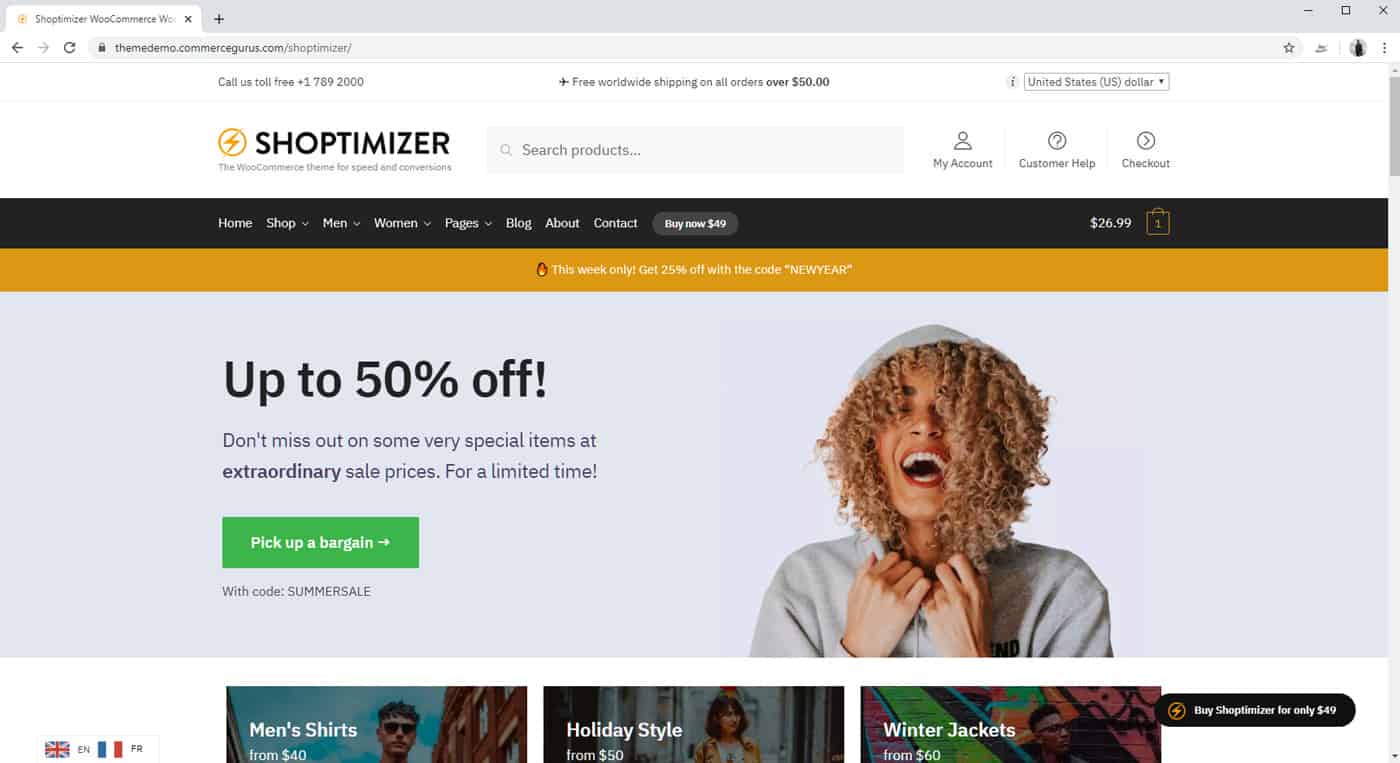
Optimization. That is the one word you can use to describe this theme. Shoptimizer is highly focused on conversion optimization that you can see almost all things that a user expects on an online store.
Instant search, fixed header, FOMO popups are a few examples of the UX-enhancing features that Shoptimizer offers.
The availability of so many features doesn’t make the theme slow, either. Shoptimizer is optimized for speed as well. It even includes the option to dynamically add critical CSS, which improves the scores on Google PageSpeed Insights while making the page appear faster for users.
Developed by CommerceGurus, the price of Shoptimizer is $99. However, most of the time, it is available for a discounted rate of $49.
Speed Tests
| WooCommerce Themes Speed Test | |||||
|---|---|---|---|---|---|
| Theme | Pingdom Score | Page Size | Requests | Loading Time | Demo Tested |
| Astra Pro | 85 | 366KB | 51 | 961ms | Brandstore |
| OceanWP | 84 | 596KB | 17 | 660ms | Store |
| Themify Shoppe | 86 | 485KB | 55 | 2.01s | Apparel |
| GeneratePress | 78 | 197KB | 37 | 510ms | Seller |
| Storefront | 78 | 441KB | 30 | 1.12s | Default |
| Flatsome | 82 | 682KB | 39 | 1.02s | Default |
| ShopIsle Pro | 88 | 472KB | 67 | 599ms | Default |
| Decorist | 69 | 587KB | 47 | 783ms | Default |
| Divi | 76 | 523KB | 38 | 1.3s | Fashion |
| Shoptimizer | 87 | 425KB | 18 | 766ms | Default |
*These tests were done on the demo sites displayed by the respective theme providers. That means the sites were not identical. So, these results should only give a rough idea about the performance. When tested on the same site, the results may vary.
**The page size and no. of requests do not include images, as it varied greatly from one demo to another. That is, it only shows the sum of JS, CSS, fonts, HTML, and Ajax requests.
Wrapping Up
So, the final question is: which of these themes to choose?
While there cannot be a clear winner as needs vary for each website, I am picking three themes from the list to conclude this post.
- Astra Pro: It has a great balance between features, performance, and ease of use. Also, it is a great value for money, especially if you are an agency creating multiple sites.
- Shoptimizer: Looks neat and is highly optimized for conversion and speed.
- Divi: An excellent theme for those who prefer maximum control over the design.
I hope this article has helped you in finding a theme for your online store. If you couldn’t find your favorite WooCommerce theme on the list, please mention it in the comments.