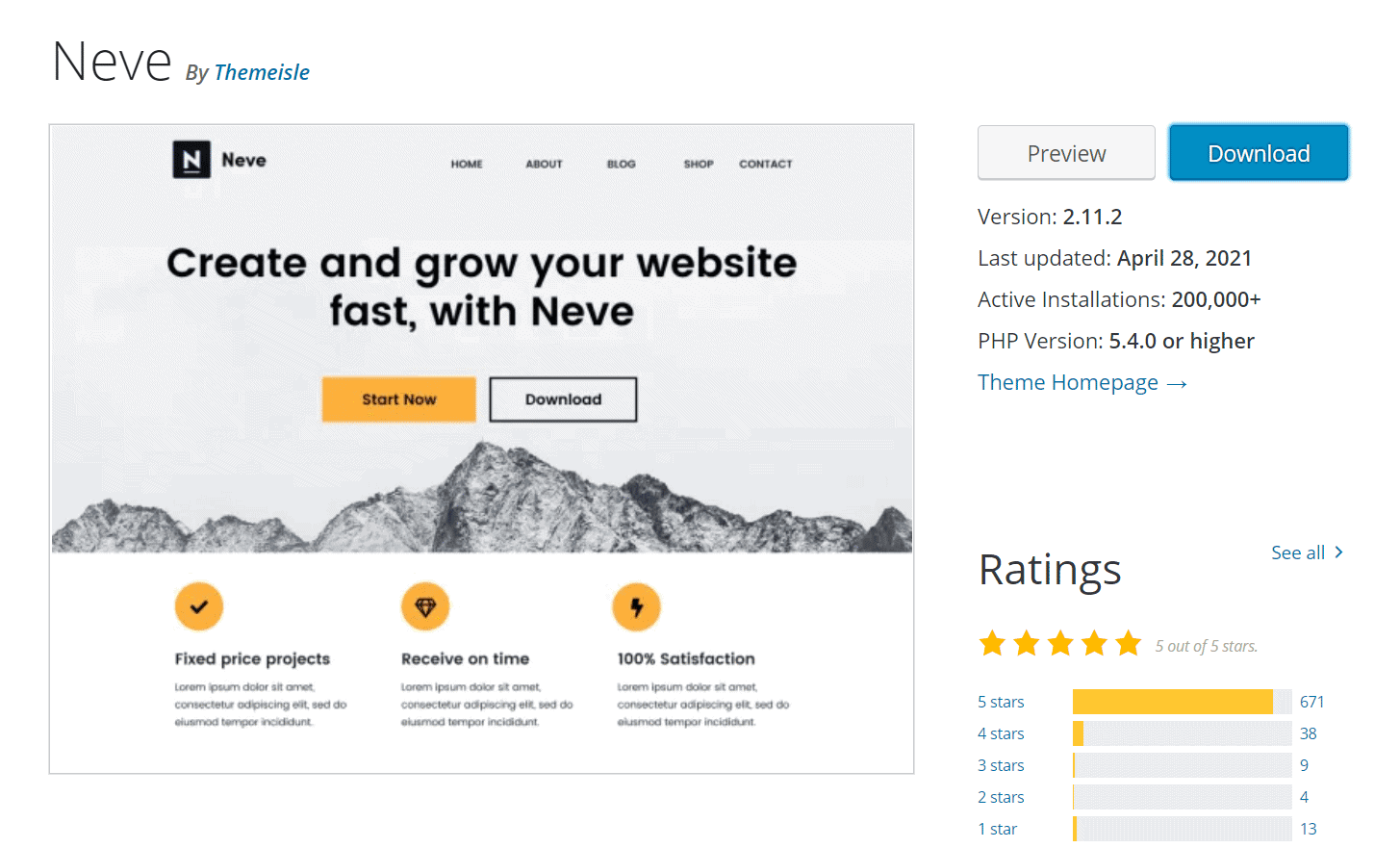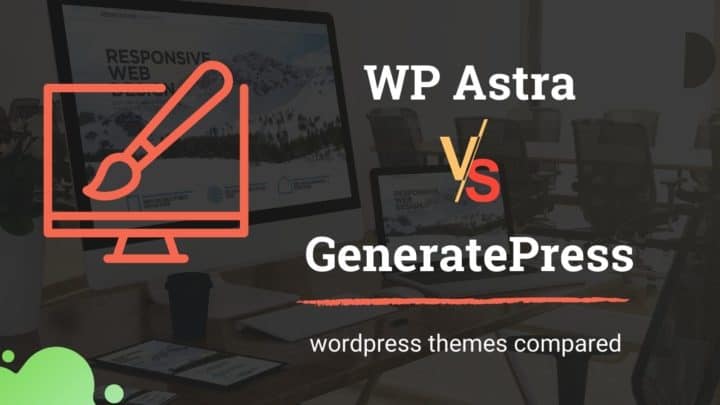This article may contain affiliate links. If you buy some products using those links, I may receive monetary benefits. See affiliate disclosure here
If you are looking for a lightweight yet versatile WordPress theme, then Neve should be on your list. In this review, we will look at the features, customizability, pricing, as well as how you can use it to create a website with ease.
With over 200k installations as of 2021, Neve is currently one of the most popular themes in the WordPress theme directory. Its creators are Themeisle, who also developed Hestia, another popular free theme.
Neve may have a lot of things in common with other similar freemium themes. But no themes are the same. Each has its own merits, demerits, and unique points. Neve too has.
By the end of this review, you will be able to decide if Neve is right for you or not.
Neve Video Review
Here is a detailed review of the theme discussing its important features, customization options, pricing, and performance.
5 Reasons to Consider Neve
Albeit being a freemium theme, the free version gives a ton of options to customize your site.
1. Highly Customizable
High level of customizability is the main thing I like about Neve. You can use the familiar WordPress customizer to tweak the theme according to your needs.
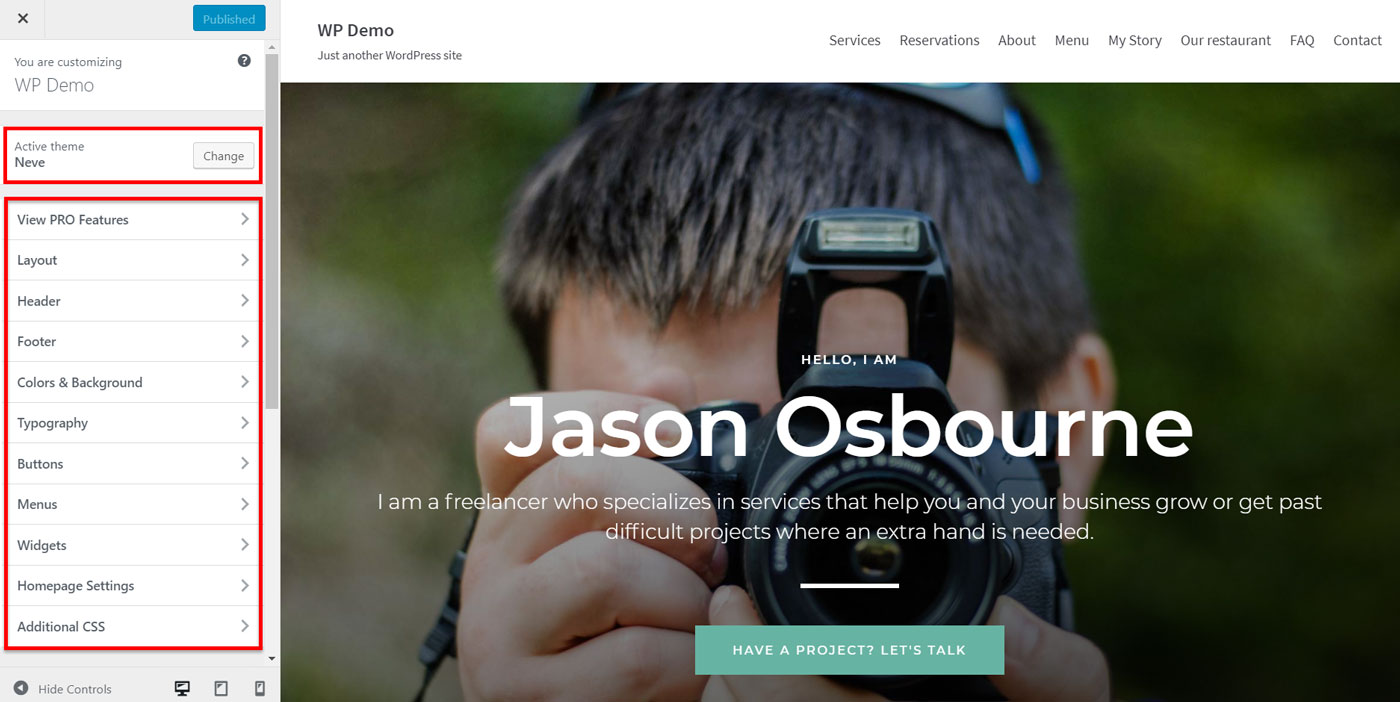
Neve's customization options
Custom Header & Footer
Want to place your logo, navbar, and search box in a specific arrangement?
Neve allows you to arrange your site's header and footer elements in almost any order by just dragging and dropping. Everything happens live in the WordPress Customizer itself.
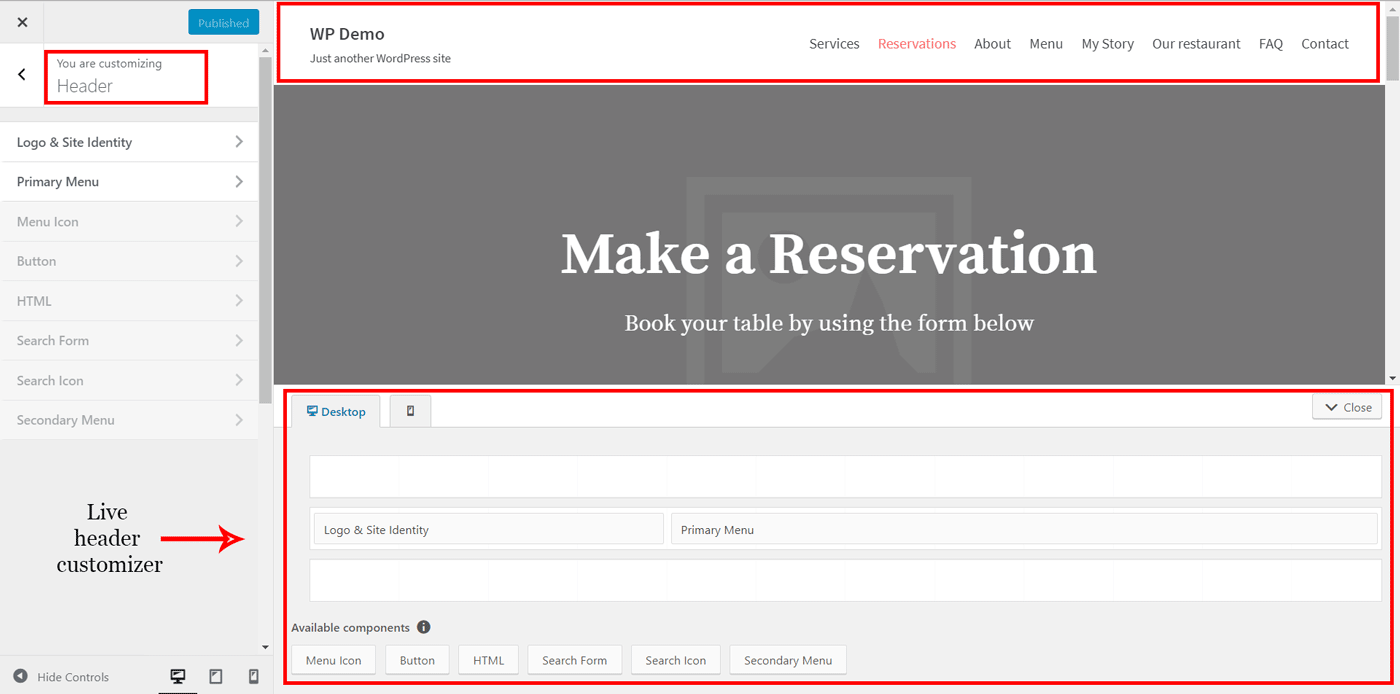
Customizing site header
For the header, you can mainly arrange the following components:
- Site identity
- Primary navigation
- Secondary navigation
- Search box
In addition to these, you can also add a custom HTML elements in the header.
Coming to the bottom, the Footer section allows arranging widgets or menus in two rows - Footer Top and Footer Bottom.
Although most premium themes offer some options to arrange header and footer elements, Neve's attention to detail is a step ahead.
Layout Options
In Neve, the layout options are not just limited to setting the content width or sidebar positions.
For example, if you want a multi-column arrangement for the blog and archive pages, you can set that under the grid layout options. You can optionally enable masonry style as well. OceanWP too allows grid layouts in the free version. But with most of the other themes, you have to go premium to get it.
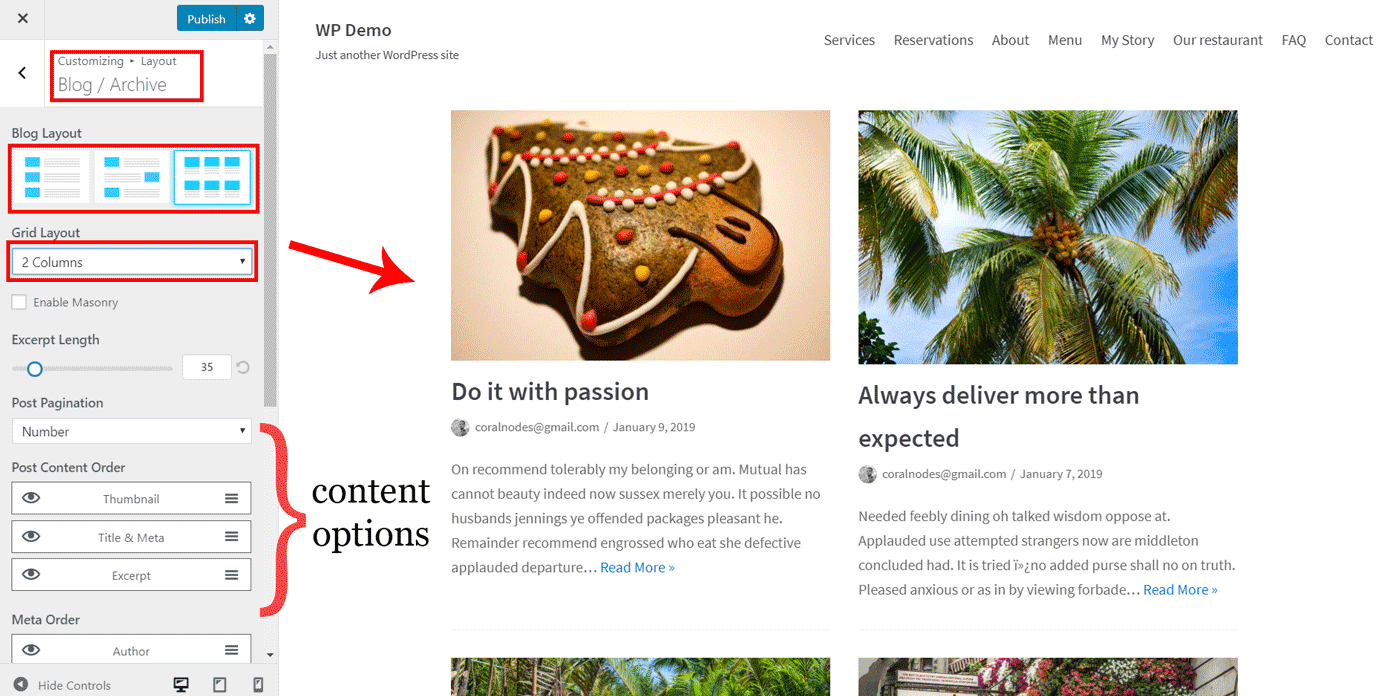
3-column blog layout with Neve
Again, you can fine-tune each post snippet by choosing what content to show and in what order. Imagine you want to show the post's title below the featured image. You can achieve that with a simple drag and drop.
2. Lightweight Base Theme
Although Neve comes with a ton of options to customize each part of the site, it does not sacrifice performance. The front end is pretty lightweight by keeping the size and number of requests to a bare minimum.
See my performance tests below to see how the theme fared in speed tests.
3. Ready to use Sites Library
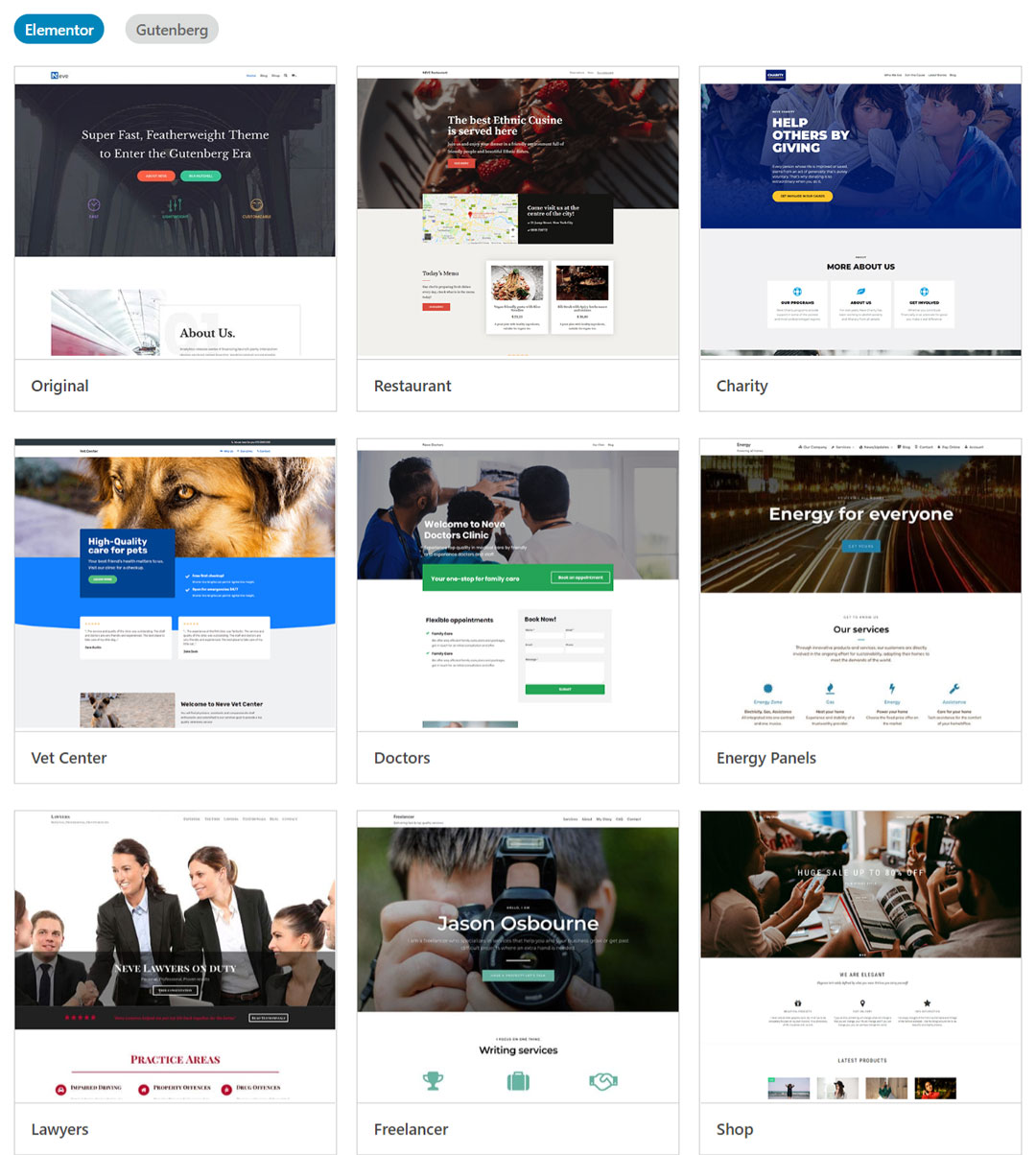
screenshot from 2019
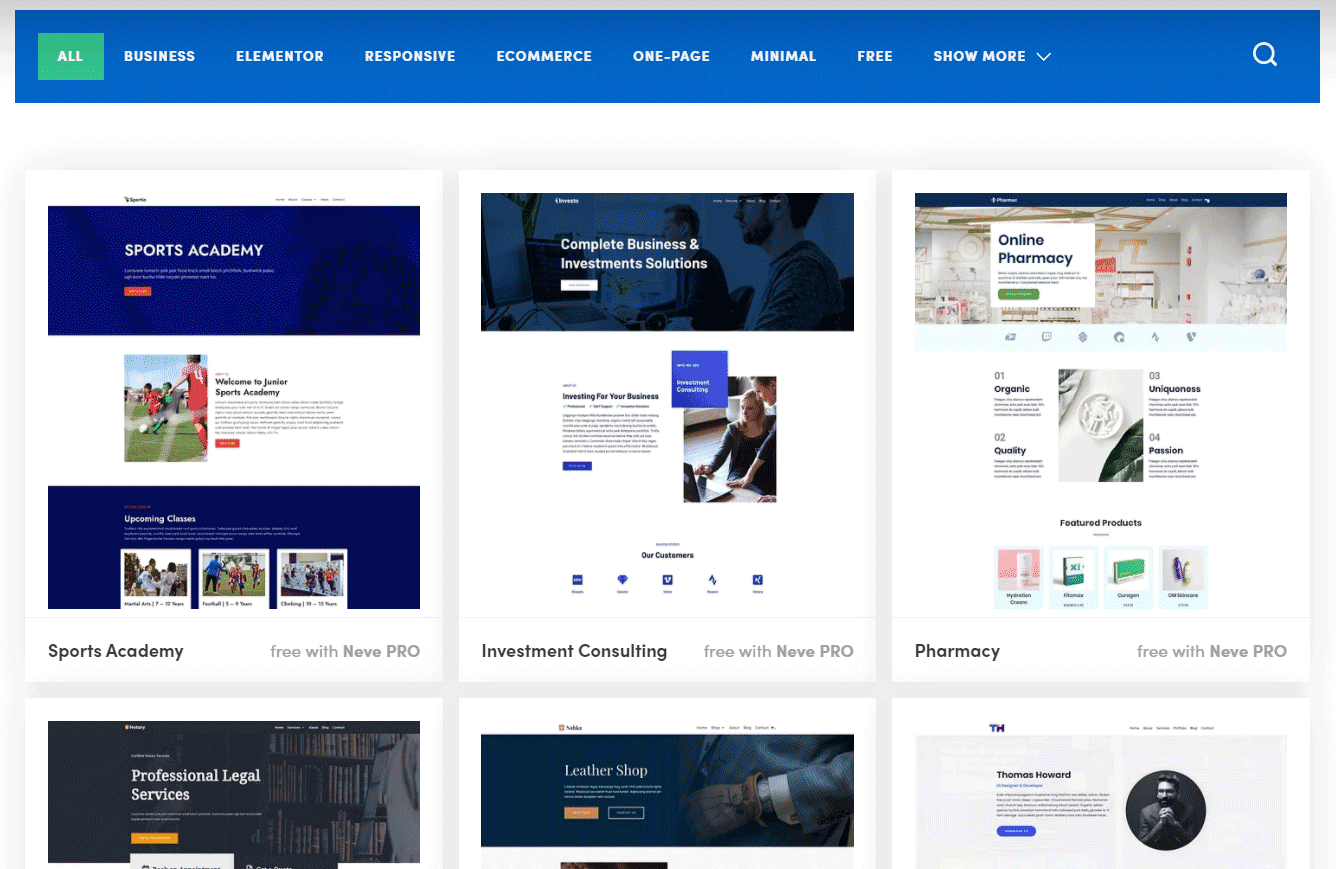
screenshot from 2021
The site library was quite minimal when it was initially released a few years back. Later, they added more designs and also improved the overall look and feel.
Currently, Neve offers 120+ demo websites for kick-starting your WordPress website. Out of these, almost one-third are free too.
If you are about to use Neve on an existing blog, you might not need a demo site.
On the other hand, while creating a website from scratch, you usually don't have any content, to begin with. In that case, demo sites save time by providing a design with some dummy content. You can import and modify it to make your own version of the design.
4. Compatible with popular page builders
The demo websites are compatible with your favourite page builders like Elementor, Beaver, and Brizy.
Apart from it, the Neve Pro includes an Elementor Booster module, which adds extra widgets like Flip Cards and Review Boxes.
5. Support for AMP
If you are not already aware, AMP or Accelerated Mobile Pages is a project aimed at providing faster web experiences for mobile users. Although it's debatable if you should enable AMP or not, it indeed helps users on slow network connections to have a decent browsing experience.
To be compatible with AMP, there are some constraints to adhere to. For example, there cannot be any script tags in the HTML of an AMP page. Also, the size of the CSS should be less than 50KB.
These days, performance-oriented WordPress themes strive to be friendly with AMP suggestions and Neve is no different.
That means, although you still require an AMP plugin to implement it completely on your site, a compatible theme helps to reduce the number of invalidation errors.
For example, Neve's codebase includes checking for AMP requests. If the requested page is for the AMP version, the theme won't load the Javascript file. Otherwise, it loads as usual.
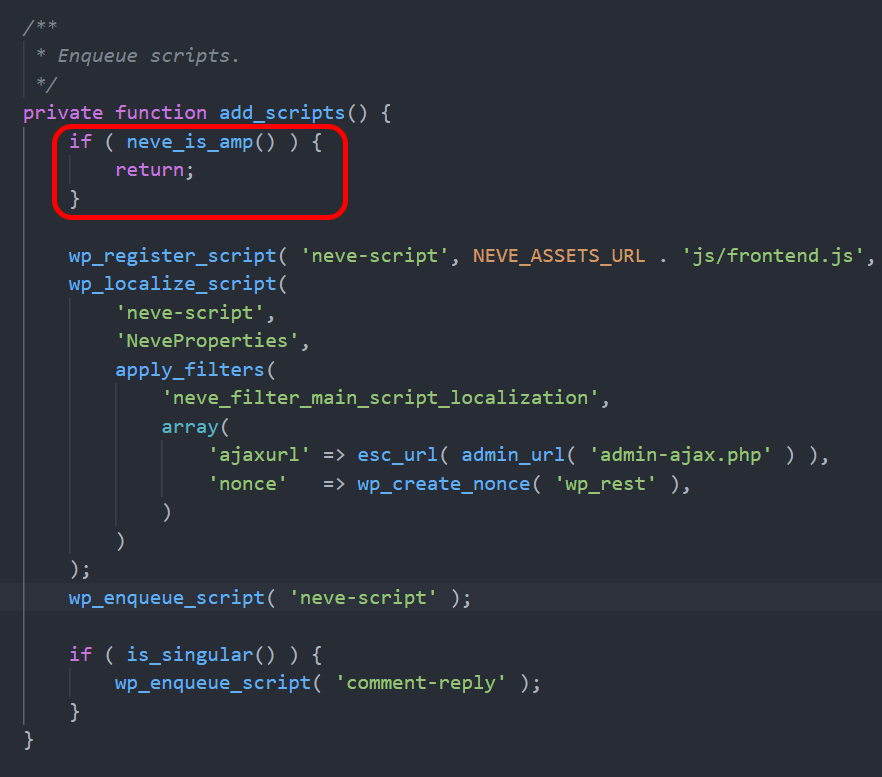
Ease of Use
The free version of Neve is available from the WordPress theme directory.
To start using it, search for Neve from the dashboard and install it. The premium license comes in the form of an add-on plugin that unlocks additional features. So, be it free or premium, the base theme remains the same.
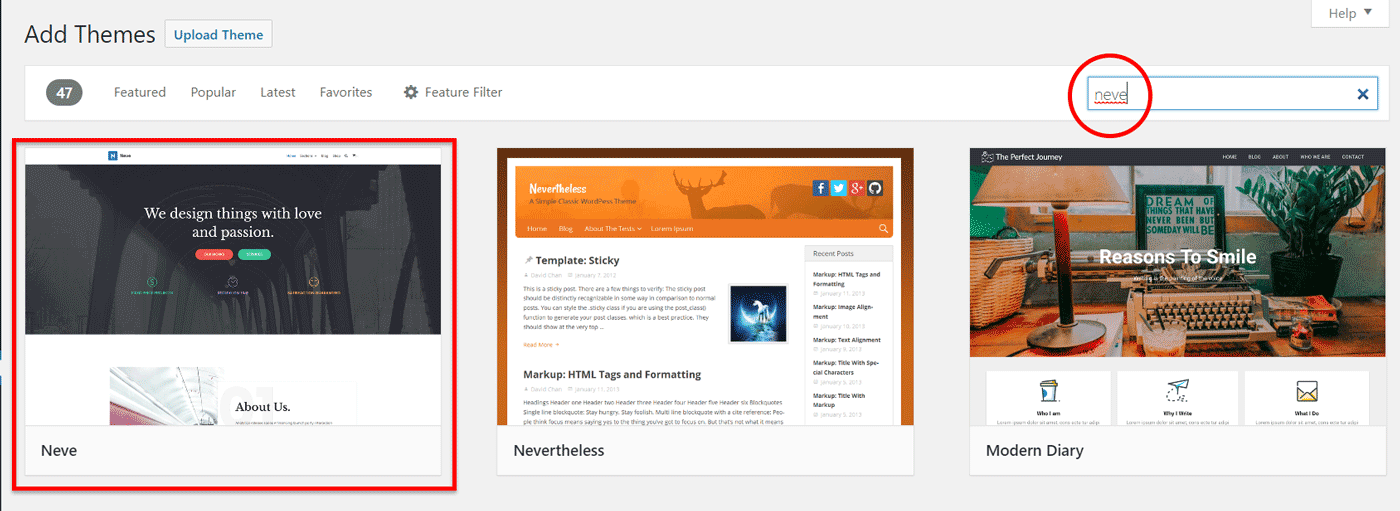
After installing, there are two routes to take:
- Continue by customizing the theme (for an existing site)
- Import a demo site (for new websites)
As we have already discussed the customization capabilities of Neve in the above sections, let us see how to tweak a starter site. There are several categories to choose from:
- Photography
- Travel
- Fashion
- Education
- Entertainment
- Sports
and many more...
Upon activating Neve, you will see a new menu item Neve Options under the Appearance section.
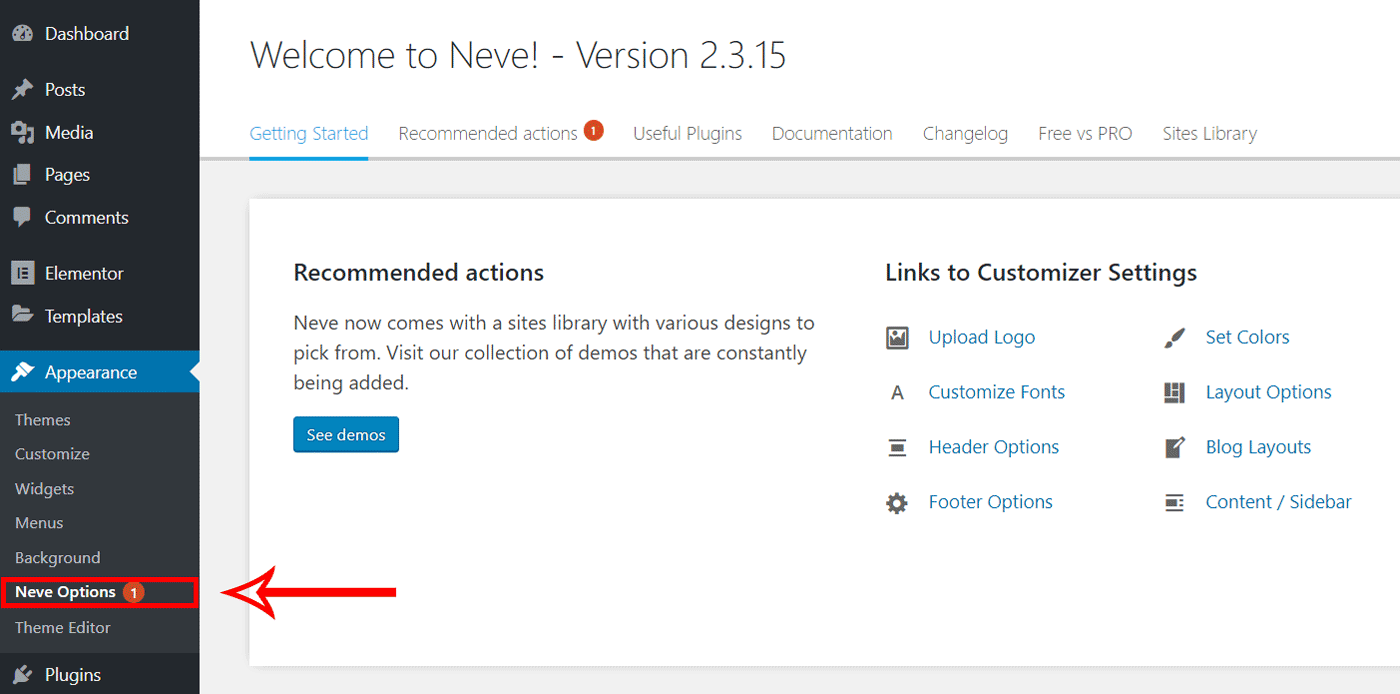
There you can see multiple tabs. To view the demo sites, go to the Starter Sites tab at the end. Hover over one of the sites to preview it or start importing.
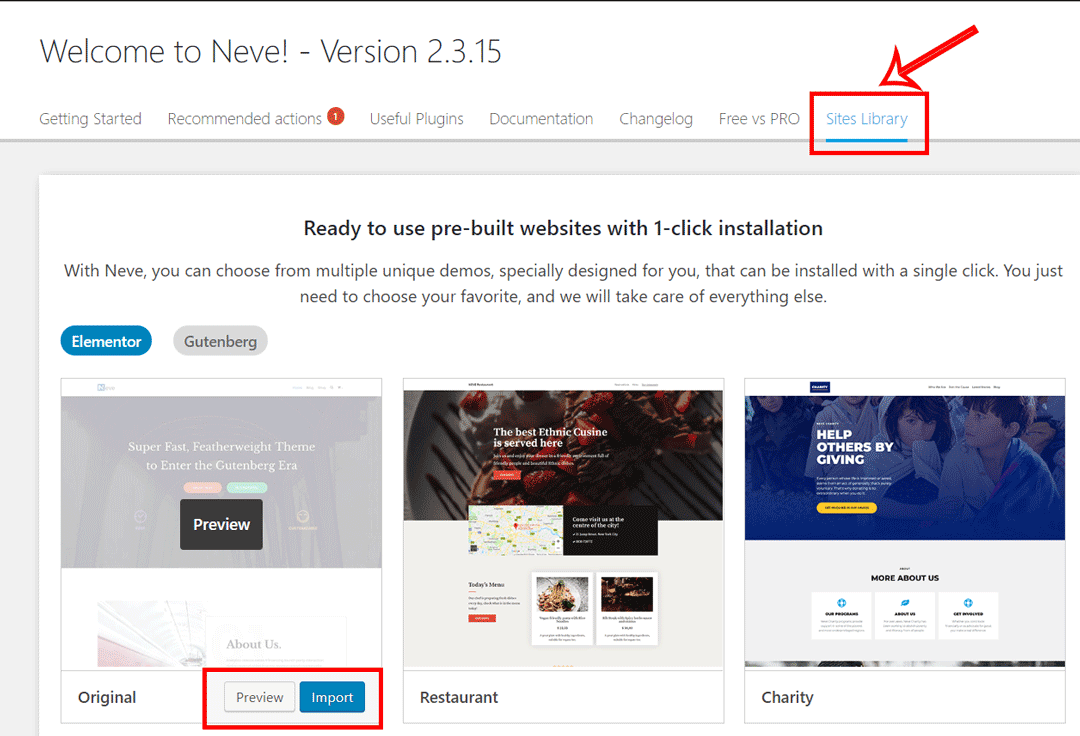
After previewing, click on the Import button to start importing. It downloads some dummy content and widgets to your site.
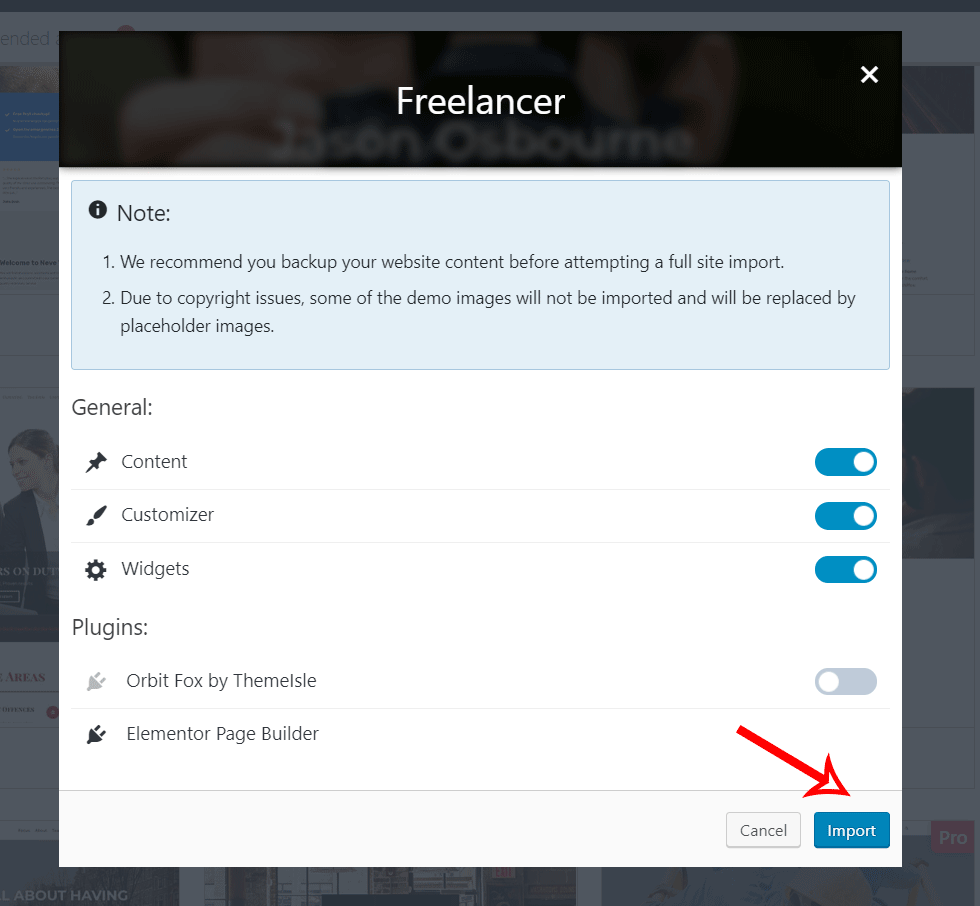
For Elementor-compatible demos, the Importer will automatically installs and activates the Elementor page builder also.
In addition to that, you can choose whether to install the Orbit Fox - a plugin from ThemeIsle which adds extra functionalities like Social Sharing. If you are not sure, keep it unchecked.
As all the demo content have been imported, now it is time to start editing the content with Elementor.
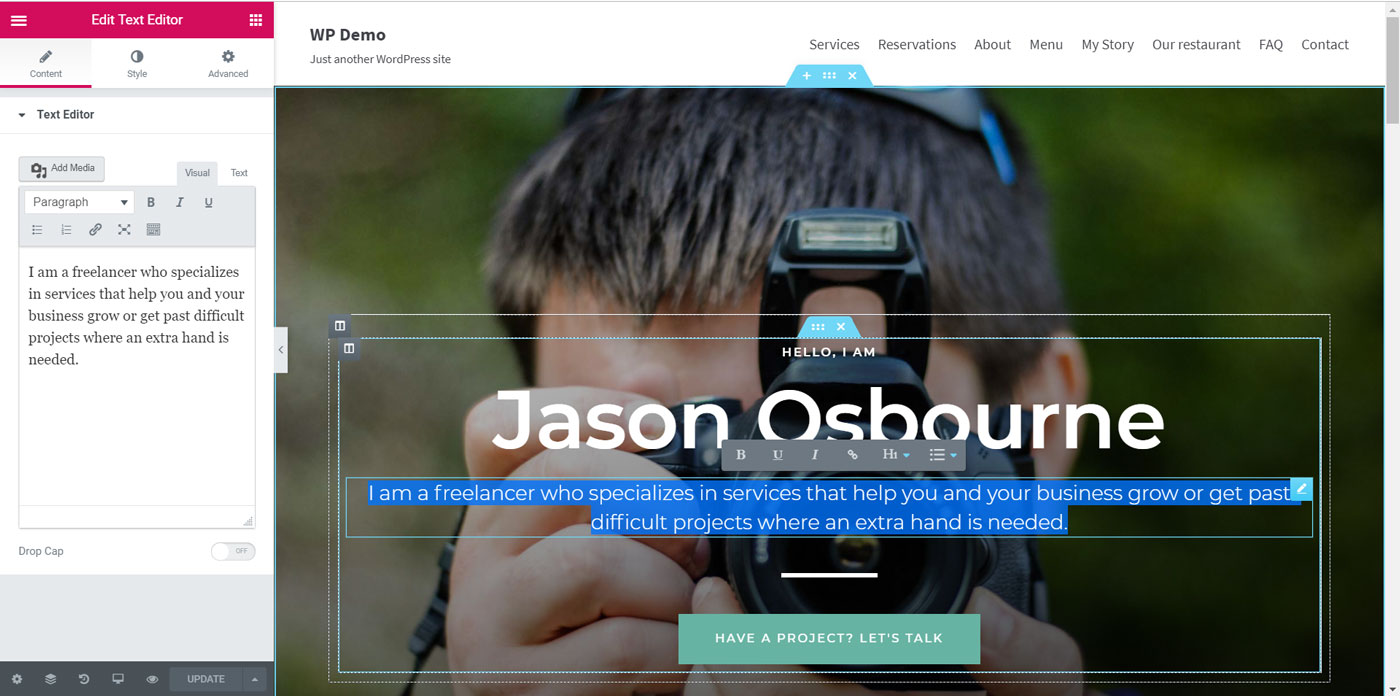
Editing Neve Site using Elementor
Also, don't forget to tune the layout and other settings using the Customizer.
Overall, Neve is fairly easy to use despite all the customization options it offers.
How Neve Performs
I tested the performance after installing Neve on a fresh WordPress site. These were the results:
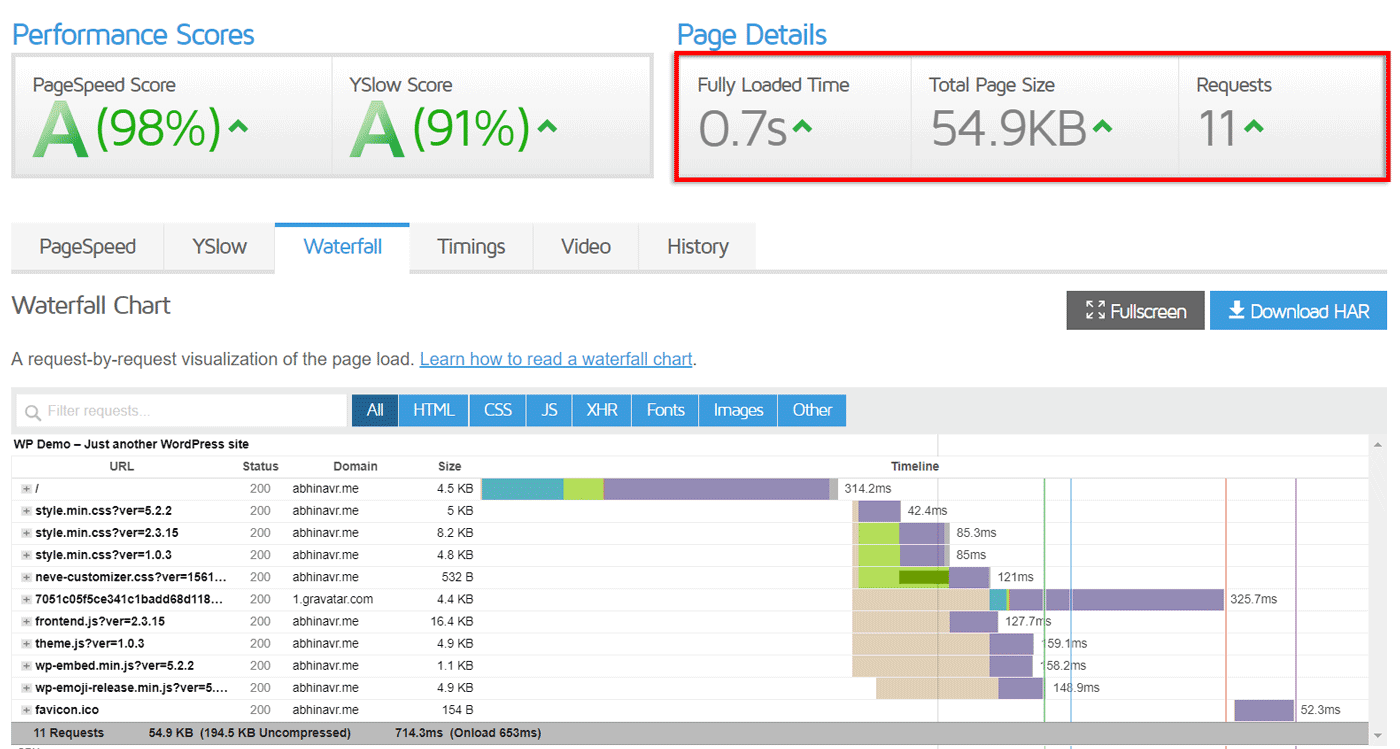
As you can see, the overall size of the page stood just under 55KB with 11 requests.
An important thing that keeps Neve lightweight is its non-dependence on JQuery library.
Load Time - 714ms
No. of requests - 11
Page Size - 55KB
However, testing with a demo site gives a more realistic result. So, these were the results after importing the Freelancer starter site.
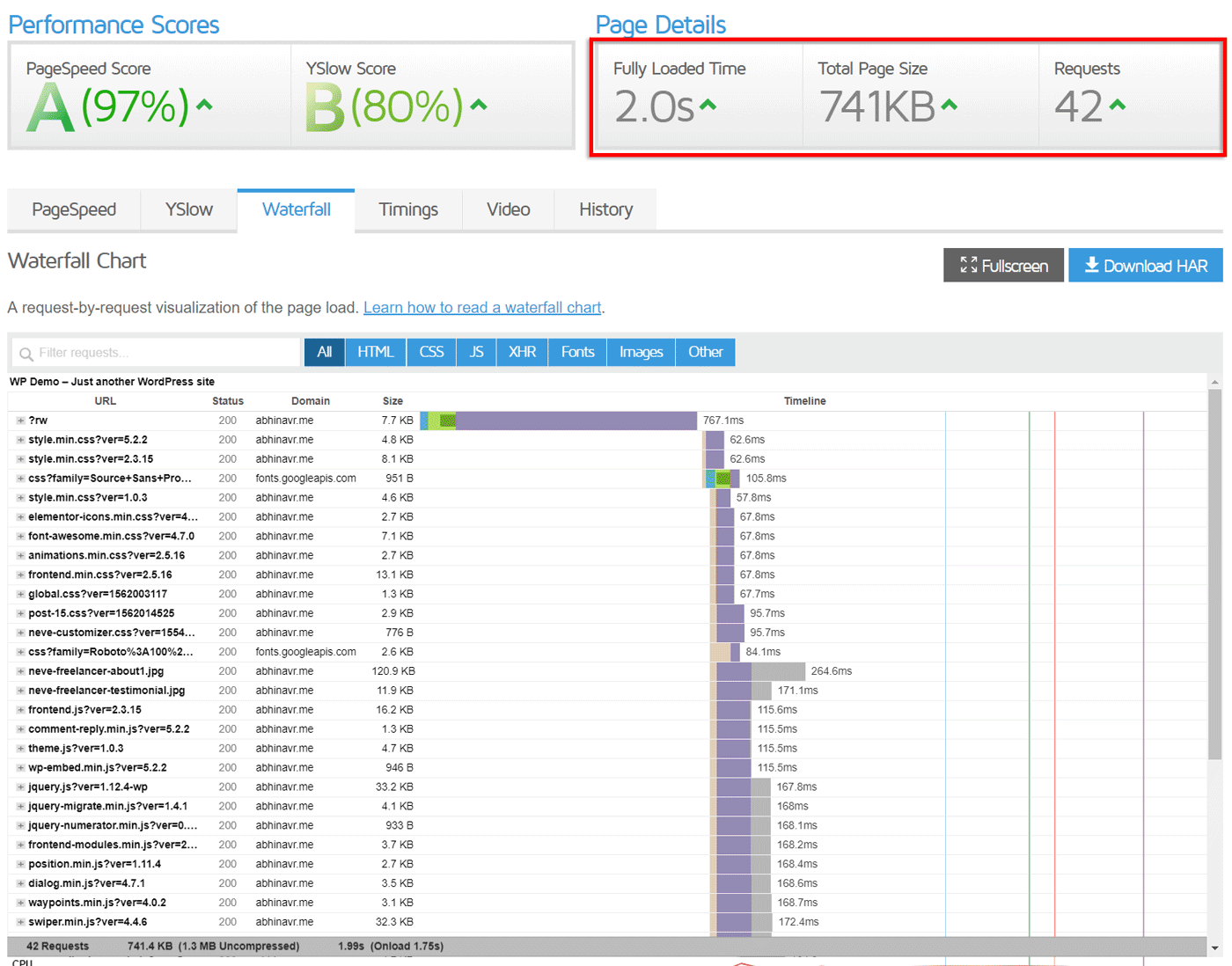
Load Time - 2s
No. of requests - 42
Page Size - 741KB
Now, at 1.5s, the load time almost doubled and the number of requests hiked to 20. A part of this has to do with the Elementor plugin.
So, there is no doubt that Neve gives you a core theme that performs excellently. However, the use of page builders can make things a bit slow.
Free vs Pro
Th free version itself is sufficient for most use cases. So, when should you go for a premium license?
Consider buying it if you want any of the following features:
- Header & Blog Boosters
- Scroll to Top Button
- White Labelling
- Elementor Booster
- WooCommerce Booster
There is a tab in the Neve Options page showing a comparison between the free and pro versions.
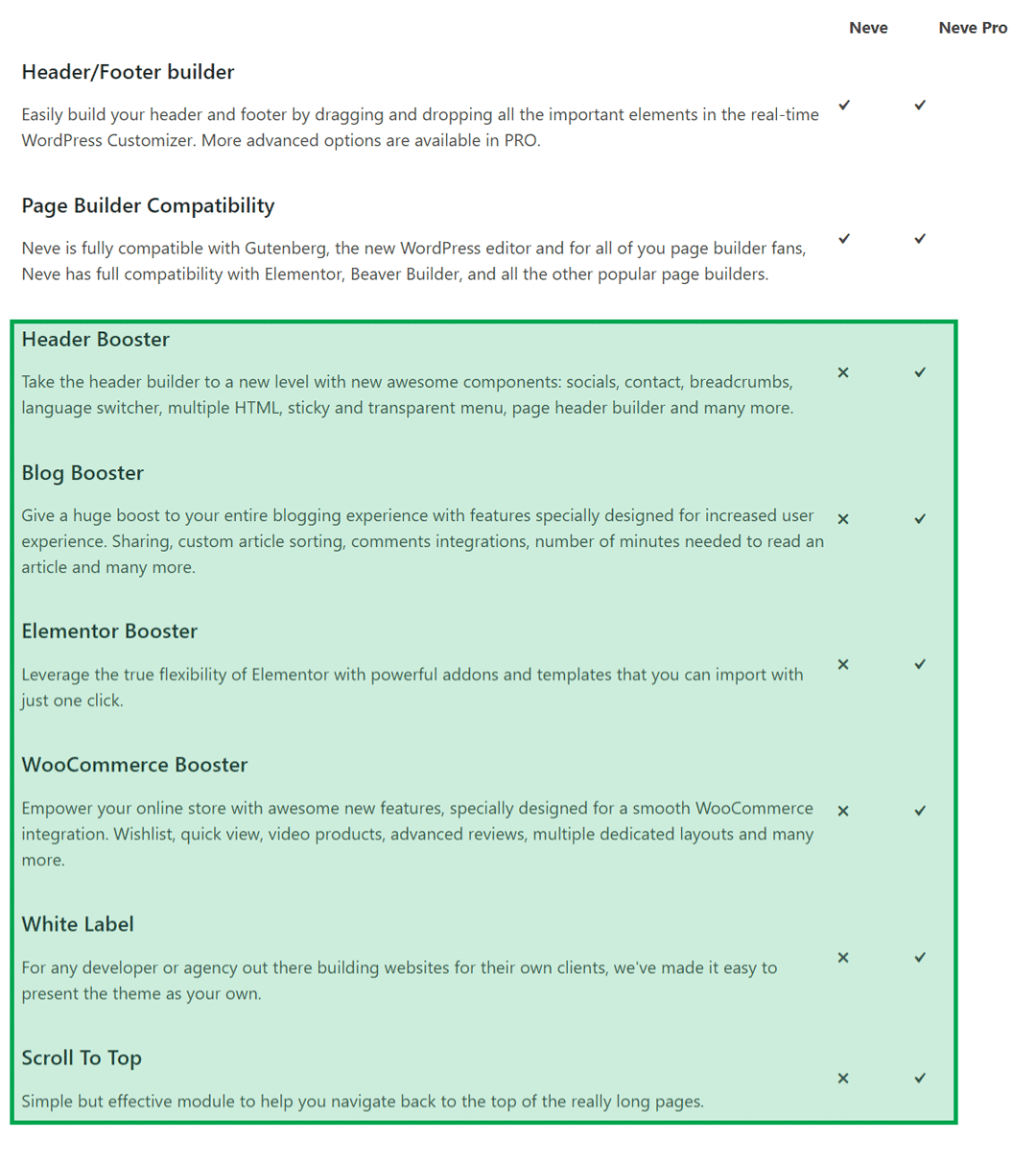
Free vs Pro
Apart from these, Neve Pro unlocks more demo sites in addition to the ones offered with the free theme.
How to get the Pro license?
Head over to Neve's pricing section on ThemeIsle.com and purchase a plan.
After the purchase, you can download the Neve Pro Addon plugin along with your license key from the store.
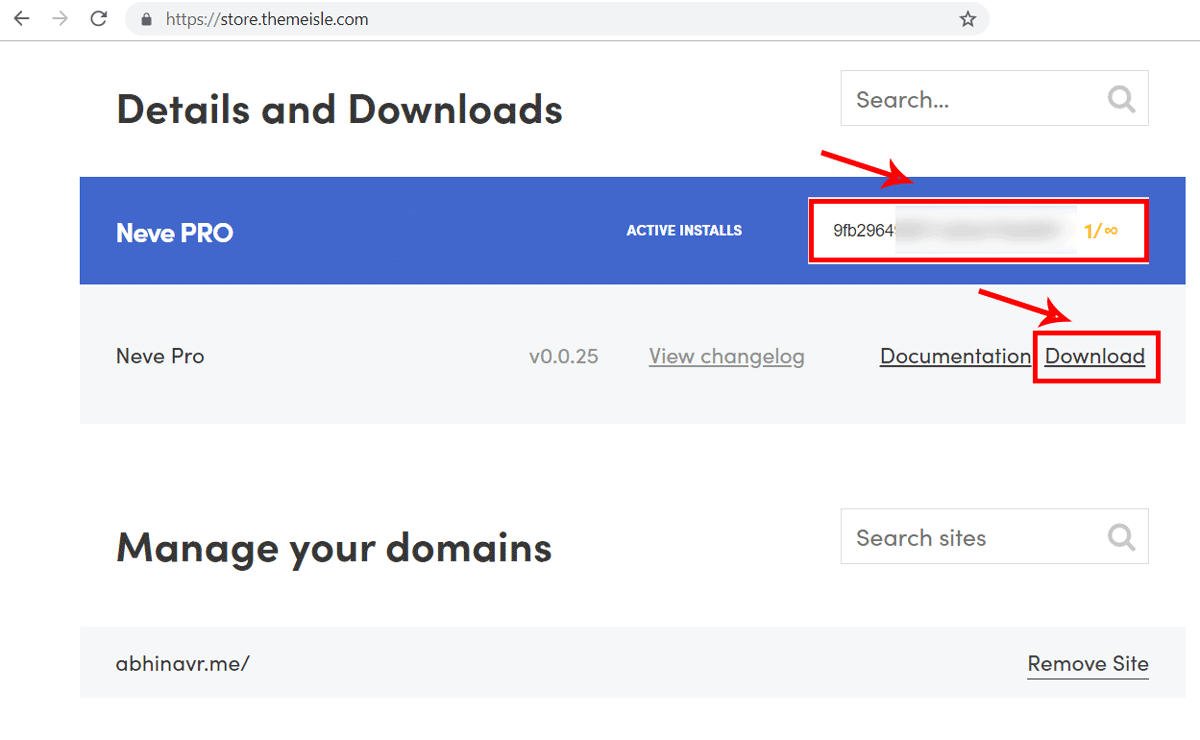
Come back to your WordPress admin and install the plugin from the Zip file.
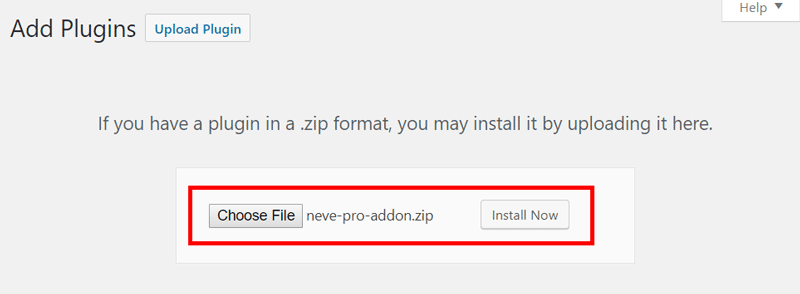
After activating the plugin, you will see a field to enter the license key at the bottom of the Settings > General page.
Enter the key and validate it to unlock all the pro features we've mentioned above.
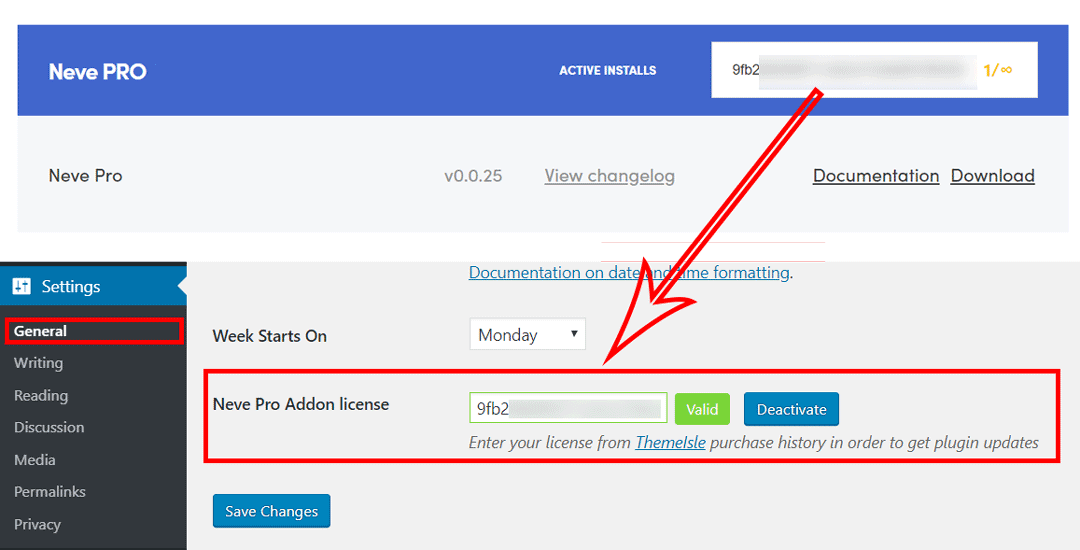
Pricing
There are three premium plans available:
- Personal - $86/yr
- Business - $99/yr
- Agency - $159/yr
The lowest is the Personal plan, which allows installing the theme on any number of websites you want. Pricing-wise, Neve is in line with similar themes, may be a little cheaper. For example, Astra's price also starts at $59 for Astra Pro, while its highest plan is expensive than Neve at $249.
However, for the extra features like WooCommerce Booster and priority support, you have to opt for the high-end Business or Agency plans.
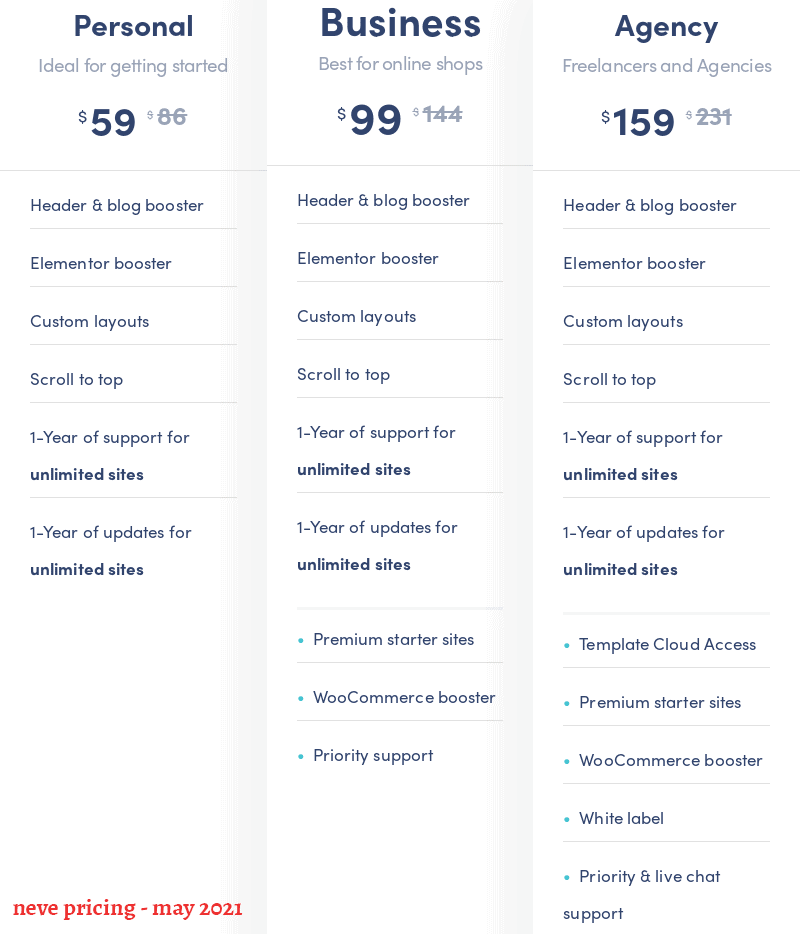
Support Options
ThemeIsle provides a documentation section which is comprehensive.
In addition to that, registered customers can request email support from ThemeIsle's dashboard.
Live chat and priority support options are only available when you purchase the Business or Agency license.
Summarising Pros & Cons
Well, it is already clear what the advantages of Neve are.
The Pros:
- Lightweight core theme
- Highly customizable
- Free version is not much limited
Are there any disadvantages?
Nothing much I can think of. Earlier, the Starter sites were not so good-looking. But lately, they have improved the collection a lot.
Alternatives
WP Astra
As I mentioned in the initial paragraphs, Astra has a lot of things in common with Neve. For someone looking at them for the first time, it will difficult to find the differences. But despite these obvious similarities, Astra is much more popular with over 1 million active installations.
It's also the theme I currently use on this website. The reasons are their vast collection of starter sites and easy-to-use customizer interface. But that's just a personal preference. Neve is surely catching up with more demo sites. Also, Neve's free version gives more features than Astra's.
-
Starting price: $59
GeneratePress
Minimalism is the highlight of GeneratePress. The result is a lightweight base theme that provides better performance than the other themes.
On the flip side, you may have to add custom code snippets more often to implement features that are just a button-click away on other themes. The free version is also quite limited, so you need to get the premium license to perform any serious customizations.
But considering the cheaper and straightforward pricing, GeneratePress is worth a try.
-
Starting price: $49.95
OceanWP
OceanWP takes a different approach than GeneratePress by offering lots of features for free. And that's the reason why it is so popular with 600k+ installations. Due to all these features, OceanWP is also the bulkier one. But it is in no way a slow theme. You can also disable unnecessary features from the options panel, which helps to reduce the page size and no. of requests.
It is also the cheapest option if you buying a theme for a single site.
-
Starting price: $39
Conclusion
In short, Neve is worth a look either as a free theme or as a premium offering.
From the performance tests, you can see that Neve is able to load in less than one second.
If you can use it without page builders, Neve offers an excellent base for your WordPress website without slowing down it in any way.