This article may contain affiliate links. If you buy some products using those links, I may receive monetary benefits. See affiliate disclosure here
If you have searched in Google for something related to WordPress, you might have come across Kinsta. The first thing that comes to my mind when thinking of this company is nothing but its blog.
I doubt any other hosting company has ever utilized content marketing so effectively. You can find in-depth articles about WordPress performance and optimization on Kinsta's blog. I do like their content a lot.
But, despite that, I had not yet tried their actual service, that is, WordPress hosting.
And that is what we will check in this Kinsta review - how good is this company as a managed WordPress hosting provider.
What is Managed WordPress Hosting?
Before introducing what Kinsta is, let me give you a context, in case you are new to managed WordPress world:
Like with most of the things in the world these days, you get bombarded with options when it comes to choosing a WordPress hosting solution. There are different types of hosting solutions that you should know about:
- Shared
- VPS
- Cloud VPS
- Dedicated
- Managed Cloud
- Managed WordPress
- ...and everything in between
The boundaries between many of these categories are so thin. We've already discussed that in another post.
If you are just starting out, you usually start with a shared hosting provider. There are quite a good number of providers out there. They are cheap and easy to use. Anyone who is comfortable using a computer can install WordPress and get a site on the internet without much difficulty.
But, as your site grows, and traffic increases, the shared hosting starts showing its limitations. You start receiving warning letters from the hosting company regarding resource overuse.
Moreover, in the beginning, you might not have many visitors. Nobody notices even if your site goes down for a couple of minutes. But as your site becomes popular, reliability is a major concern.
That's when you start exploring other options. Obviously, upgrading to a VPS or Cloud VPS is the next best solution. But that comes with the added responsibility of managing your own server. In effect, you are sacrificing ease of use for more power.
Of course, there are solutions for this problem too. In another post, I had mentioned a couple of server management tools, like ServerPilot. You could also use a managed cloud hosting company like Cloudways.
But still, if you need better ease of use, the best way is to choose a managed WordPress hosting provider.
Why Choose Managed WordPress Hosting
So, the main reason anyone chooses a managed WP hosting is:
- better peace of mind
And you get better peace of mind because a managed WP host is supposed to provide:
- improved security
- better reliability
- great performance
- WordPress-specific features
- expert WordPress support
With all these features, you need not worry about your site getting hacked or sluggish performance.
What is Kinsta
Now that you know what managed WordPress host is, Kinsta is one such provider founded in 2013. This privately-held company is based out of California, USA.
The highlight of Kinsta is that it is built using the Google Cloud Platform. So unlike some of the other hosting companies, Kinsta is not an infrastructure provider.
According to their update, Kinsta currently uses Google Cloud's C2 Compute-Optimized instances. The advantage is, you can have a minimum guarantee that your websites are running on top-notch hardware infrastructure.
You could directly get a Google Cloud instance and set up a server to run WordPress, which requires a lot of time and knowledge. Kinsta fills this gap by offering a platform to manage your sites on Google Cloud. In addition, there is also an expert support team to help you at any time.
Plans & Pricing
Kinsta offers a total of ten plans. The prices range from $30/mo for the Starter plan all the way up to $1500/mo for the high-end Enterprise plan.
Kinsta pricing as on Apr 19, 2021
The main difference between each plan is in the no. of sites you can install, and the total no. of page views. Other than that, all plans use the same Google Cloud infrastructure.
Except for a few providers like WPX hosting, most managed WordPress hosts these days calculate usage based on the no. of pageviews/visits. This approach has both advantages and disadvantages.
Overall, the prices are on the higher side. For a comparison, Flywheel's prices start at $15/mo while WPX's start at $25/mo.
Ease of Use
In the shared hosting world, cPanel is one of the most popular hosting control panels you can see. Companies like Hostgator, A2 Hosting, and Bluehost offer cPanel to manage your hosting account.
In contrast to that, managed hosts usually try to offer a better experience with custom control panels. Kinsta is also no different. They give you the MyKinsta control panel to manage your sites hosted with them.
In terms of interface design and usability, I must say that MyKinsta is far ahead of cPanel. All the options are neatly arranged and easy to access.
After signing up for one of the plans, you can install WordPress with just one click. The number of sites you can install depends on the plan you choose. The Starter plan allows installing only one site.
During the installation process, you can choose the site's data center from 25 available locations. When installing a second site, you can choose another location if you want.
Dashboard
The Dashboard page shows a quick view of your monthly usage and important notifications. There is no clutter at all. So, from the Dashboard itself, you can check if you are exceeding your plan limits.
Sites page
The Sites page is where you access each of your Kinsta sites. Each site has its own section, which is again sub-divided into multiple tabs like Info, Domains, Backups, Tools, and so on.
On the Info page, you can view the access details for your sites, including the IP address, SSH/SFTP details, etc.
The Tools section is where you configure server-related settings. These include changing your PHP version, managing site cache, enabling New Relic monitoring, etc.
As I am writing this post, Kinsta supports PHP 7.3, 7.4, and PHP 8.0.
New Relic is a comprehensive application monitoring program for PHP. It is also available for free with Kinsta.
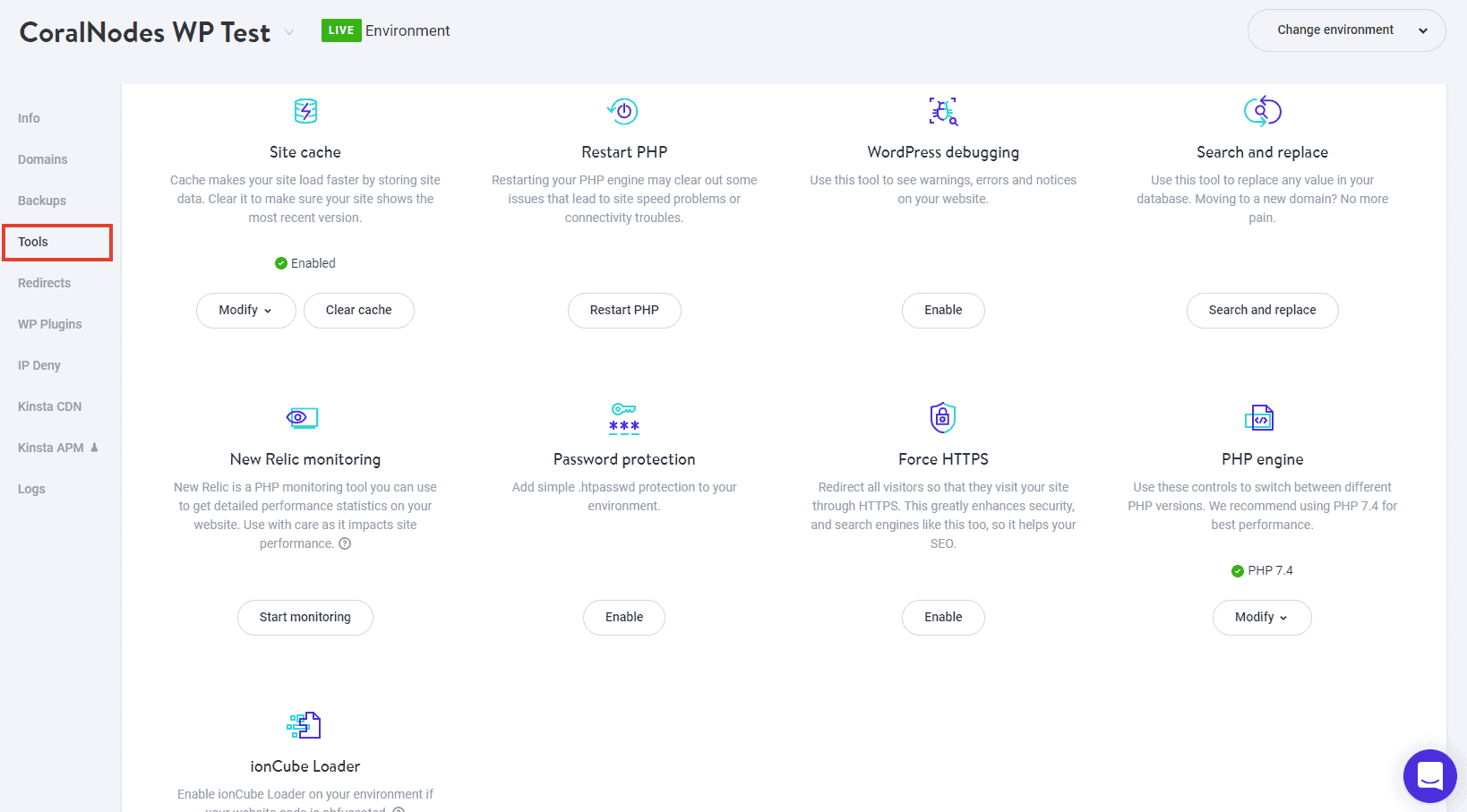
Analytics
Don't compare Kinsta's analytics section with Google Analytics or other marketing analytics solutions. It is not meant for that. Instead, here you can view the metrics related to your server.
The important ones among them are PHP worker limit and PHP throughput. If you don't know, each Kinsta plan allows a limited set of PHP workers. The Starter plan comes with just 2 PHP workers.
To put it simply, the more PHP workers are available, the better it is to handle concurrent PHP requests. That means if you have a busy and dynamic site with lots of concurrent visitors, you should opt for a plan with more PHP workers.
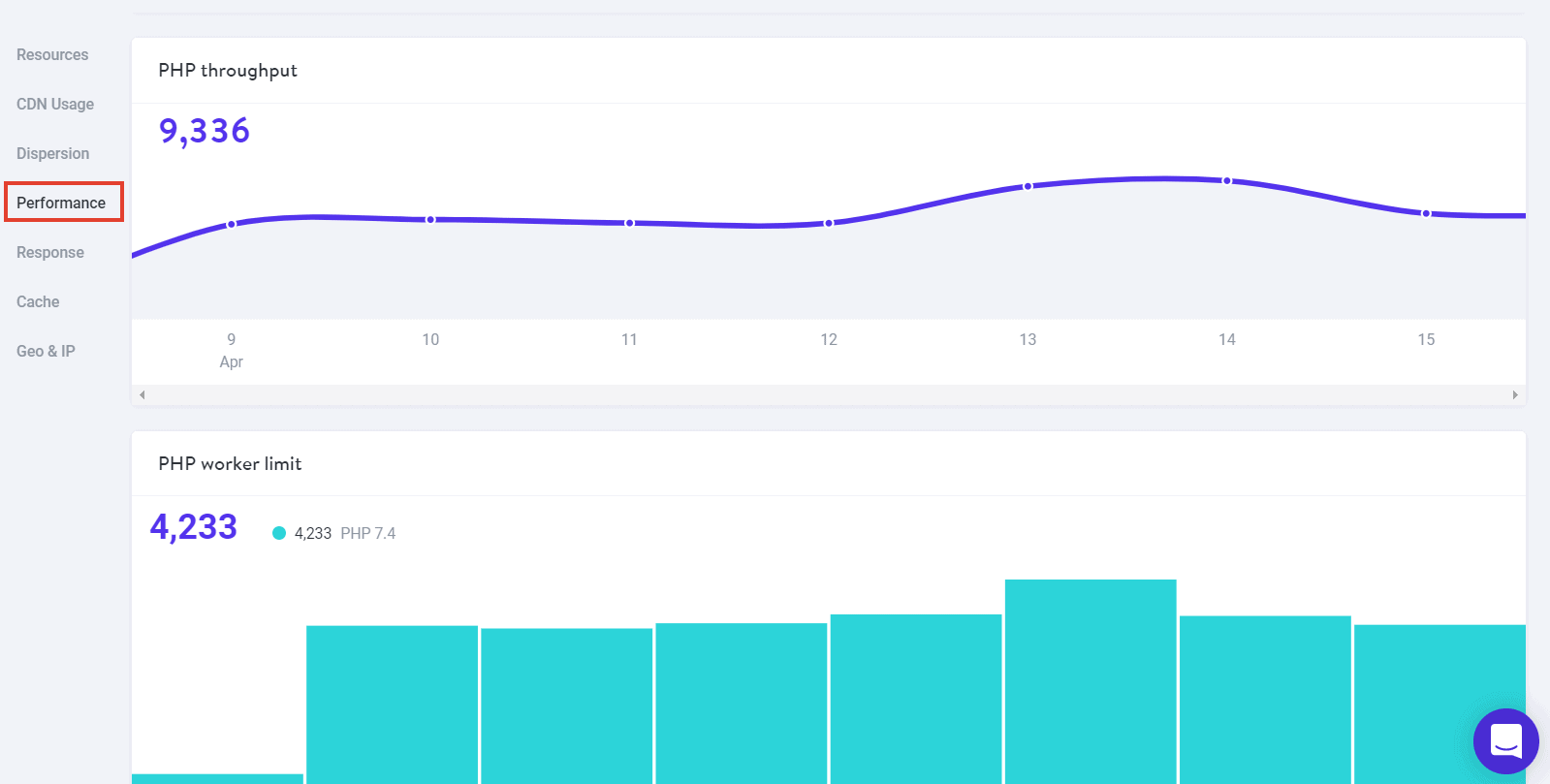
In the above graph, you can see that my site is constantly hitting the limits. When that happens, the server might drop additional requests for a few seconds until it is finished handling the existing requests.
When I enquired about this to Kinsta's support, the suggestion was to upgrade to a higher plan.
Kinsta's control panel includes a few more sections. Since most of these are so simple and self-explanatory, we won't be discussing each of them here.
So, let us move on to see how good is Kinsta's customer support.
Support Quality
A managed WordPress host is nothing if they don't offer good support. With Kinsta, the primary way to get help is via chat. It is available 24/7.
Email support is also available in case if you need it, for example, when you cannot access the dashboard. By the way, the chat button is only available after you have logged in.
During my time with Kinsta, I had a couple of chat conversations with their team.
The first one was regarding the migration of a website. Kinsta offers one free premium migration for all customers. In my case, I wanted to migrate my site from Cloudways over to Kinsta.
So, from the dashboard, I initiated the request by filling out a form. The only other thing I had to do was to add Kinsta to my Cloudways account so that they can have SSH access on my Cloudways server.
Overall, the process was smooth and the migration was completed in one day. It could be completed faster, but the reason for that is not them, but me. When I added Kinsta's email to Cloudways, I gave access to only the application I wanted to migrate. However, they asked for full access, which I took a couple of hours to do and reply back. Without those back and forth messages, it could be completed sooner.
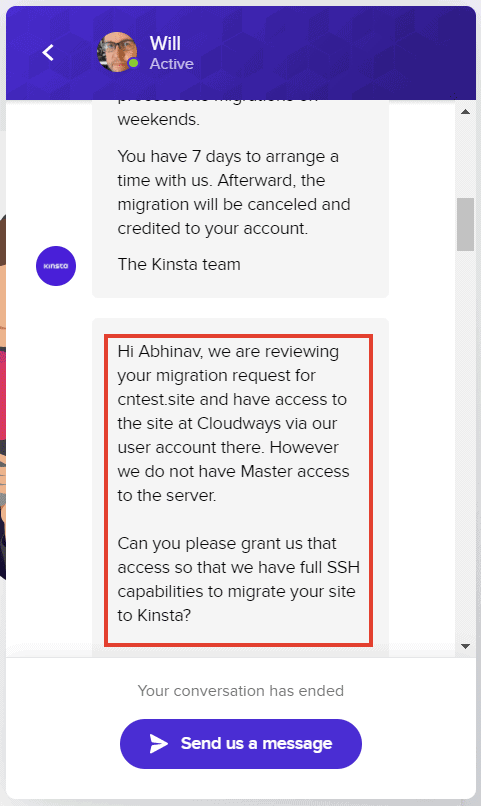
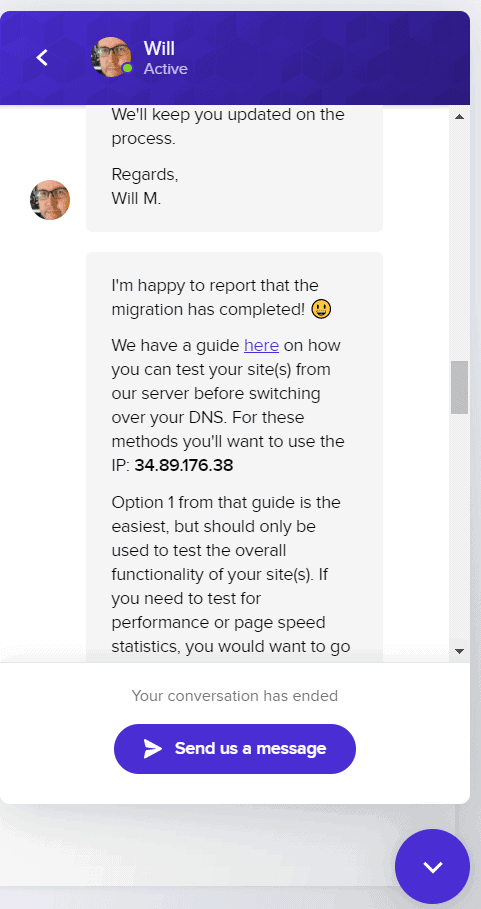
Next time I contacted the support team for changing my server location. Initially, it was in Frankfurt and I wanted to change it to some location in the USA.
So I asked the support staff to suggest the best location on the eastern coast. The reply was that he cannot choose the best location because it depends on where my visitors are from, which is quite true. But still, he suggested the Iowa center if my visitors are across the USA. And the migration was completed in about half an hour.
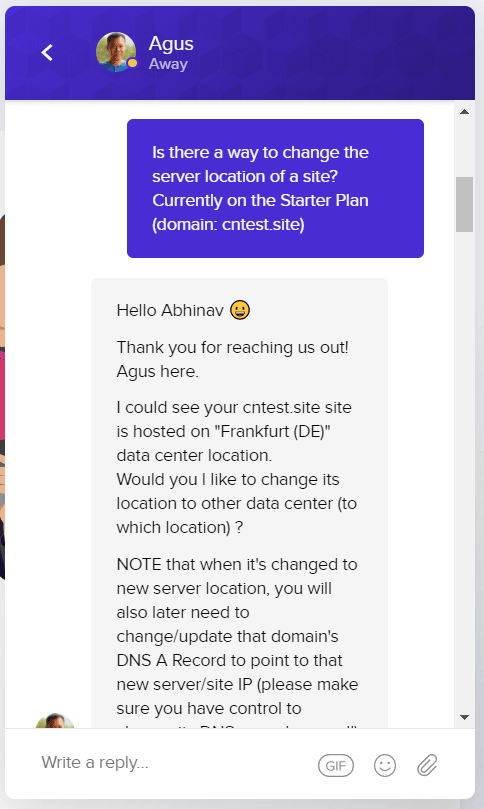
Overall, I got the feeling that Kinsta's support team is extremely knowledgeable. They took the time and patience to answer each of my questions. Almost nothing to complain about.
Is Kinsta Secure
Kinsta takes several steps to ensure that your sites are secure:
- Isolation using LXD Containers
- Free DDoS protection
- Cloudflare integration
- Let's Encrypt SSL certificates
- IP deny feature available from the dashboard
- Automatic backups
- Uptime monitoring
Out of these, the most notable security feature, in my opinion, is the use of LXD containers. If you don't know, LXD is a kind of Linux virtualization system. An LXD in Kinsta contains several containers, each with its own OS, Nginx, PHP, and MySQL servers.
A brief note on LXDs
Let me try to elaborate a bit based on what I have understood. Google Cloud uses a hypervisor-based virtualization technique to create virtual machines out of physical machines. That is what customers get when they purchase a VM (virtual machine) from GCP. Above, I had mentioned that Kinsta uses GCP's Compute-Optimized instances for their infrastructure.
On top of these hypervisor-based VMs, Kinsta implements LXD containers, which is an OS-level virtualization technique. So, in short, it is VM on top of VM. It has some benefits compared to implementing a hypervisor on top of another hypervisor. Because hypervisor VMs require full Linux operating systems while LXD shares the kernel with the host OS. So the latter can run a lightweight OS, resulting in lesser overheads.
If you want to gain more insights into these techniques, check out this paper.
Back to Kinsta, each website is stored in a separate LXD container.
The advantage?
- If another website on the same LXD is compromised, your website will be safe.
- Not just from other websites, each of your websites is also isolated from one another
This level of security is not possible when you install multiple websites on the same virtual machine using Apache or Nginx vhosts.
Cloudflare Integration
From the MyKinsta dashboard, you can fully integrate Cloudflare for each of your websites. You don't need to have a separate Cloudflare account to do this.
However, whether you need to enable it or not is up to you. Initially, I was a bit confused about setting up DNS, Cloudflare, and all, so I asked about that in the chat. And this is how they explained it:
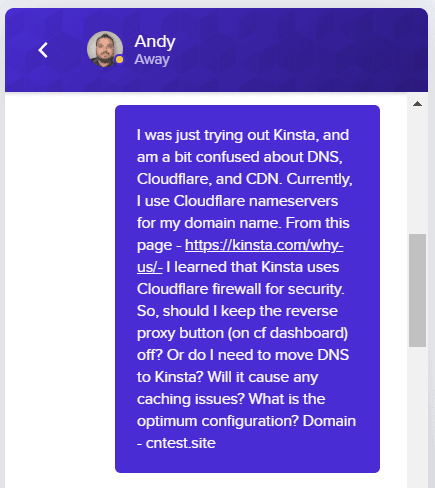
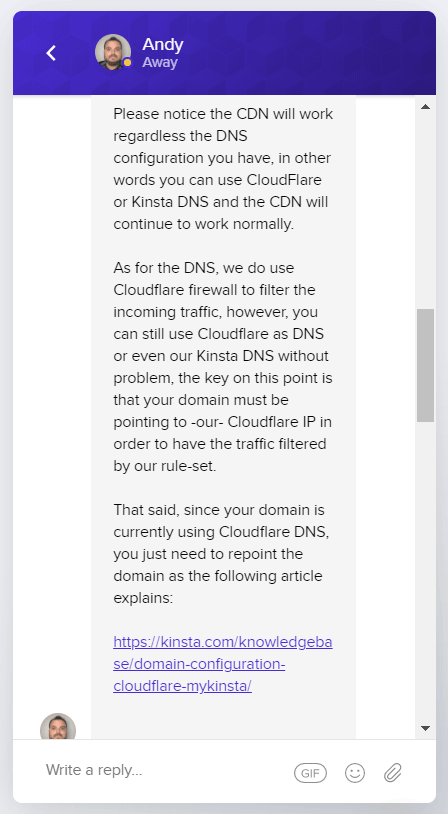
From what I have understood, Kinsta's DDoS protection works even if you keep Cloudflare disabled.
Performance: How fast is Kinsta?
Just like security, Kinsta is keen on ensuring that your sites load fast. Here are some of the key performance features you get:
- Google Cloud machines
- Nginx for web servers, which is said to be faster than Apache
- Own page caching solution (available as Site Cache under the Tools section on MyKinsta): no need to install another caching plugin like W3 Total Cache or WP Super Cache.
- One-click CDN for static assets, using KeyCDN
- Latest software, including PHP 8.0 and MariaDB
- Auto-scaling: according to this article, sites hosted on Kinsta handle traffic spikes without much issue. However, you should also take into account the no. of PHP workers your plan has. With caching on, it won't be a problem though.
To check how they stand up to the claims, I conducted a few tests using my sample WordPress website with the following specs:
- WordPress 5.7
- The free version of Astra theme
- Elementor, Yoast, and WPForms plugins
- 10 sample images and some dummy text
Also, I had enabled Kinsta CDN and Site Cache, which is enabled by default.
- Datacenter: Iowa, USA
- Site Cache: On
- CDN: Enabled
GTmetrix Tests
| Kinsta Speed Test | ||
|---|---|---|
| Location | TTFB | Onload Time (rounded) |
| Hong Kong | 999ms | 2400ms |
| London | 505ms | 978ms |
| Mumbai | 1200ms | 1800ms |
| San Antonio | 222ms | 835ms |
| Sydney | 996ms | 2300ms |
| Sao Paulo | 727ms | 2100ms |
| Vancouver | 271ms | 707ms |
| Average | 703ms | 1589ms |
The average TTFB of 703ms is not the fastest among the web hosts I have tested. To give you a context, the average TTFB I got with Linode (1GB) - a cloud VPS provider - was 450ms when tested a few days back, with the same site specs. However, the tests were conducted on different days. Also, there can be inconsistencies in GTmetrix results.
The average onload time - 1589ms - is the fastest I have found so far. For the same, Linode gave 2378ms.
WP Performance Tester
WP Performance Tester is a plugin that tests how powerful a server is. Since it is a free plugin, you can install it directly from the Plugins page in your WordPress admin.
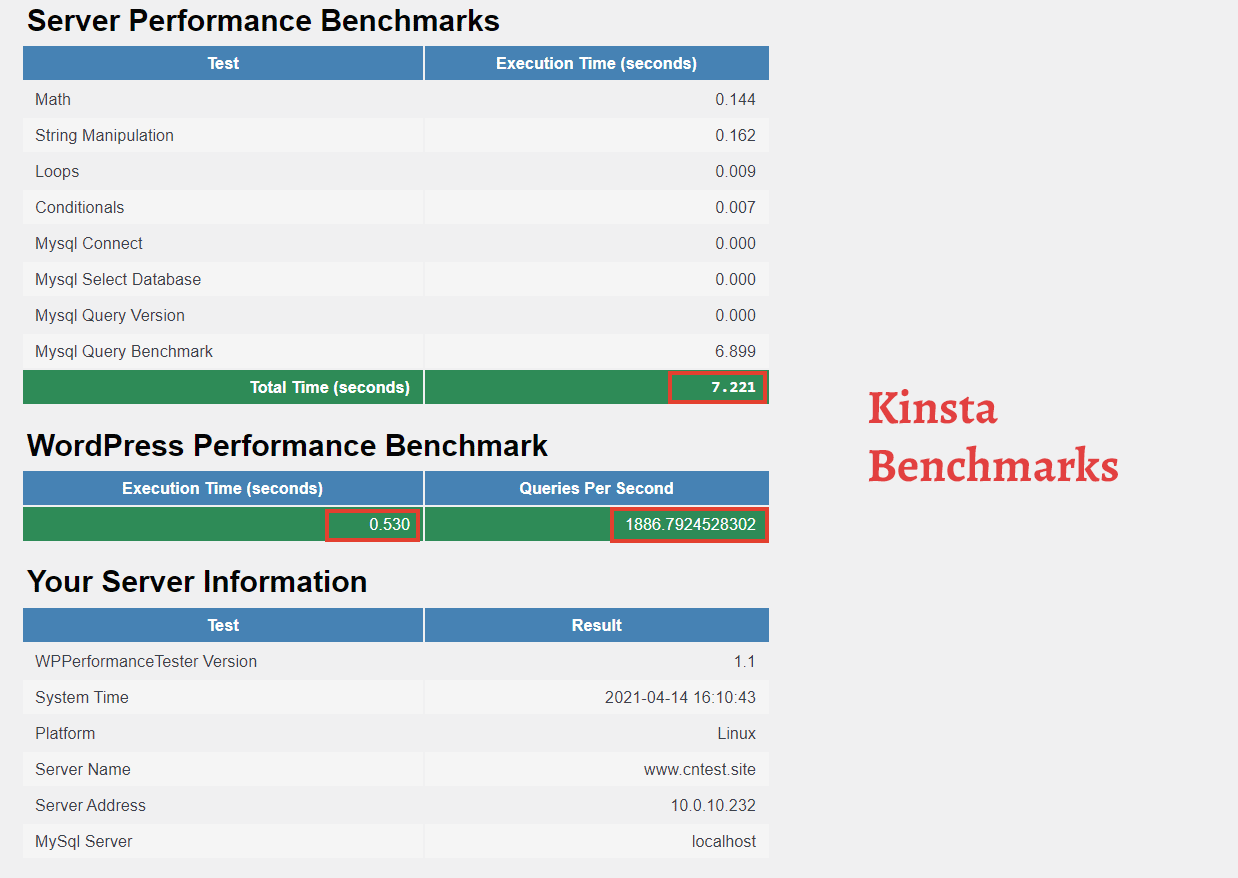
Average of three runs:
| Server Benchmarks | |
| Execution Time | 7.183s |
| WordPress Performance | |
| Execution Time | 0.551s |
| Queries per second | 1814.71 |
As you can see from the above table, the WordPress Execution time is 551ms while the no. of Queries per Second is a staggering 1815.
These figures are the fastest among the web hosts I have tested so far. For comparison, the average execution time for a 1GB Cloudways server was 1.36s while the no. of queries was 737 only.
Load Tests
In the above section about security, I had mentioned that Kinsta offers built-in DDoS protection. So, I couldn't do a load test. I tried a simple test using Loader.io and 100 simultaneous visitors, but the server started throwing HTTP 429 errors, which means it was getting blocked.
However, when I enquired about Kinsta's capability in handling simultaneous visitors, they linked me to a page on ReviewSignal, a website comparing web hosts. ReviewSignal is from Kevin Ohashi, the person who created the WP Performance Tester plugin we used above for the benchmarks.
They do these comparison tests every year. So, I thought it will give you some idea of how Kinsta compares against other hosts. However, Kinsta was not on the list of web hosts they tested in 2020. Maybe they have opted out. So, you can check out the results from 2019.
Overall, Kinsta performed very well, validating the claim that they handle traffic spikes very well.
Reliability
Any web host is useless if it goes down often. So, how is Kinsta?
First of all, uptime monitoring is available from inside the MyKinsta dashboard itself. In addition to that, I checked the uptime of my Kinsta site for seven days using Uptime Robot.
On the first day, the site went down for 4mins. But after that, there was not even a single downtime. Also, the average response time was just below 85ms, which is awesome. Overall, during the 7-day period, the uptime was 99.94%.
Kinsta Review: Pros & Cons
Pros of Kinsta
- Built on Google Cloud Platform
- Expert WordPress support
- Easy to use hosting control panel
- Great performance & reliability
Cons of Kinsta
- No root access like on a VPS
- Expensive compared to other hosting types
Conclusion
Overall, during my limited time with Kinsta, I found nothing major to complain about. My experiences have been great so far, be it with performance, support, or ease of use.
One major disadvantage is the price. Even the price of the Starter plan is higher than the highest plan of most shared hosts, and way more than a VPS with equivalent power.
Also, the pricing is based on the no. of page views. If you have a medium-to-high traffic site, you will soon outgrow the lowest plans. And your monthly bills will end up in the range of hundreds of dollars.
If you don't mind the costs and need peace of mind with your web hosting, then my suggestion is to go with Kinsta. On the other hand, if you are looking for an upgrade from your current shared host, but cannot afford high costs, then a VPS or Cloud VPS provider may be better. Currently, I host this blog with Cloudways. Although the support is not that great as Kinsta's, it meets my requirements.
FAQ
What is Kinsta?
Kinsta is a managed WordPress hosting provider. It utilizes the Google Cloud Platform.
Is Kinsta worth it?
Kinsta is slightly expensive compared to shared hosting and other cloud hosts. However, it provides a top-notch platform using Google Cloud, expert support, great reliability, and performance, which justifies the price.
Have you tried Kinsta? Share your thoughts in the comments section below.

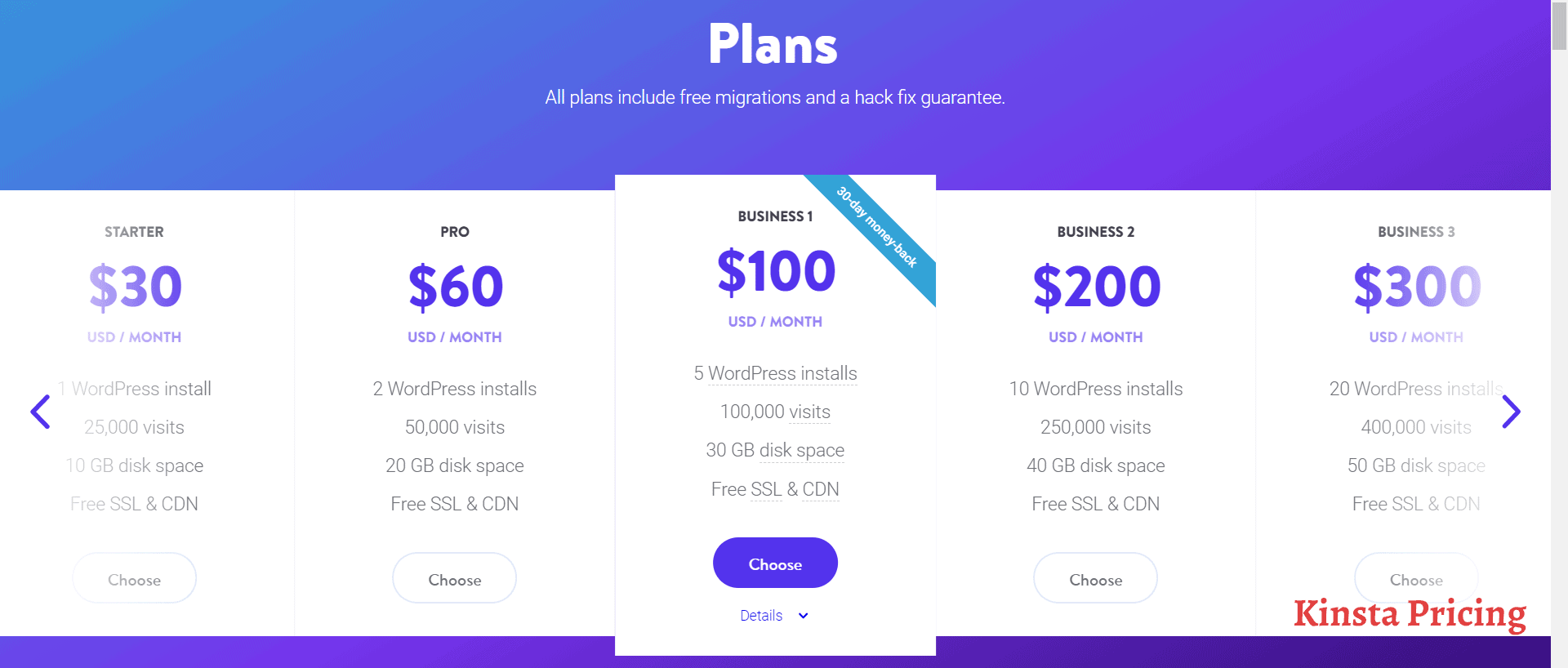
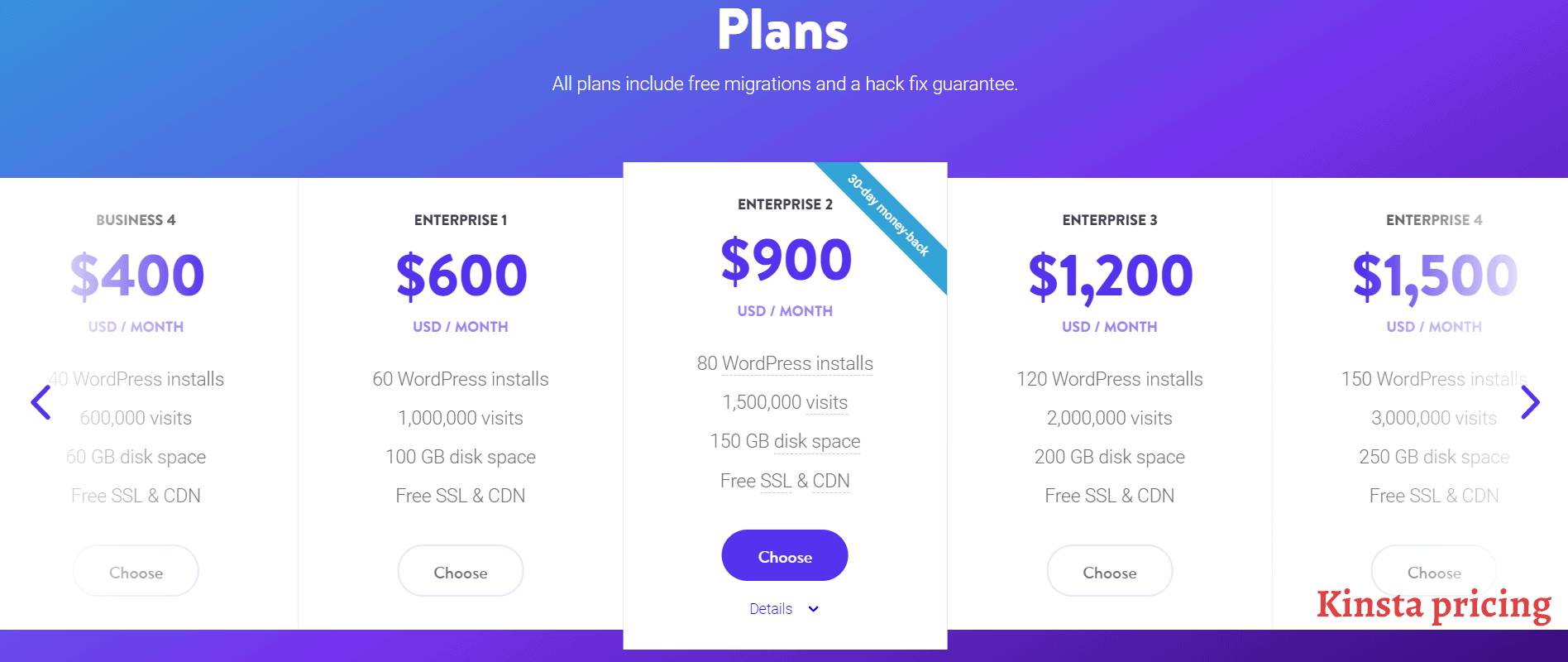
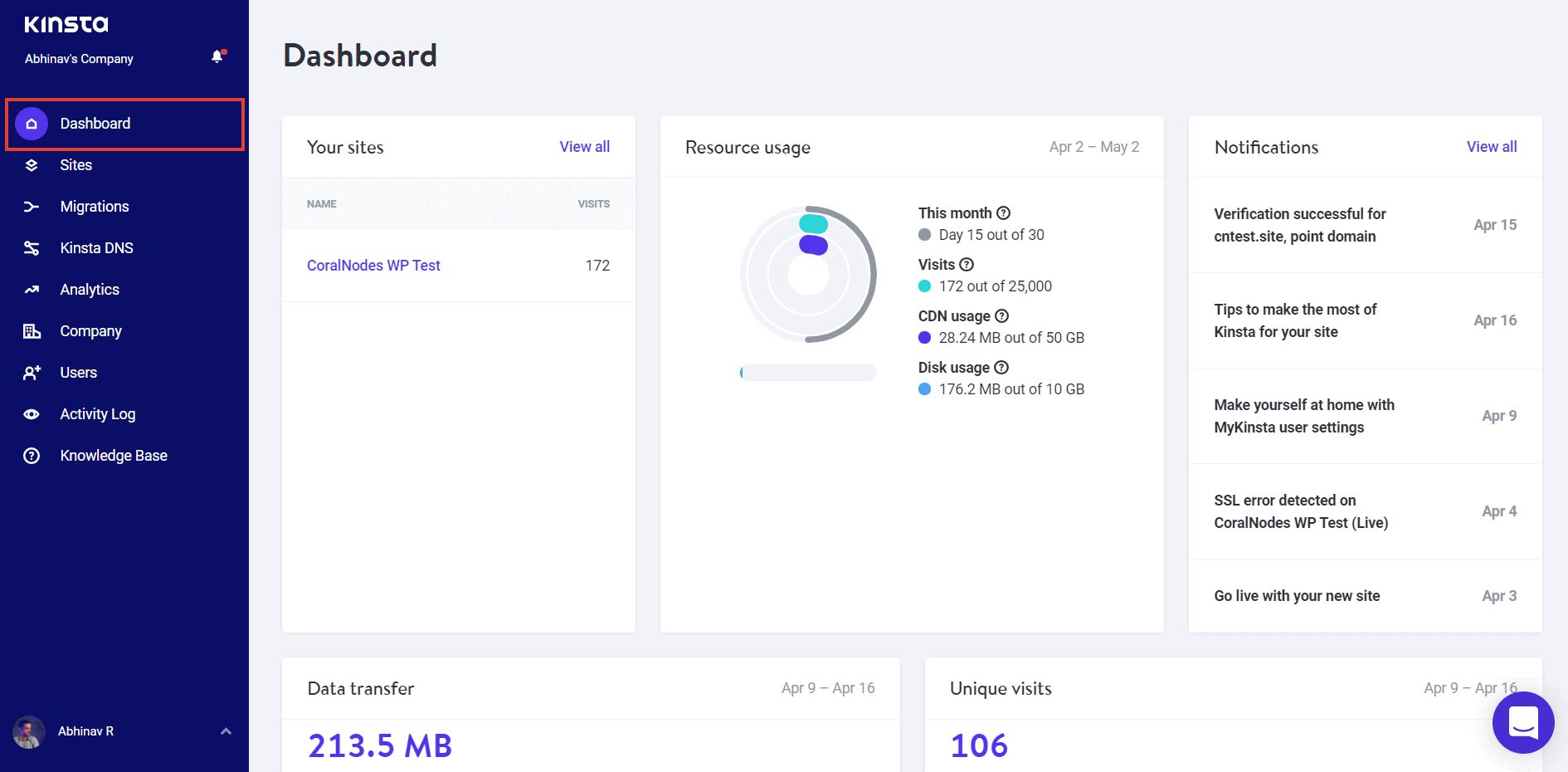
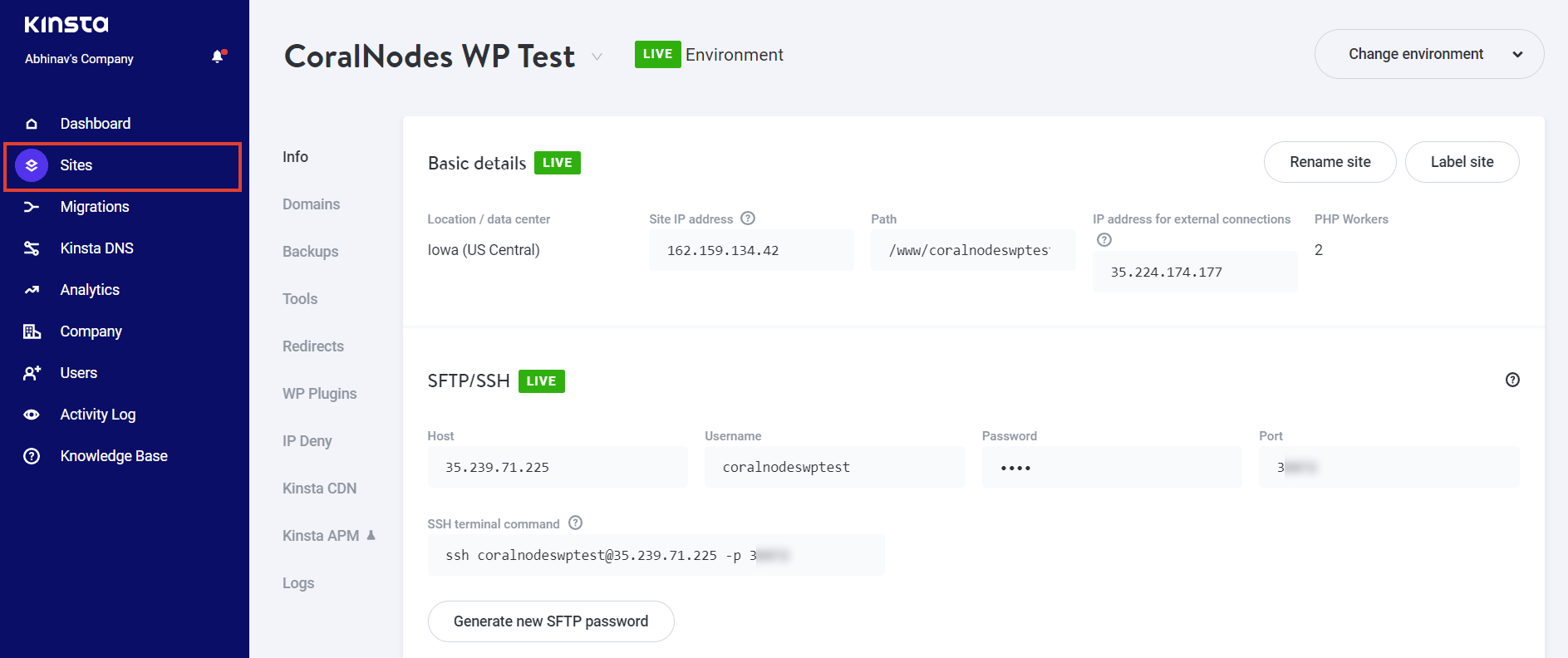
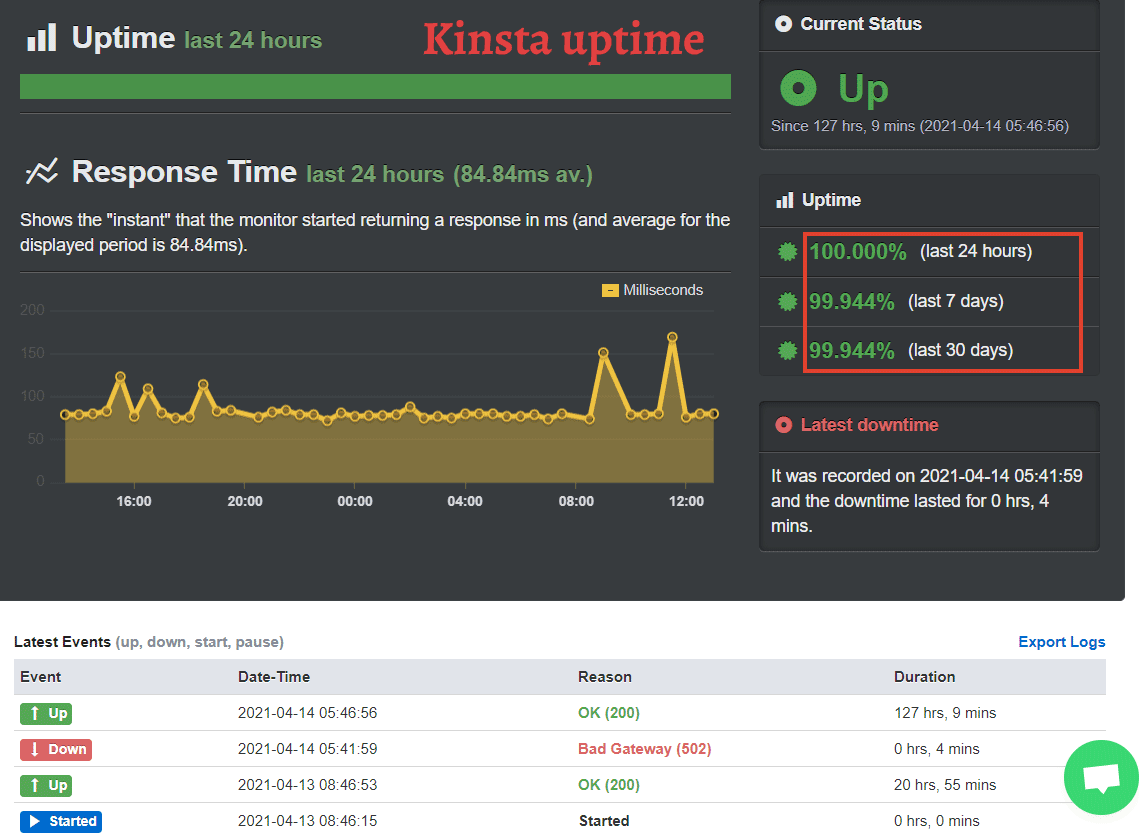

![12 Best Hosting for WordPress in 2022 [Shared, Cloud, and Managed]](https://cdn-2.coralnodes.com/coralnodes/uploads/medium/2020/12/best-wordpress-hosting-featured-1.jpg)

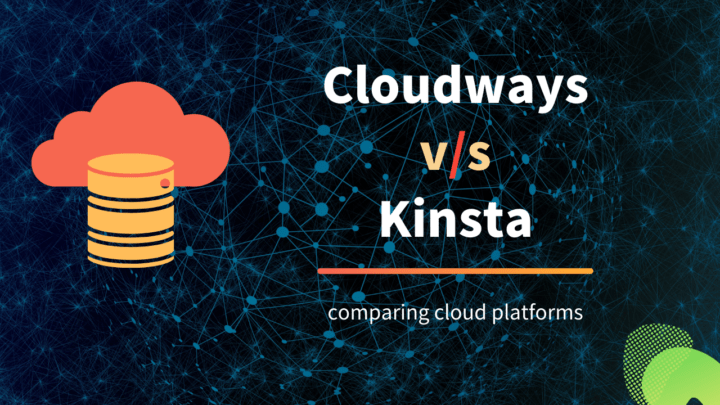
![Top 7 Cloud Hosting Providers for WordPress [2022]](https://cdn-2.coralnodes.com/coralnodes/uploads/medium/2019/07/cloud-hosting-providers-wordpress-featured-1.jpg)