This article may contain affiliate links. If you buy some products using those links, I may receive monetary benefits. See affiliate disclosure here
Highly flexible premium WordPress themes are often code-bloated and make your website slow. However, that need not be the case always.
GeneratePress is such a theme that has a lightweight core but still provides ample customizations through additional pro modules.
In this review, you will find out if it is the right option for your WordPress website.
We will be looking mainly at:
- Why use GeneratePress?
- How flexible is it?
- Is it affordable?
- Is it fast enough?
- What are its cons - when not to use it?
Also read:
Highlights
As of writing this post, GP has over 300k installations and a 5/5 rating, according to the WordPress theme directory.
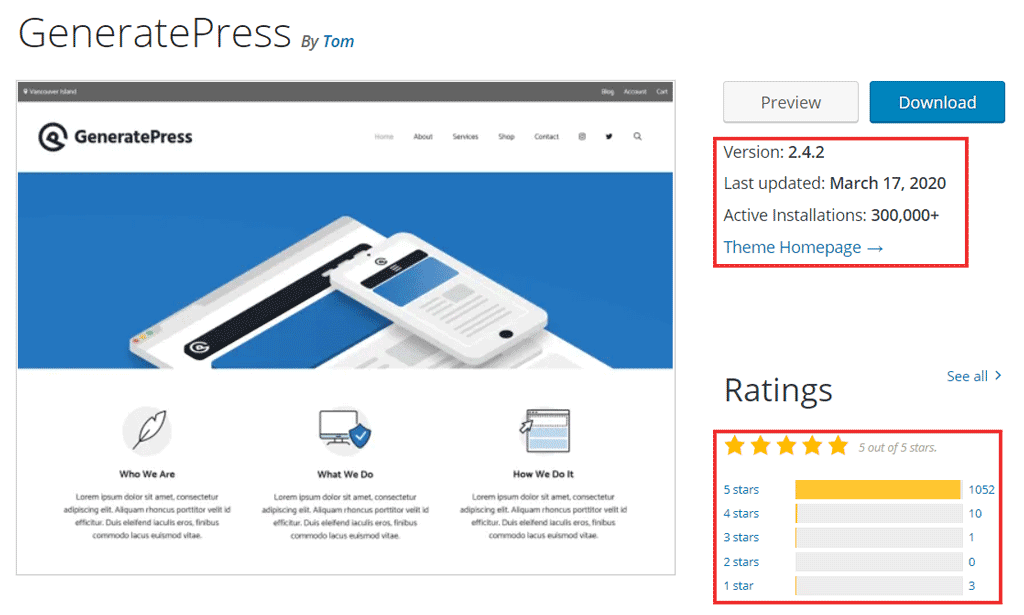
Its author, Tom Usborne, has written a few other plugins also, like WP Show Posts and Lightweight Social Icons.
- Author: Tom Usborne
- Installations: 300k+
- Rating: 5/5
- Initial Release: May 2014
Reasons to use GeneratePress
1. Neatly Coded Theme
Based on Underscores, GeneratePress is one of the best-coded themes you can find today.
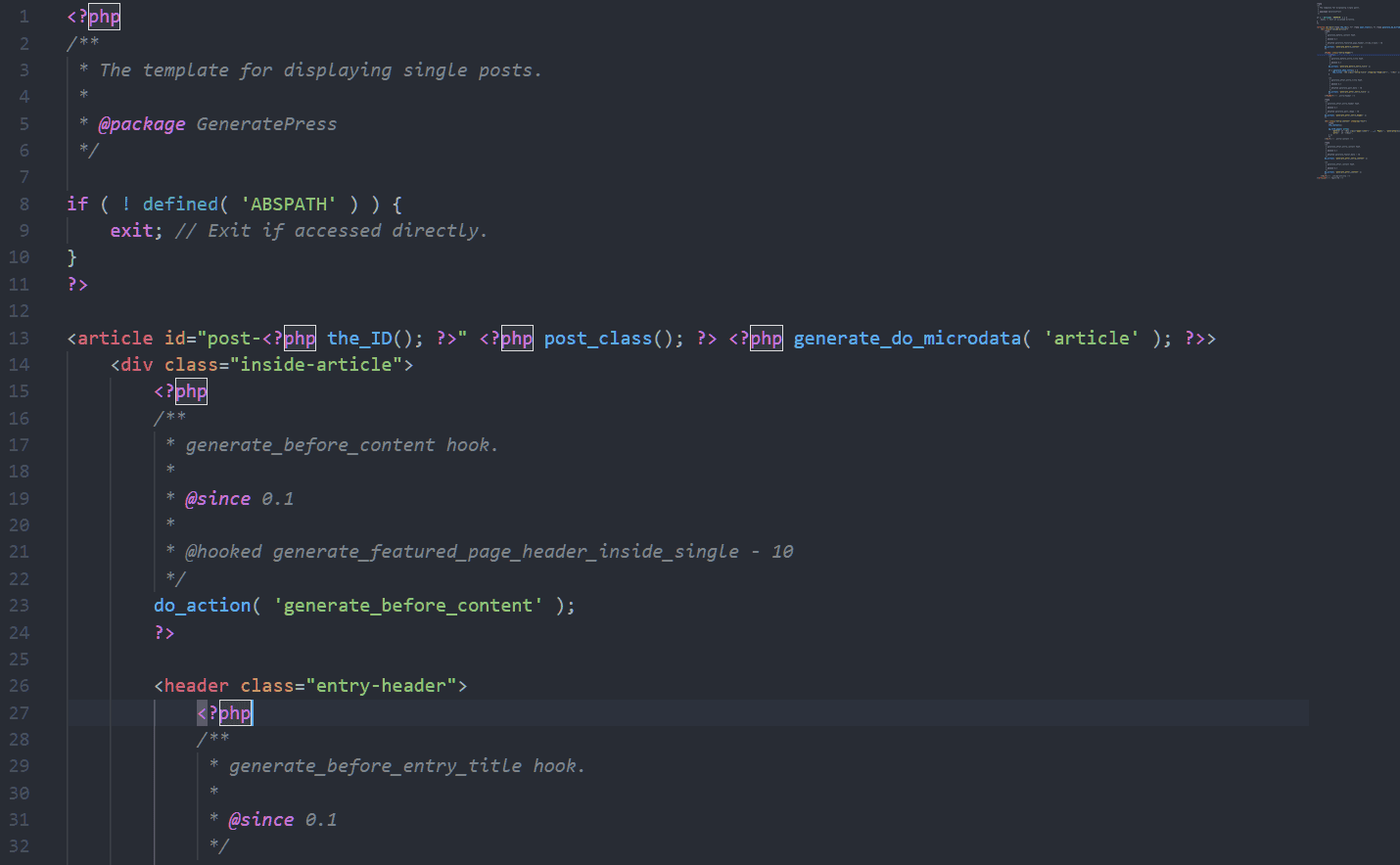
If you are a developer, reading the source code and extending it won't be a problem. Moreover, the theme gives 100+ actions and 150+ filters to hook your custom functionality into it.
2. Ultra Lightweight & Fast
A minimalist approach is evident everywhere inside GeneratePress. While many of the premium plugins are tens of megabytes when zipped, GP is just around 900KB.
Loading speed won't be an issue with GP. It has no other dependencies like jQuery, keeping the number of requests to a minimum.
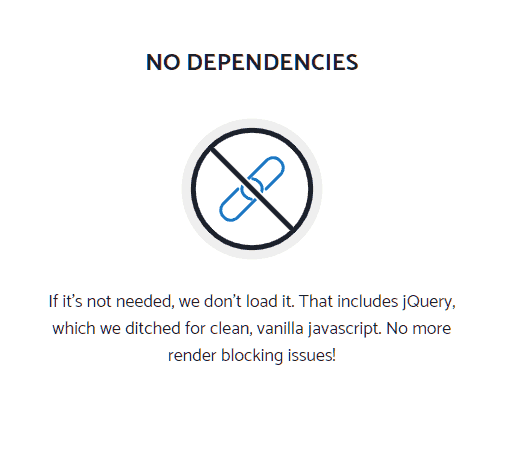
GeneratePress is less than 30KB and has no dependencies like JQuery.
3. Clutter-free Customization Options
Being lightweight doesn't mean that GP is not flexible. With a premium license, you can customize almost any part of your site.
The great thing is, GP entirely relies on the native WordPress customizer for its options. There is no separate options panel to confuse you.
The Customizer menu is also well-laid out, such as Layout, Colors, Typography, etc. There is no overwhelming number of options, either.
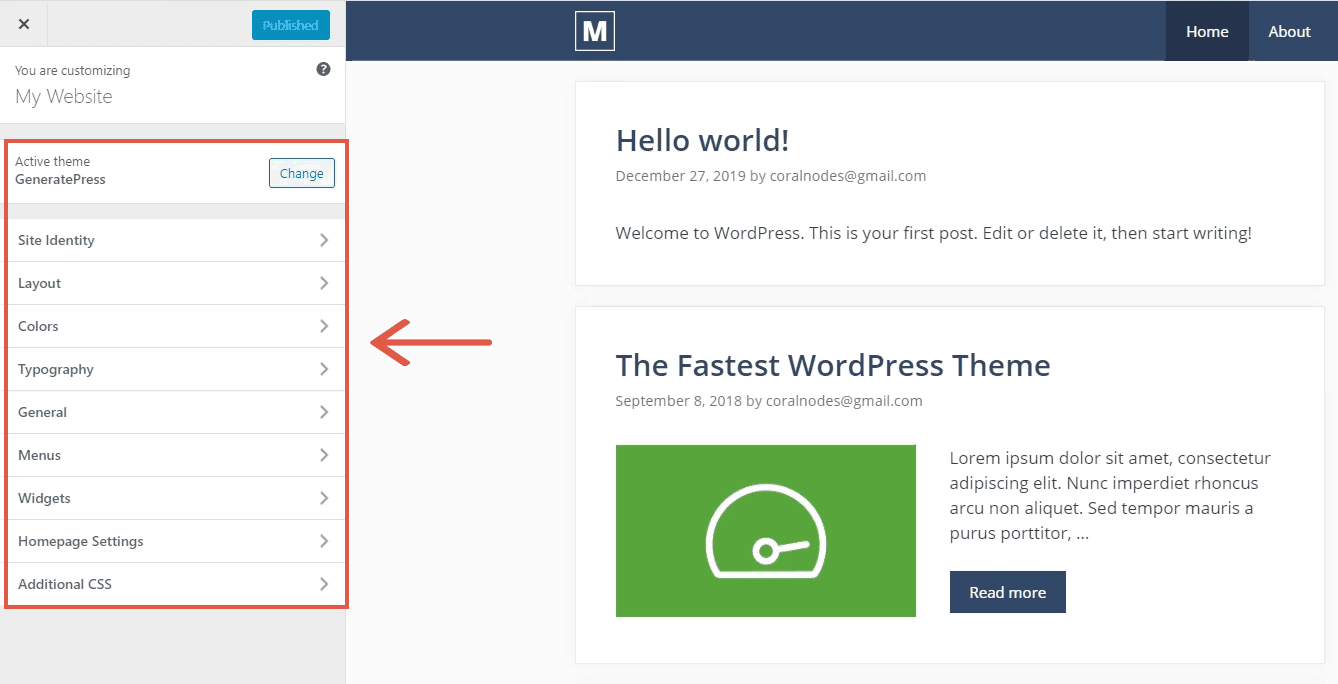
Since everything is kept minimal, some advanced plugin-like features are missing, though. For example, there is no built-in functionality to add a mega menu.
Whatever GeneratePress offers, it offers neatly and concisely. Anything other than that, you'll need to add custom code.
4. Great Support Forum
An active support forum is one of the main strengths of GeneratePress. I'd got stuck many times while trying to configure the theme on one of my blogs.
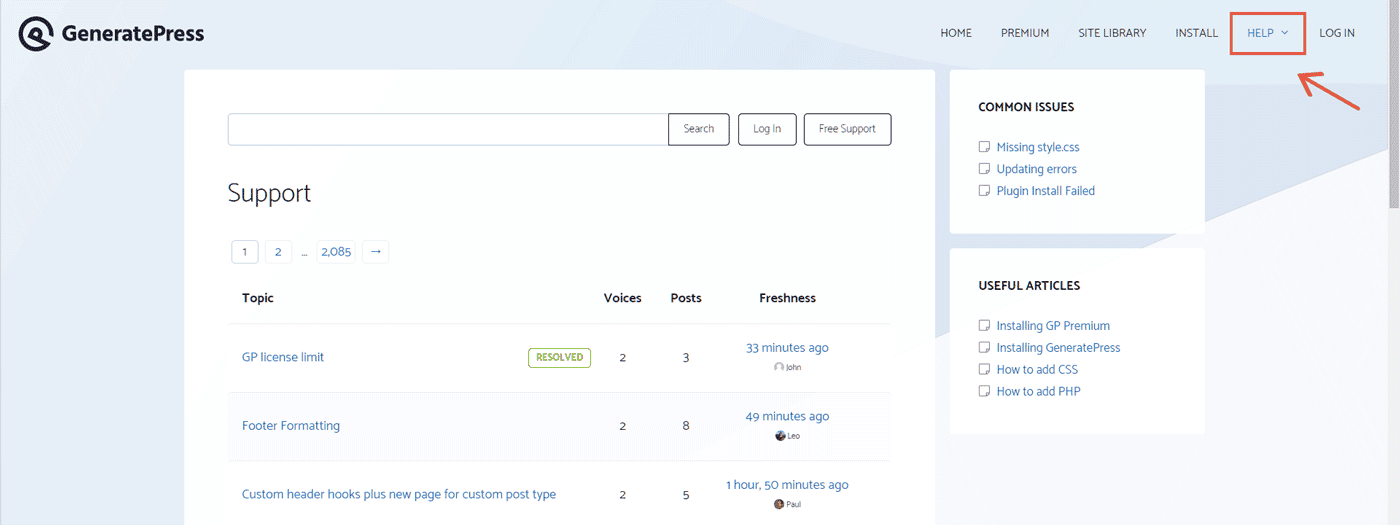
Most of the time, I could find the required solution without even opening a new ticket/topic. I could just search the forum and find the answer.
Because the forum currently has over 30k topics, chances are, somebody else has already answered your question.
For example, I was trying to change the styling of pagination links on a blog. I didn't find a straightforward option in the Customizer to do that. So, I decided to turn to support. After searching for 'pagination number style', I found what I was wanted.
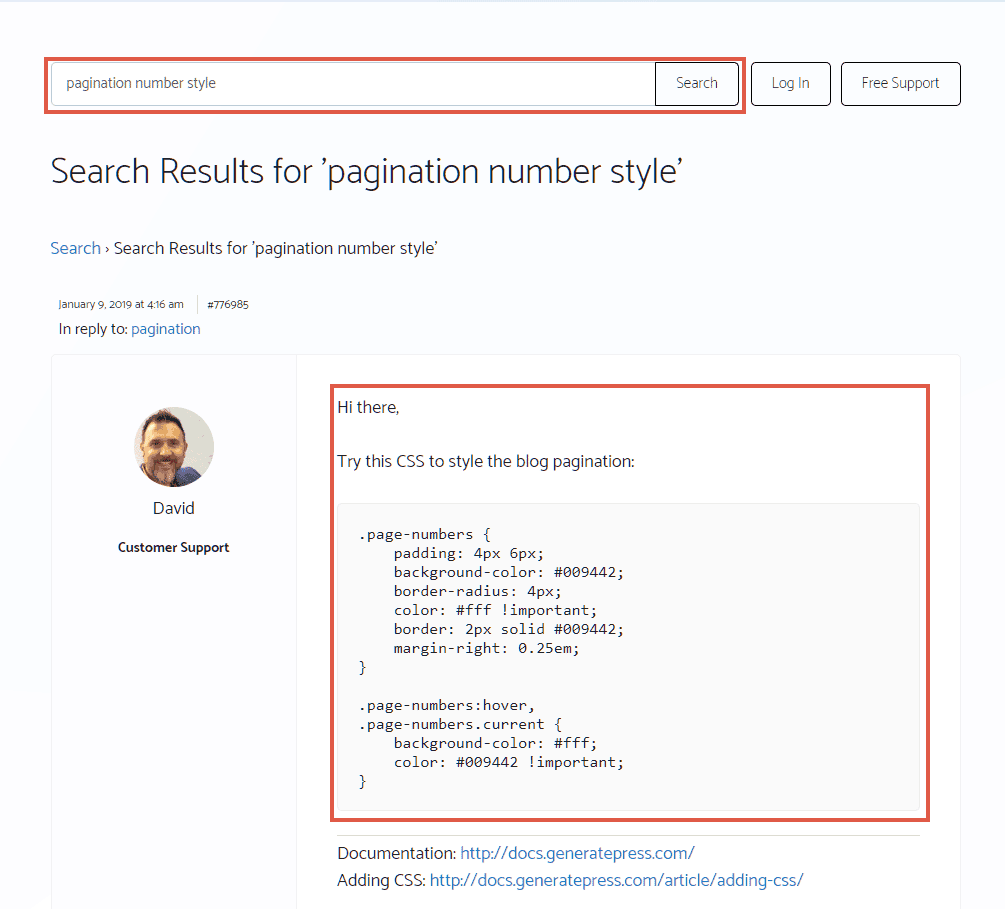
What if you want to open a new support topic?
Usually, somebody from the support will answer you within 1-2 hours. The author, Tom himself, is also active on the forum.
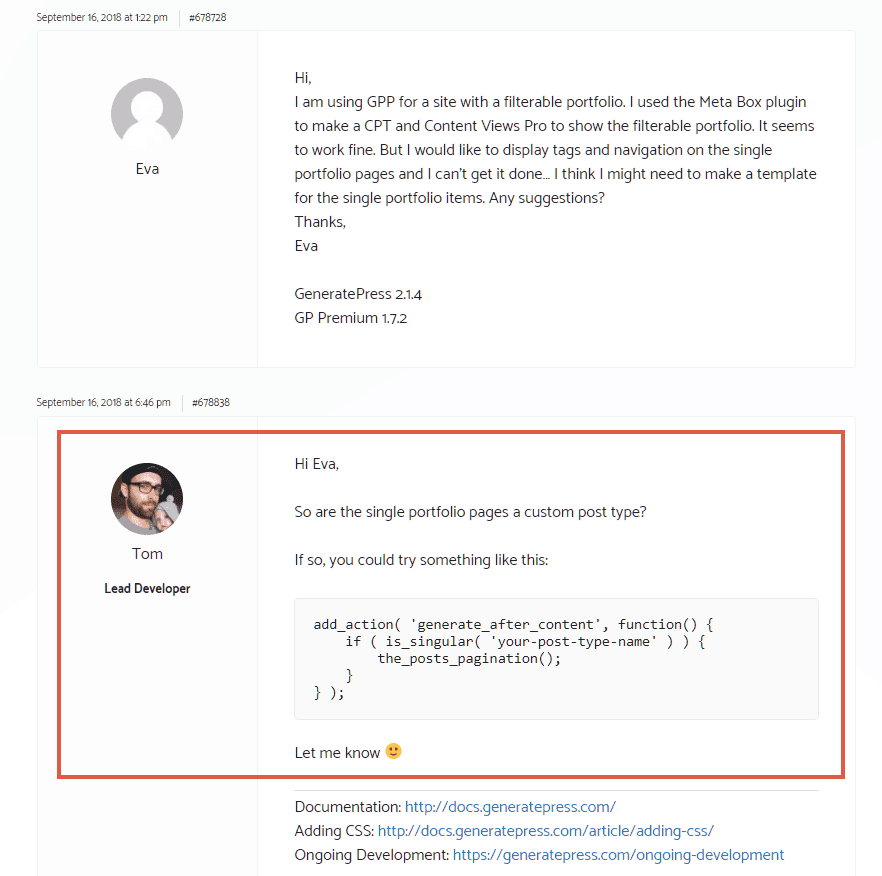
5. Sites Library with Page-builder Support
In addition to giving decent levels of customizations, GeneratePress also offers ready-made demo sites.
So, if you are building a new website, you don't need to start from a blank canvas. These demos are split into three categories based on the page builder they use:
- Standard
- Elementor
- Beaver Builder
The sites in the Standard category uses the WordPress block editor. The sections in these sites are mostly built using the GenerateBlocks plugin, a clutter-free Gutenberg block plugin from the same creators. There are nearly fifty such sites.
In the Elementor category, there are over ten sites, fourteen to be precise as of writing this. You can use the demos with the free version of the Elementor page builder plugin.
Coming to the Beaver Builder category, the choices are even fewer - only six sites, currently. Also, you need a pro version of the Beaver Builder plugin to customize these demo sites.
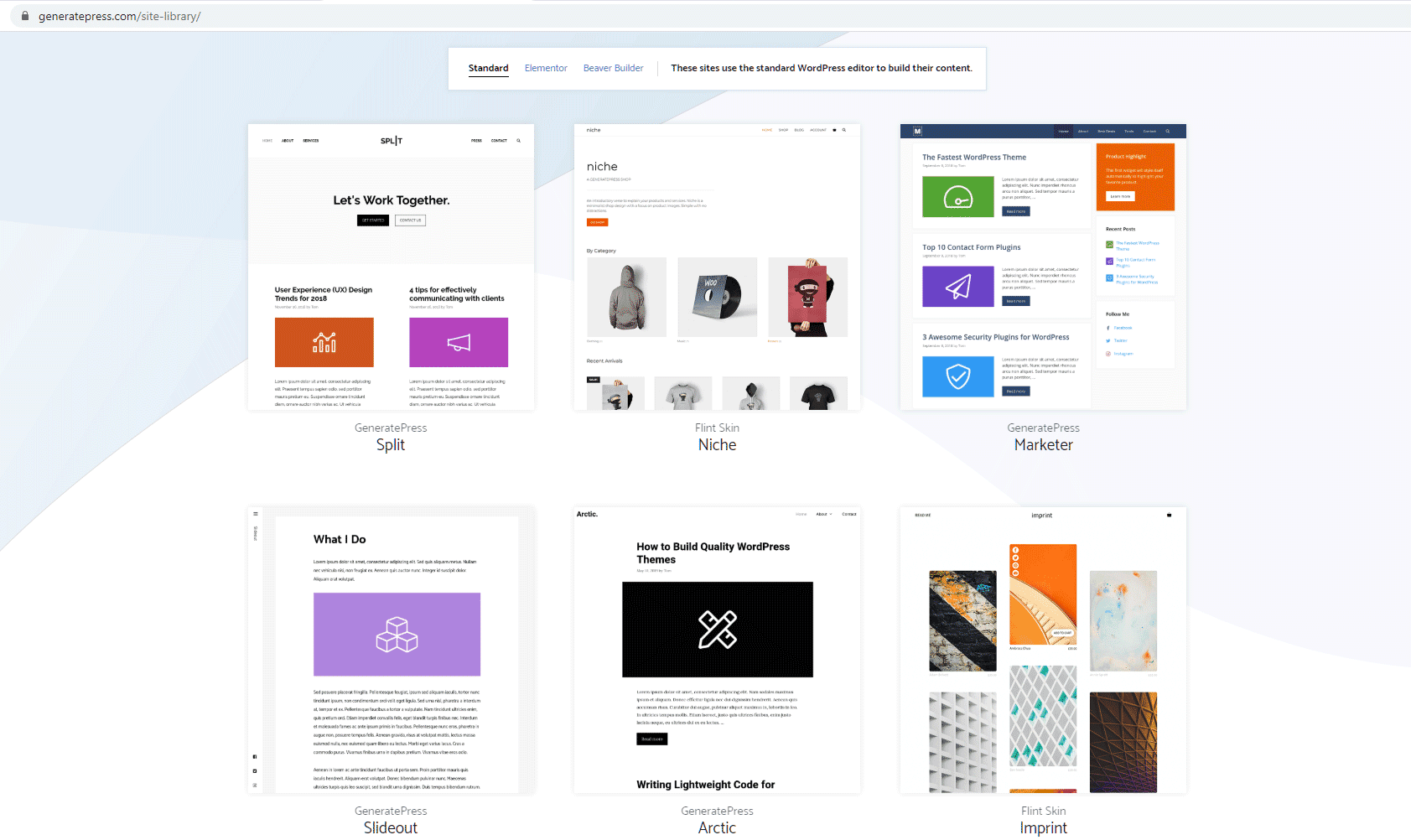
6. Affordable Pricing & Money-back Guarantee
GeneratePress Premium used to offer only one plan that costs $49.95 for unlimited sites. There was also a 40% discount when you renew but no lifetime licenses.
But in November 2020, they have changed their pricing structure to offer lifetime licenses as well in addition to the annual one. Still, there is only one plan. However, the annual price is increased to $59, and the renewal discount is gone too. Now there is also a usage limit - 500 sites.
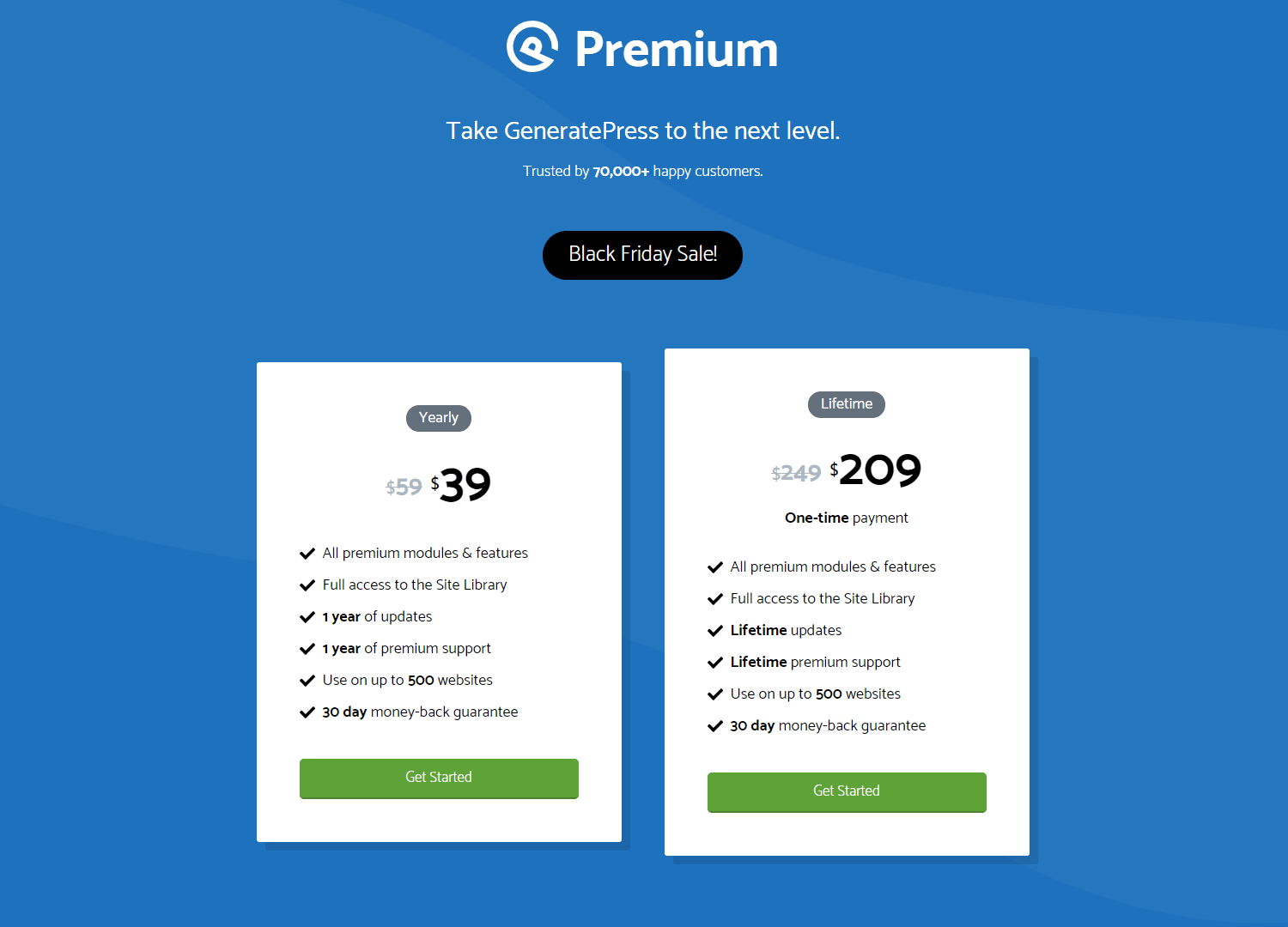
GeneratePress Premium pricing in Nov 2020
Other Notable Features
WooCommerce Support
If you have an online store with WooCommerce, then GeneratePress Premium has a separate module to control the look and feel of your shop pages.
Just like other pages, you can control layouts, colors, and other aspects of your store.
Easy Import & Export
GeneratePress has a one-click option to import and export your site settings in a JSON file. It allows you to move your settings between sites while testing or migrating.
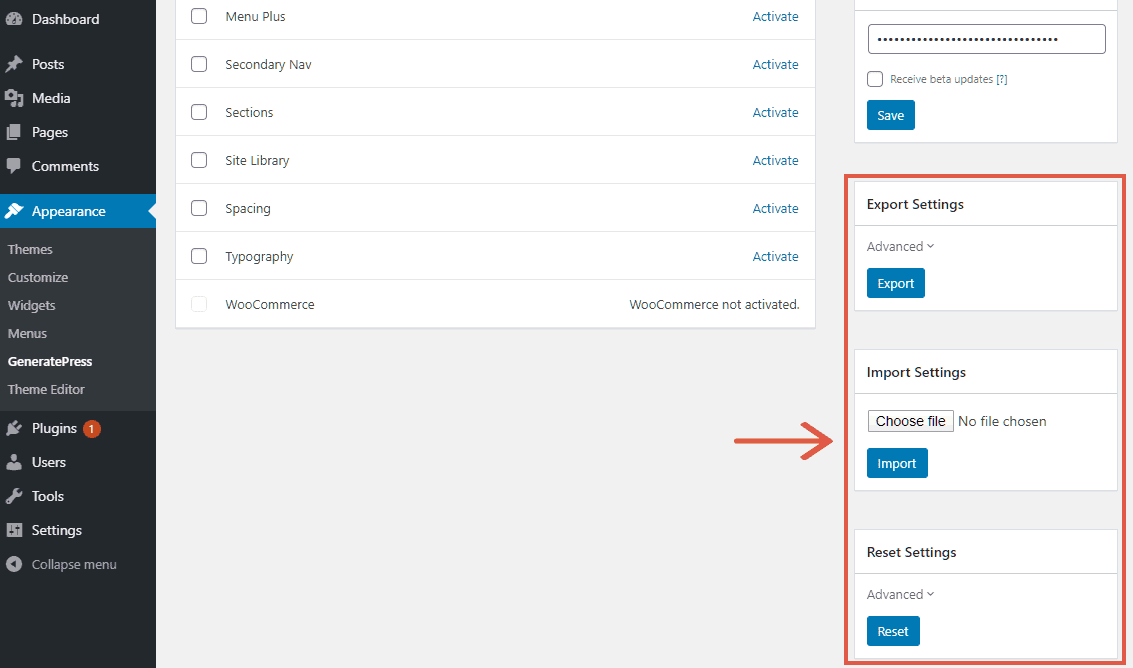
Custom Sections & Page-level Controls
Apart from the ability to use with page builders, GP also has a built-in page builder-like functionality called Sections.
While composing a post, you can switch to Sections instead of the default Gutenberg editor. It allows you to set colors, background images, and many more.
Update: Sections currently does not work with Gutenberg Editor. So, you will have to enable the Classic Editor plugin to use this feature.
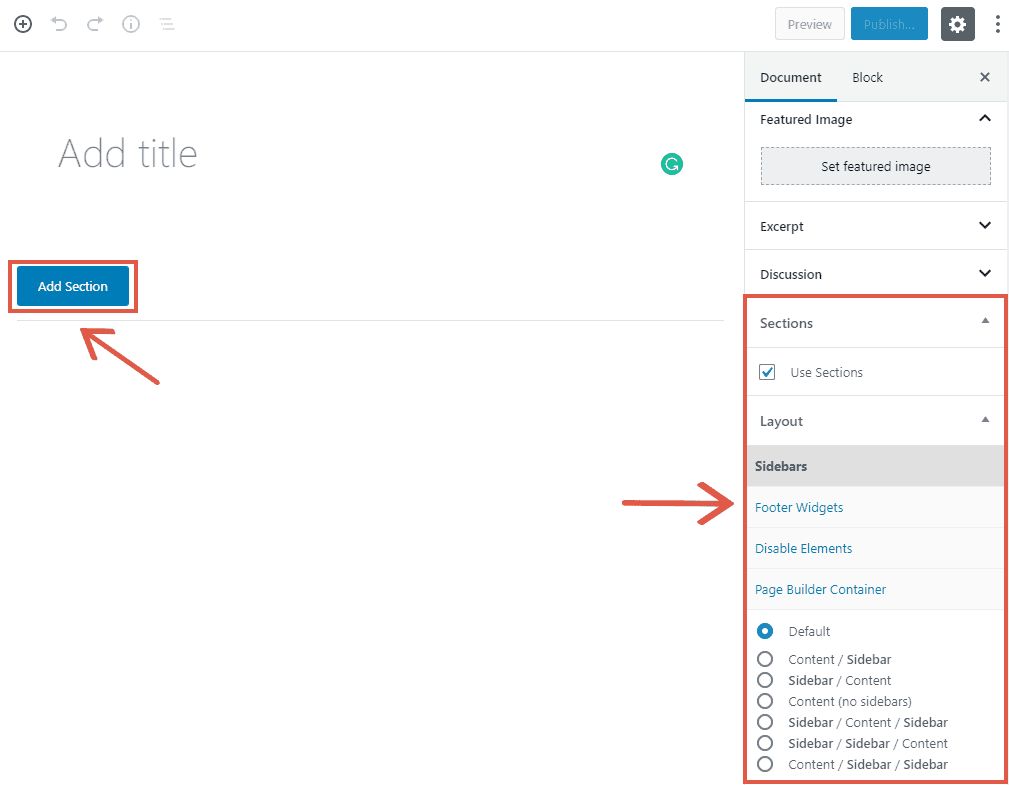
Apart from the settings on the Customizer, which affects the whole site, you can also set options on a post-level. If you want to turn off sidebar for a particular post, GeneratePress allows you to do that from the right-side panel.
GP Elements
With Elements, you can create custom header or other layouts with custom code. GeneratePress currently supports three Element types:
- Header
- Hook
- Layout
You can use HTML to code the layouts. It supports a few tags as well, making your layouts dynamic.
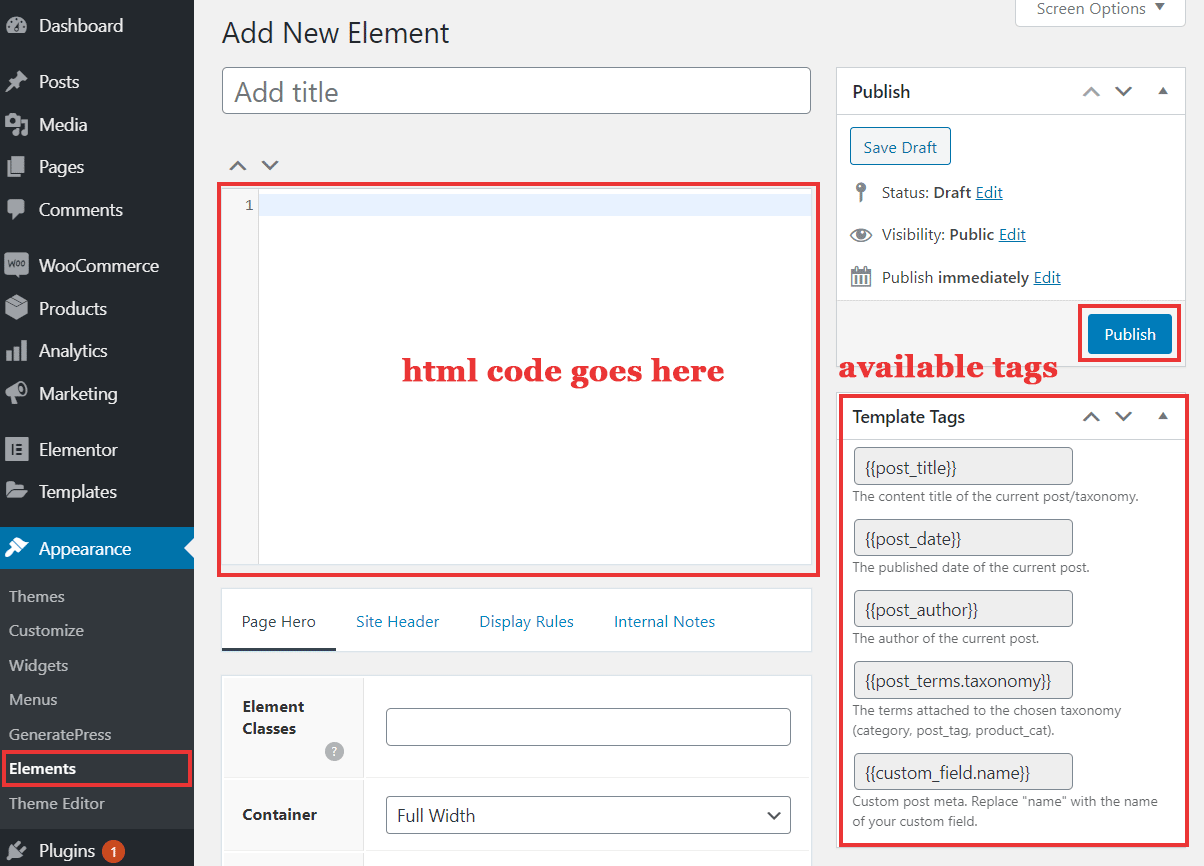
How to Set up
Just like any other theme, the first step is to install and activate the free GeneratePress from your WordPress dashboard.
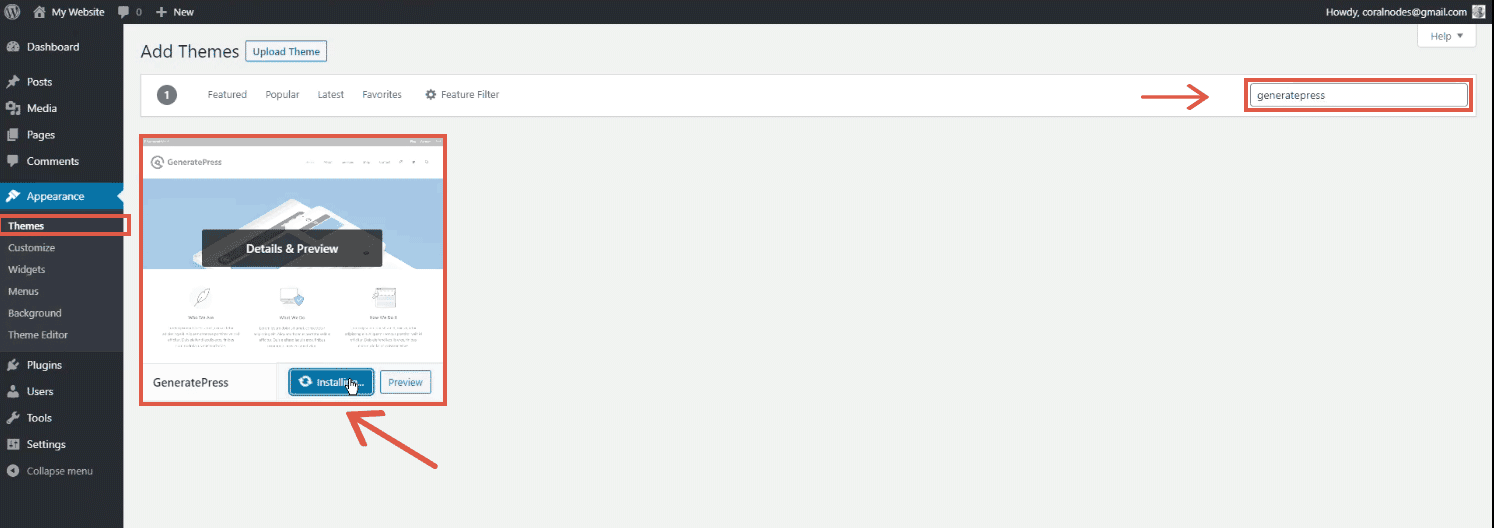
If you plan to stick with the free version, then there is nothing complicated to configure. You can start setting up using the Customizer right away.
How to Set Up & Customize using GP Premium
Otherwise, if you want to use the premium version, the first step is to sign-up and purchase a 1-year license.
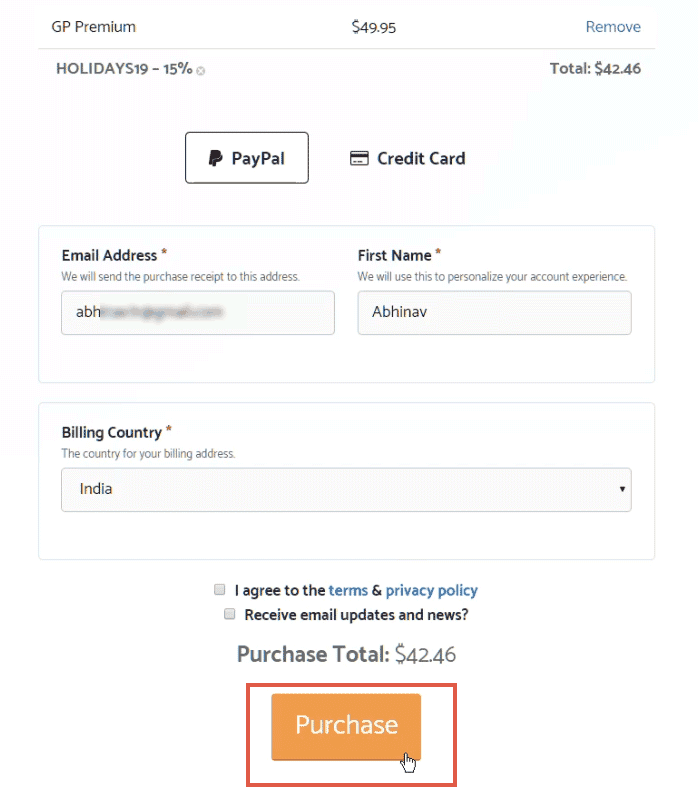
After completing the purchase, you can find your license key and downloads it from your GP account.
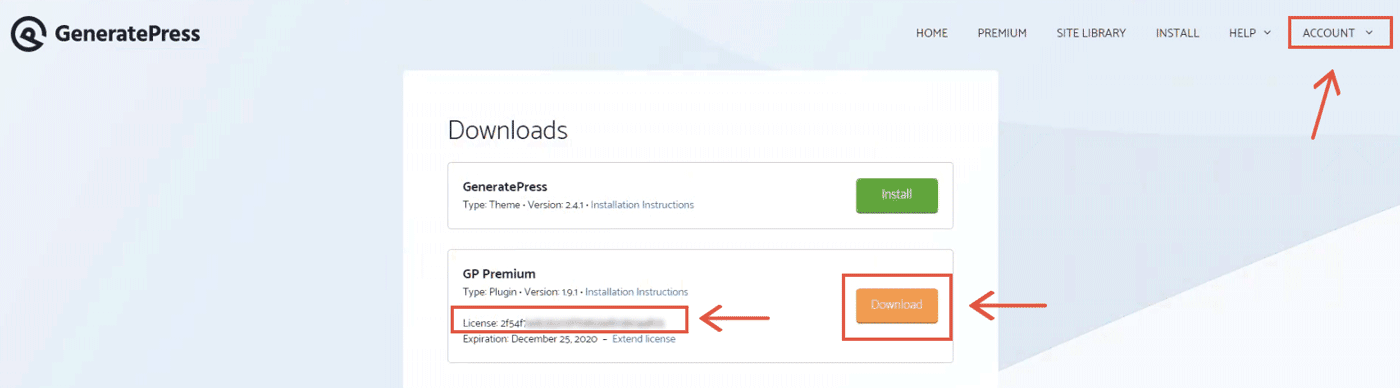
Download the GP premium plugin and install it on your WordPress website. After activating the plugin, you will see a field under the theme page to enter the license key.
Copy the key and enter it in that field to activate your license.
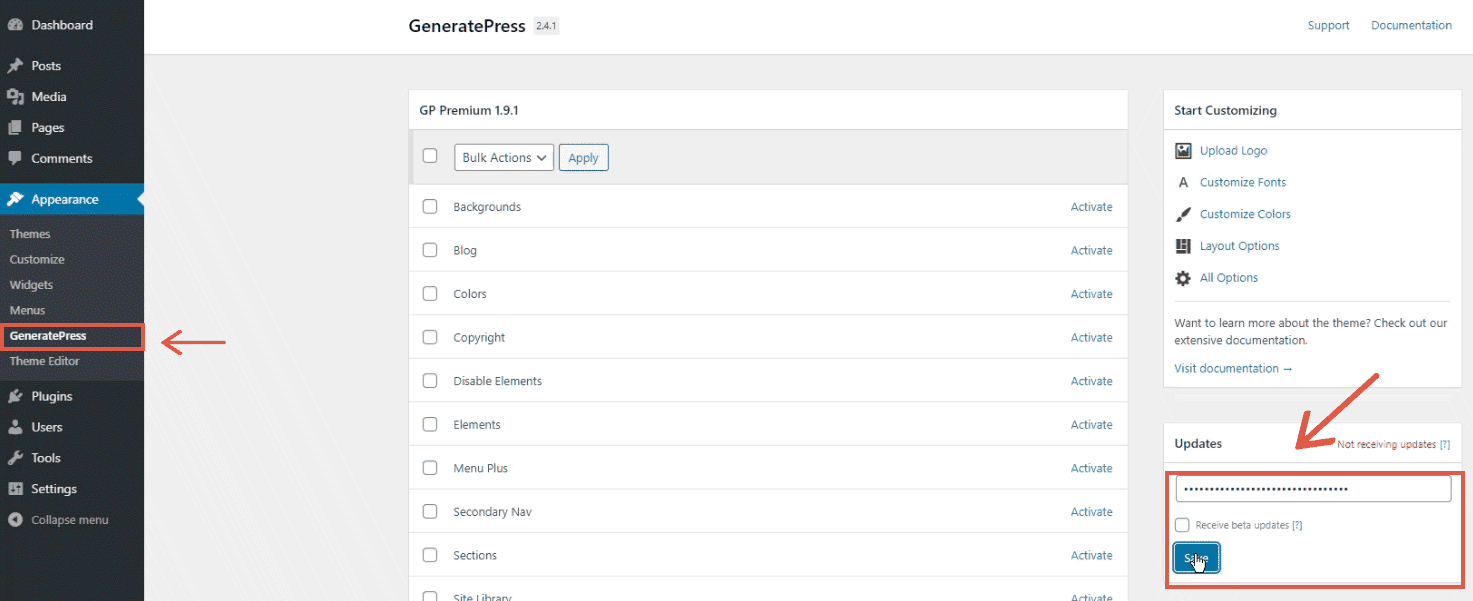
The next step is activating the required modules. You need to enable only the modules you want to use, to avoid loading unnecessary functionalities.
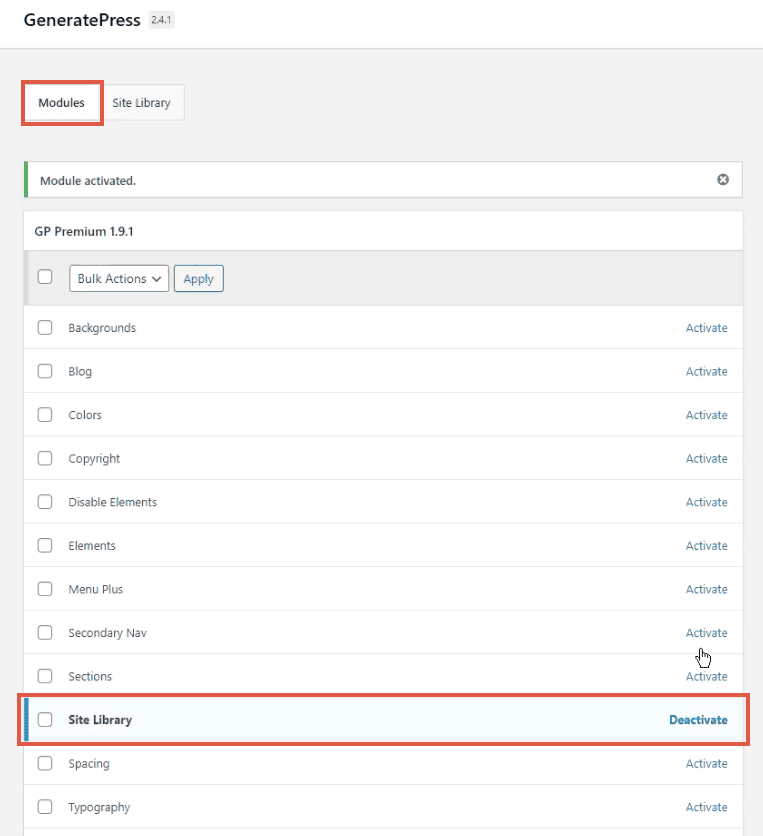
Next, you can take either of the two routes:
- Import a demo site, or
- Continue without importing
If it is a brand new site, you can look in the site library for a design you will like. The import option will download sample posts and images, along with pre-configured options and necessary plugins. Then you can edit it accordingly to match your final site.
Otherwise, if it is an existing site, importing a demo may override your current settings.
Importing Demo from Site's Library:
With the easy one-click importer, you can install any demo right from the dashboard. The process is straightforward and involves nothing complicated.
Here, I am going to import the Marketer site. The design is suitable for tech and marketing blogs.
Click on the Sites Library link at the top. Then click the preview details button.
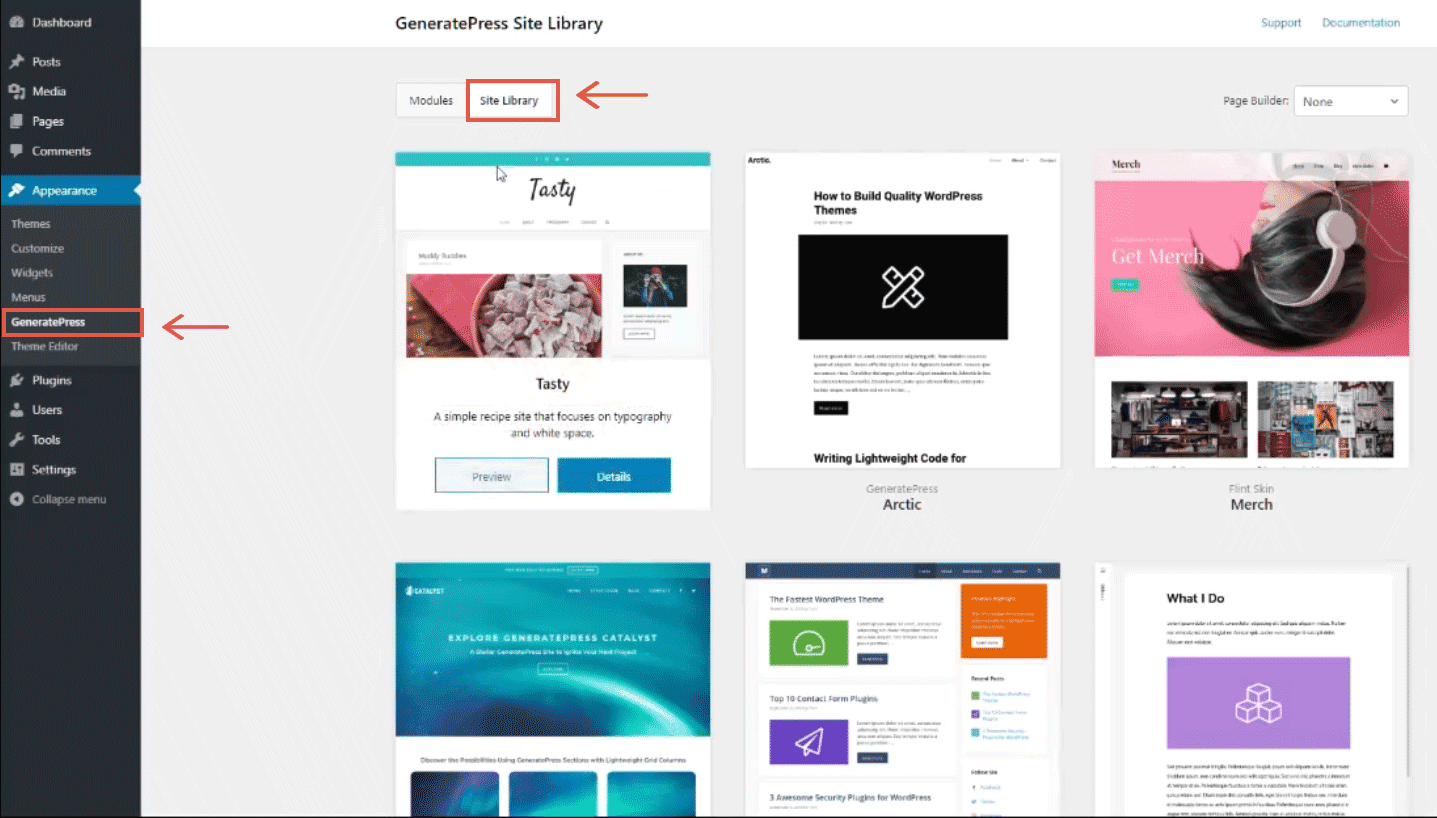
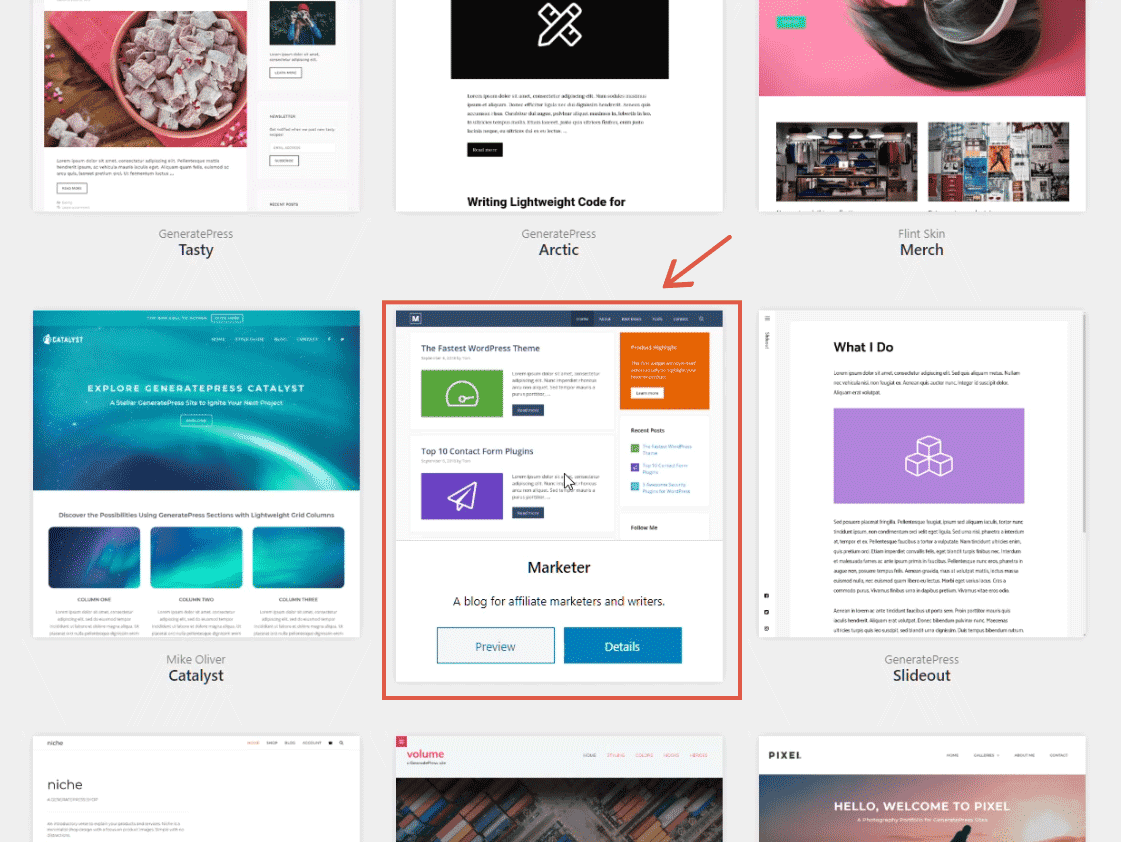
Within a few seconds, the new site will be live.
GeneratePress Review: Performance
GeneratePress has only a small footprint, adding less than 30KB to the overall page size.
To measure the performance, I tested the theme on two Wordpress sites:
- The first one with the default WordPress installation - no content other than a Hello World post.
- The second one contained a few sample posts imported using wptest.io.
I tested both the sites with GTmetrix and Pingdom. I'd also installed WP Query monitor to see how fast things work on the server-side.
Test 1 - Default WP Installation
As expected, the total page size was ~30KB, with only nine requests.
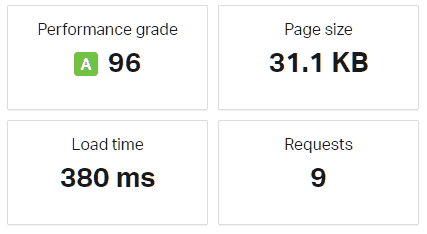
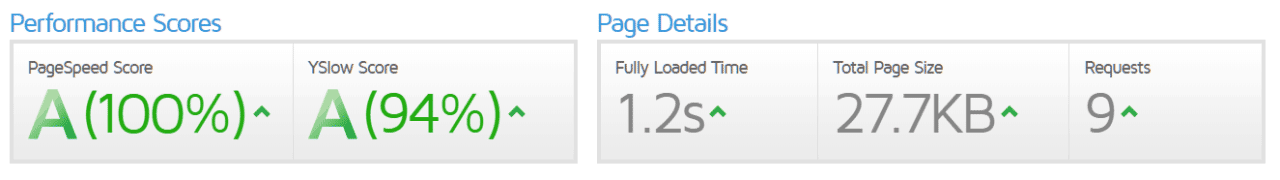
With Pingdom tools, the website loaded almost instantly in just 385ms. GTmetrix showed a much slower time (1.2s), which is probably due to some inconsistency with the test tool, and nothing to do with the theme.
According to Query Monitor, the total number of database queries was only nineteen while the page generation time was 221ms.
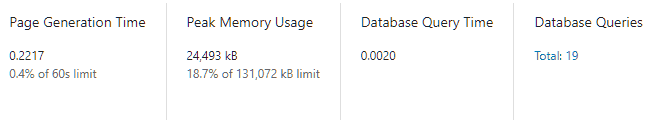
Test 2 - Site with Sample Content
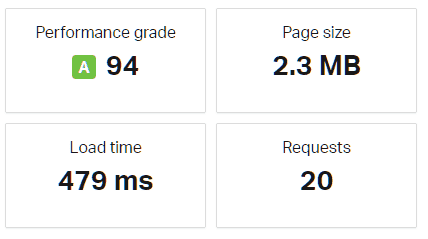
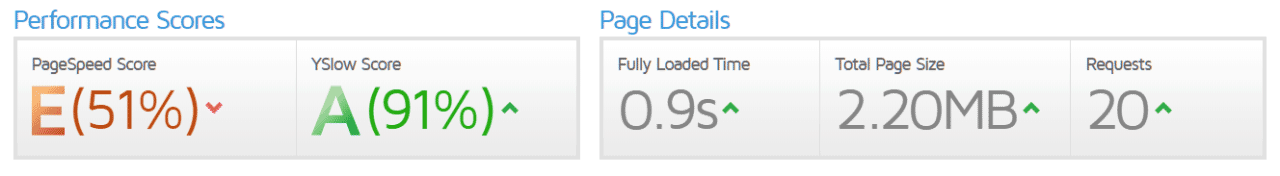
When loaded with test data, the loading time stood at 479ms, slightly higher than the previous test. Once again, GTmetrix showed a much slower time - 0.9s.
So, one thing is clear. Speed won't be an issue at all if you use GeneratePress.
Are there any disadvantages?
So far, we have seen why you should use GeneratePress. Now let us check what its cons are.
1. Features are minimalistic
We have seen that GeneratePress is highly flexible. But if you want lots of features, then GeneratePress may not be appropriate for you. It maintains a minimalist approach to everything it does.
2. Less Powerful Free Version
Although the free version is quite lightweight, it is too limited in my opinion. None of the demo sites are free. Any serious customization requires a premium license.
3. Limited Page Builder Compatibility
Each demo site is compatible with only one-page builder, either Elementor, Beaver, or Gutenberg.
Suppose you want to use the Pivot template. You can only use it with Beaver Builder Pro. There is no way you can use it with Elementor instead.
In contrast, themes like Astra provide multiple versions of the same demo to work with different page builders.
So far, these are the only cons I can think about GeneratePress. Otherwise, it is a great package.
Conclusion
In my experience, GeneratePress is an excellent theme with a decent amount of features and customizability.
We have also seen that the Sites Library is quite helpful in building new websites. However, the designs and page builder compatibility could have been better.
But when considering the simple and affordable pricing, GeneratePress is worth trying.
- Need a straightforward and easy-to-use premium theme? GP is the way.
- Want maximum features? Maybe look for other themes as GP may feel minimalistic to you.
What is your opinion? Have you used GeneratePress on your sites?




