This article may contain affiliate links. If you buy some products using those links, I may receive monetary benefits. See affiliate disclosure here
If you want to try a hand in blogging, but don't want to spend any money on it, you have come to the right place. Or, if you are exploring new ways to start your next blog for free, you can find some cool ways below.
But, let me be honest here. There is a reason why people spend money to create and manage successful blogs. There are many factors that you should consider when choosing a blogging platform:
- features
- customization & flexibility
- performance
- ease of use
So, if you are looking at all of these in a free blogging site, then I doubt the existence of such a platform.
Some free platforms are easy to use but lack customizations, some are highly customizable but need technical knowledge to manage, like that.
Also, if you want to connect a custom domain to your blog, that's an additional cost. We are not considering the domain cost in this post.
With that let us start.
1. Medium
- Ease-of-use: easy
- Customizations: highly limited
- Type: platform-hosted
If you are a serious content writer, you might want to check out Medium. As a free publishing platform, Medium gives you the opportunity to reach out to a large number of readers interested in your topic. According to Similarweb statistics, Medium receives over 150 million visits per month.
Medium offers excellent editing and user experience, which makes it a favorite for both individual bloggers and professional publishers. Even if you currently have a blog, you can still share your content on Medium to get access to more audiences.
Medium allows republishing articles with a canonical tag so that search engines won't treat them as duplicate content.
With that being said, Medium may not be your typical blogging platform where you can freely monetize your site using advertisements or affiliate marketing. However, by joining the Medium Partner Program, you have the opportunity to monetize your articles, and Medium will pay you based on the views you receive. It is possible to insert affiliate links, but you need to be extra cautious in being compliant with their terms.
Another disadvantage is, Medium does not allow you to add a custom domain to your blog. That means your articles will be served from a Medium.Com URL. Earlier, they used to allow setting custom domains but stopped it a few years ago.
But the feature is not completely taken away. There are still some sites like this on Medium with a custom domain. In a recent blog post, Medium's CEO also mentioned that they are planning to bring the custom domain feature back.
Update: It looks like Medium now allows connecting custom domains.
On the plus side, Medium is a dream if writing and content-creation is the main thing you want to focus on. As a high authority domain, you can easily get your articles on the top of search engine results pages (SERPs) with minimal SEO efforts. Also, no need to worry about the technical side as Medium is a hosted platform.
Pros of Medium
- Great editing experience
- Lots of readers using the platform, making it great for authors and publishers
- Easy to use, minimum configuration required
- Ability to publish and rank on a high authority domain
Cons of Medium
- Limited branding options, not even custom domain
- Not so customizable, almost all Medium blogs look similar
2. Blogger
- Ease-of-use: easy
- Customizations: limited controls
- Type: platform-hosted
Blogger is one of the earliest blogging platforms, which has been in operation for more than two decades. It was created by Pyra Labs in 1999 and later acquired by Google in the early 2000s.
Why use Blogger?
You can create a blog in blogger using your Google account. Unlike Medium, Blogger allows lot more customizations. You also get the option to connect a custom domain. If you currently don't have a domain, you can purchase one from Google Domains right from the Blogger dashboard.
Coming to customizations, Blogger offers a handful of free templates that you can activate under the Appearance section. If you have a decent grasp of HTML and CSS, you can even create a custom template.
But to do that, you will have to deal with Blogger's code editor, which puts all the template HTML in one huge file that contains thousands of lines of code. If you have the knowledge and time to spend, it is quite possible to give your free blog a highly customized and professional look.
Since your site is hosted by Google, you don't need to worry about security or traffic overages. There are no known bandwidth limits, which means your blog can handle any number of visitors.
Limitations of Blogger
However, there are some limitations too. For example, there is no way to remove the datestamp from post URLs.
The editing experience is also not that great with Blogger. Although there is a WYSIWYG editor that allows adding a variety of elements including headings, lists, images, paragraphs, etc, the experience is not so polished compared to modern platforms like Medium or Ghost (see below).
As a free platform, you can see several amateur and outdated blogs on the platform. Many of them are older than ten years, and no longer updated. Also, Google has a history of shutting down many products (e.g., Google+). So, we don't know how long the platform is going to stay.
If you are new to blogging and not sure about how your interest is going to evolve, Blogger gives a free way to test your skills. Later, if your site outgrows Blogger, you can always migrate to other platforms.
Blogger gives an export tool, which allows downloading all your content in a file. So, moving your content won't be an issue. I too started my first blog on Blogger, and later moved to WordPress.
Pros of Blogger
- Decent customization options and on-page SEO features
- Ability to monetize with Adsense
- Hosted by Google, unlimited bandwidth
- Easy to set up and use
Cons of Blogger
- Slightly outdated look and feel
- Not as powerful as self-hosted WordPress
- Not complying with Google's policies can result in takedowns.
3. Tumblr
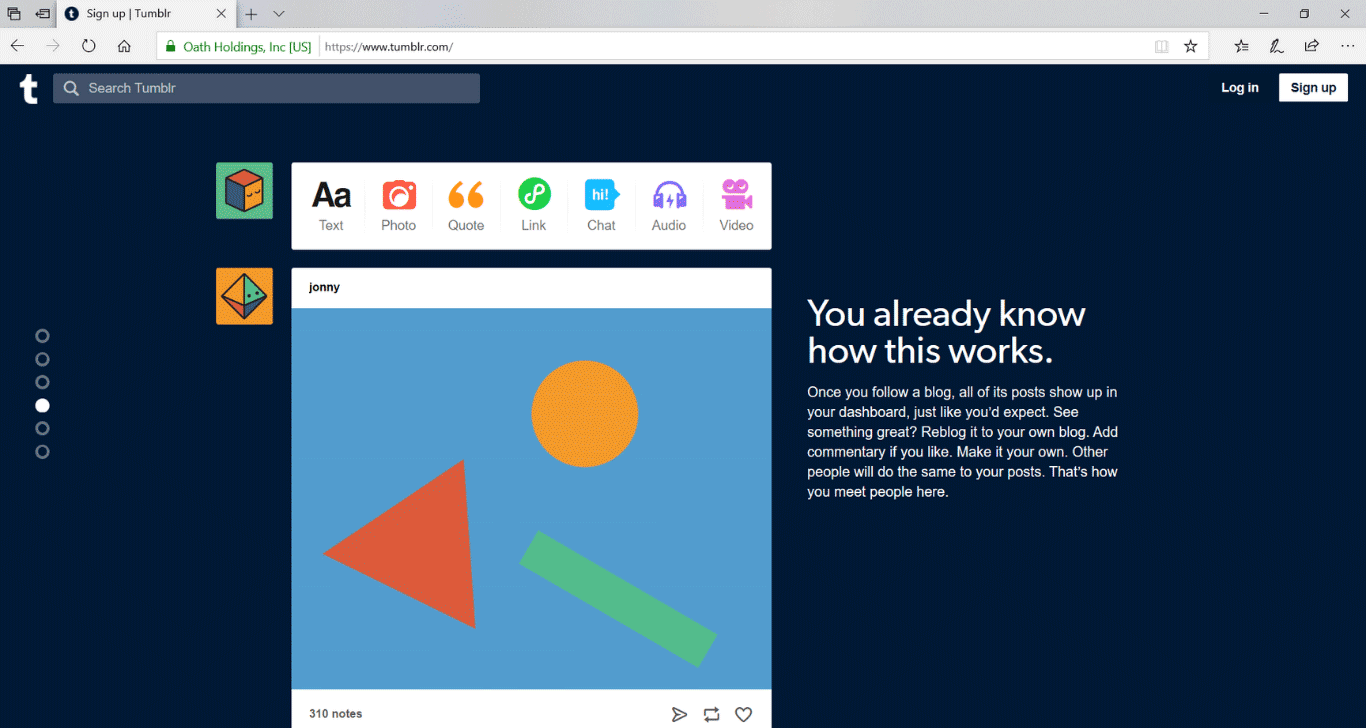
- Ease-of-use: easy
- Customizations: limited controls
- Type: platform-hosted
Tumblr is more like a social media or a microblogging platform. That's why you can find lots of short-form content on this platform.
But still, you can customize it up to an extent, including the ability to add a custom domain. In 2019, Automattic, the company behind WordPress.Com, acquired Tumblr.
4. Hugo + Netlify
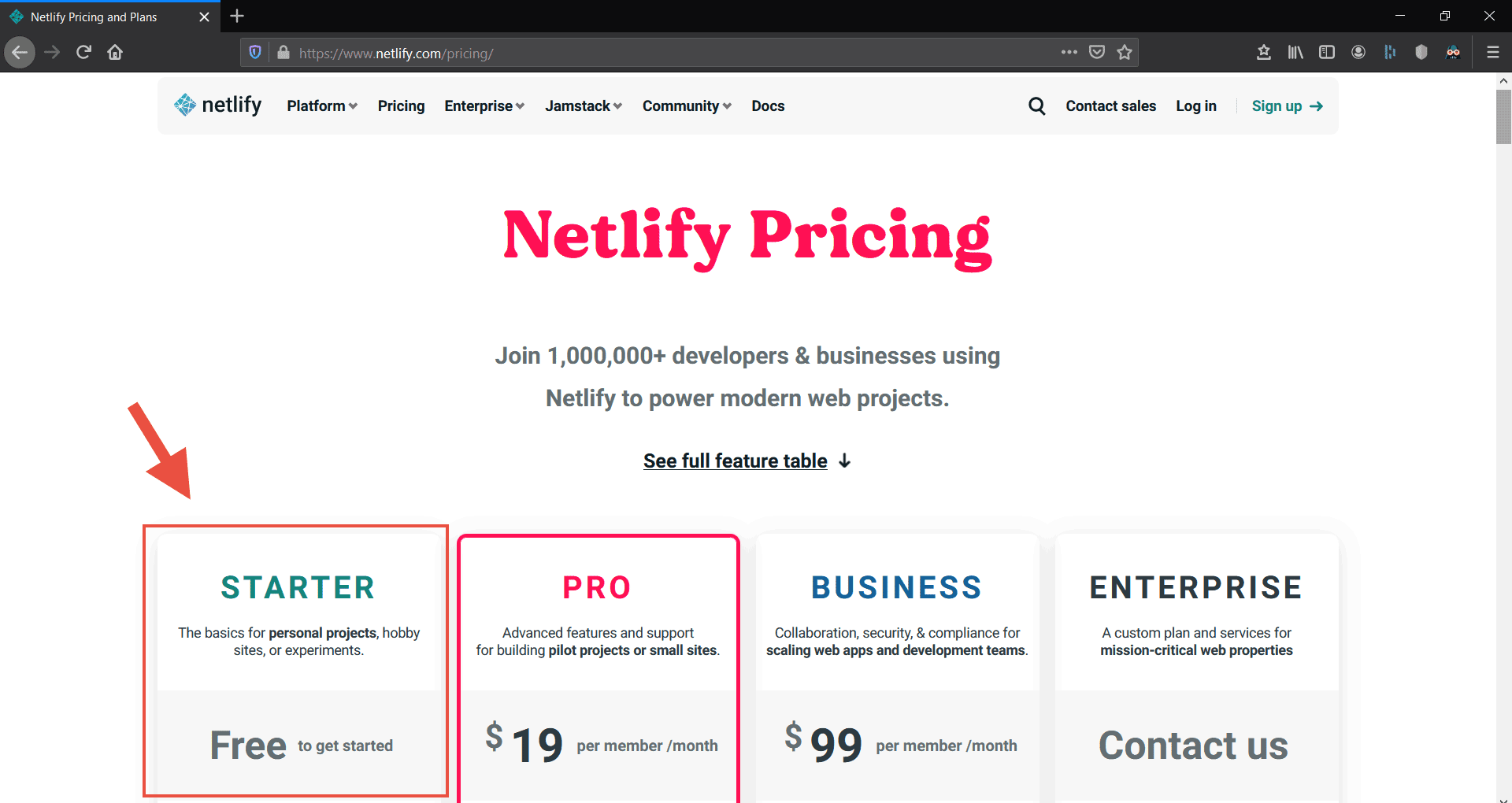
- Ease-of-use: difficult
- Customizations: complete control
- Type: self-hosted
Want a minimal way to run a blog for free?
Then a static website is the best way to go. Since the site is entirely built using HTML files alone, there won't be any security issues to worry about. And performance? Your site will load super fast as there won't be any server-side processing involved.
There are many free static site generators available today. Hugo is one of them. Here is how it works:
How it Works
- Install and set up Hugo on your local computer.
- Create and save posts as Markdown files.
- Run the build tool, which generates the HTML files.
- Commit/upload the files to a GitHub repository.
- Connect GitHub with a serverless hosting platform that supports automatic Git deployment (Netlify in this case).
- Netlify automatically pulls the changes from your Github repo and publishes them live.
As you can see, the process of setting up a static site with Github and Netlify can be a bit complex for beginners. You need to know how to use GitHub and be comfortable working from the command line.
Due to the same reason, static site generation tools are usually used by developers. But, if you have a mind to explore new things and are willing to spend a couple of hours, you can learn an excellent workflow to host simple static websites.
Netlify is a serverless cloud platform that supports automatic deployments from Github. It offers a generous free plan that allows hosting unlimited static sites and 100GB monthly bandwidth. Cloudflare Pages is another serverless platform that is recently gaining popularity.
5. WordPress (self-hosted)
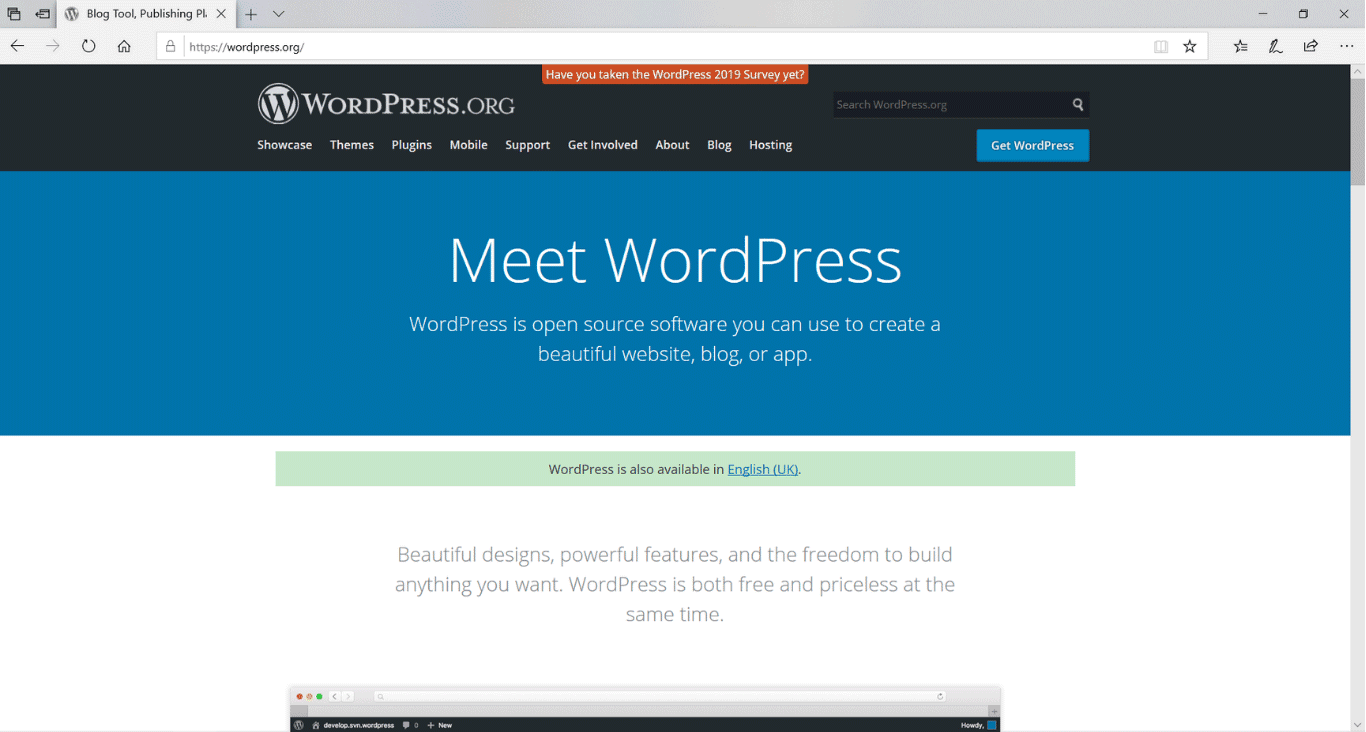
- Ease-of-use: medium
- Customizations: complete control over your site
- Type: self-hosted
If you don't know, WordPress comes in two flavors - the hosted WordPress.Com and the self-hosted WordPress.Org. The latter is the open-source software we are discussing here. In fact, the term WordPress refers to the software, not WordPress.Com. I had written about the differences between the two in this post:
Since it is open-source, you can download the content management software for free. But, just like Ghost.Org (below), you have to install it on a web host. And web hosts are not usually free.
But there are a couple of ways to do it freely:
The first option is to try free web hosting platforms. Most of them are limited in resources to be able to host a high-traffic site. But if you are just beginning and want to find out if WordPress suits you, then free hosting is the best option.
Another way is to self-host WordPress on cloud platforms like AWS, DigitalOcean, Linode, etc. Amazon's AWS offers a free tier, which allows deploying EC2 instances for free for one year. Similar is the case with DigitalOcean, which gives free credits if you signup with their referral program.
You can host your site for free until the trial or free credits expire. By that time, you can find out if hosting WordPress on the cloud is right for you or not.
But remember, you will have to manage both the server and your website if you take this approach. Luckily, there are some free tools like WordOps, which can help you in installing and managing the necessary software on the server.
Later if you want to free yourself from managing the server, there are paid tools like ServerPilot and SpinupWP, which allow setting up and managing servers from a graphical user interface.
6. Ghost
- Ease of use: medium
- Customizations: complete control over your site
- Type: self-hosted (platform-hosting also available)
Finally, if WordPress is not your thing, you should check out Ghost as well. It is another open-source content management system dedicated to blogging but gives an entirely different experience compared to WordPress.
Initially released in 2013, Ghost is an open-source system built using the NodeJS platform. In an article published on CreativeBloq, Ghost's co-founder Hannah Wolfe had mentioned the reasons behind choosing NodeJS, a relatively new language, instead of PHP or other popular languages.
The main reason was that they wanted to try a new and trendy language at that time, so as to make it stand out from other traditional platforms. Also, since Ghost is focused on its API, NodeJS neatly fits in.
That being said, you can also use Ghost as a headless CMS, thanks to Ghost's JSON API. It allows building the frontend using any frameworks of your choice.
The main advantage is that Ghost is a blogging system rather than a complex content management system like WordPress. Also, Ghost includes built-in features for SEO so that you don't need to install any third-party plugins.
With Ghost's subscription feature, you can easily set up a membership site and earn revenue from your paid subscribers. Overall, Ghost feels more minimal than WordPress as it does not depend much on third-party plugins. However, it does offer a code injection feature if you want to add custom features.
To self-host a Ghost blog, the best hosting choice is a VPS provider like DigitalOcean or Linode. There is also an official Ghost image available on the DigitalOcean marketplace, which makes the job a lot easier.
Instead, if you don't want to do it yourself, Ghost also offers a paid hosting service. The price starts at $9/mo.
Conclusion
I hope this post helped you in getting familiar with some of the free blogging platforms available today.

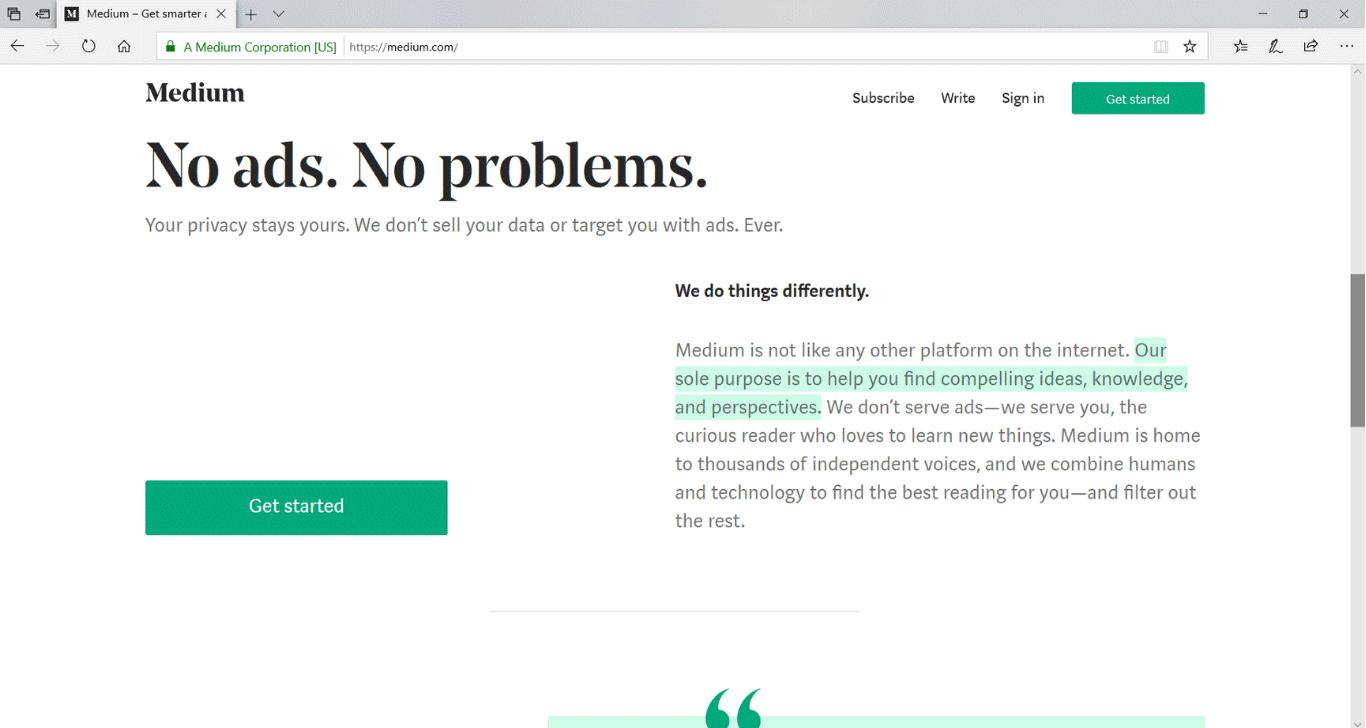
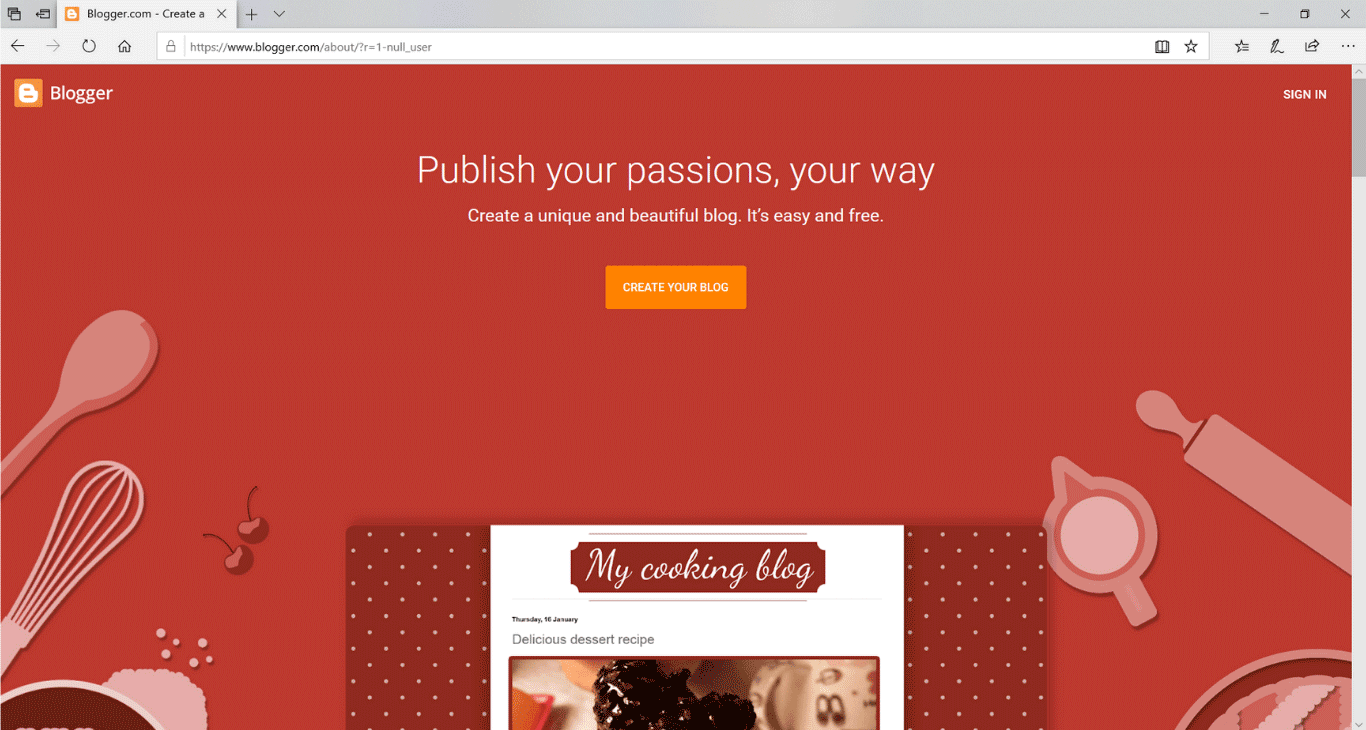
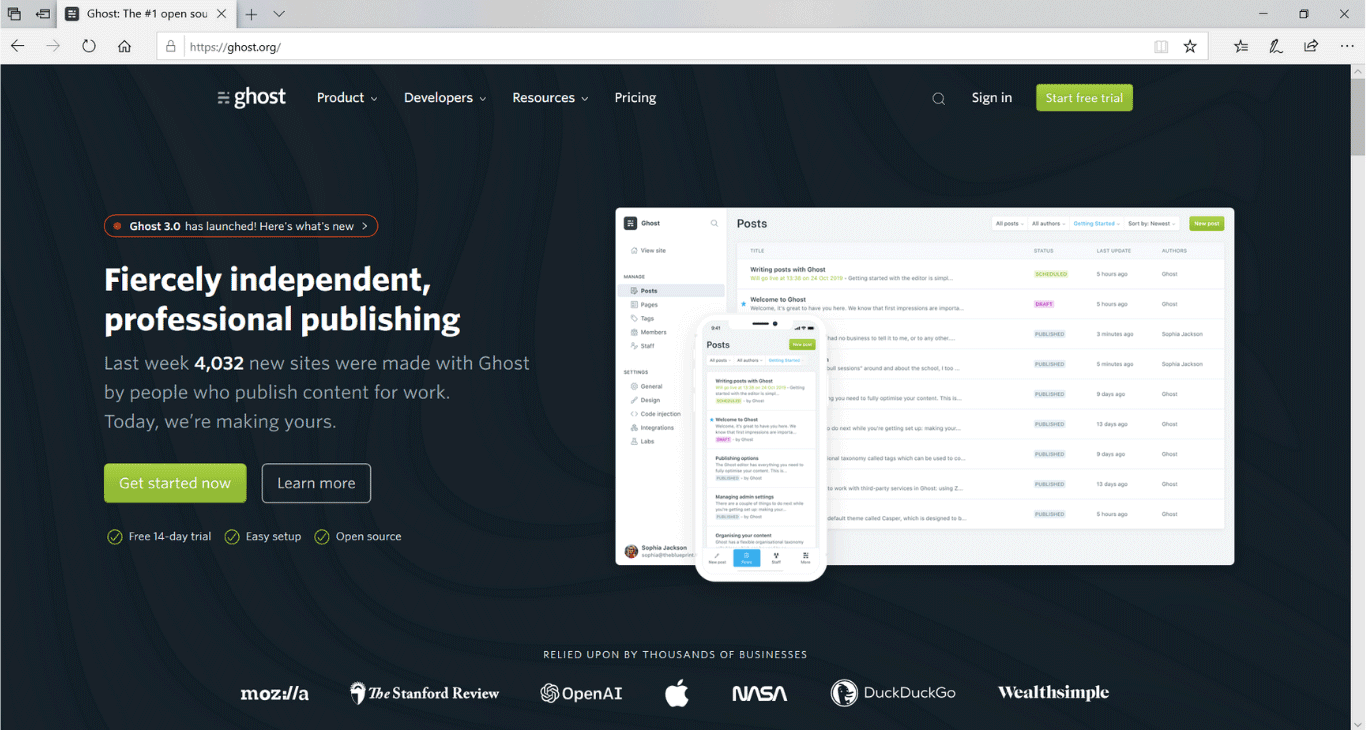



![12 Best Hosting for WordPress in 2022 [Shared, Cloud, and Managed]](https://cdn-2.coralnodes.com/coralnodes/uploads/medium/2020/12/best-wordpress-hosting-featured-1.jpg)
