This article may contain affiliate links. If you buy some products using those links, I may receive monetary benefits. See affiliate disclosure here
Font Awesome is indeed one of the most popular icon providers out there. But that doesn't mean you should always use it for your web projects.
Maybe, you want to try a different design style. Or maybe you need only a couple of icons, and Font Awesome looks overly complex. In another post, I had shown you how to trim down Font Awesome files.
Whatever be your reason to look for a Font Awesome alternative, the below list will help you in finding one.
Not all are icon font providers like Font Awesome. Some provide SVG icons only, while some provide both SVG and fonts. SVG is the newest trend as it comes with a lot of advantages.
With that, let's take a look at them.
1. Material Design Icons
![]()
Material Design philosophy is a set of guidelines put forward by Google to create high-quality websites and applications.
And, the Material Design Icons is a collection of icons that follows these principles. It's now part of Google Fonts and includes around 2000 free icons.
The icons come in multiple styles, such as filled, outlined, and dual-tone (a combination of black and grey).
You have the option to download individual icons as SVG or PNG. However, the recommended method is to serve them from the Google CDN, just like you use other Google fonts.
If you want, you can also download the entire package from their Github repository, which uses the Apache 2.0 license.
One thing that differentiates Material Icons from Font Awesome is the use of ligatures. It allows inserting an icon with its name instead of the complex hex code.
2. Feather Icons
![]()
Feather Icons is an open-source MIT licensed icons library. Currently, it offers 286 SVG icons.
Unlike Font Awesome, Feather Icons does not offer a paid plan. You can download all the icons from the Github repository and then host them locally. The Github repo currently has 21k stars.
Or else, you can link the javascript file from the CDN, both unpkg and jsdelivr options are available.
If you are integrating it with a web project, you can also consider installing the fonts via the npm package. It downloads all the SVG and Javascript files and adds them to your project folder.
However, there is no option to use the icons as a web font.
3. Bootstrap Icons
![]()
If you are a front-end developer, you know what Bootstrap is. It is a front-end framework (CSS, SASS, JS, etc) that you can use to build websites and apps quickly.
In addition to the framework, Bootstrap also offers a collection of over 1500 icons. Like the framework, these icons are also free.
If you are using the Bootstrap framework for the site, then these icons make complete sense.
Overall, the icons use thinner strokes compared to Font Awesome (free) and Material Icons.
You can integrate the icons as font or SVG. The Boostrap web page allows copying the SVG code for individual icons.
4. Line Icons
![]()
Line Icons is another freemium icons provider. Their free plan gives around 500 icons while the paid plan unlocks more than 5000 icons.
From a pricing point of view, Line Icons may look similar to Font Awesome. But still, the no. of free icons is far fewer.
Line Icons support a variety of options when it comes to delivering the icons. The downloadable package includes web fonts, SVG, Adobe Illustrator files, and even React components.
In addition to that, you can also host from their remote CDN.
The free plan is quite limited. You can use the icons on personal or commercial projects but needs attribution.
There are three paid plans - Starter, Business, and Extended. The price for the Starter plan is currently $29 for one license, which gives CDN access to a single website.
5. The Noun Project
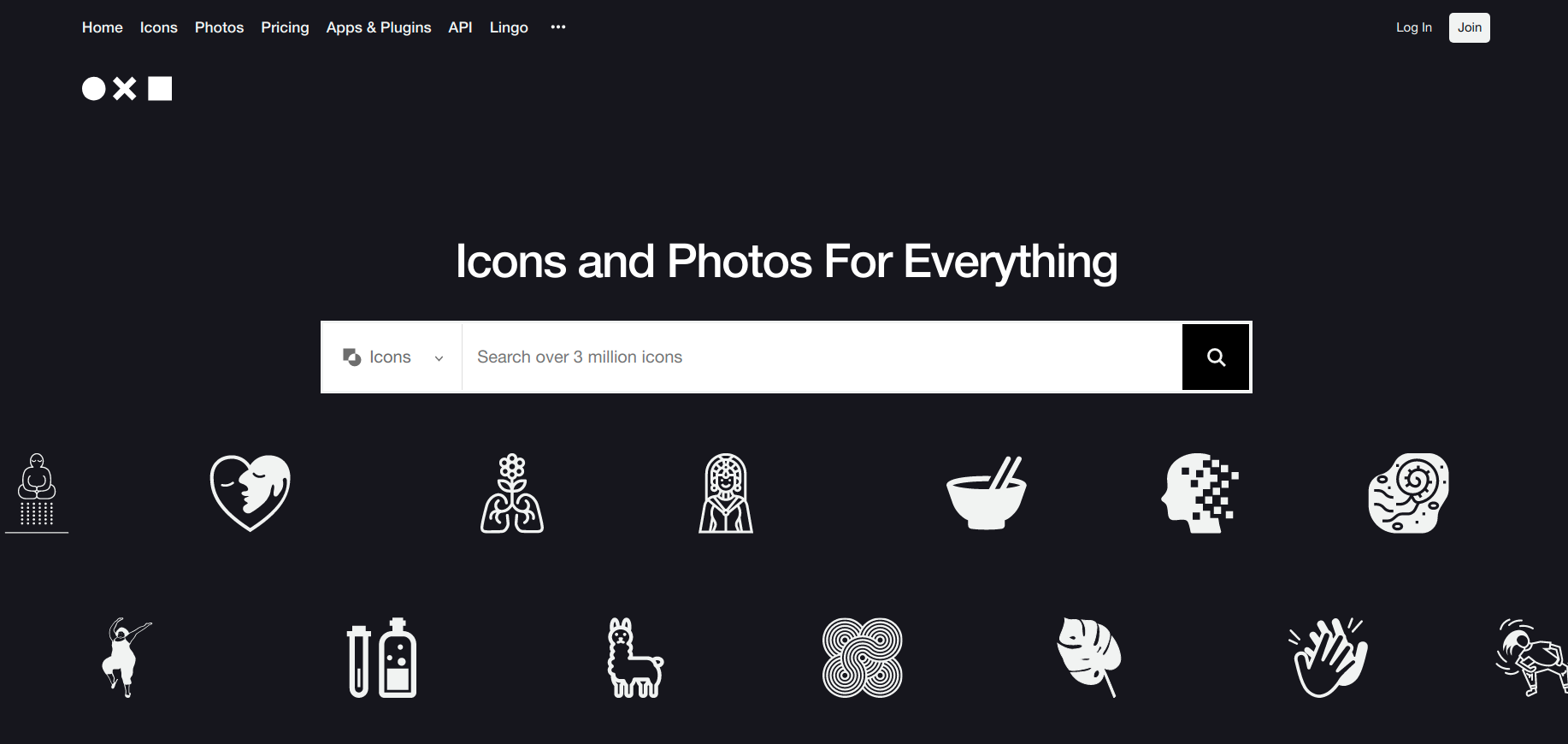
The Noun Project is not just an icon website like the others I mentioned above. It is a stock photo and vector site that provides over 3 million icons.
The icons are created by multiple designers around the world, which makes its collection unmatched when it comes to diversity. From that perspective, the service is more like Flaticon - another provider with millions of icons. However, I am haven't added it to this list as Flaticon's free plan does not offer SVG icons.
The Noun Project allows finding icons by searching for keywords that come to your mind. Since the collection is so vast, you'll get icons for even not-so-common keywords.
To make it even greater, the icons are available under the Creative Commons license, which gives you access to all the 3m+ icons for free. However, you need to give attribution.
To use without attribution, you can purchase icons individually for a small price, or subscribe to the Noun Project Pro membership that costs $39.99/yr.
Similarly, paid plans are also available for the Photos service. In addition to that, there is also an Icons API service, which allows up to 5K requests/month.
Overall, if you are looking for a single place for both icons and photos, The Noun Project can be a great place.
6. Glyphicons
![]()
Glyphicons does not have a free plan. You can purchase the icons as individual sets or as a collection of sets.
![]()
For instance, the Basic set contains over 1060 icons and costs $149. Whereas the Filetypes set contains 100+ icons and costs $45.
Overall, there are more than 3k icons from all the sets. Although there isn't a free plan, I like the way Glyphicons have organized the icons neatly.
7. Typicons
![]()
Typicons is another free icon collection similar to Feather Icons we discussed above.
Currently, the collection has nearly 340 icons made available under SIL Open Font License.
You can download the collection from Github or install it via the Node Package Manager.
The icons are available in SVG and PNG formats in addition to the font formats like woff2 and ttf.
If you are looking for an even lightweight option, Typicons also gives a lighter version called Microns. It includes only the essential icons and weighs less than 5KB.
Conclusion
Today, there is no shortage of icons. There are several high-quality collections available online, both free and premium. I hope this post helped you in finding some great alternatives to Font Awesome.



![How to Add Font Awesome to WordPress [Manually & Optimized]](https://cdn-2.coralnodes.com/coralnodes/uploads/medium/2021/11/add-fontawesome-wordpress-featured-1.jpg)

