This article may contain affiliate links. If you buy some products using those links, I may receive monetary benefits. See affiliate disclosure here
While many of the popular web hosting companies have merged into multinational conglomerates, FastComet is a company that chose to stand apart. They have been an independent company from the beginning.
Another thing that struck me at first is their transparency. Take a look at FastComet's website. Not many hosting companies these days take care to list their team's photos on their about page.
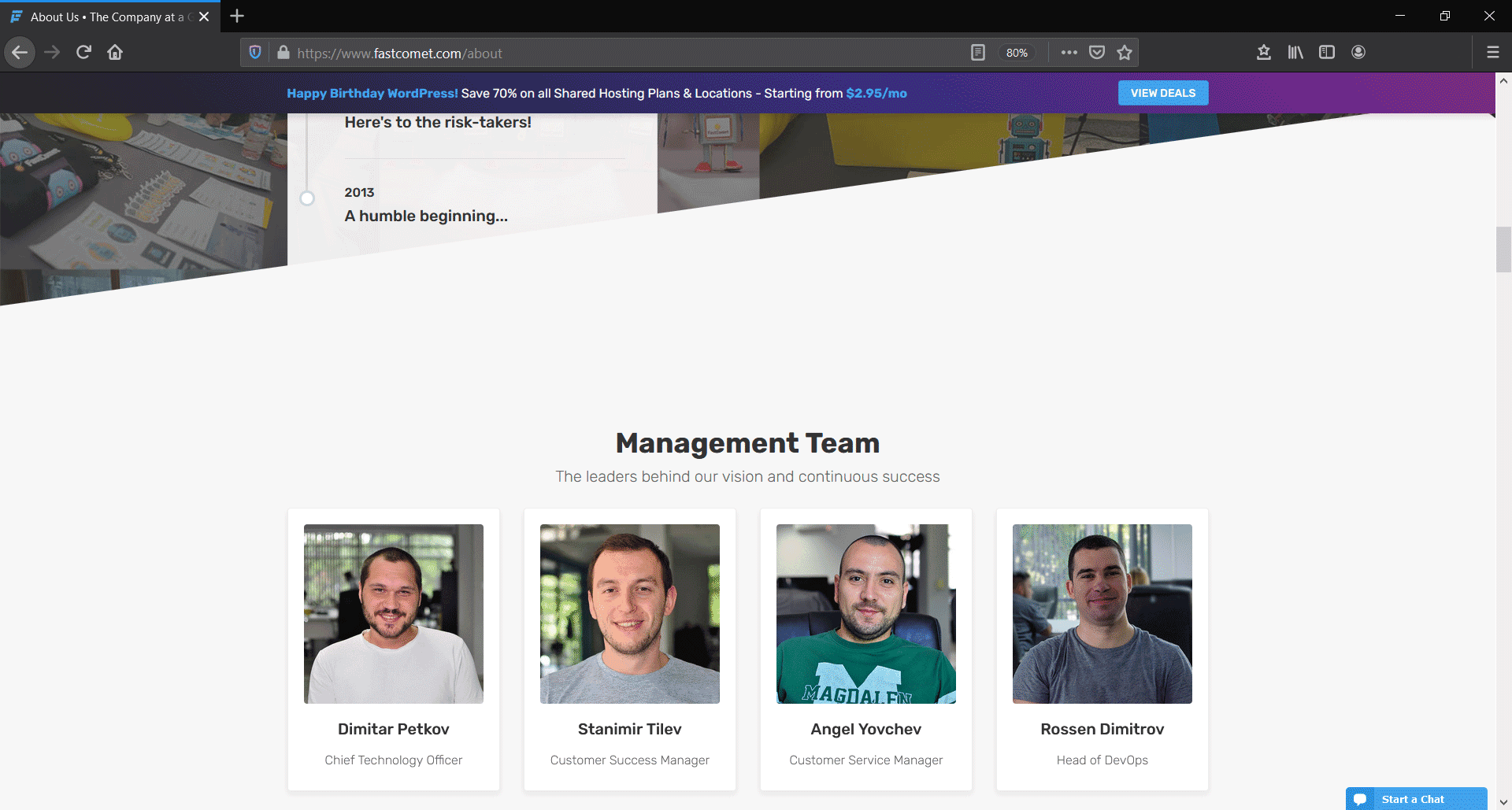
Not only the employees, but you can also see real photos of the infrastructure they use at their datacenters.
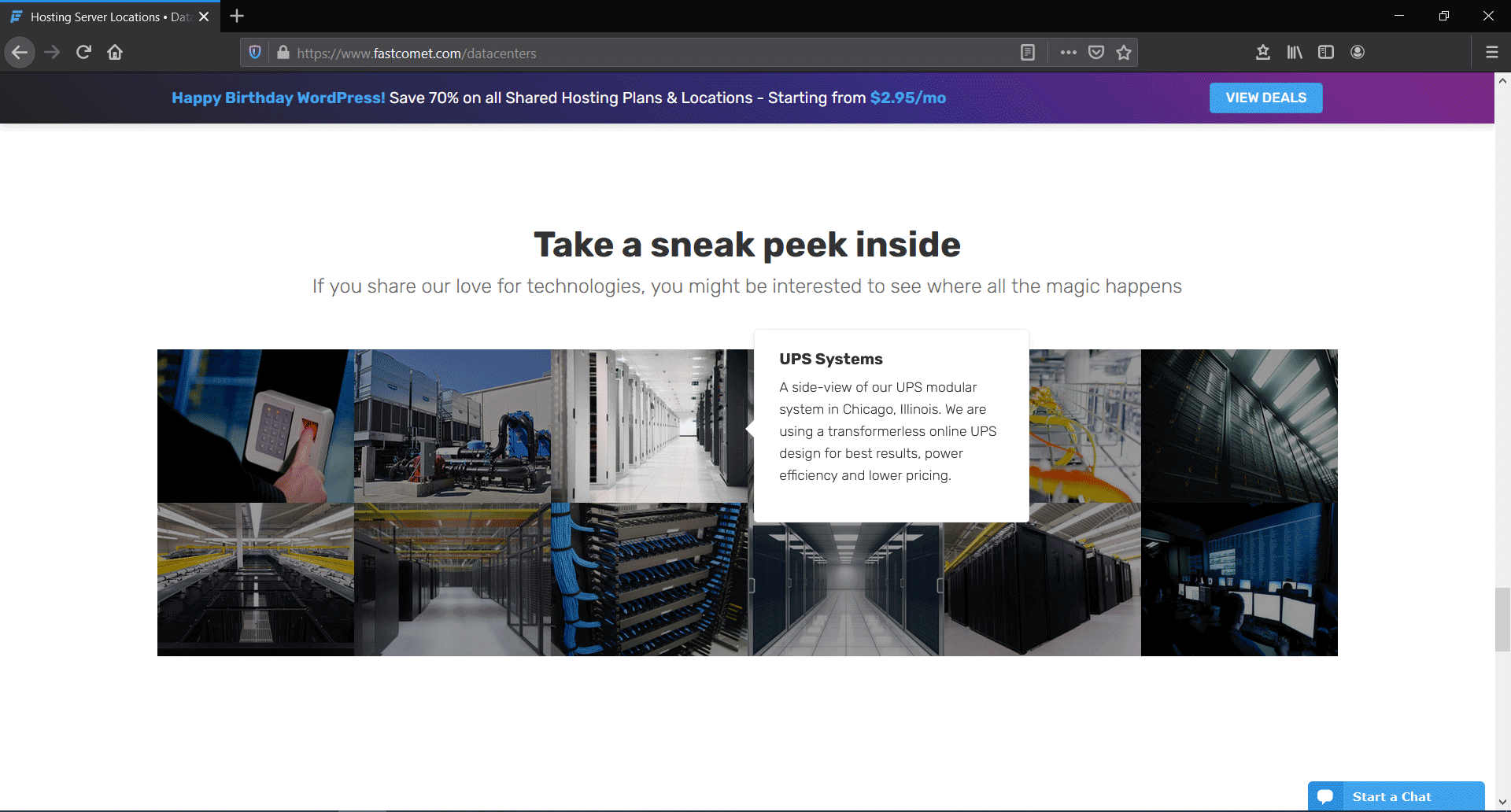
From these things, I got an initial impression that they are confident about what they do. However, one cannot say the quality of a web host by looking at its sales pages. So, I decided to take an in-depth look.
Overview: FastComet Review
FastComet offers web hosting services under three categories:
- Shared Cloud
- VPS Cloud
- Dedicated CPU
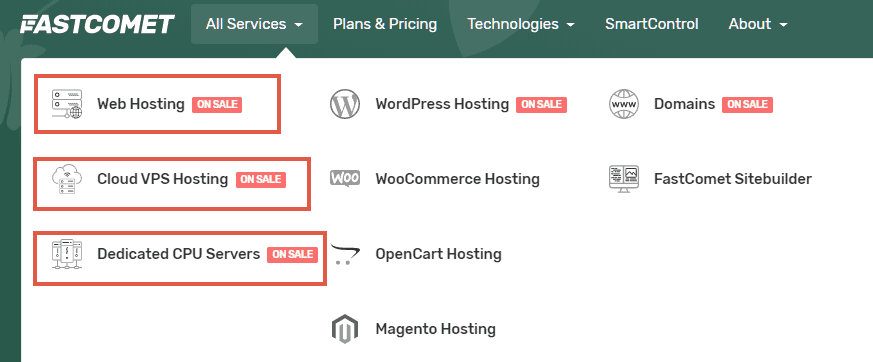
You can also see other options like WordPress, WooCommerce, OpenCart, and Magento hosting. However, since all these pages point to the same pricing page as Web Hosting, they are more or less the same.
Apart from these, they also provide domain name registrations.
Since the establishment in 2013, providing better security, support, and performance has been their main goal.
To test how they stand up to these goals, I purchased a shared hosting plan (FastCloud Plus) and used it for a while before writing this review.
Top Features to Consider FastComet
First, let us see the important features FastComet has on offer.
Wide Choice of Datacenters
One of the first things that caught my attention was their data center choices. As of March 2022, FastComet allows you to choose between eleven locations worldwide.
While it is common with cloud providers to offer several datacenters, not many shared hosts provide more than ten locations.
- Newark, USA
- Dallas, USA
- Fremont, USA
- Toronto, Canada
- Frankfurt, Germany
- Amsterdam, Netherlands
- London, UK
- Singapore
- Mumbai, India
- Sydney, Australia
- Tokyo, Japan
FastComet offers 11 data center locations. However, they still do not offer a location in South America, Africa, and the Middle East. Elsewhere in the world, you won't find trouble finding a server location close to you.
The company has also partnered with Linode to offer top-notch cloud infrastructure.
That's a reason why FastComet is able to provide so many location choices. Here is what their co-founder Georgi said about it.
As of now, Linode too has 11 data center locations. However, not all these locations are common between the two providers. For example, FastComet offers web hosting in Amsterdam, while Linode does not have a location there. Other than that, most of the centers are the same between both.
cPanel Control Panel
In my review of Hostinger, I had said that their custom control felt somewhat inconvenient for me. It might be easier to use for a novice, but I usually like to get cPanel on a shared hosting environment.
But with FastComet, this is not an issue. They are offering cPanel on all the shared hosting accounts.
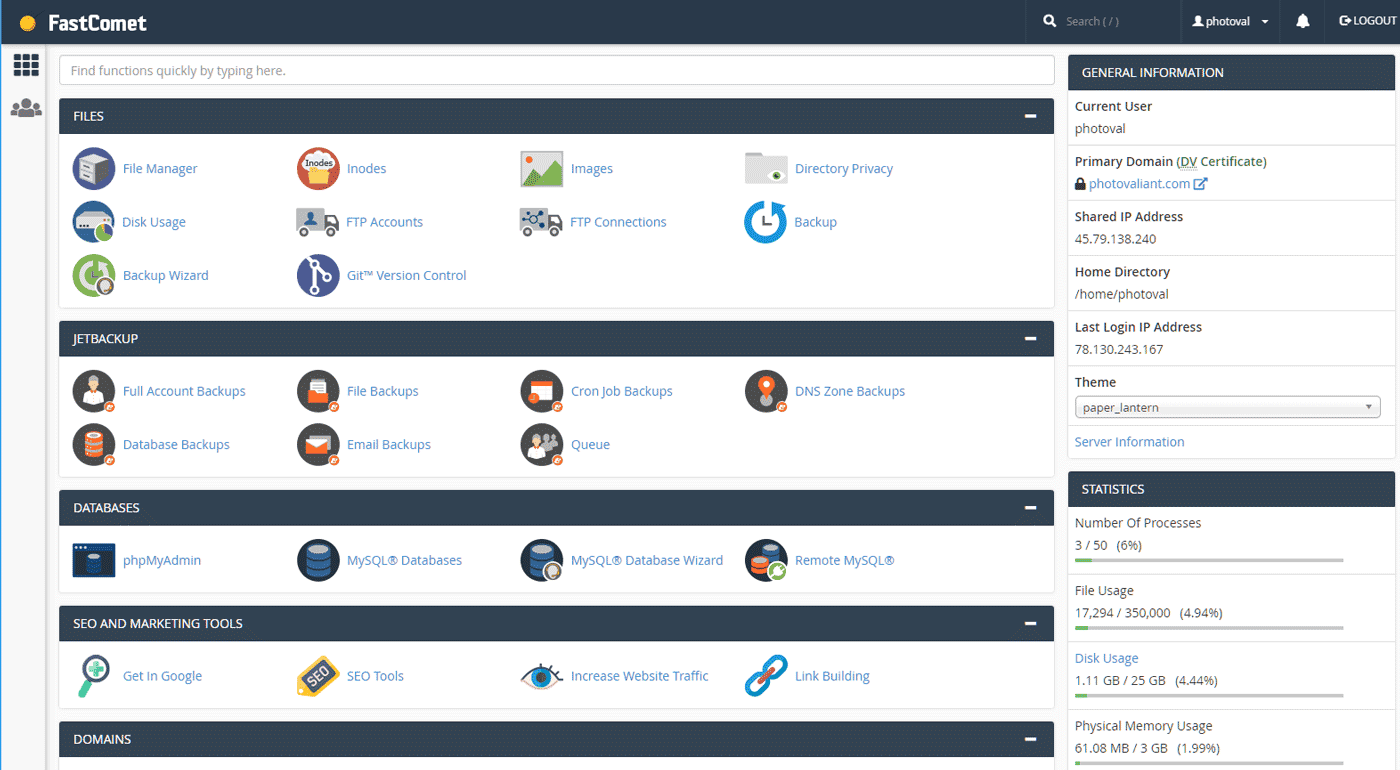
Free Let's Encrypt SSL
These days, Let's Encrypt is the go-to certificate authority if you are looking for free SSL certificates. With FastComet, you can easily install SSL certificates on all your domains in just a few clicks. Since it auto-renews every three months, you don't have to worry about outdated certificates either.
Their servers are SNI-enabled, so you do not need to purchase dedicated IP or anything to install SSL certificates on multiple domains.
These days, Let's Encrypt is quite common and is not such a big thing to mention as an advantage. However, I've included it here as there are still some web hosting companies that charge extra for it.
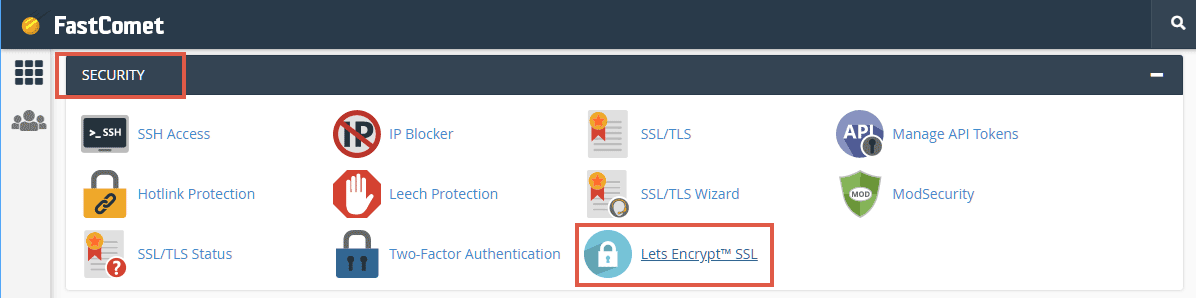
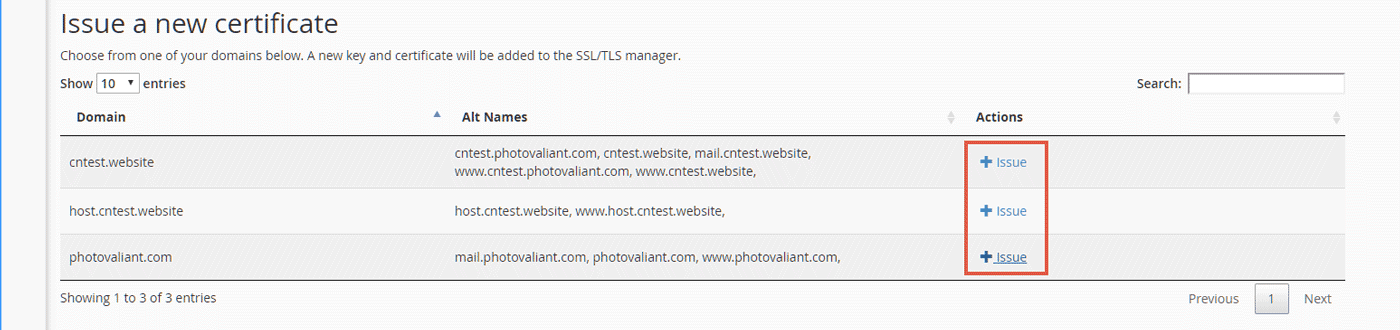
Better Security
When multiple users share the same resources on shared hosts, security can be a concern.
You cannot know who is sharing the server space with you. Things can go really wrong if the hosting provider hasn't taken the necessary security measures.
However, if you are using FastComet, you may be in a better position. Their FastGuard feature isolates each account from the others, ensuring better security.
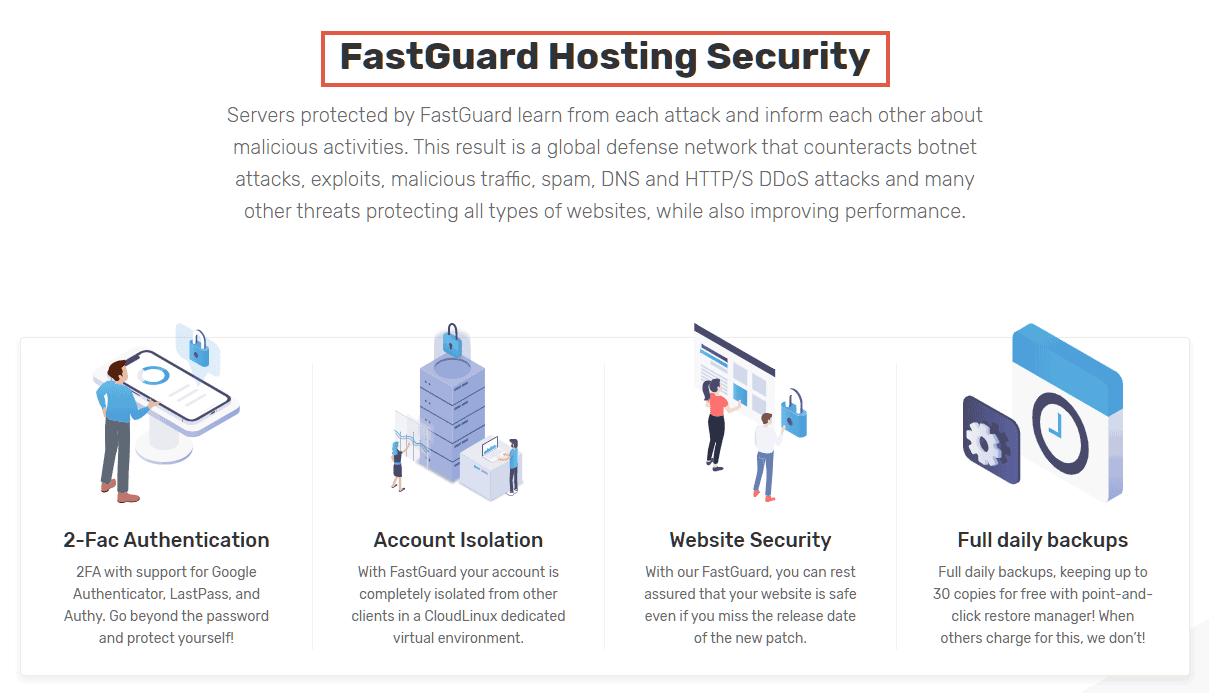
So, even if another account on your server is affected, your websites won't be affected. At least, that is what FastComet claims to offer.
Another notable feature is its DDoS protection. They have partnered with Cloudflare, so you can easily enable it right from the cPanel.
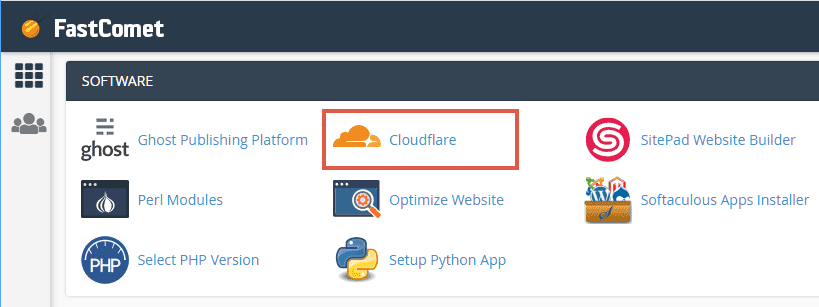
Free Daily Backups
While most web hosts offer free monthly backups, FastComet has gone a step ahead by offering free daily backups.
These backups, coupled with the above-mentioned security features, make sure that your sites will be safe with FastComet.
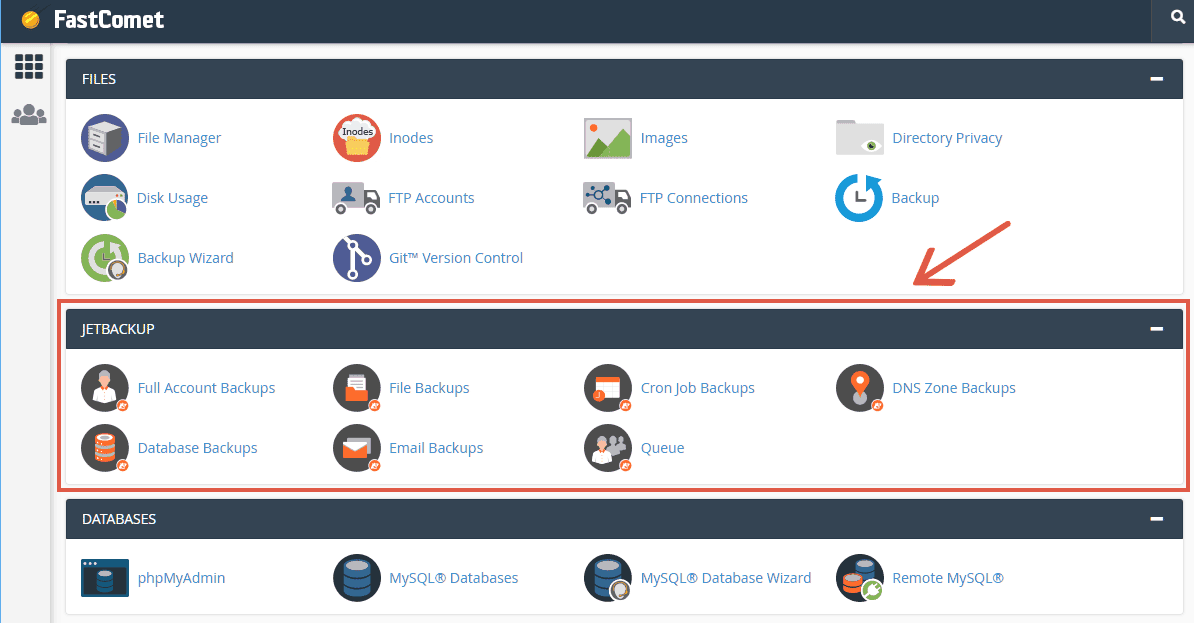
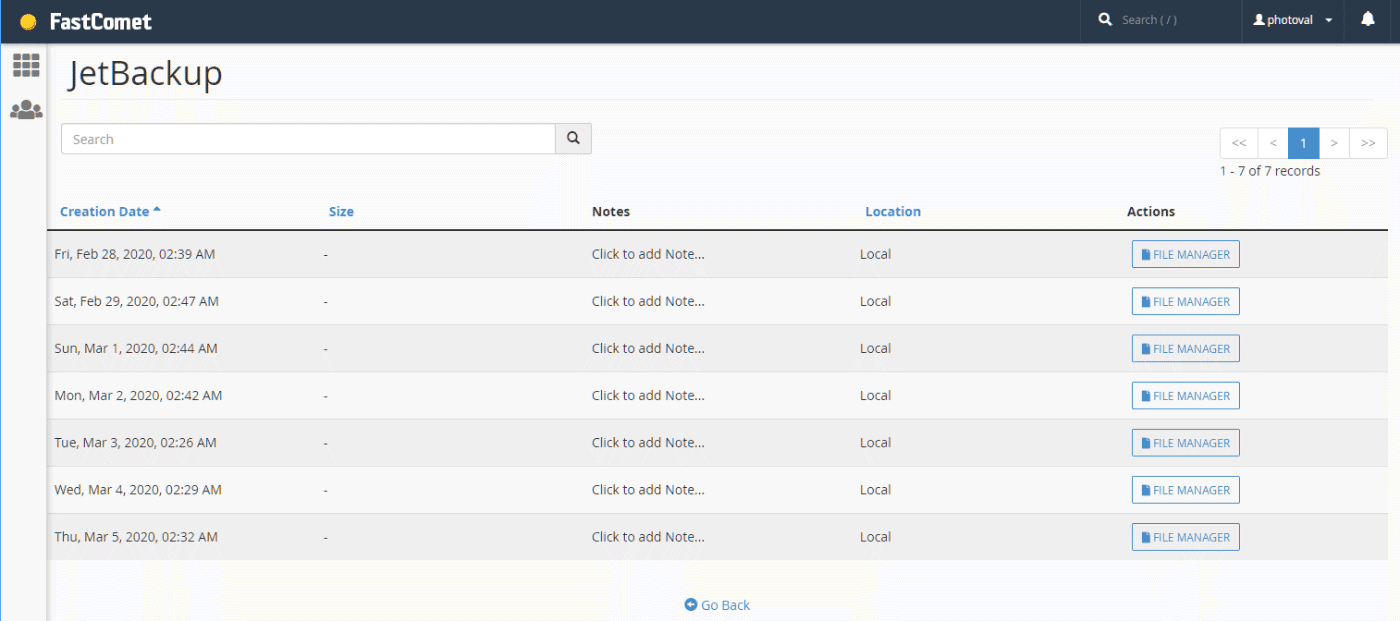
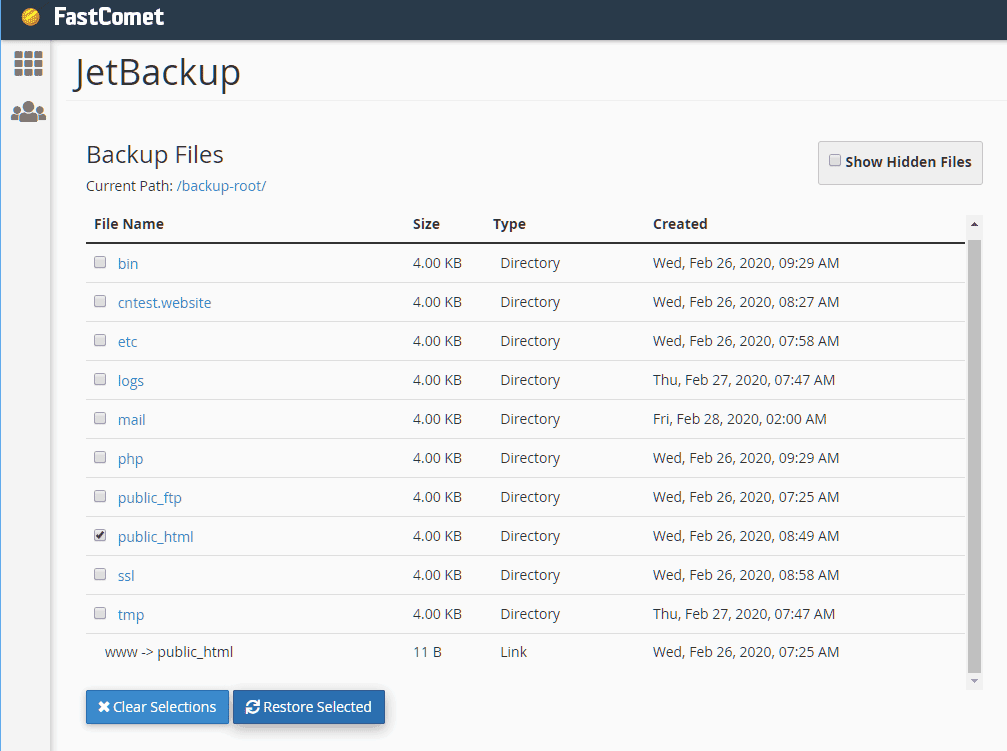
However, I don't recommend relying solely on the backups provided by your host, be it FastComet or any other. You should always have a separate backup program connected with remote storage.
If you are on WordPress, check my post about the best backup & restore plugins that can secure your site's content better than any web host.
Free Website Migration
Wondering how to migrate your site from your current hosting provider?
If so, FastComet offers three free migrations for all new accounts. To get this offer, you have to submit a ticket after purchasing your hosting account. FastComet's team will take care of the rest.
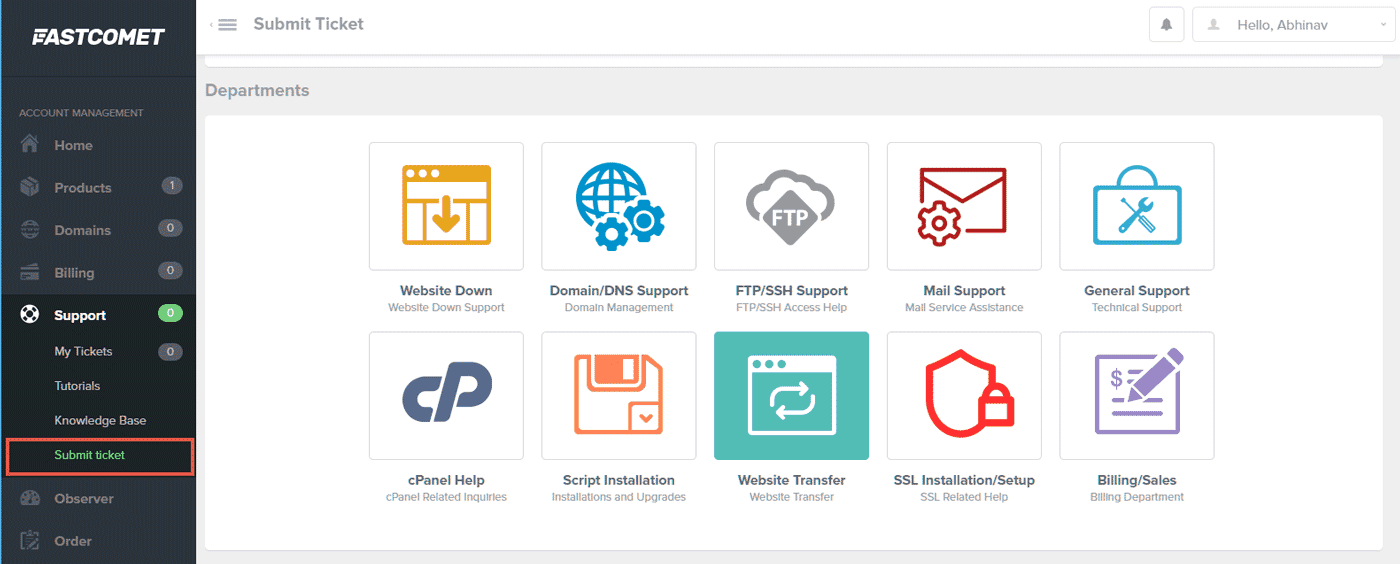
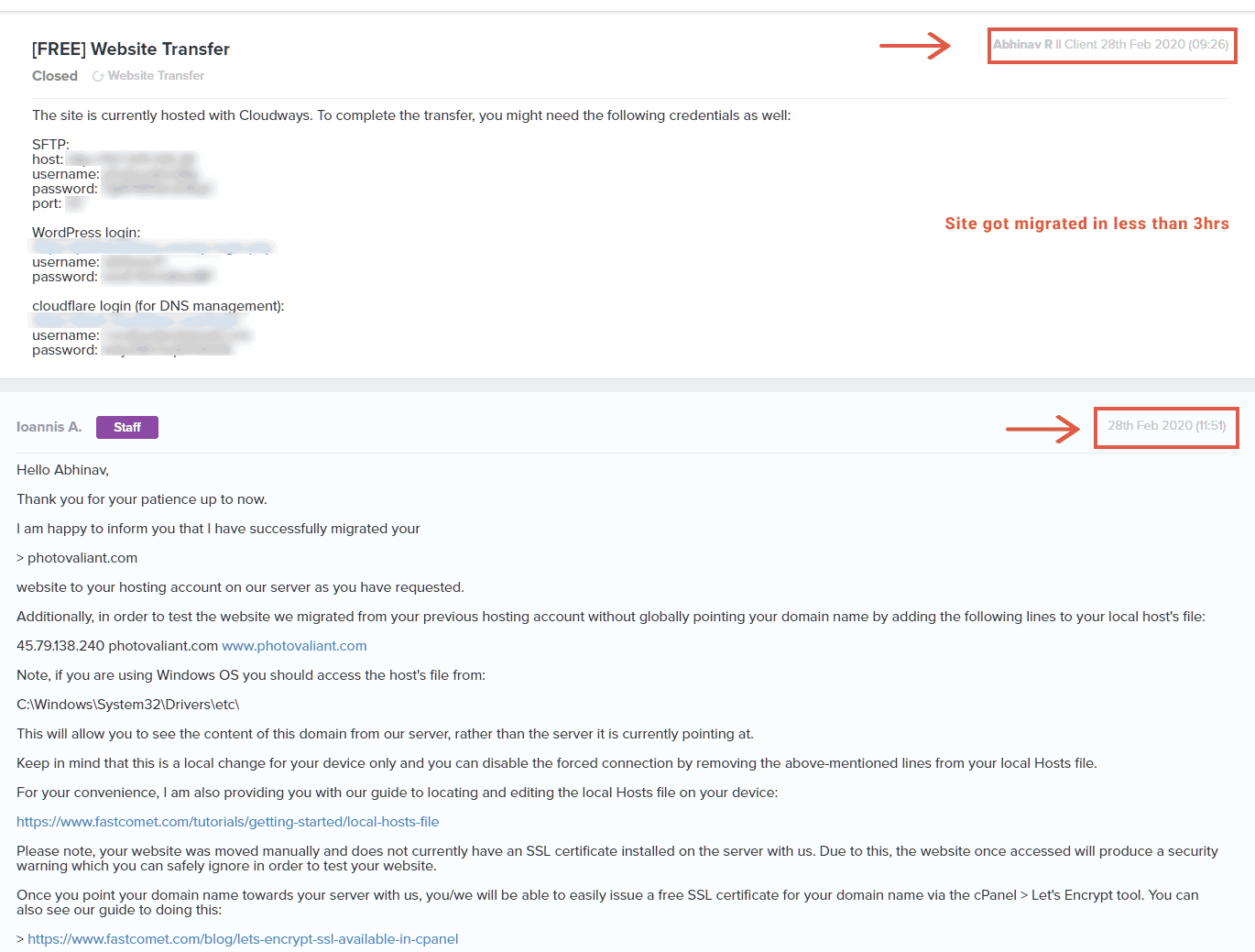
They could transfer my site in less than three hours.
Ease of Use
Signing up with FastComet is pretty straightforward. There are not many upsells either. You can use your credit card or PayPal to complete the purchase.
The dashboard is also well laid out. From the left-hand menu, you can access the various sections like Products, Support, Monitoring, etc.
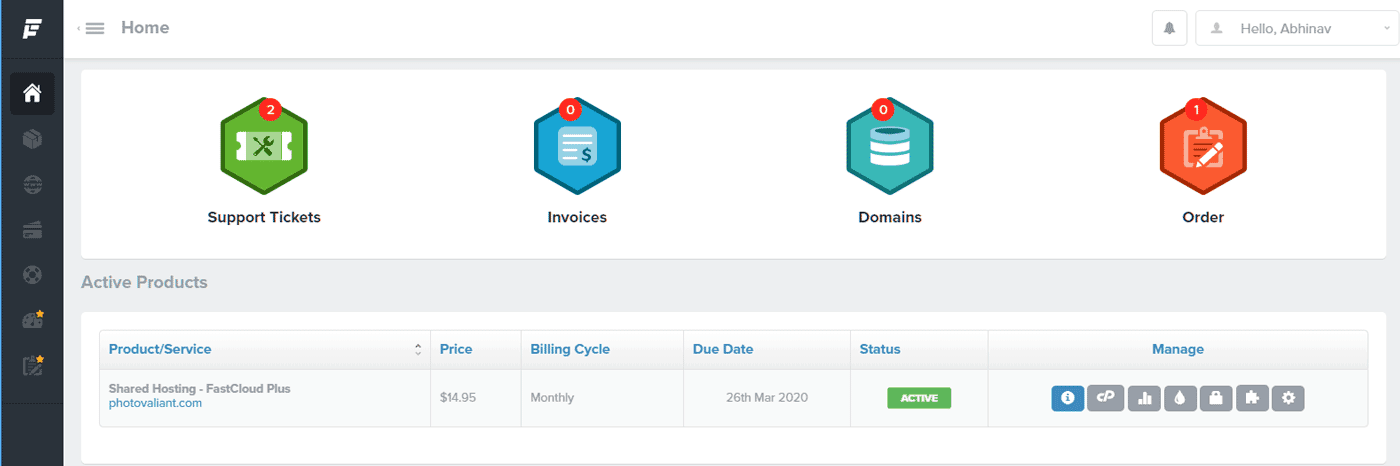
However, I had felt a few hiccups here and there. For example, you can access the File Manager in two ways - from your Products section, or from the cPanel. With the former, the file upload feature didn't work for me initially, while the cPanel file manager worked without any issues.
Also, when I checked the Account Cancellation section, it said that my account was not eligible for a refund, which got me confused. When I asked about it to the support, they confirmed that my account was eligible for the refund, despite the dashboard showing otherwise.
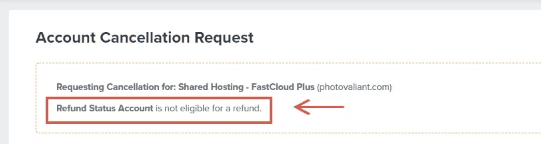
Albeit some inconsistencies, FastComet's control panel offers a good user experience.
How to Install WordPress
FastComet has an Applications section that allows you to install WordPress in a few clicks.
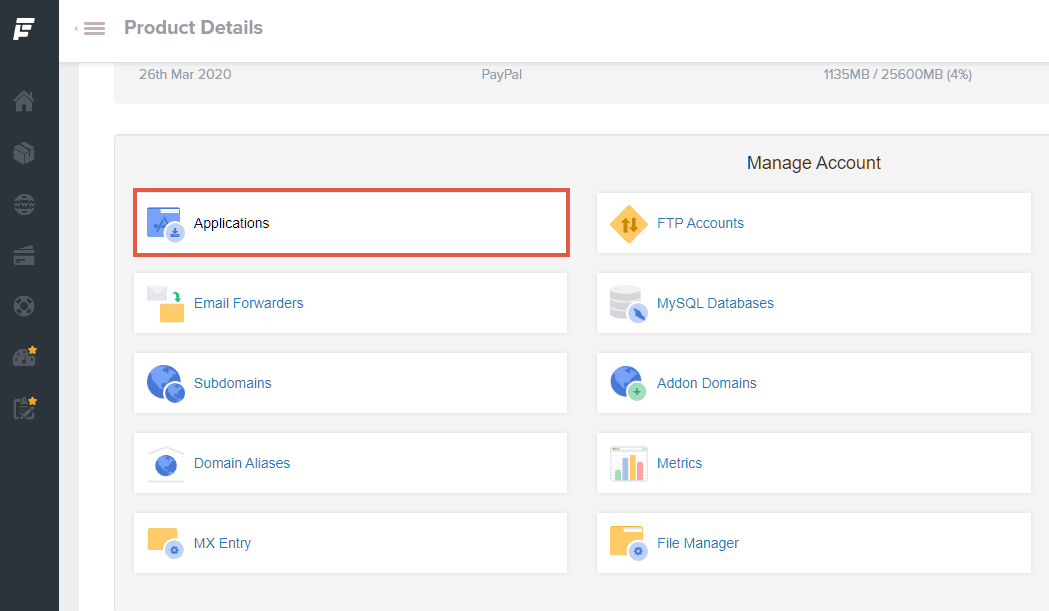
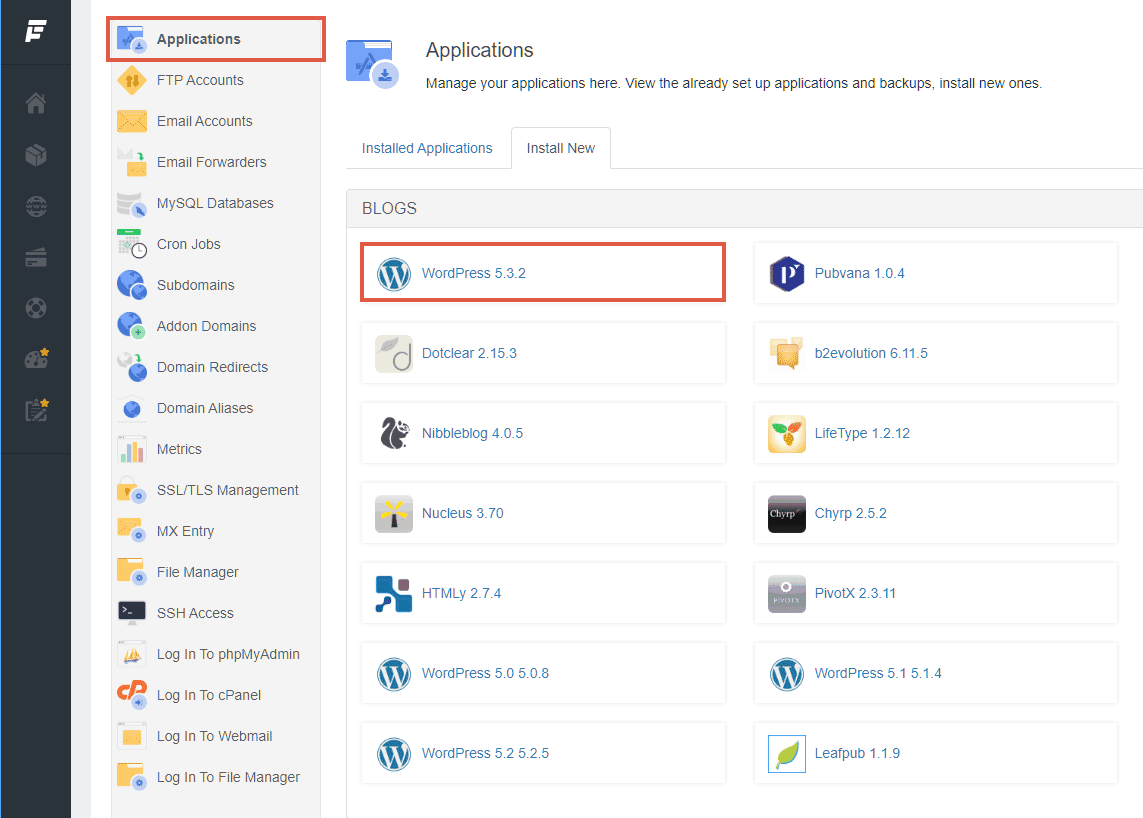
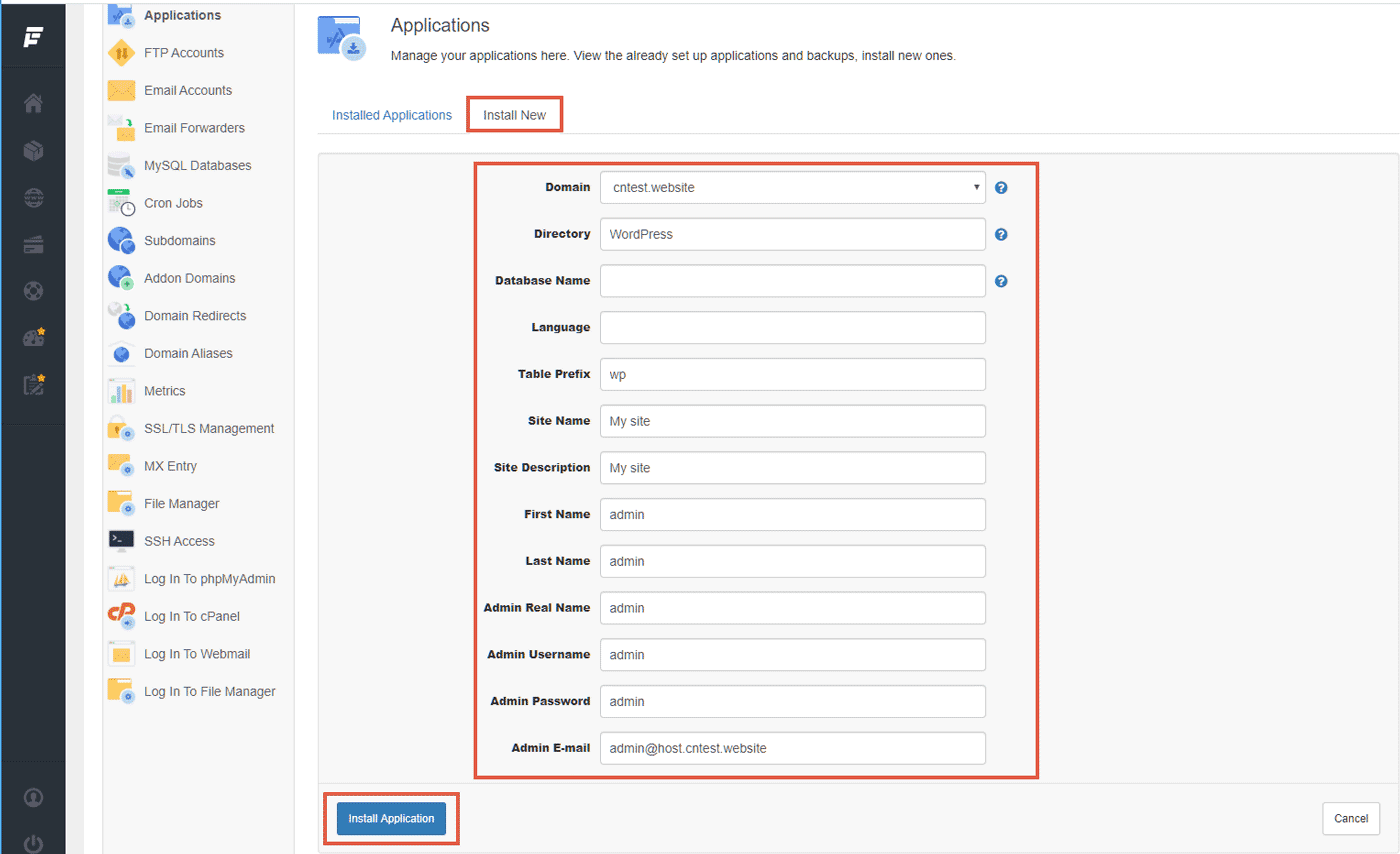
How to use FTP to edit files on FastComet
In addition to the cPanel File Manager, you can manage your site files using FTP and SSH as well.
When you sign up, you will receive a Welcome email from FastComet. This email contains important information including the IP address of your server, Hostname, cPanel username, and password.
You can use these details to access your site files using an FTP program like FileZilla. But when using SFTP, remember to give the port number as 17177 instead of the default 22 if the latter is not working.
In addition to the default FTP account, you can also create additional FTP accounts from the cPanel. However, these accounts do not work with the SFTP protocol.
Checking Account Usage
From FastComet's Observer section, you can always monitor usage, to make sure you are not crossing the limits. It allows tracking important metrics such as:
- Inode usage
- Bandwidth
- CPU Resource
I found this feature much easier to use than cPanel's built-in metrics. Also, FastComet allows a higher Inode limit. With the FastCloud Plus account, the maximum Inode available for me was 350k, while many other web hosts allow only 200k inodes.
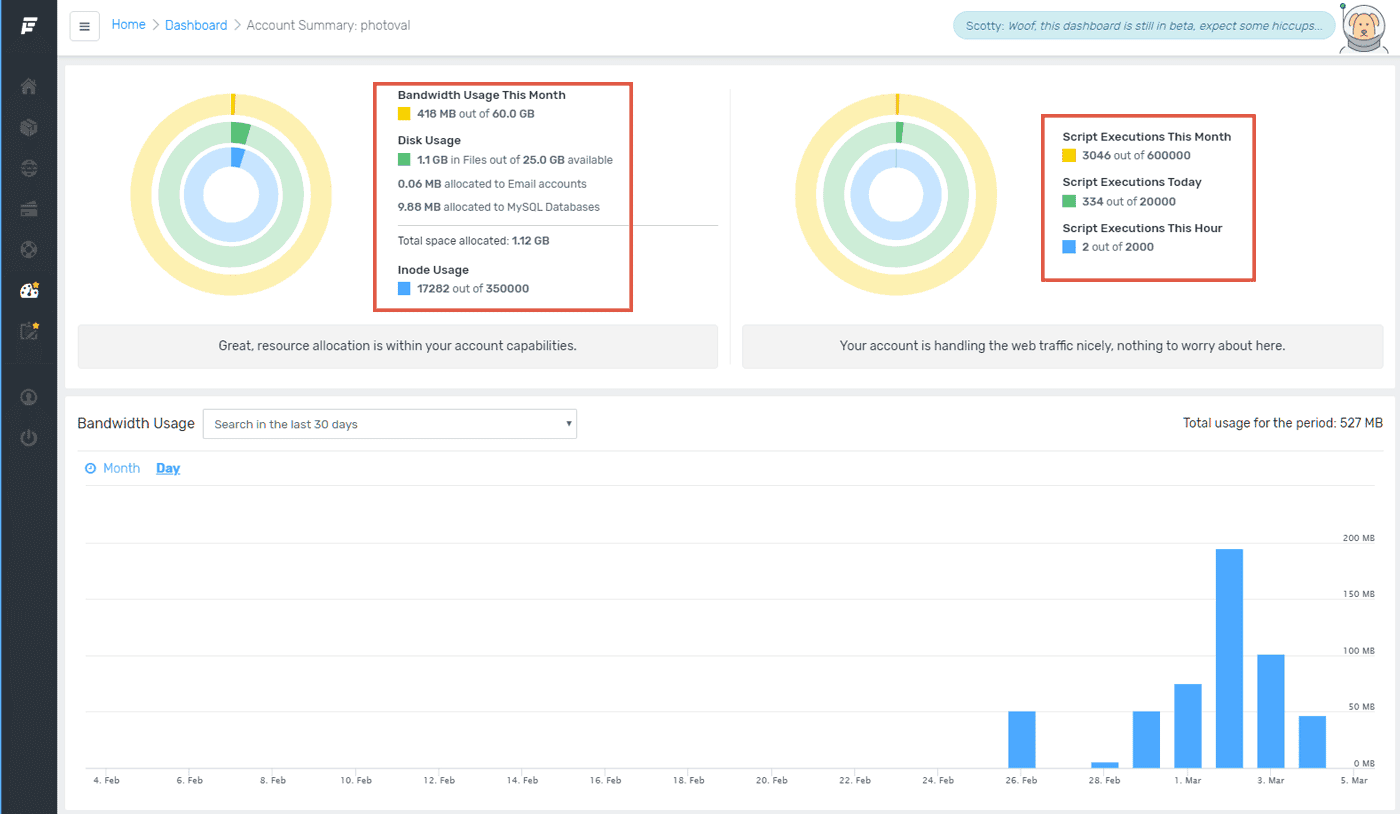
Speed & Performance
FastComet's name itself denotes speed. So, I was curious to know how it was going to perform.
For that, I created a test WordPress site with some images and sample content.
Unlike Hostinger or Cloudways, FastComet's Plus Plan does not come with any caching plugins pre-installed. So, I installed the W3 Total Cache before checking the loading speeds with GTmetrix.
-
WordPress version: 5.3.2, installed with FastComet's App installer
-
Theme: Twenty Nineteen
-
Plugins: W3 Total Cache
-
Content: Ten images and some sample text on the home page
-
Total page size: 703KB
-
Number of requests: 18
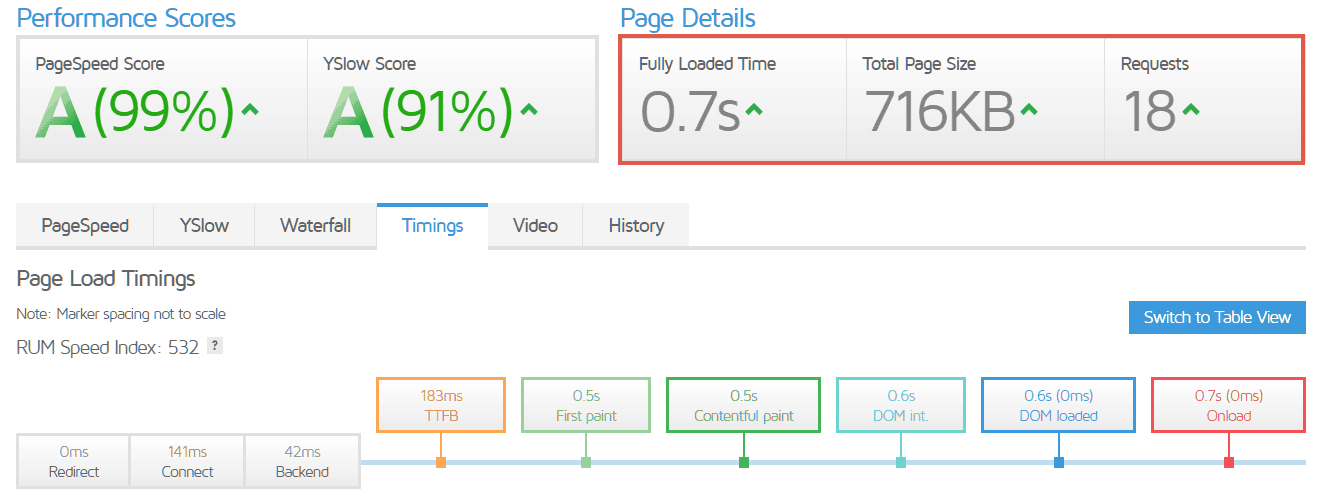
| FastComet Speed Test - GTmetrix | ||
|---|---|---|
| Location | TTFB | Onload Time |
| Dallas | 196ms | 1070ms |
| Hong Kong | 661ms | 2487ms |
| London | 225ms | 939ms |
| Mumbai | 642ms | 2333ms |
| Sydney | 639ms | 2550ms |
| Sao Paulo | 379ms | 1074ms |
| Vancouver | 229ms | 1203ms |
| Average | 424ms | 1719ms |
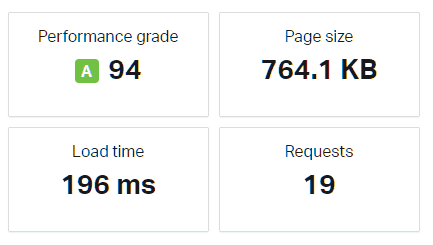
| FastComet Speed Test - Pingdom Tools | ||
|---|---|---|
| Location | TTFB | Load Time |
| Tokyo | 808ms | 2743ms |
| Frankfurt | 454ms | 1590ms |
| London | 350ms | 1213ms |
| Washington DC | 84ms | 210ms |
| San Francisco | 332ms | 1366ms |
| Sydney | 921ms | 3697ms |
| Sao Paulo | 486ms | 1843ms |
| Average | 491ms | 1809ms |
Uptime & Reliability
FastComet guarantees 99.9% uptime on its website. However, the actual figure was better than that. My test site stayed up for 100% of the time.
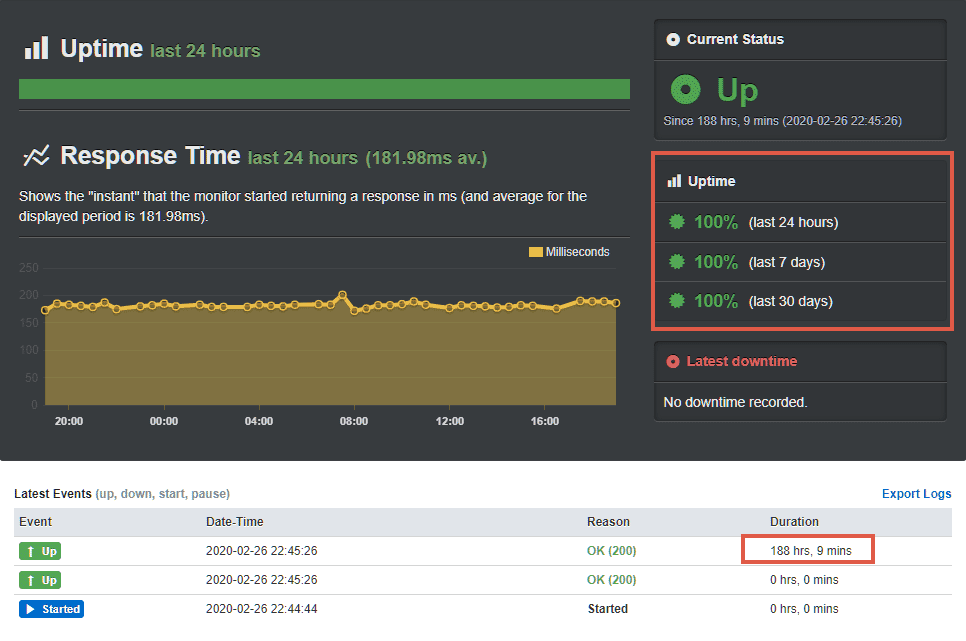
Also, the response times were steady, which stayed under 200ms most of the time.
So, in my experience, FastComet is a reliable hosting provider with excellent uptime and fast server response times.
Update:
Although there were no issues during the initial review period, I did experience a few outages later.
The first major downtime occurred fifteen days after purchasing the hosting plan. That is almost 350hrs of operation without any interruption. Since it was planned maintenance, they had informed me about it five days prior.
In that email message, they said the maintenance window could last for up to five hours. However, they could fix it within one-and-half hours.
The next major outage happened the very next day itself. When I received the alert from UptimeRobot, I quickly contacted support and enquired about what was happening. They said that they were facing some technical issues on specific servers, which is causing the downtime.
Anyway, their team could fix the issue in a few minutes.
So, despite the 99.9% uptime guarantee and the term 'cloud', downtimes can occur. Remember, it's still a shared server, as replied by customer support.
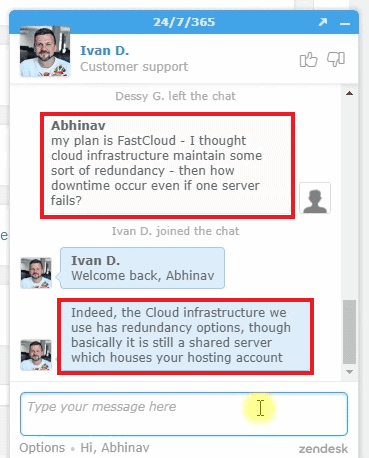
However, the support team never dodged away from my queries and was quite patient all the time.
Support Quality
Coming to FastComet's support, I don't think you will find much trouble getting help when you need it.
They offer support mainly in two ways:
- Live Chat
- Tickets
I have tried both of these during my review. In my experience, their support team is effective and fast enough.
For the Chat system, they are using Zendesk. In one of the chats, I was having a minor issue with an addon domain. Within a few seconds after initiating the chat, a person named Slavi joined, and he could solve my issue within a few moments.
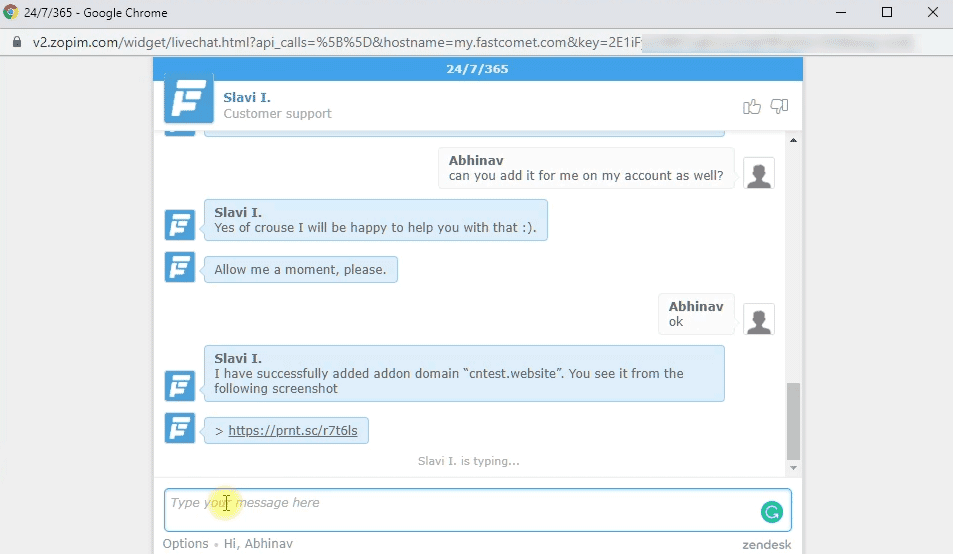
I even enquired about the money-back guarantee, and he replied to all my queries with a friendly tone. There were no salesman-style pushes.
Regarding the ticket system, I used it while migrating my website to FastComet. The average reply time stayed under one hour, which is faster than most web hosts.
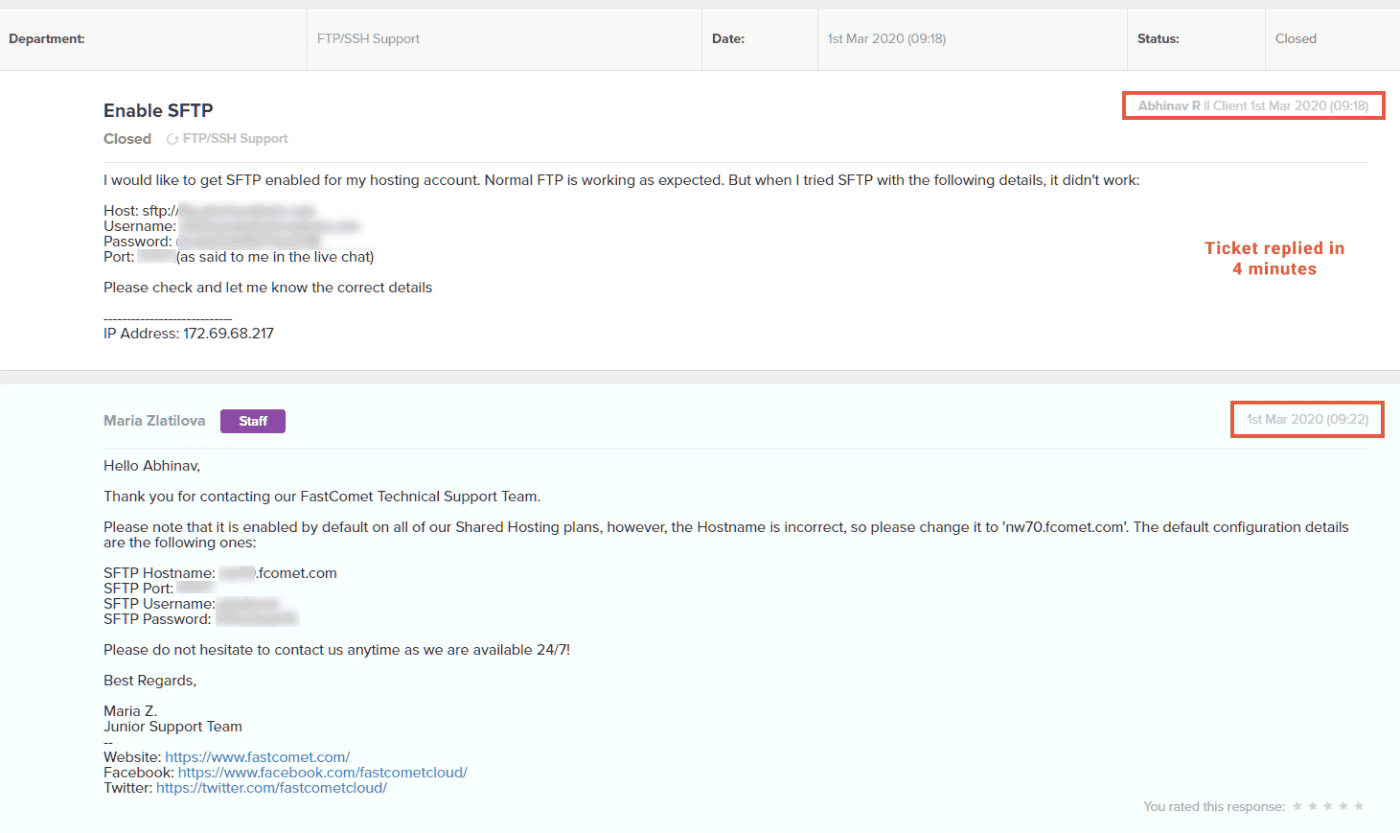
Overall, I had a good experience with FastComet's support with nothing serious to complain about.
However, one issue I found is, you have to provide a security token every time after initiating a new chat. You need to do this even if you are logged in, and the security token stays valid for only fifteen minutes. It felt slightly inconvenient.
Customer Satisfaction
Although my experiences with FastComet have been relatively positive, I checked TrustPilot as well to see what others are saying about them.
While more than 90% of the reviewers mark them as excellent, a few others are not that satisfied. Among those complaints, I found that many of them are related to technical issues, including outages. Apart from it, some people have mentioned problems with pricing also.
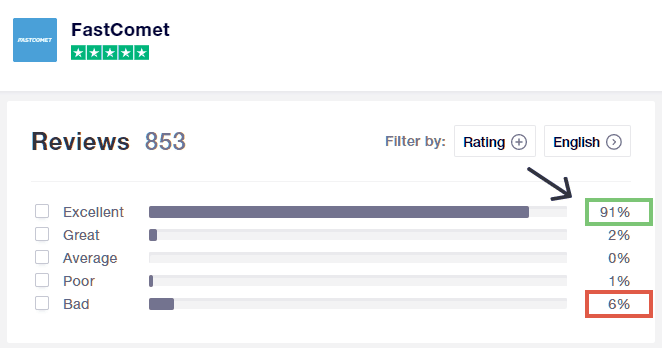
Checking on Twitter also, the reviews are mostly positive.
But there are a few negatives as well.
Pricing
FastComet offers the cheapest introductory prices I've seen.
That means, if they are giving a 70% reduction for new purchases, you can claim that even for a one-month billing schedule. It makes FastComet's entry price one of the lowest.
While with most other hosting providers, you usually need to lock into two or three-year periods to get the full discount. Coming to the renewal prices, FastComet is mostly like the other hosting companies.
They offer three plans under the shared hosting category, the regular prices being $9.95/mo, $14.95/mo, and $19.95/mo.
Money-back Guarantee
In addition to the comparatively simpler pricing, FastComet also gives a 45-day money-back guarantee.
Conclusion
Overall, FastComet is a stable and reliable hosting provider. Decent performance and quality support are the two main pillars behind this reliability.
However, as a hosting provider that focuses on performance, I expected it to be faster. That doesn't mean it is slow either. Coupled with a caching plugin and Cloudflare, your site is going to be fast enough.
Let me conclude this review by stating the pros and cons of FastComet.
Pros
- Above-average loading speed
- Quality Support
- Straightforward pricing and a 45-day money-back guarantee
- Three free website migration for new accounts
- Free daily backups
- Multiple data center locations available across the globe
- A stable infrastructure powered by Linode
- cPanel control panel
Cons
- Dashboard experiences a few hiccups here and there
- Full performance features, including the RocketBooster, are available only in the highest plan.
- No server locations available in South America and Africa
- Downtimes can occur
Do I recommend FastComet?
Yes, I recommend FastComet. I had hosted one of my blogs with them for a while, and there weren't any major issues. One issue that occurred was the scheduled maintenance downtime, followed by another outage the next day. But I don't think that happens often.
FastComet: Frequently Asked Questions
Does FastComet offer cPanel?
Yes, FastComet is a cPanel hosting provider. It makes managing your hosting account so easy if you are already familiar with cPanel.
Does FastComer offer free website migrations?
Yes, they offer three free website migrations for all new hosting accounts.
Is FastComet fast?
FastComet is fast enough. They have built-in integration for Cloudflare. However, full performance features are available only in the highest plan.
Is FastComet secure?
FastComet gives top priority to web security. They have a feature called FastGuard, which isolates each account, which can give better protection in a shared environment.
Does FastComet allow SSH access?
FastComet allows both SSH and SFTP access to your hosting accounts. You can use your cPanel credentials for that. For the hostname, use your server's hostname or the IP address.
Is FastComet any good?
FastComet is a stable host with decent performance, reliability, and support. It offers one of the cheapest entry prices among shared hosting providers.

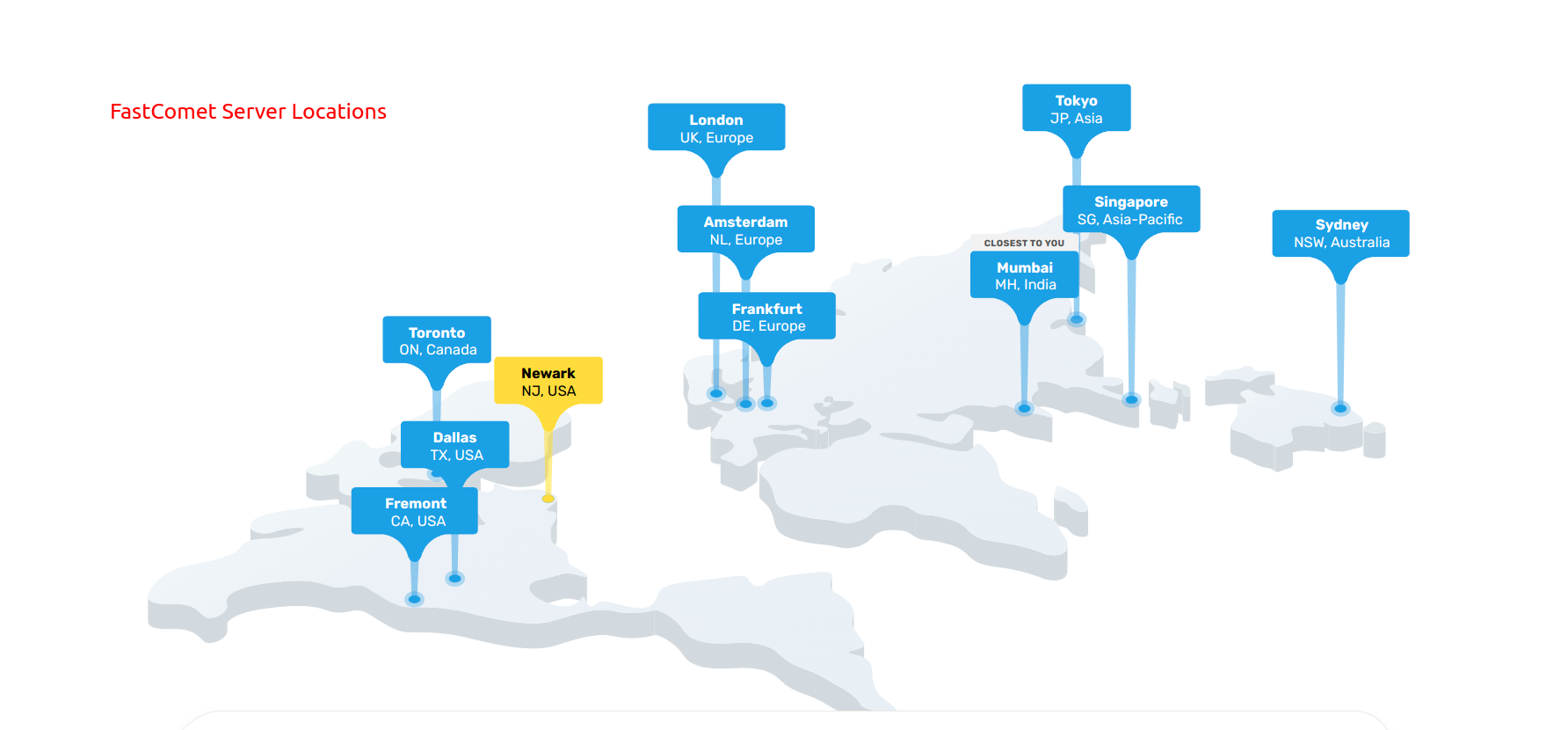
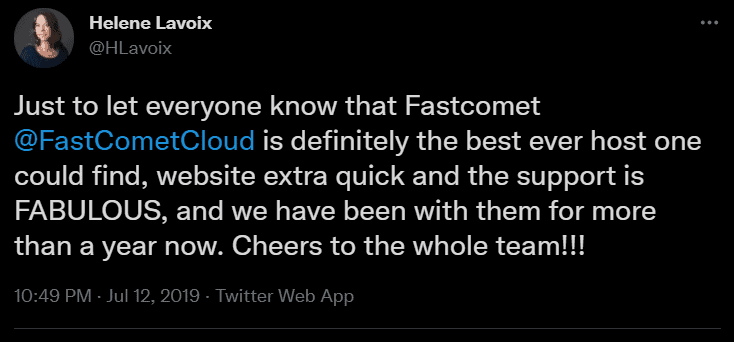

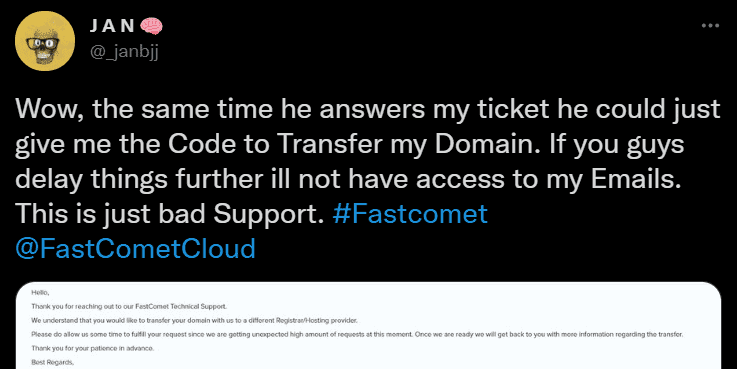
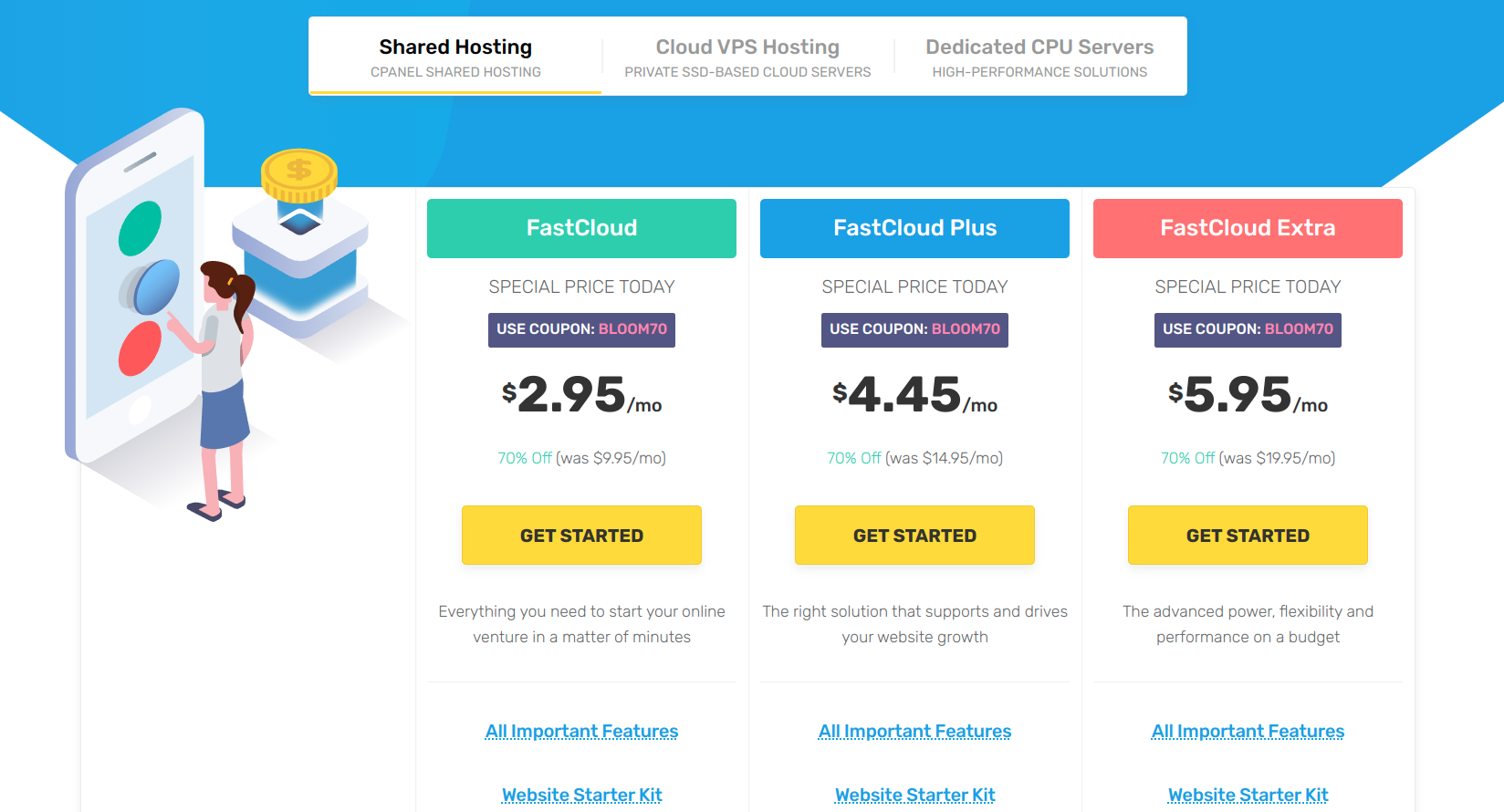


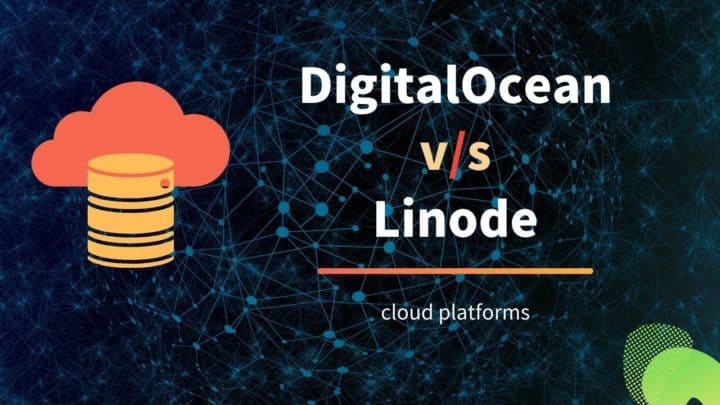
![Top 7 Cloud Hosting Providers for WordPress [2022]](https://cdn-2.coralnodes.com/coralnodes/uploads/medium/2019/07/cloud-hosting-providers-wordpress-featured-1.jpg)
