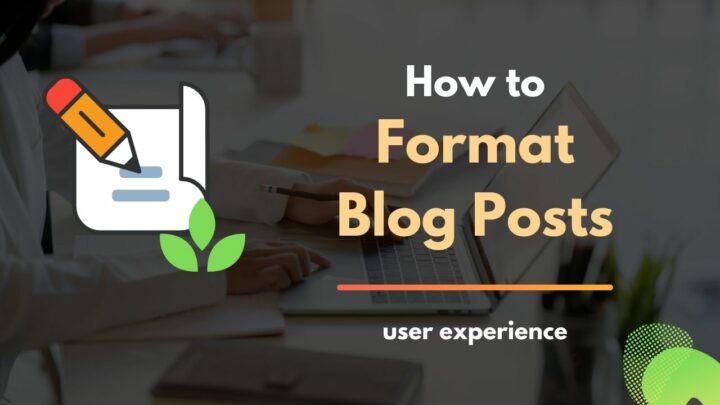This article may contain affiliate links. If you buy some products using those links, I may receive monetary benefits. See affiliate disclosure here
Last day while surfing some popular SEO blogs, I came across an interesting concept called Dwell Time.
Although it's not the first time I am hearing that term, I haven't yet dug into it that deeper. So in this short post, we will look into what Dwell time is, and how it is different from other common metrics.
I will also share some actionable tips that you can use to improve that parameter for your websites.
What is Dwell Time
To put it as short as possible, Dwell Time is the time spent by a user with a particular search engine result.
For instance, you have one of your pages listed on the first page of Google for the keyword “hiking tips for beginners”.
Someone searched for that keyword, found out your page, and then clicked it and landed on that page. So far so good.
Maybe they like your page maybe not. Anyways, after a while, the user will go back to the search results page to check more results. So, the Search engine now knows two points in time:
- the time they click that result, and
- the time they returned back
And Dwell time is the time in between, which they spent with your page.
In the below video where I am performing a search, at 0:08, I clicked this result that appeared at the top of the SERPs. And at 0:50, I clicked back. So the dwell time is 42s.
If the Dwell time was higher then that’s often an indication that the user was able to get some useful information from your page. Search engines may consider it as a positive signal and move your page higher up in the SERP.
Otherwise, if that time was too short then there are two possibilities: either the user could solve their problem real quick, or he/she couldn’t find anything useful so returned back. Most often it is the latter.
Dwell Time vs Average Time on Page vs Bounce Rate
Dwell time is not the only metric that indicates how long people stay on your web pages. Analytic tools like Google Analytics and Matomo can give you more insight in the form of:
- Average Time on Page
- Session Duration
- Bounce Rate
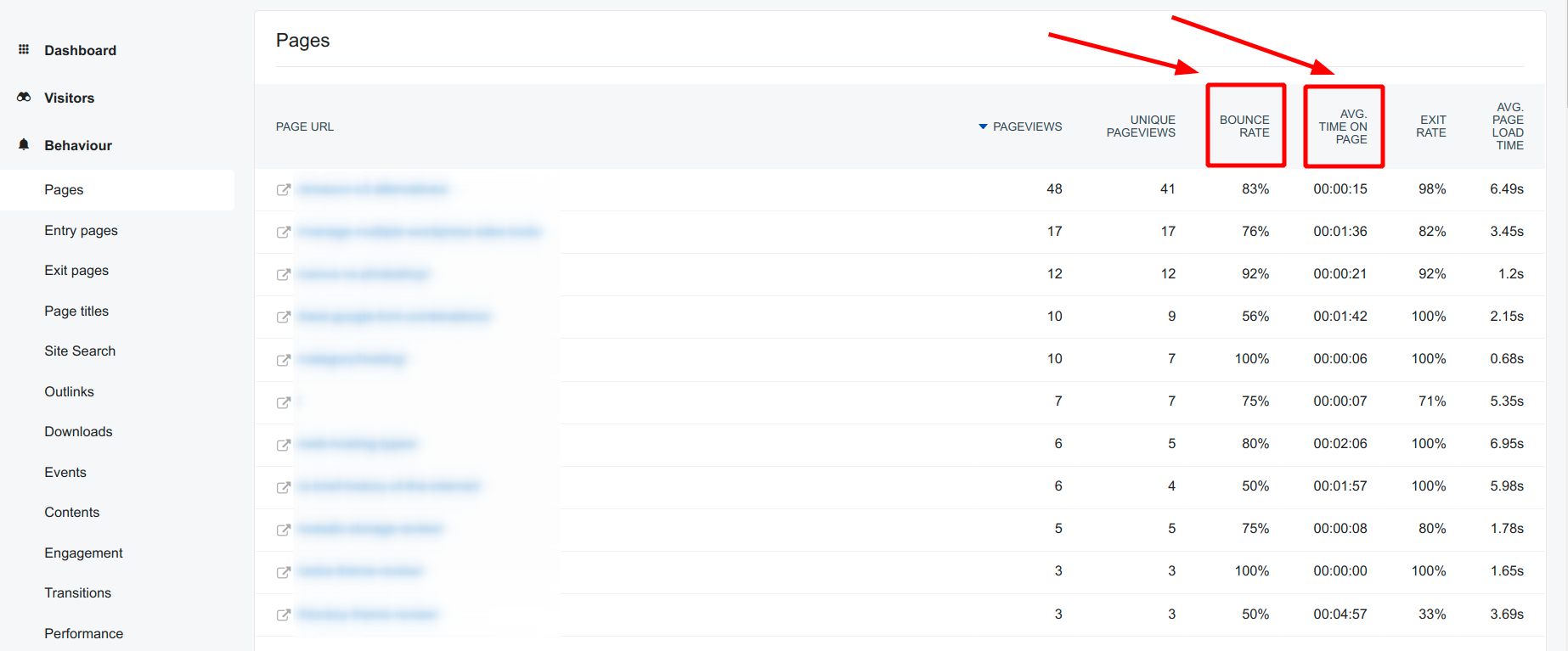
Bounce Rate & Avg Time on Page - Matomo Analytics
Many people seem to confuse these metrics. Initially, I too had thought Average Time on Page the same as Dwell time. But it's not.
Average Time on Page means what it says. Suppose two people visited a particular web page. One came from a search engine and the other from social media. The first person spent 1 minute while the second person spends 2 minutes. So the Average Time on Page is 1.5 minutes.
Dwell time in contrast to that considers only the visits from search engines like Google.
Session duration is a little more different as it takes into account the whole website rather than individual pages.
It's the time spent by a user on your website during a session. And within each session, they may visit multiple pages. Again, just like Average Time on Page session duration takes into account all sources of traffic, not just search engines.
Finally, Bounce Rate is the percentage of visitors who left your site after visiting a single page. Such a visit is called a bounce.
So what does that imply?
You cannot measure dwell time like the other metrics given above, because only the search engine (Google) knows that. Similarly, search engine doesn't know the average time on pages for your website as only you know that.
Confusions surrounding the calculation of Dwell time
But still, I have to admit that some things are not clear to me even after reading through many articles about dwell time.
- Suppose someone landed on a page after searching on Google. Now that page has some external links pointing to useful resources on other websites. Finding that interesting, the person clicked one of those links and went to the other website. And finally came back to the search page.
Now, what is the Dwell time? Is it only the time spent on the first website, or is it the sum of the time spent on both websites?
From the definition of Dwell time, we know that its calculation starts and ends at the search engine results page. Google can only know what is happening on their page. It cannot know what is happening on your webpage, including internal/external link clicks.
So if someone clicks other links after landing on your page, there is no way Google can know that. Therefore let us assume that if someone goes to another website from your website before returning to the search page that's also added in the Dwell time.
- But again, there is another issue. People may not always open the search results one by one. Many of us open multiple results simultaneously in new tabs instead of directly clicking and opening them on the same tab.
While doing so, we often switch back and forth between the search page and the websites. That doesn't mean we bounced back from those websites.
In such cases, how is Dwell time calculated?
Actionable Tips to Increase Dwell Time
Let search engines do the job of calculating the Dwell times. We don't need to bother too much about that.
Instead, we should be interested in doing the things that make our visitors stay longer on our web pages. That, in turn, should automatically increase the Dwell time as well.
To come up with some ideas, I just reflected on my own search habits. I tried to recollect the kind of pages that I don't want to visit. What are the areas where those pages went wrong?
Conversely, what are the kinds of web pages where I stay longer? Why do they give me a good impression?
1. The page should solve the user’s problem
Suppose you are a YouTuber, and you’re searching on Google to buy a cardioid microphone. When you landed on the first page, you found out that the product is out of stock.
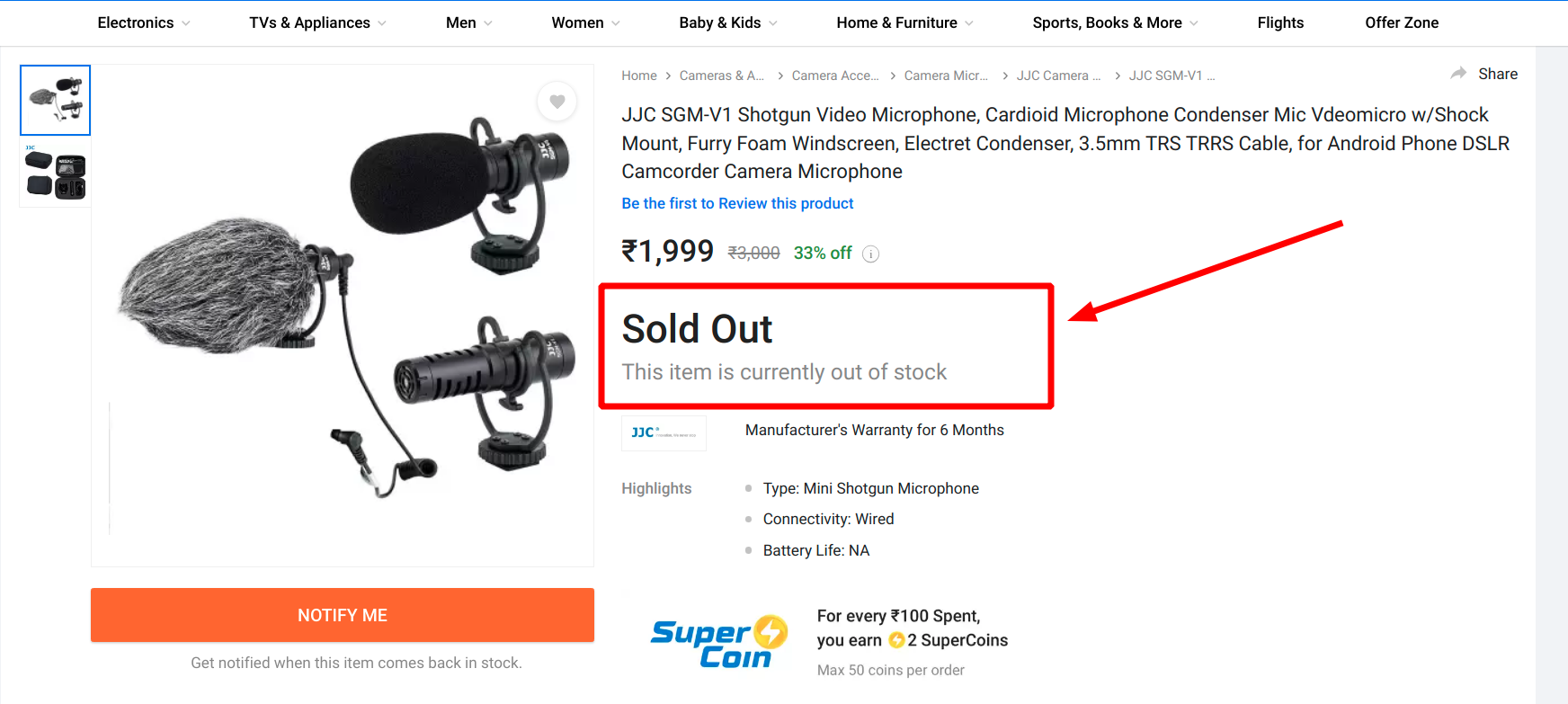
page not able to solve user's problem - higher chance for bounced visits
What will you do next? Click back and look for another seller, right?
Here the search result could not solve your problem that's why you clicked back.
Not only for products, but this can happen with informative pages also, like blog articles.
People search on Google to find something or learn something. If they couldn't find the solution from your page, they go away.
If you have a page ranking for a particular keyword, then make sure the page is able to solve that search query.
But is that all? No. Even if the page has the potential to solve a user's query they may still go away if they couldn't find it at first look.
That brings me to the second point: provide a pleasant user experience.
2. Pleasant user experience
Use a clean layout to impress the user the moment they land on your webpage. Don't think of cluttering the page with banner advertisements or flashy widgets if your aim is to provide a great user experience.
The most important part you should focus on is the above-the-fold area, which is the part of the web page visible at the top without scrolling down. Make sure you put the most important information above the fold.
Other things include:
- use readable typography
- stick with consistent colors
- Highlight important text
- Format long texts
3. Create informative pages
Don't show any scarcity when it comes to sharing content. I am not telling you to share irrelevant information or to use filler words. But try to be as informative as possible while staying on topic.
Suppose you are running an online store. On your product page, you can share photographs taken from different angles, write a detailed description about how to use the product, specifications, and so on.
Always think from the perspective of the user. What all information do they like to know. And that's what you should provide.
For instance, take a look at Amazon selling books. On the left side, you get a sneak peek of what is inside the book. The main content area shows the title, rating, author info, along with detailed price information. That's followed by a brief description, publishing date, publisher, and book number.
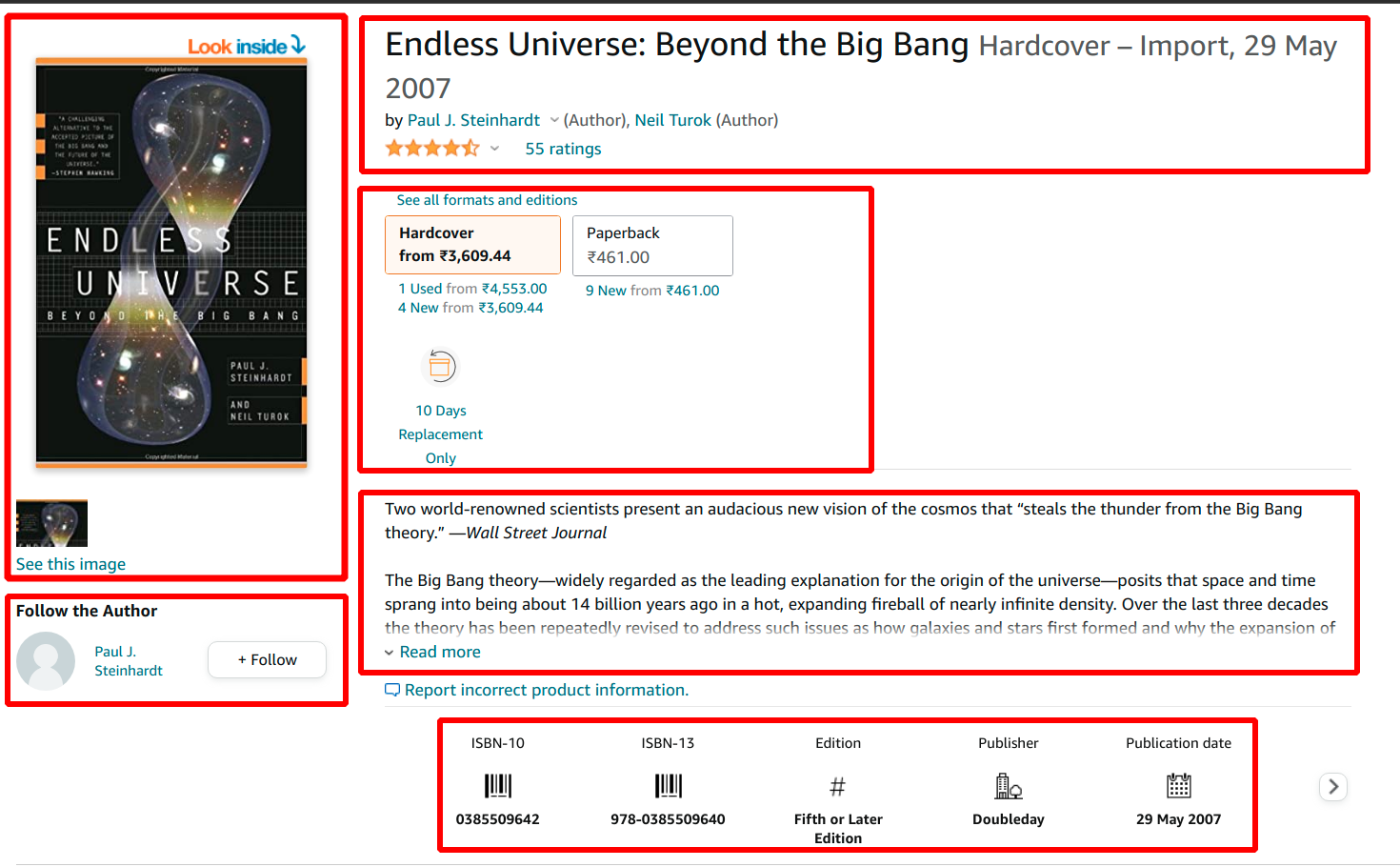
If you scroll down further you can also see related books that other people bought. That's again followed by a detailed description and user reviews section, which is complete with star ratings.
Similarly, when you are writing blog articles, try to write long-form content. Divide your main topic into several subtopics and elaborate on each of them. The idea is to give the user multiple paths to explore. End the post with a related posts section that directs them to other related content.
4. Add Infographics
Long-form articles do help to keep people longer on your pages, thereby increasing the Dwell time. But at the same time, let us admit that most people hesitate to read long articles unless you back them with graphics.
Infographics are one thing that you can try. These images help the visitors to digest the information easier. There is more chance for them to stay on the page if you can share high-quality infographics.
However, creating a quality infographic is not as easy as writing text.
But with online tools like Canva and Venngage, you can create decent-looking infographics with the help of ready-made templates.
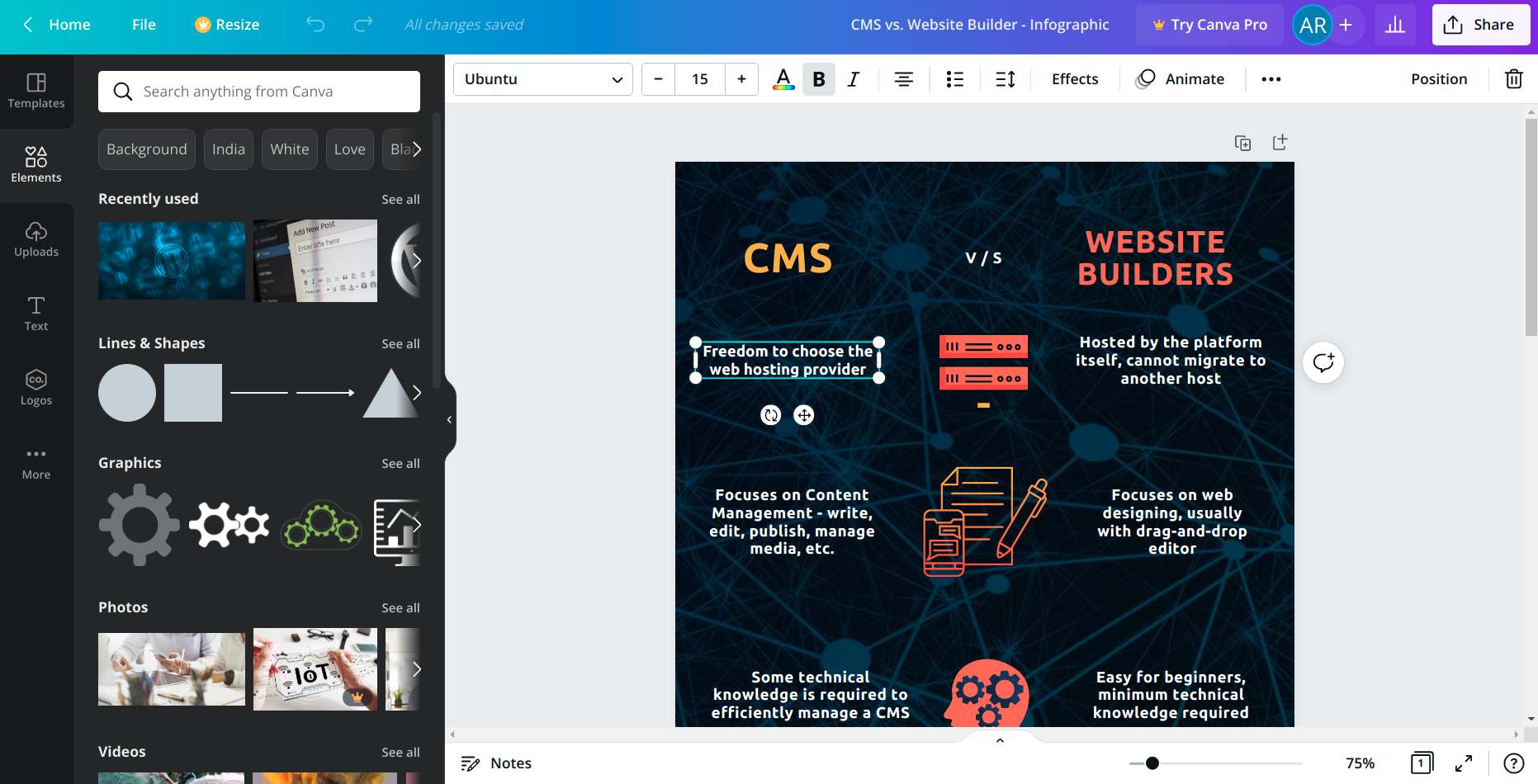
creating infographic using Canva
The next question is, where to place it within a page?
In my experience, the best place to insert an infographic is just before the first heading, so that it will be visible above the fold. Users will get an initial impression that the page has something useful to offer for them.
Otherwise, you can also try creating multiple smaller infographics and insert them within each section.
Another thing that you can try is images with annotations. These are highly helpful when you are explaining a step-by-step process, like on a how-to post. On this blog itself, you can see I often share screenshots with annotations in the form of overlay texts, arrows, and highlight boxes.
On my Ubuntu machine, I use a tool called Flameshot to create these Graphics on the go. It is also available for Windows and Mac.
5. Embed Videos
In addition to images and infographics, videos are another way to enhance the rich media experience for your users.
The video consumption rate is increasing more than ever. According to recent statistics, an average person spends around 100 minutes watching videos every day. So you shouldn't overlook that.
Some types of content are better presented in a video than a blog post. You can also convert your existing posts into videos and embed them within the posts.
Videos give the users a way to passively consume the content. It's much easier than reading a long-form blog post.
If you can consolidate the essential information in a 3000-word blog post into a 10-minute long video and present it in an interesting way, then the users are more likely to watch it fully, contributing over 10 minutes to your Dwell time.
You can also upload the same videos to other platforms like YouTube, which gives you more reach among your audience.
- See also: Best Video Hosting Sites
6. Use Tables
Tables are highly helpful when you want to compare two or more items or to list multiple items. Lists and comparison tables help the users to imbibe the information much faster, which reduces the chance for them to bounce back.
For instance, you are writing a blog post listing the top 10 wildlife photography lenses. In addition to writing about each of these lenses, you can also add a table comparing their specification.
Here is how Photography Life is doing it:
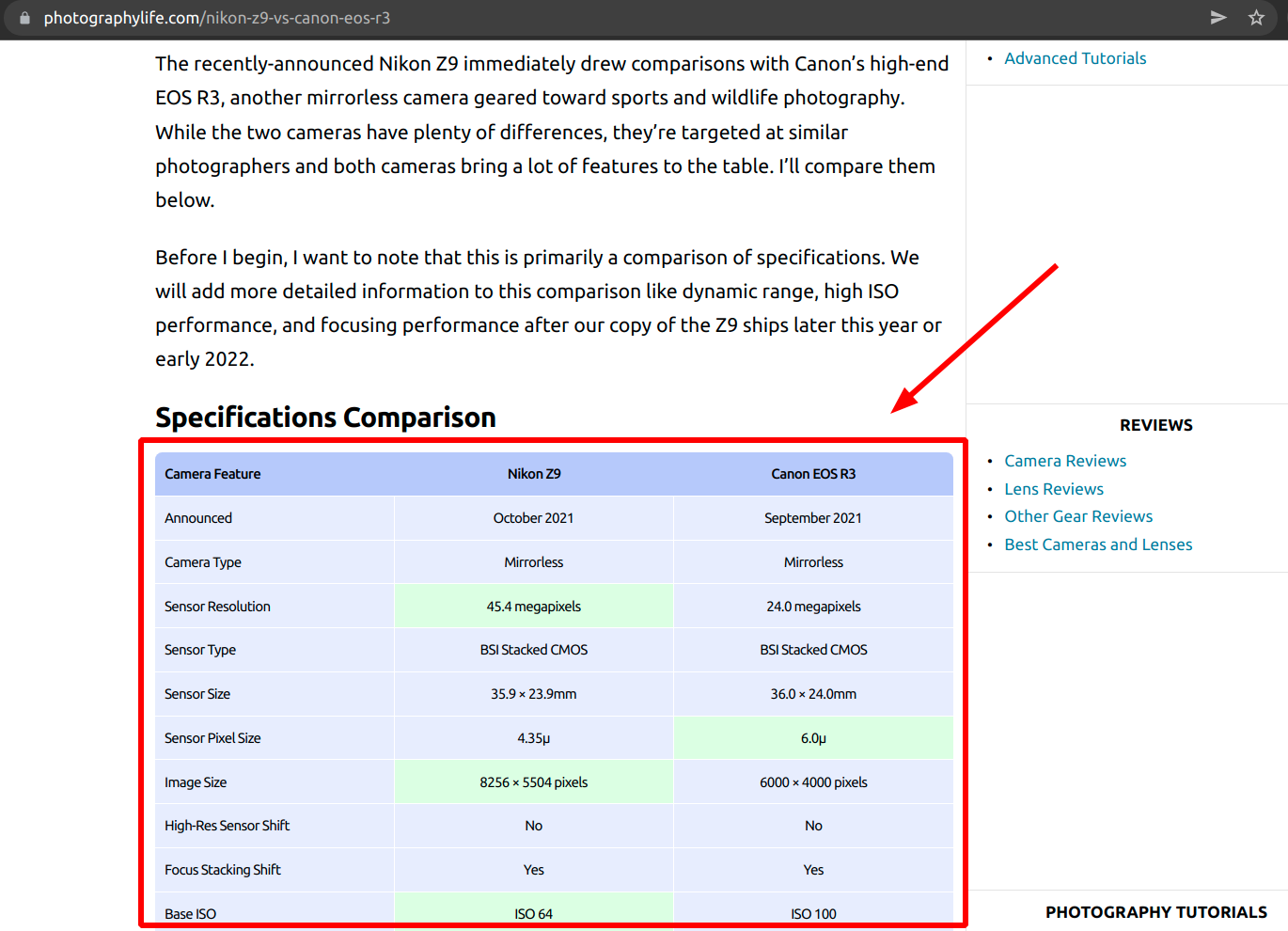
The table makes it easy to learn the differences between the cameras
Not only for listing items but you can also use tables wherever rows and columns make sense. For example, test results are a great fit for tabular data.
On this website, I write reviews of web hosts, which include speed test results. And I often use tables to present those details.

Presenting test results in table, along with images and graphs within blog posts
7. Reference External Sources
At first, you might think that external links can hurt your SEO. Because it drives the users away from your website.
But the truth is actually the opposite. Links to high-quality external resources help to increase the credibility of your content.
Your visitors get a feeling that you have a genuine interest in the topic, rather than just promoting your content.
Also, make sure you set the external link to open in a new tab when they click it.
After reading that external source, they may again come back to your page and read the remaining part. This can really help to improve the Dwell time as it now includes the time spent on your website and the external website.
8. Internal Links that Generate Curiosity
Just like linking to external sources on other websites, you can also link to other pages on the same website that are related to the current page.
Try to link to useful and interesting pages that add more value to the content.
You can be a little creative while crafting the link text so that it generates curiosity in the reader's mind.
Conclusion
So, we've discussed what dwell time is, how it affects SEO, and how you can increase it. If you have some other tips, share them below.