This article may contain affiliate links. If you buy some products using those links, I may receive monetary benefits. See affiliate disclosure here
There is no question that Dropbox is a huge player in the cloud storage industry. But there are also a couple of reasons you might want to look for an alternative to Dropbox.
From what I have read from several online sources, the main thing people worry about Dropbox is privacy itself. While they do encrypt your files, it's not complete end-to-end encryption. That means Dropbox has access to your encryption keys, which enables them to check your files if required. So, how safe is it to store confidential files? I won't say that it is unsafe, but you guess the answer. But for other files, it indeed is a great storage solution.
Another thing that bugs me a little is the interface. For such an old and evolved service like Dropbox, the interface looks a bit naive and unintuitive. For example, look at the Upload button stacked amongst other links on the right side. It should have been placed more clearly at the top or left.
So, in this post, we will discuss some of the best Dropbox alternatives you can consider in 2021. And these are the main factors that I checked while assessing a storage provider:
- Price: free and premium plans
- Privacy: encryption, compliances, and policies
- Features & Tools: third-party integrations, availability of office and productivity apps
- Apps: how easy it is to sync the service with different devices
- Ease of Use: how the interface feels, and how useable it is
With these factors, let us first give a benchmark score for Dropbox:
- Price: 4/5
- Privacy: 2.5/5
- Features: 4/5
- Apps: 5/5
- Ease of use: 3/5
- Average: 3.5/5
Now let us see how the alternatives compare against Dropbox.
1. Sync
Founded in 2011, Sync.Com is older than pCloud. All their data centers are in Canada.
Privacy
The main highlight with Sync is their emphasis on privacy and protection. All the plans offer end-to-end encryption so that only you can access your files. Unlike on pCloud, this feature is not just an add-on, instead, it's included in all plans.
Price
The pricing of Sync storage is split into three main categories:
- Personal
- Pro Solo
- Pro Teams
Here is a more detailed look at the different plans:
| Personal | Pro Solo (Individuals) | Pro Teams (Business) |
|---|---|---|
| Free (5GB - $0) |
Basic (2TB - $8/mo) |
Standard (1TB/user - $5/mo) |
| Mini (200GB - $60/yr) |
Standard (3TB - $12/mo) |
Plus (4TB/user - $8/mo) |
| Basic (2TB - $96/yr) |
Plus (4TB - $15/mo) |
Advanced (10TB/user - $15/mo) |
**prices as on May 2021 - it can vary from time to time
As you can see from the table, the free plan offers 5GB of storage. The Basic plans under Personal and Pro Solo looks the same as both gives 2TB storage for $96/mo.
In addition to these plans, there is also a custom Enterprise plan if you have heavy storage needs.
However, none of the plans offer monthly or lifetime subscriptions.
Features
Maybe because of their focus on privacy, you cannot find many third-party integrations with Sync. However, it allows opening and editing your MS 365 files.
Another feature is the 356-day version history. Compared to its couterparts, it is a long period.
Apps for Devices
Apps are available for Windows, Mac, Android, and iOS devices. One thing that is missing is that there is no app for Linux users. So, if you want to sync folders on your desktop device, you are limited to Windows and Mac.
Ease of Use
The main navigation is at the top, and the action menu is at the right, which in my experience feels better than Dropbox.
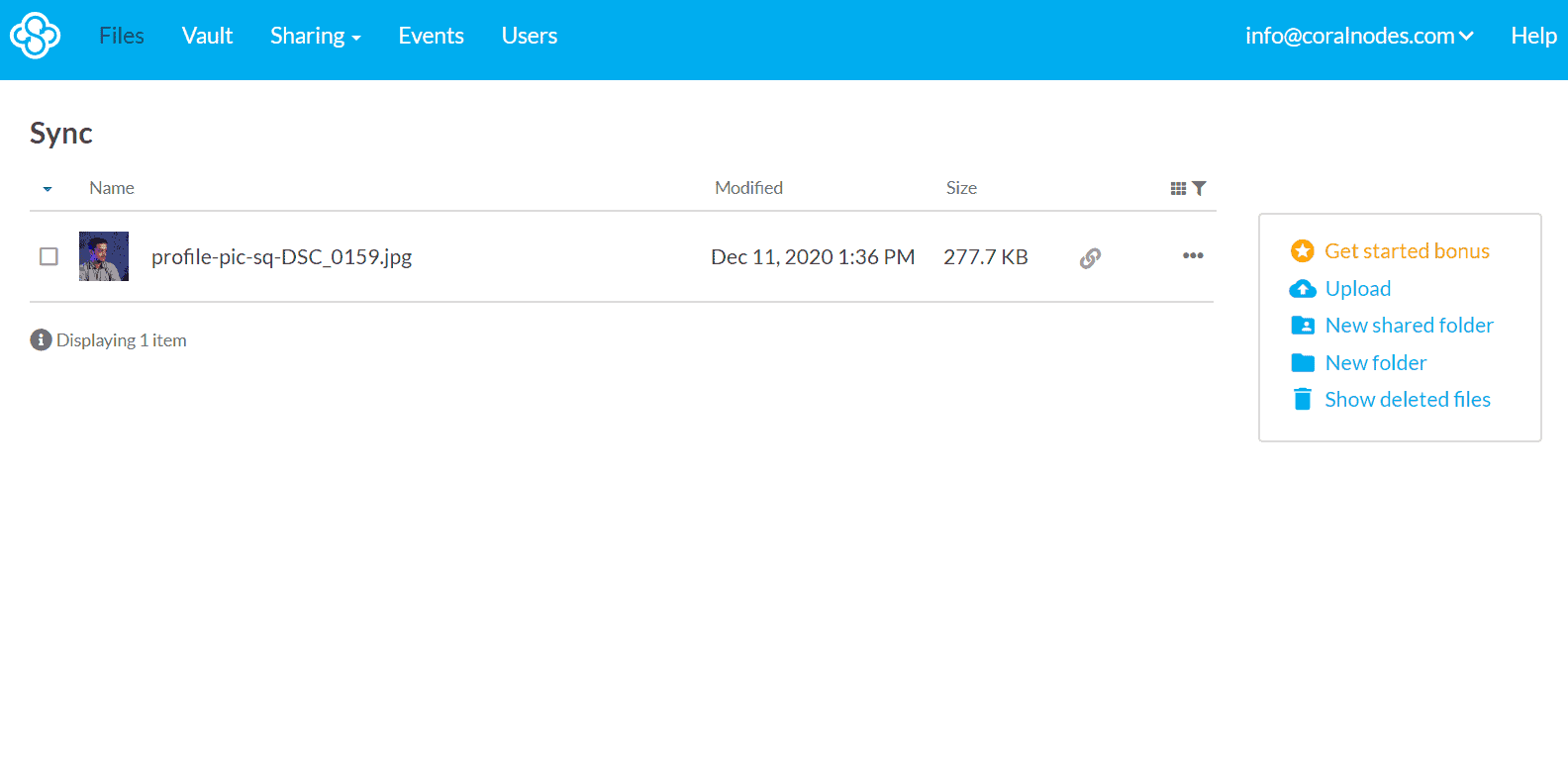
However, the previews load much slower than the other providers. For example, images took around five to seven seconds to open the preview after I clicked the thumbnail. Despite that minor useability issue, I haven't felt anything serious about the web app.
- Price: 4/5
- Privacy: 5/5
- Features: 2.5/5
- Apps: 4/5
- Ease of use: 4/5
Verdict: If you are looking for a storage solution with tight security, then check out Sync. The price is also cheaper considering the fact that all plans come with client-side file encryption.
2. Icedrive
UK-based Icedrive was founded in 2019. Because of their fairly recent entry into the market, you might not have heard much about it yet.
Privacy
Unlike all the other providers who use AES encryption, Icedrive implements the Twofish encryption algorithm. Is it any better? It's difficult to give an answer, see this discussion on Stackoverflow.
And yes, Icedrive provides end-to-end encryption for stored files. But currently, it is not available for shared files. According to their documentation, they have plans to support that too in the near future.
Apart from encryption, their service is also GDPR compliant, and also have strict DMCA policies to fight copyright infringements.
Price
The main factor that makes Icedrive quite attractive is their competitive pricing. There are three plans, and the price for the 1TB plan is only $4.17/mo, which includes storage and encryption. Even the high-end 5TB plan costs just $15/mo.
There are also lifetime deals available, which makes it a better value for money than its competitors.
The free plan offers 10GB of storage, although some features like encryption and expiration for shared files are not available.
Features
Another thing I quite liked about Icedrive is how they sync with desktop devices. Instead of assigning a folder, Icedrive mounts a separate drive (with a letter) to your File Explorer (pCloud and Tresorit also work similarly). So, it looks similar to the other physical drives on your computer.
Other features include file sharing via links, and the ability to set expiration and password for shared files.
Apps
Icedrive supports all major operating systems including Linux. So, nothing to complain here either.
Ease of Use
Both the apps I checked, web and Windows, have clean and user-friendly interfaces. There are some minor issues here and there, but nothing serious that I found. For example, clicking on the file sharing icon on the web app opens a popup dialog, which is not fully visible on low resolution screens. Zooming out the window a bit solved that, though.
- Price: 5/5
- Privacy: 4/5
- Features: 2.5/5
- Apps: 5/5
- Ease of use: 4/5
Verdict: Icedrive may be a new cloud storage provider. But with all the essential features provided at attractive pricing, it definitely looks promising.
3. pCloud
pCloud is a Swiss-based storage provider founded in 2013, five years after founding Dropbox. They currently have two datacenters - one in Europe and the other in the USA. When signing up, you can select one of these locations to store your files.
Privacy
Unlike Dropbox, pCloud offers a custom client-side encryption process to encrypt files completely, using AES-256. So, only you can decrypt and access the files, no one else can. They even conduct contests once in a while challenging hackers to break their encryption. So that shows how confident they are about the strength of their system.
But there is a small caveat. The encryption service is an addon. It is not included with the storage plans. But even with the encryption add-on, the price is still lower than most of the others. Also, the encrypted files are stored in a separate Crypto folder, which is not available for syncing with your devices.
Price
Coming to the pricing, pCloud offers monthly, yearly, and lifetime plans. The 500GB storage plan costs $4.99/mo, or $59.88/yr, or $485 lifetime. The 2TB plan costs $9.99/mo, or $119.88/yr, or $980 lifetime. But they often give huge discounts that make pCloud a great value for money. For example, when I checked, the 2GB lifetime subscription was available at $350, which is around a 65% discount.
The price for the encryption add-on is also similar to the 500GB plan - $4.99/mo, or $59.88/yr, or $485 lifetime.
- Free plan: 10GB storage, but only 2GB unlocked initially. To unlock more, complete a few tasks like integrating your desktop and mobile, invite friends, etc.
Features
pCloud does not offer many integrations or tools like Dropbox. It's focus is more on providing quality storage service. It supports sharing files using public links or invitation via email. You can also view the statistics for the shared files.
Another notable feature is the pCloud rewind, which allows restoring a file from up to 30 days back.
Apps for Devices
pCloud offers apps for Windows, mac, Linux, Android, and iOS. In addition, there are also browser extensions available for Chrome, Firefox, and Opera, which allow saving images and text directly from the browser to your pCloud storage.
Ease of Use
Here is how the Files section in pCloud web app looks like:
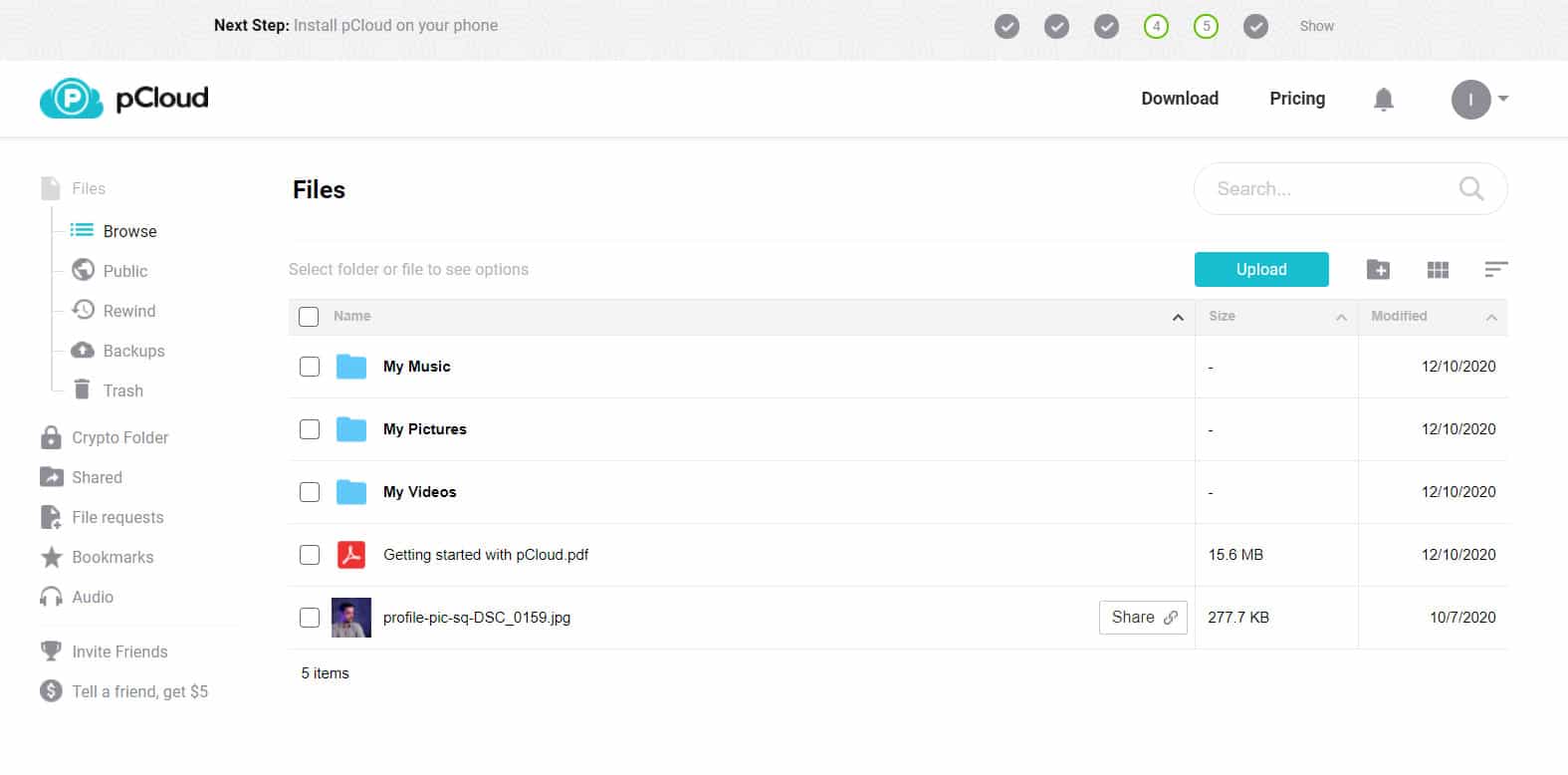
pCloud web app interface
Overall, I found it easy to navigate and use.
- Price: 5/5
- Privacy: 4/5
- Features: 2.5/5
- Apps: 5/5
- Ease of use: 5/5
Verdict: pCloud is a solid storage option without much to complain about. The encryption feature is a separate addon, and also, there aren't many third-party integrations.
4. Mega
Founded in 2013, Mega is based in New Zealand. With its country-code top-level domain name and striking design, it has an unconventional look-and-feel.
Privacy
Mega is nothing short when it comes to privacy features. It is an end-to-end encrypted storage provider with support for two-factor authentication. This encryption is available even in the free version.
Mega gives you a decryption key when you sign up, which helps to retrieve your files even if you forget your password. That's a unique feature I haven't seen with any of the other providers on this list. If you lose your password, which is the encryption key, then the encrypted files become inaccessible - a problem with most client-side encrypted storage providers.
Pricing
The main attraction with Mega is its generous free plan. You can store 50GB with a free account. The pricing for the premium plans is in Euros rather than in USD. The 2TB Pro I plan costs you 99.99 euros per year. Month-to-month billing is also available, but there are no lifetime plans.
Overall, the costs are in line with other providers, maybe slightly higher (2TB Dropbox costs $9.99/mo, while Mega is nearly $10.1/mo as per current conversion rates, a negligible difference).
Features
In addition to storing and sharing encrypted files, Mega also allows streaming vidoes of other files from the cloud to a player on your device.
Advanced link management with expiration duration and password protection is only available with the premium plans.
Apps
Mega supports all the major operating systems. In addition to that, they also provide a command line tool called MegaCMD, which works with NAS and allows executing commands to interact with your cloud storage.
Ease of Use
One thing that I don't like much with Mega is the interface design. Maybe it is just a personal preference. The web app uses a bright red as the primary color and thick icons. I would have liked it if it was for a game console or something of that nature. But for web apps like this, I am used to sleek and flat designs.
Despite that, there aren't any useability issues. The main navigation menu is on the left, while the hamburger menu on the right reveals your account-related settings.
Verdict: Mega prioritizes privacy, and it is another client-side-encrypted storage option that is worth considering. The free 50GB is the main advantage.
- Price: 4/5
- Privacy: 5/5
- Features: 3.5/5
- Apps: 5/5
- Ease of use: 3/5
5. Tresorit
Tresorit - another Swiss company focused on providing secure cloud storage, founded in 2011.
Privacy
While browsing Tresorit's website, you can see one phrase being emphasized multiple times - zero-knowledge end-to-end encryption. The good part is, this encryption is available for both file storage and file sharing. That means, even when you share a file with someone else through Tresorit, their mechanism ensures that the encryption and decryption happen on the client-side - no need to trust the provider with your files.
If you want to learn more about how all these things work, they have published a white paper where you can read about all the encryption steps they use.
Pricing
The cost of the Premium plan is $10.42/mo, which gives 500GB of storage. The next higher plan is Solo, which gives 2.5TB of storage for a price of $24/mo with annual billing. Monthly billing is also available.
Overall, the per GB cost is much higher than most of the other providers. For example, Sync only costs $8/mo for 2TB.
There is a free plan, but it allows only sending files, no storage. If you want to get a feel of the service, Tresorit offers a 14-day free trial for the Premium (500GB) plan. You can cancel the trial at any time if you don't plan to use it, but need to provide the payment details to start the trial.
Features
In Tresorit, each folder is called a tresor. And if you want to share access to a tresor with others, you can do that using encrypted links or invitations. You can also assign roles to collaborators, such as manager, editor, etc.
Shared links also support additional security features like password protection and link expiration. Another feature worth mentioning is the version history. While most other providers implement versioning based on days, Tresorit uses the number of file changes. The Premium plan supports restoring up to ten versions back, while Solo and up, you get unlimited history.
Apps
Apps are available for all the three main desktop operating systems - Win, Mac, and Linux. And in the mobile department, Android, iOS, and Windows phones are on the supported list. It's a great thing that they try to offer support for all the major device platforms.
Ease of Use
Both the web app and desktop app have clean designs. Especially the Windows app matches well with the flat design philosophy of other Microsoft apps.
- Price: 3/5
- Privacy: 5/5
- Features: 2.5/5
- Apps: 5/5
- Ease of use: 5/5
6. Box
Box is another cloud storage company founded in 2005, even before Dropbox. If you look at their website, one thing becomes clear - their service is primarily targeted towards businesses rather than personal users. And it is used by huge enterprises like Intuit and Dubai Airports.
Privacy
As a company targeted towards businesses, Box cannot ignore its users' privacy and security. They try to offer compliances with several regulations and policies worldwide, including Data Residency and GDPR.
Box offers the standard file encryption and TLS encryption for your data stored on their servers. However, do they offer end-to-end encryption like Sync? The answer is mostly a no. But they do offer KeySafe with their Business and Enterprise plans, a feature that allows you to manage your encryption keys.
Price
Box offers a total of six plans, two for individuals and the rest for teams. The Personal Pro plan for individuals gives 100GB of storage for $10/mo. Comparatively, it's on the expensive side.
But what makes Box a real value for money is their team plans. For the Business plan and up, you get unlimited storage, along with team collaboration and app integrations. The highest Enterprise plan allows unlimited integrations and more compliances including HIPAA.
Extra features like Box Governance and Box Zones are available as add-ons. There is also a free plan for individual users, which gives 10GB of storage. But it's quite limited. The file size is restricted to 250MB maximum, which makes it impossible to upload large files like videos.
Features
If you are looking for integrations with other enterprise-level applications, you won't be disappointed with Box. The list includes Adobe, Salesforce, Slack, and many more.
The console also allows opening and editing Word docs, presentations, and sheets. Another feature I quite liked is the Note-taking app - Box Notes. With its neat user interface, making notes and saving them to the cloud is a pleasant experience.
Apps
Like the other providers, Box also gives an app called Box Drive, which allows selectively downloading and viewing your files from desktops. Another app is Box Tools, which allows editing and saving the files to your Box storage.
Ease of Use
Box's interface looks clean and modern, maybe the best I have seen among similar providers. Even with so many features and options, everything is well organized and easy to navigate.
Box web app with the free plan
- Price: 3/5
- Privacy: 4/5
- Features: 5/5
- Apps: 5/5
- Ease of use: 4/5
Verdict: If you are an organization or a team, then Box can be the perfect choice for your storage and collaboration needs. On the other hand, if you are an individual user, it can be overkill, because you may not even touch many of its advanced features.
7. SugarSync
As the name itself suggests, SugarSync is primarily a syncing tool. It is a US-based company founded in 2009.
Privacy
SugarSync offers the standard TLS encryption for transmission of files from your device to their cloud. And in the cloud, the files are again encrypted using AES. But, is client-side-encryption available? No. So, it is in the same league as Dropbox and Box in this department.
Pricing
There are four plans available - three for personal and one for teams. The starting price is $7.49 for 250GB of storage, while for $10/mo, you get 500GB. Overall, isn't it overpriced? Because for plans of comparable pricing, other companies are providing almost 4x more storage.
Although there is a 30-day free trial, there isn't any free plan either.
Features
The main factor that makes SugarSync different from others is its syncing features. Unlike others, you don't need to set a separate folder on your desktop for the app. Instead, you can sync any folder on your desktop to the cloud. If you have multiple devices, it is highly useful in syncing folders between them.
Apps
Syncing apps are available for Win, Mac, iOS, and Android. Once again, another provider without support for Linux. Don't know why they are neglecting Linux users.
Ease of Use
The desktop app, where you manage your synced folders, is quite easy to use.
The design of the web app looks a bit old, though.
- Price: 2/5
- Privacy: 4/5
- Features: 2.5/5
- Apps: 4/5
- Ease of use: 4/5
Wrapping it up
If you have noticed, Five out of seven providers I mentioned above offer end-to-end encryption. But it's not without disadvantages. End-to-end encrypted apps tend to be a bit slower than their counterparts. Remember the slow image preview loading issue on Sync we discussed above?
Also, if you forget your password, then the encrypted files become unusable forever. So, make sure you store your passwords in a safe password manager when using such services (I use Dashlane).
Because of higher privacy standards, fully encrypted services usually offer fewer third-party app integrations than Dropbox. Because such integrations can compromise privacy. Result? They lack advanced collaboration and productivity features.
But, if your priority is privacy over productivity, then these disadvantages may not be a concern to you. There is not much need to trust the provider with your files when it is uploaded after encrypting on your device. But still, you need to trust their apps (see this QnA).
This article has no meaning that Dropbox is less secure. If you upload a file to Dropbox after manually encrypting it, then it becomes equally secure, maybe better, because you know you encrypted it manually.
Other providers like Google Drive and Microsoft Onedrive also don't offer end-to-end encryption. If it is not a concern, then those are also good alternatives to Dropbox. I regularly use Google Drive, and it fits my needs. I didn't include them above to keep the list short.
Finally, always make sure you do your due diligence before choosing a cloud provider.

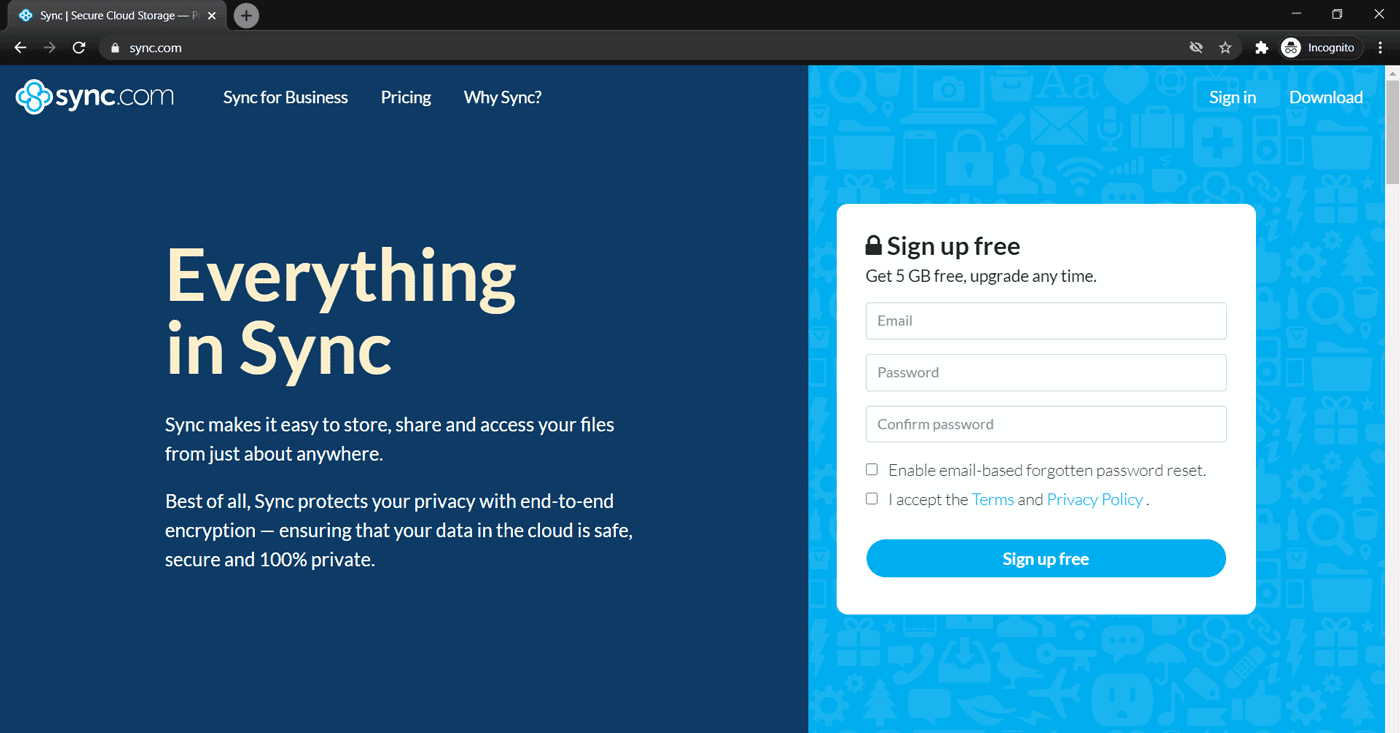
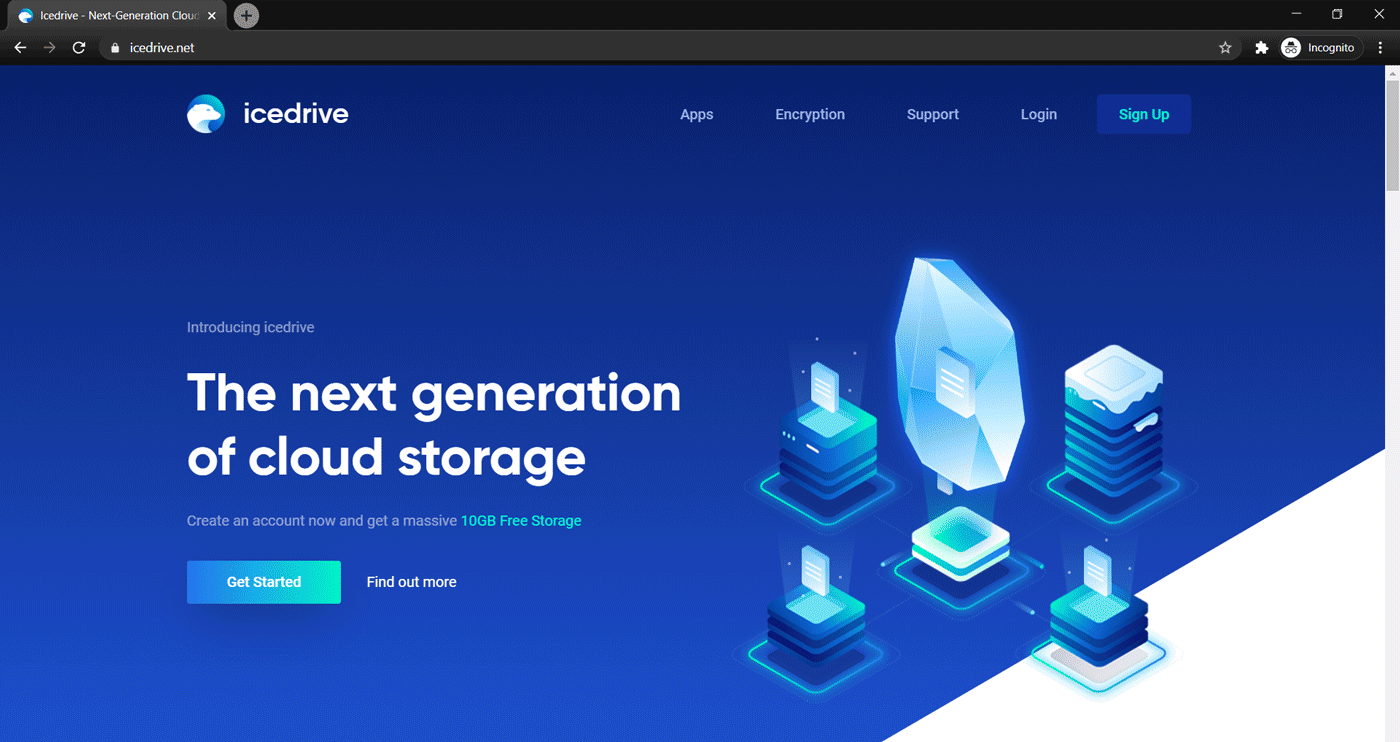
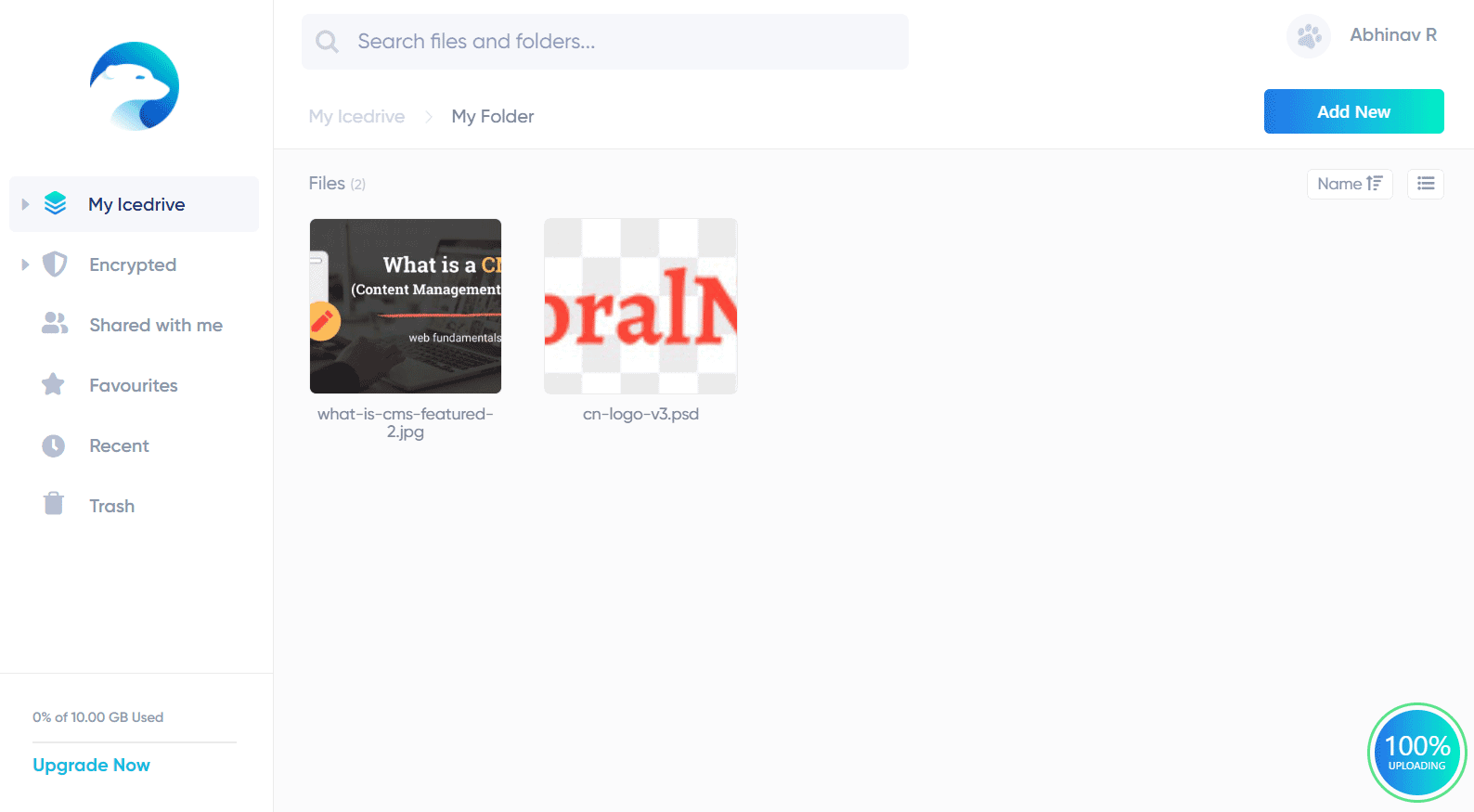
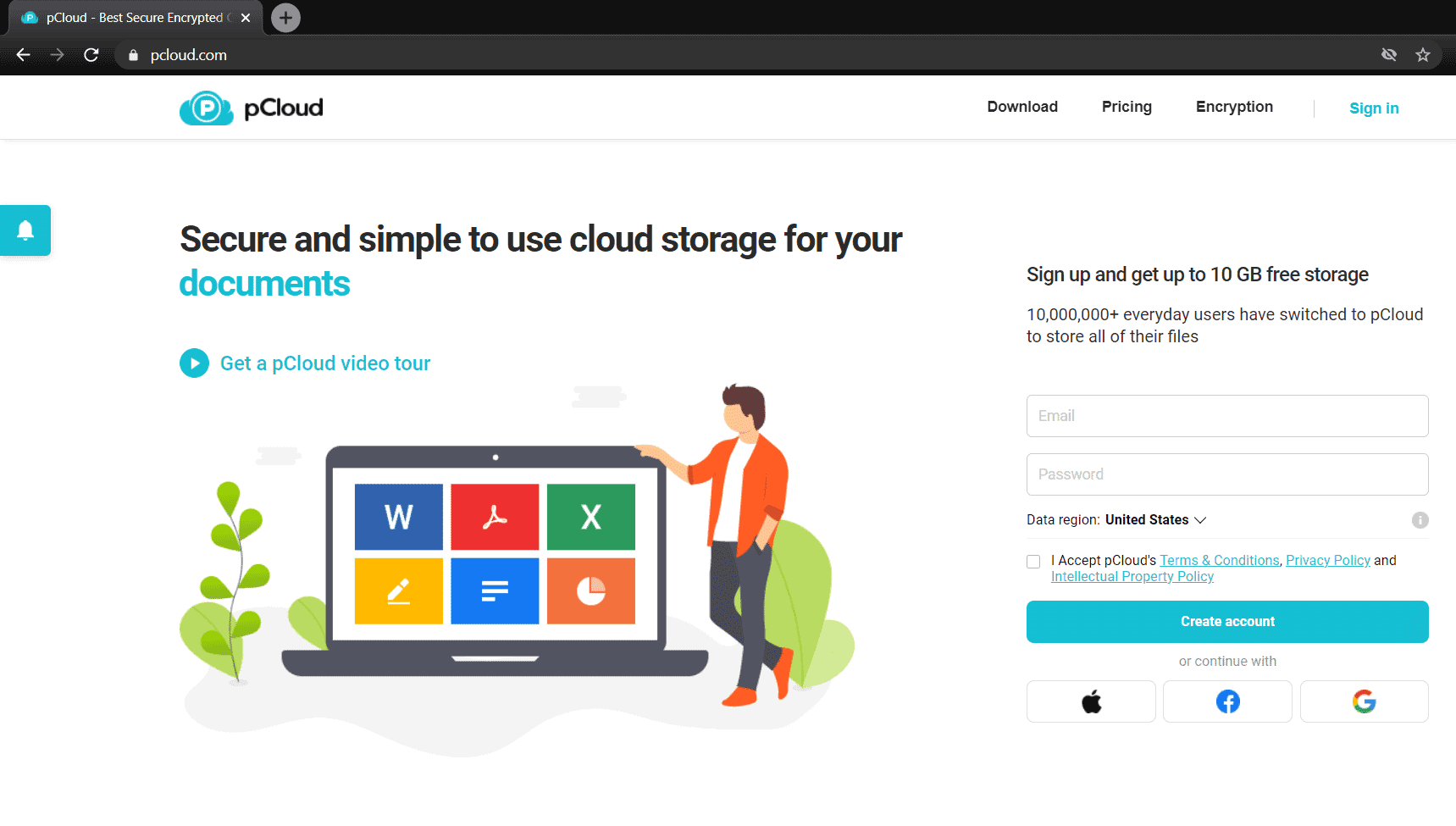
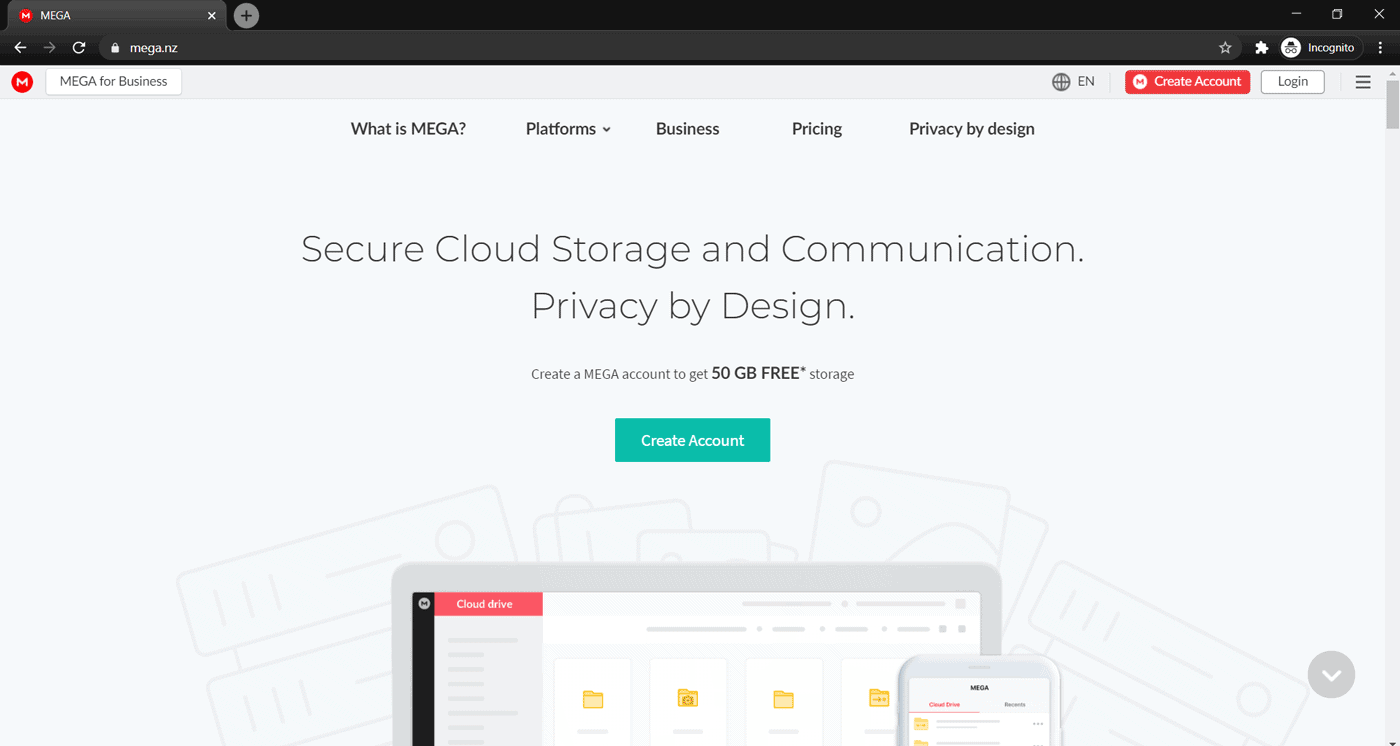
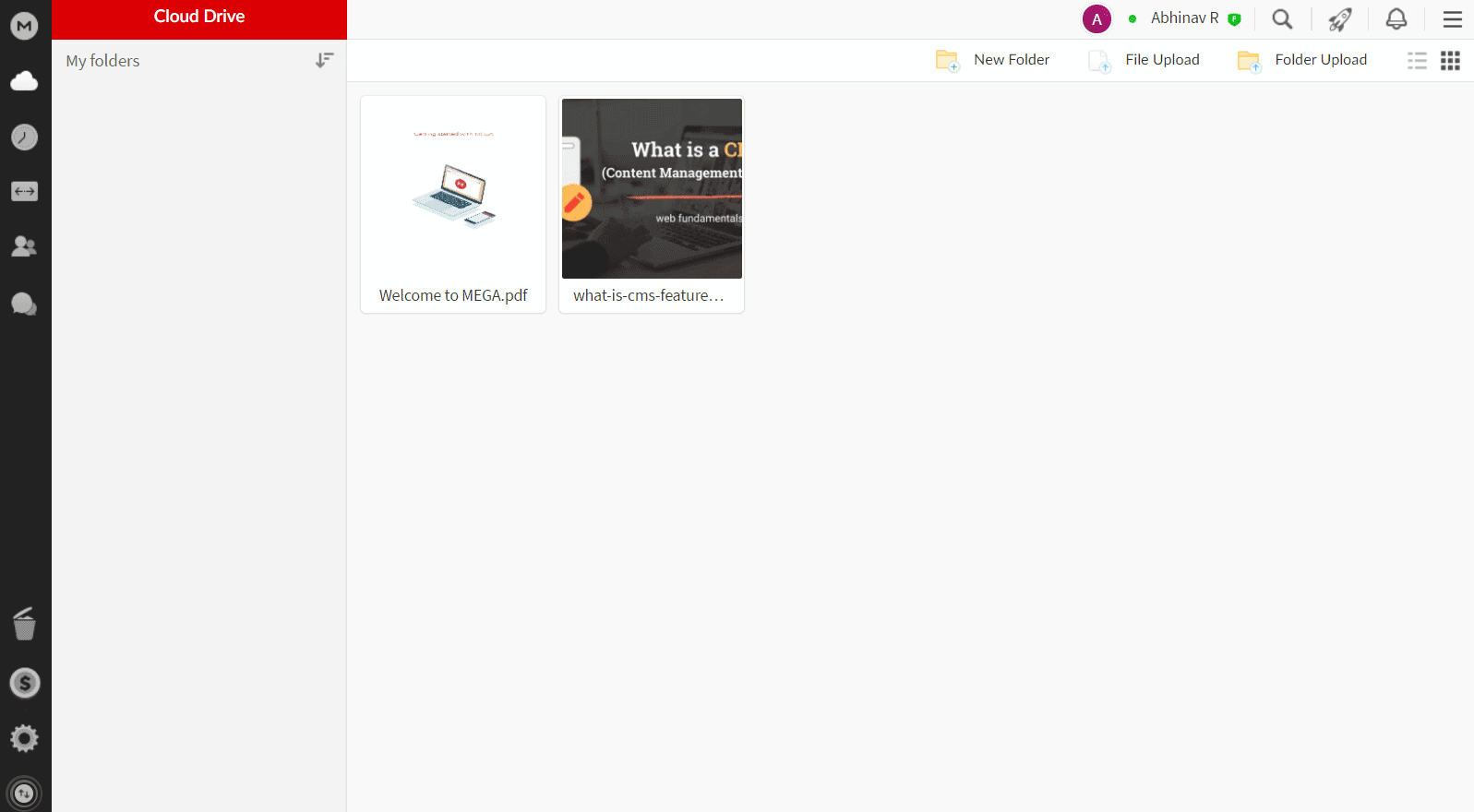
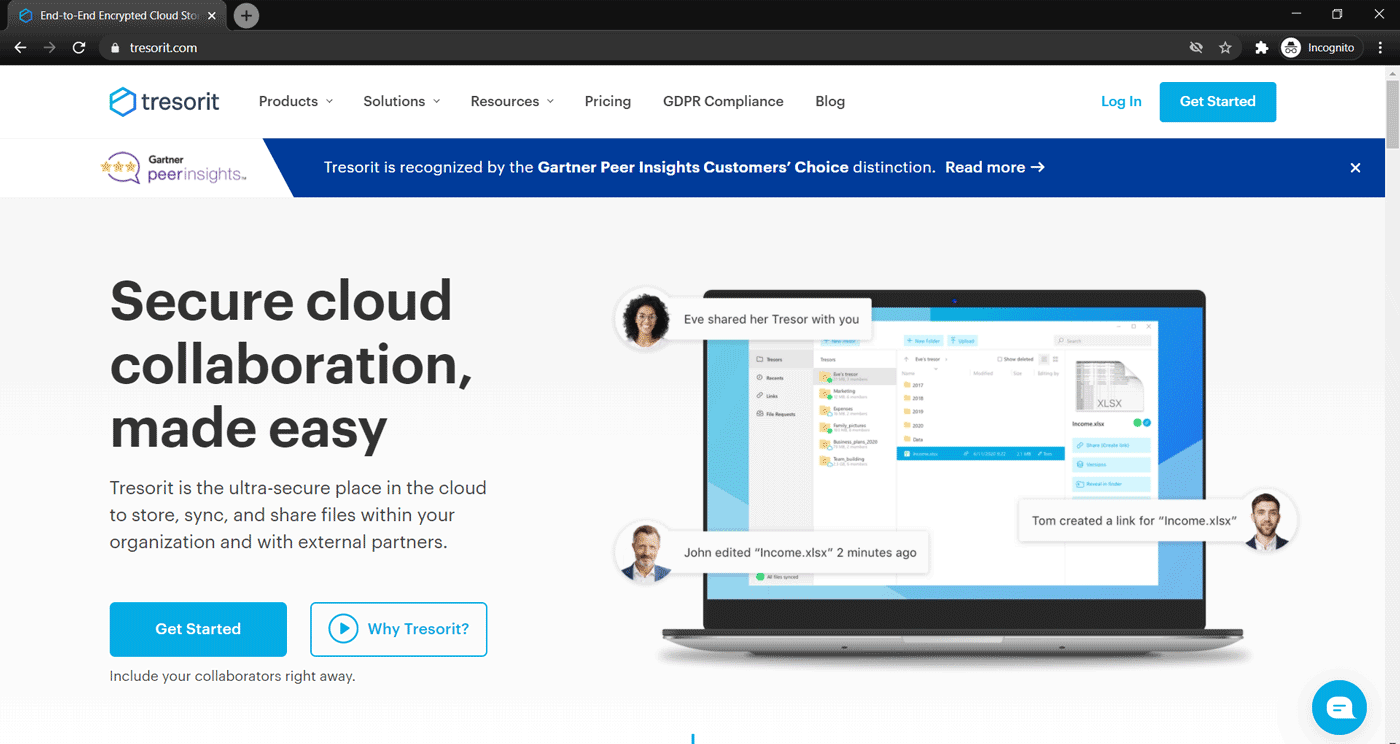
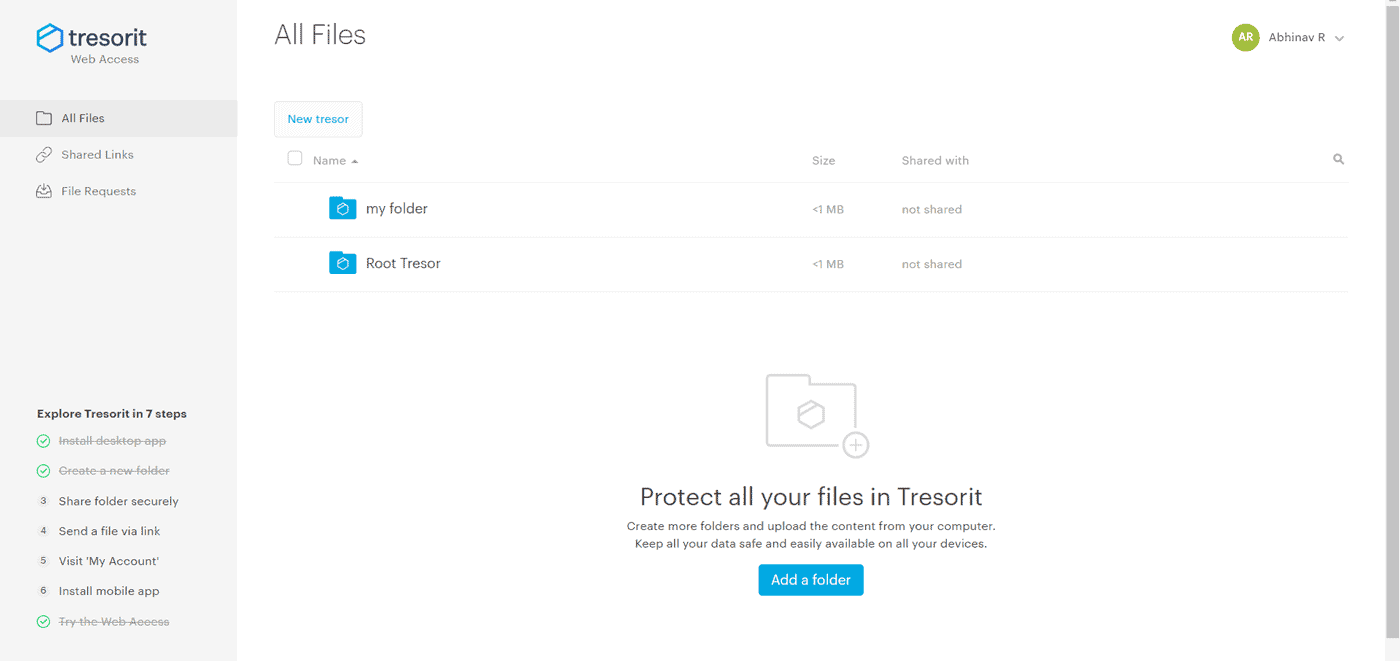
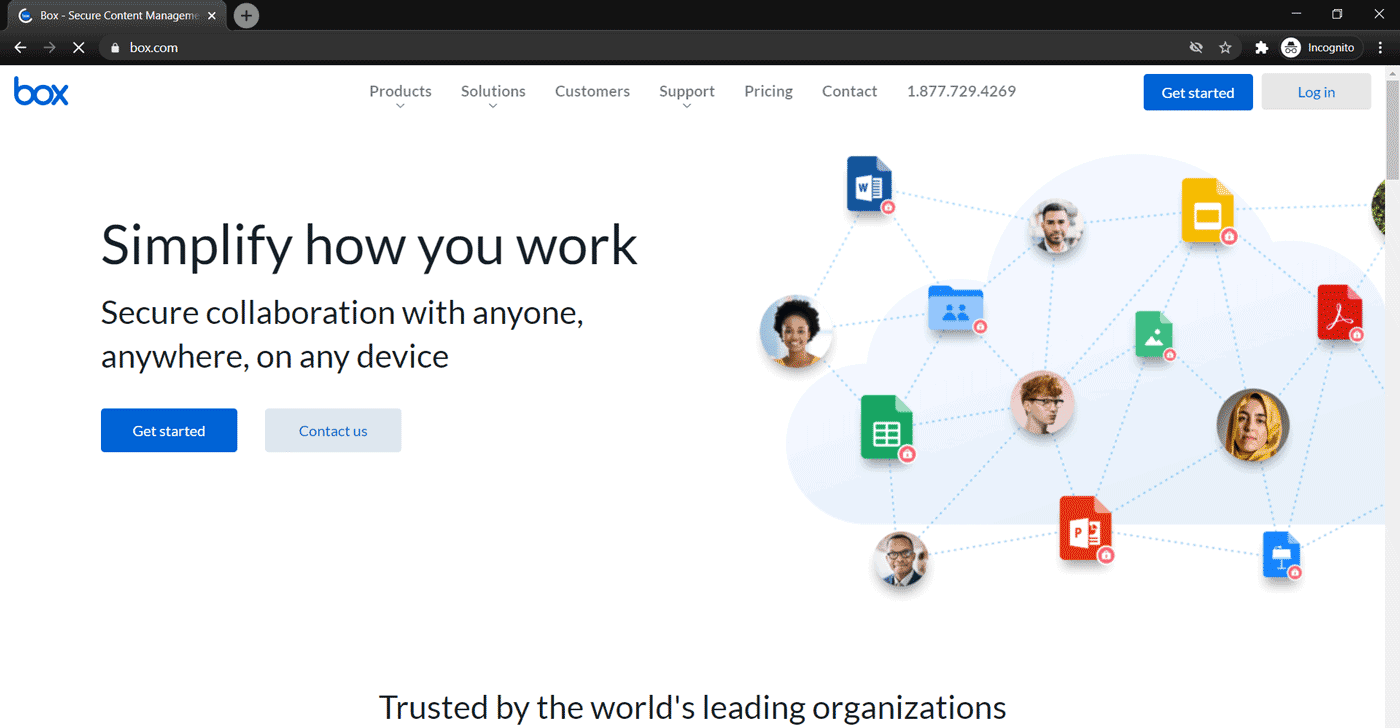
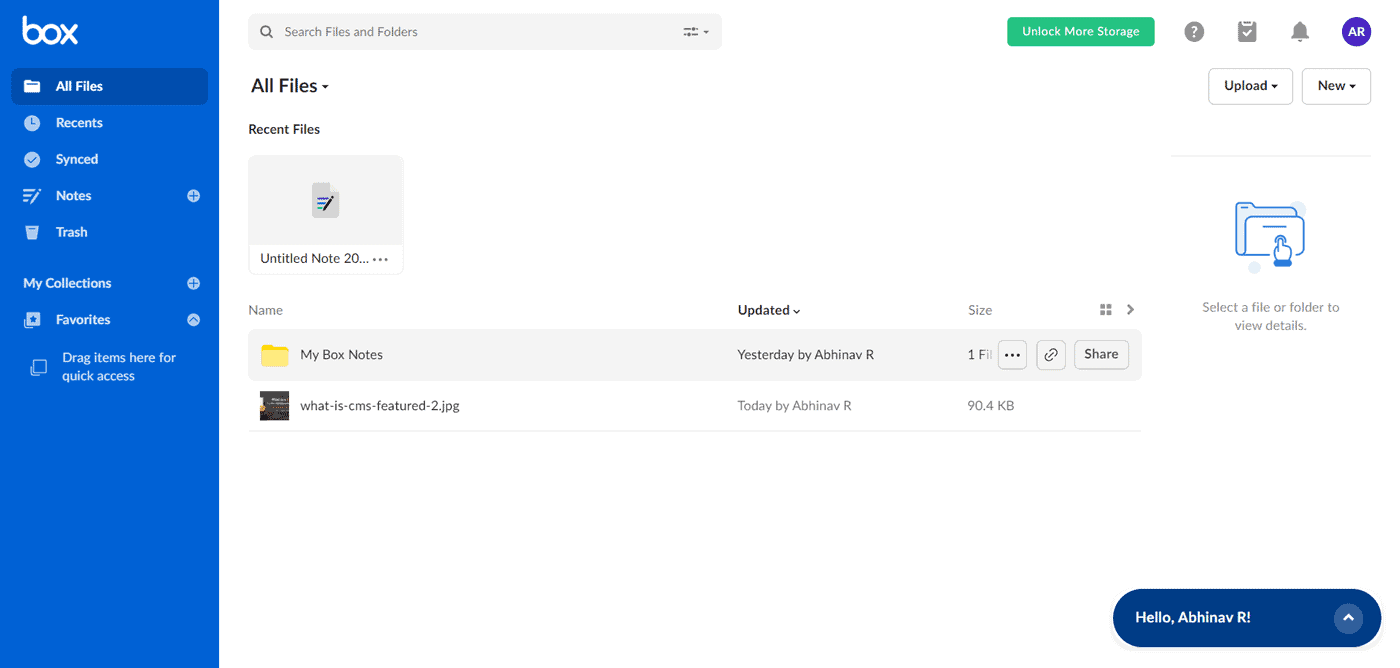
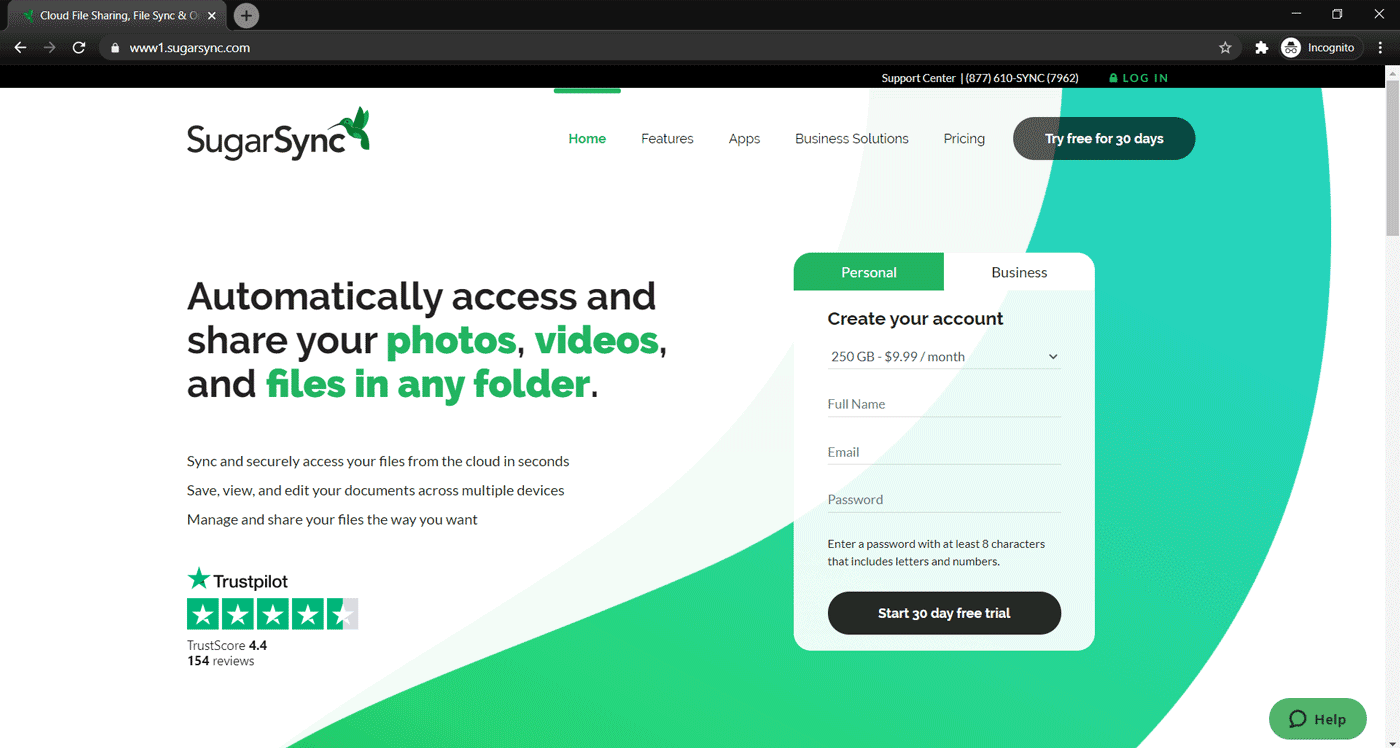
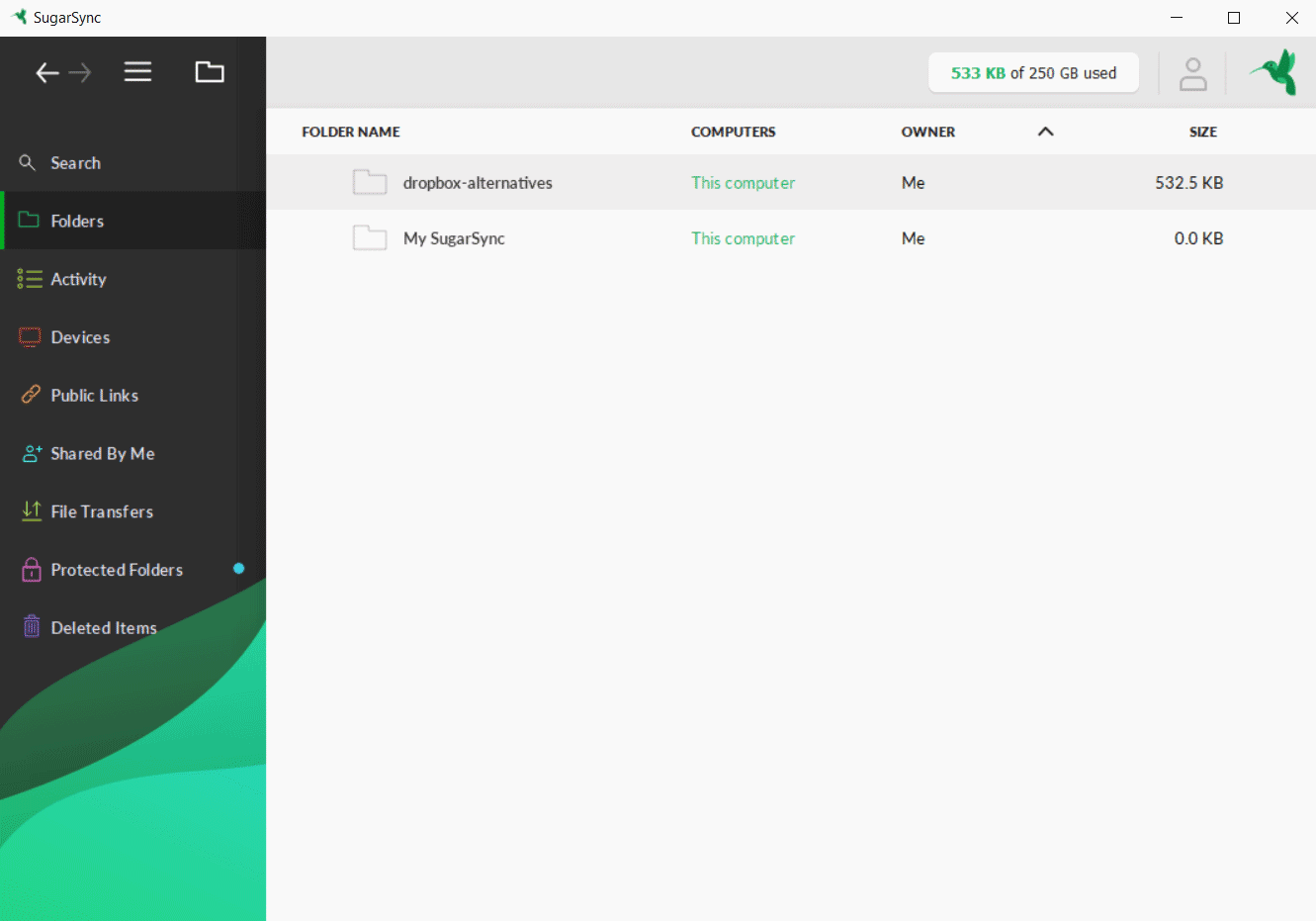
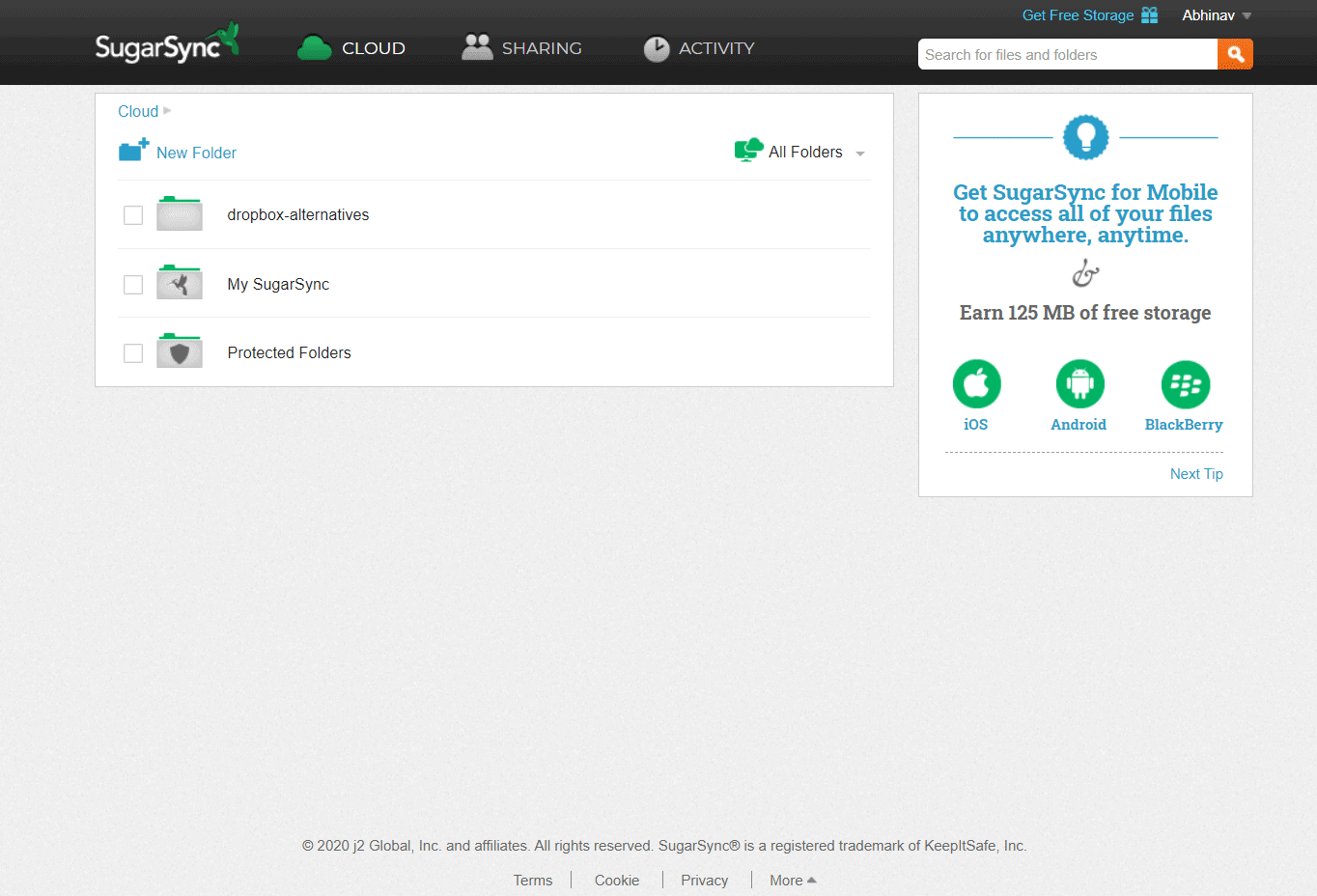


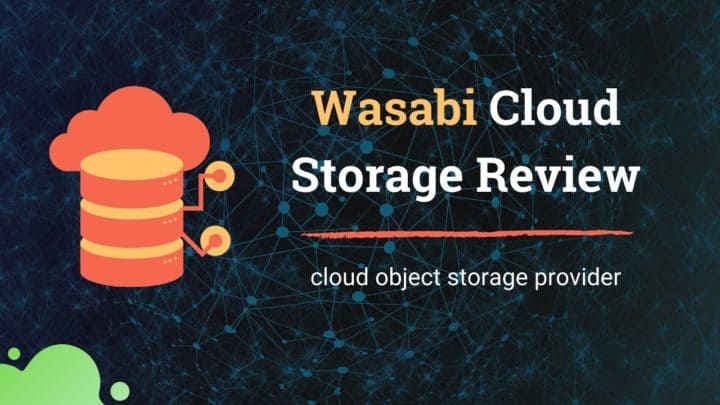
![Cloudways Review [2022] - How it Differs from Traditional Web Hosting](https://cdn-2.coralnodes.com/coralnodes/uploads/medium/2019/05/cloudways-review-featured-1.png)