This article may contain affiliate links. If you buy some products using those links, I may receive monetary benefits. See affiliate disclosure here
If you are looking for a niche theme for your WordPress website, CSSIgniter is one of the places where you should look.
In this age of multi-purpose themes, they follow the traditional path of a theme club by offering tailored themes for several categories, including blogging, travel, eCommerce, and so on.
In this review of CSSIgniter, we will find out if it is the right choice for you and also how to set up a site using one of the themes.
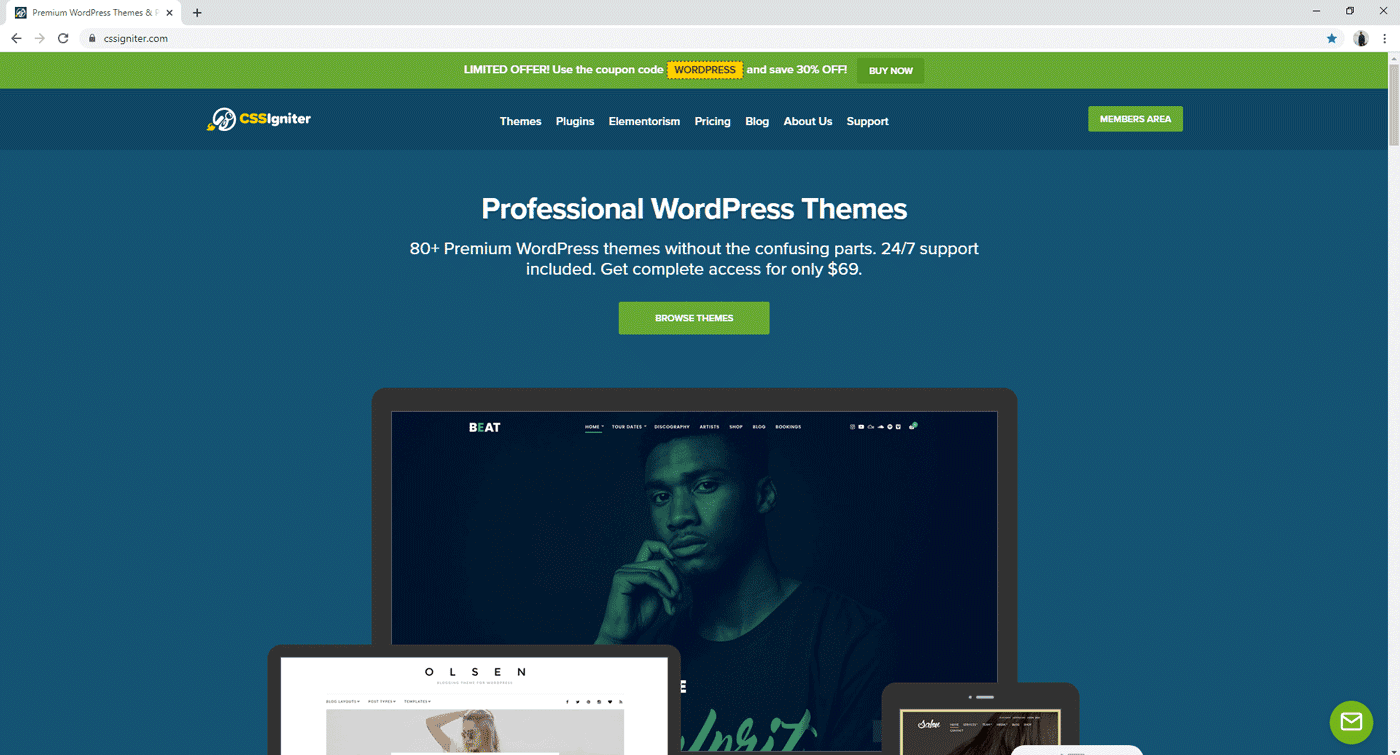
Overview: What they offer
Free and Premium Themes
As of writing this review, CSSIgniter has a total of 82 themes in their collection. Six of these are free, while others require you to purchase a premium license.
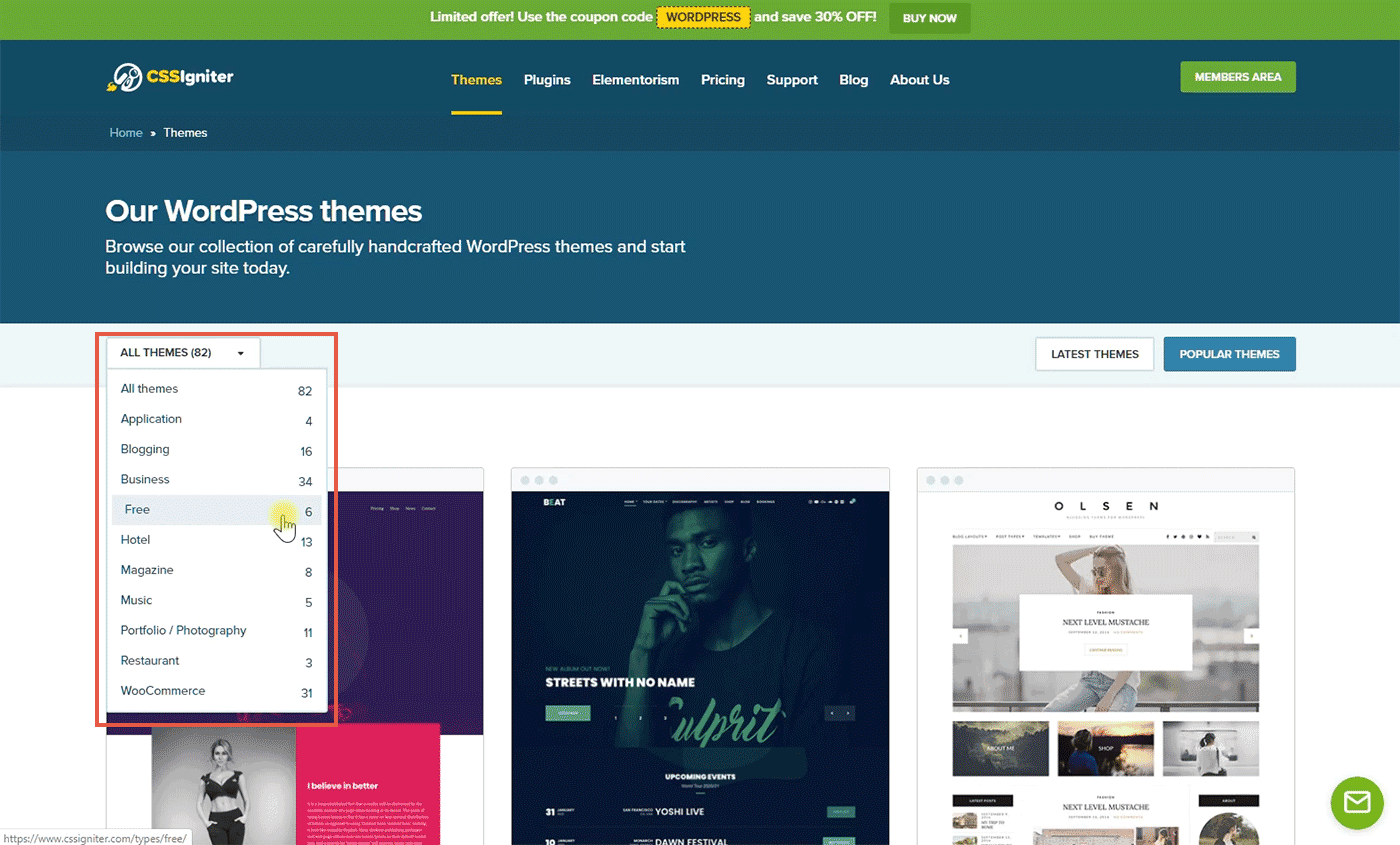
Elementorism
Apart from the themes, Elementorism is a collection of pre-made templates for the Elementor page builder, which are great if you are building a landing page.
Also, you don't need to use a CSSIgniter theme to use Elementorism. You can use it with any theme if you have the Elementor plugin active.
There are more than sixty templates available right now, five of them being free.
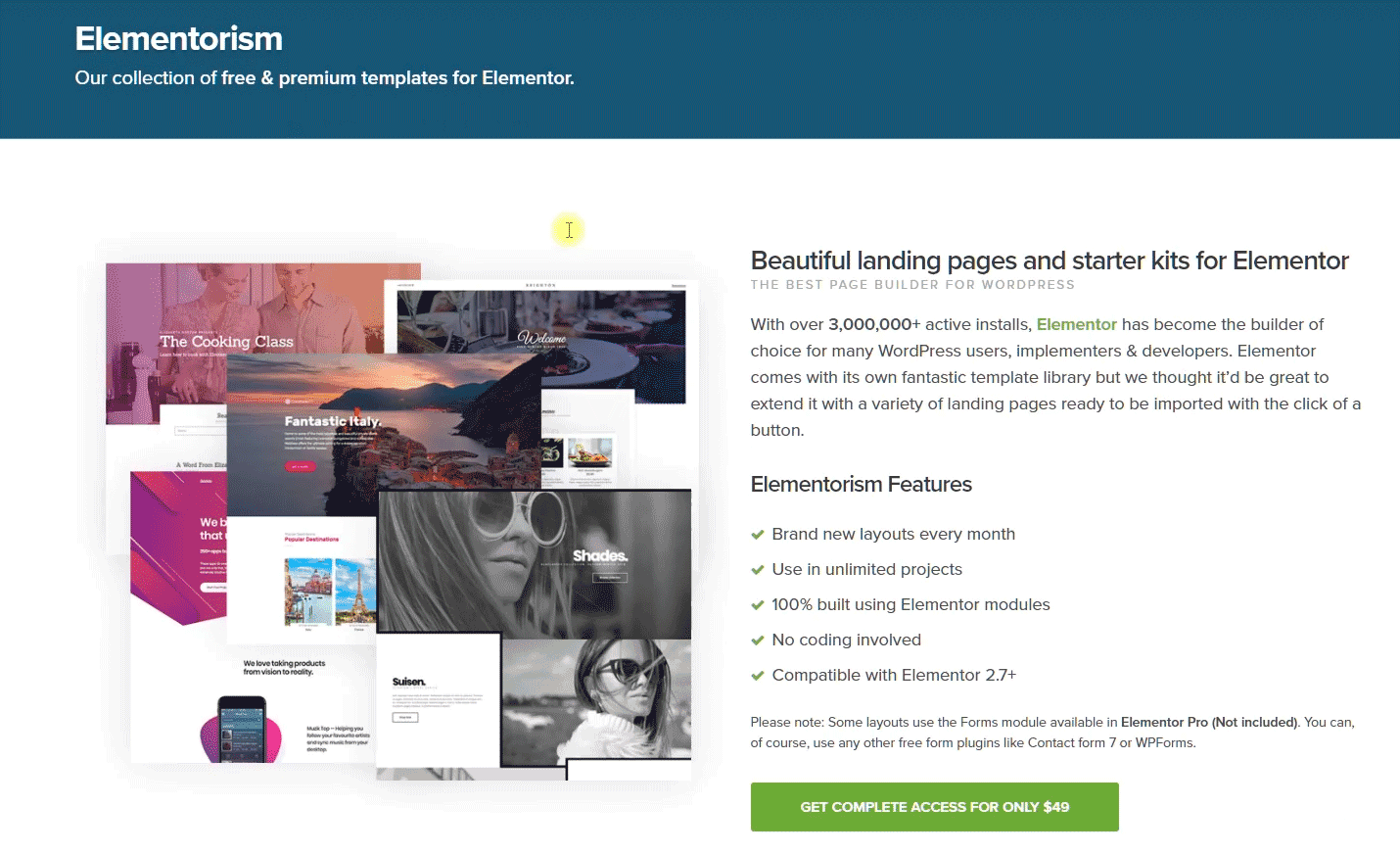
Let us see how to install and set up a free template and edit it using Elementor.
For example, if you want to build a landing page for your new ebook launch, here is how to do it:
Login to the member's area in your CSSIgniter account and go to the Elementorism tab, where you can find a template by the name Arceus, which is a free ebook landing page template.
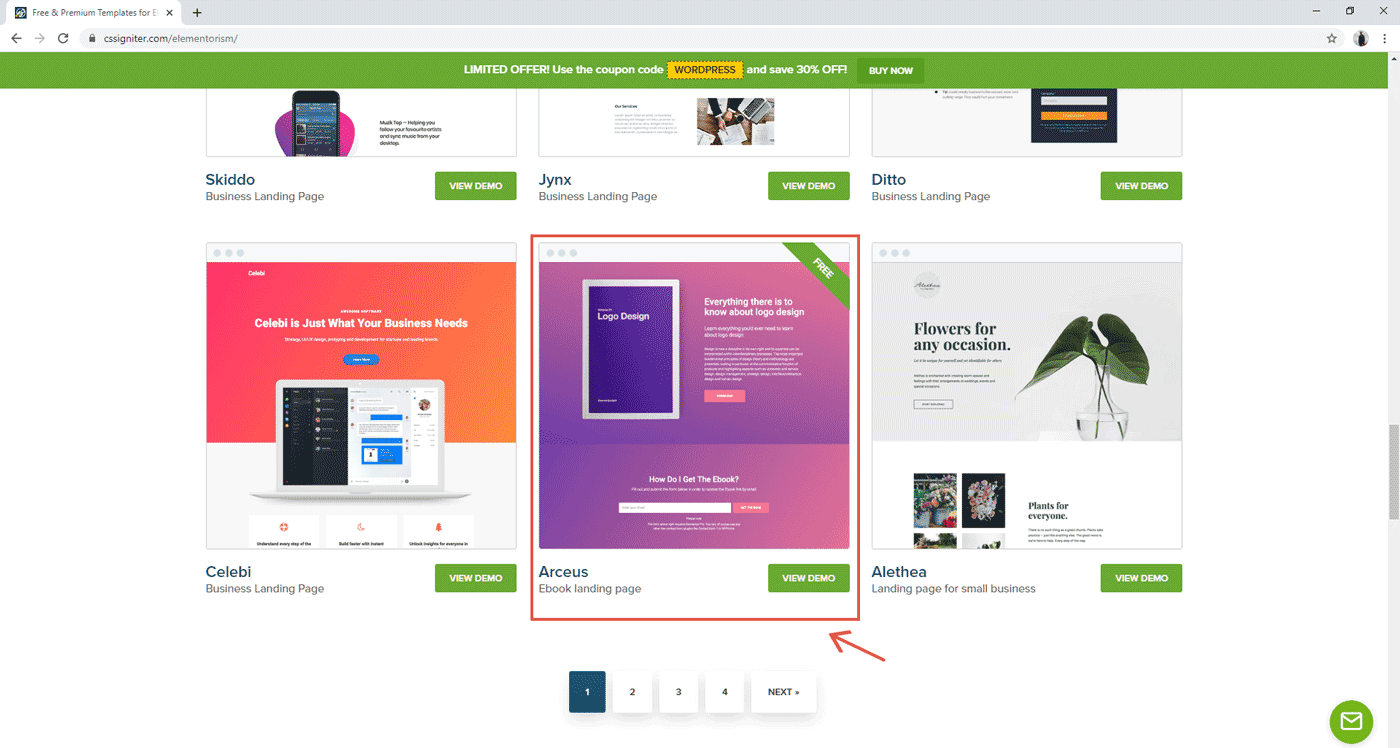
Arceus - a free Elementor template
Download the zip file and import it to the Saved Templates section inside Elementor. After that, you can insert it to any page and start editing.
Plugins
They also offer a couple of plugins, including:
- Gutenberg blocks plugin
- Event manager plugin
- Audio player plugin for musicians
- Custom Elementor modules
- Image Slider plugin
Out of these, the audio player plugin has a pro version too, while the event manager plugin (a.k.a EventIgniter) is premium only. Others are free, and you can download them from the WordPress plugin directory.
Pricing
Coming to the pricing, you can either buy a single theme or join the theme club to get access to all the premium themes and plugins.
The price for a single theme is $49, while the Standard plan gives access to all themes and plugins for $69, but it does not include Elementorism. With a Developer Club license, you get access to all the premium Elementorism templates as well, which we've discussed in the previous section.
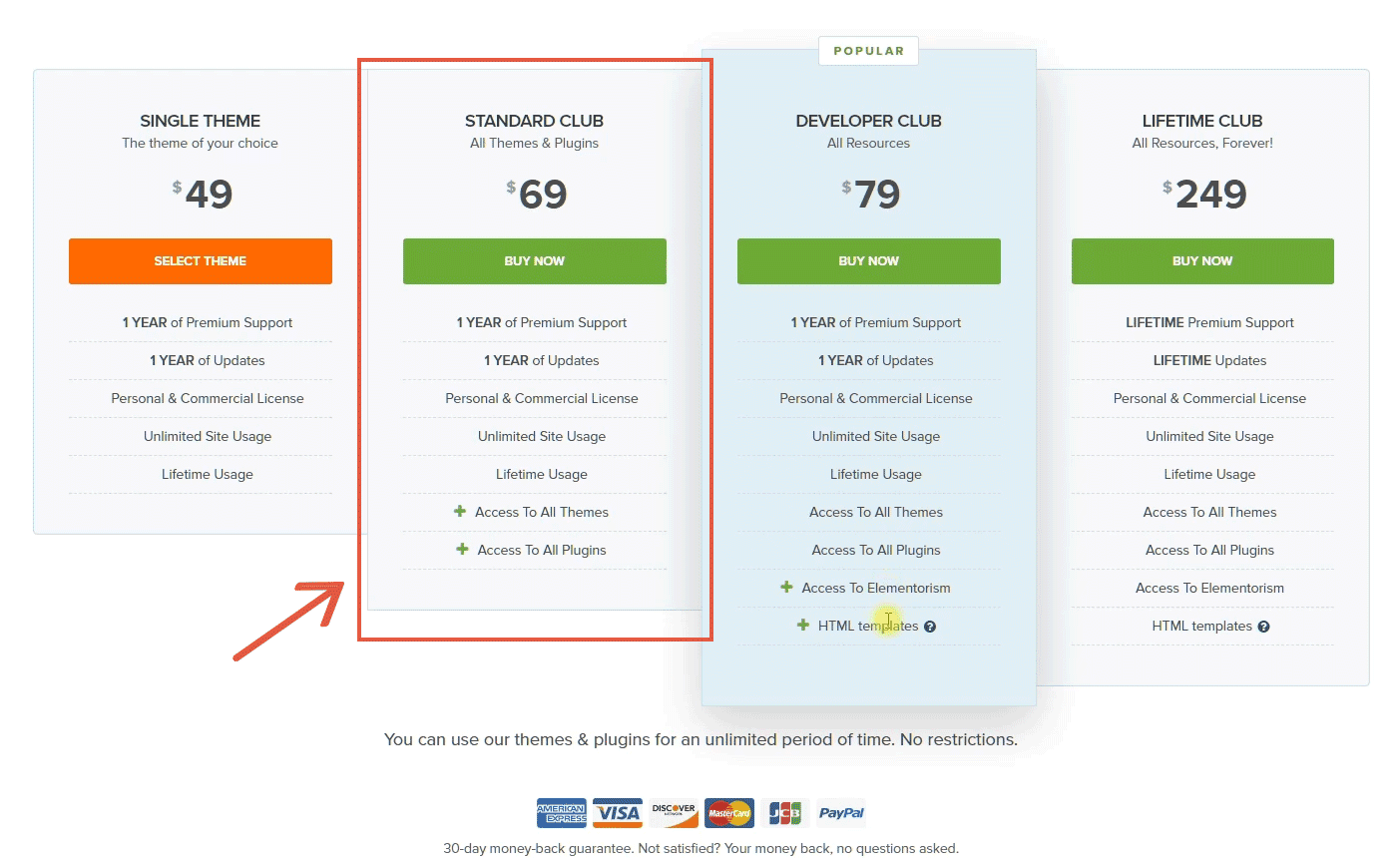
I selected the Standard Club license for this review
Want only Elementorism? You can get it alone for $49 without needing to buy the themes.
CSSIgniter also offers a 30-day money-back guarantee in case you are not satisfied with the themes.
How to Use & Features
Next, we will see how to install and set up a premium theme.
The first thing to do is to subscribe to one of the plans. Here, I've purchased the Standard Plan, which gives me access to all themes and plugins.
Next, log in to the member's area and visit the Downloads area. There you can see all the themes listed in alphabetical order.
Here, as an example, we will install the Cousteau Pro theme, which is a niche theme for tour operators and travel companies.
So, download the zip package, and install it from the Themes section of your WordPress dashboard.
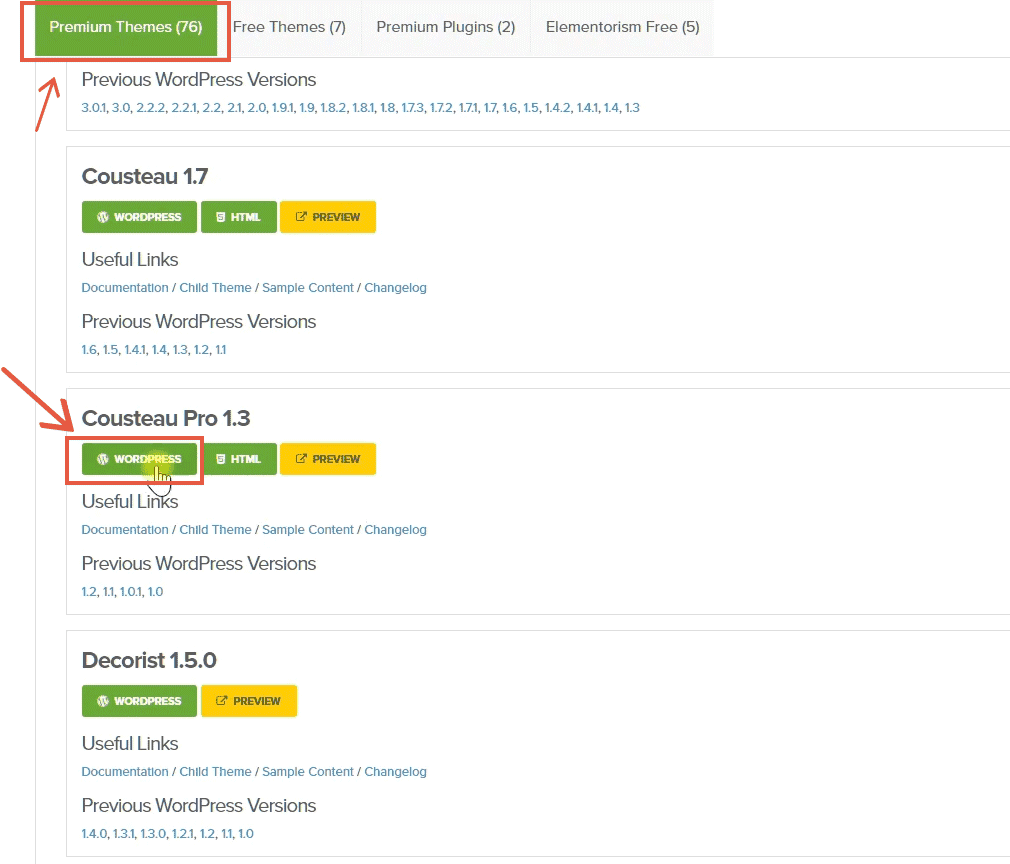
downloading a theme from the member's area
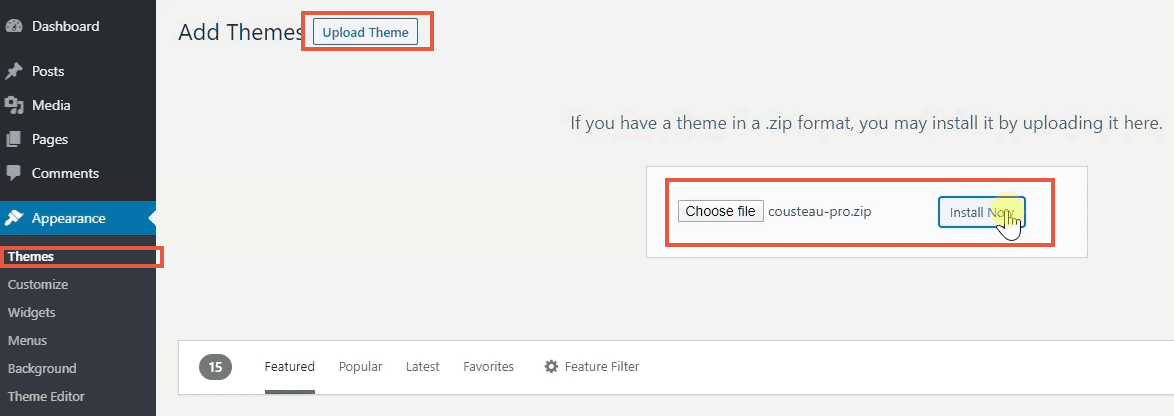
installing the theme from the zip file
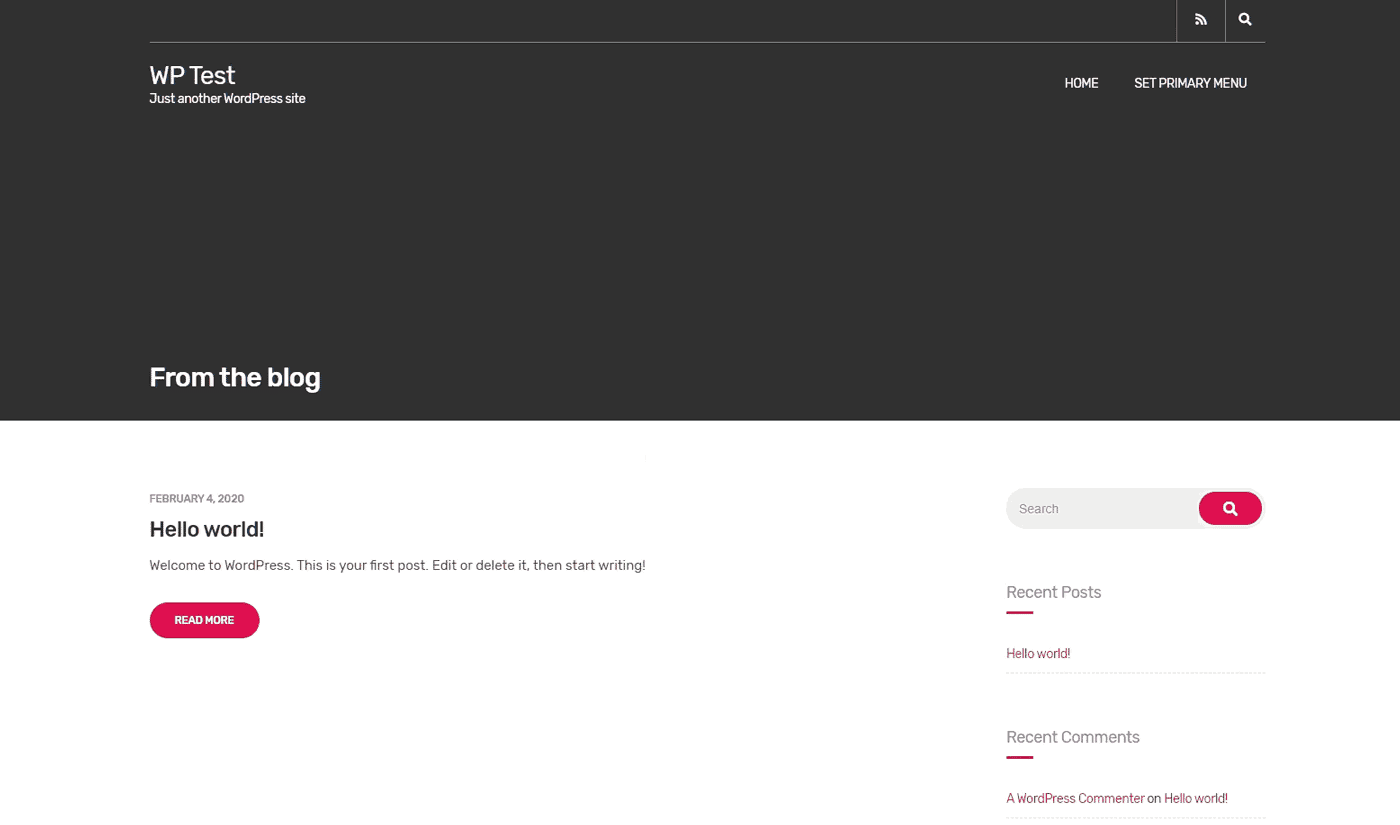
after installing the cousteau pro theme - wordpress site with no content
The next step is to install and activate the required plugins. Each theme depends on a couple of other plugins to work fully.
Here, on the welcome page, you can see that the theme Cousteau Pro needs the Pro Essential plugin, which will activate additional features like Tour packages and destinations.
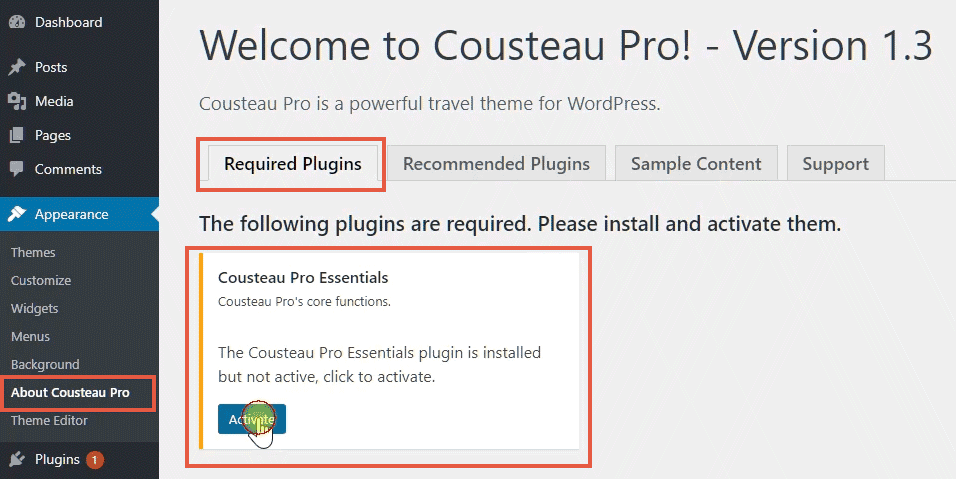
installing the required plugins for cousteau pro
Then under the recommended plugins section, we will activate a few more plugins like Elementor, MaxSlider, and Demo Import plugin.
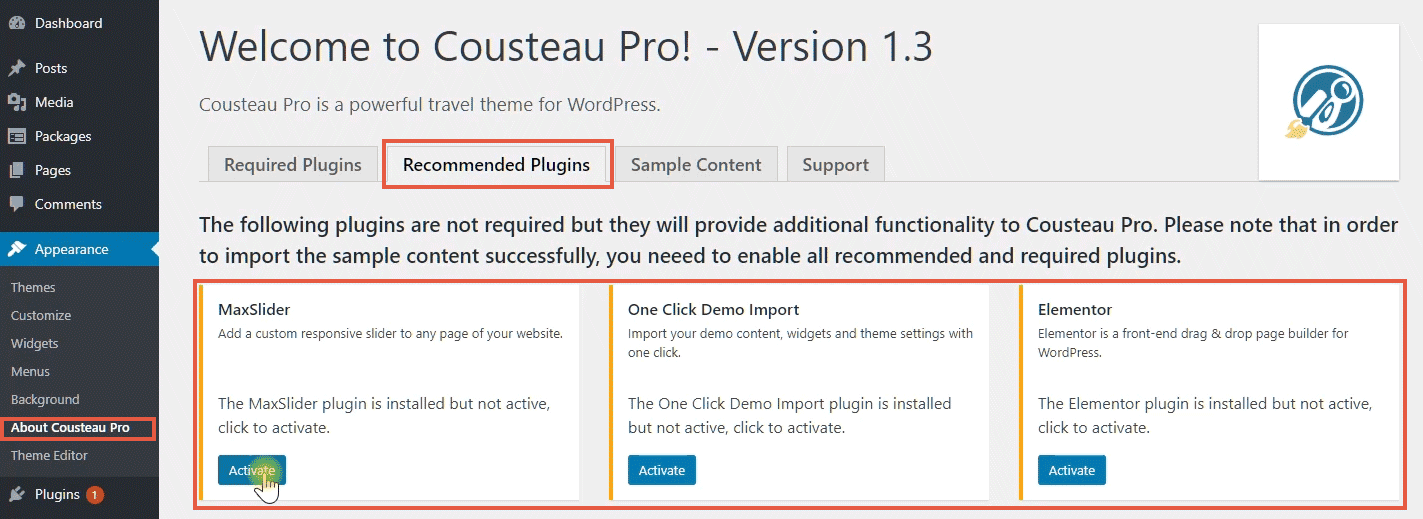
installing the recommended plugins
After activating all the three plugins, you can import the demo content if you want some sample data to start designing.
For that, open the Sample Content tab and click Get Started.
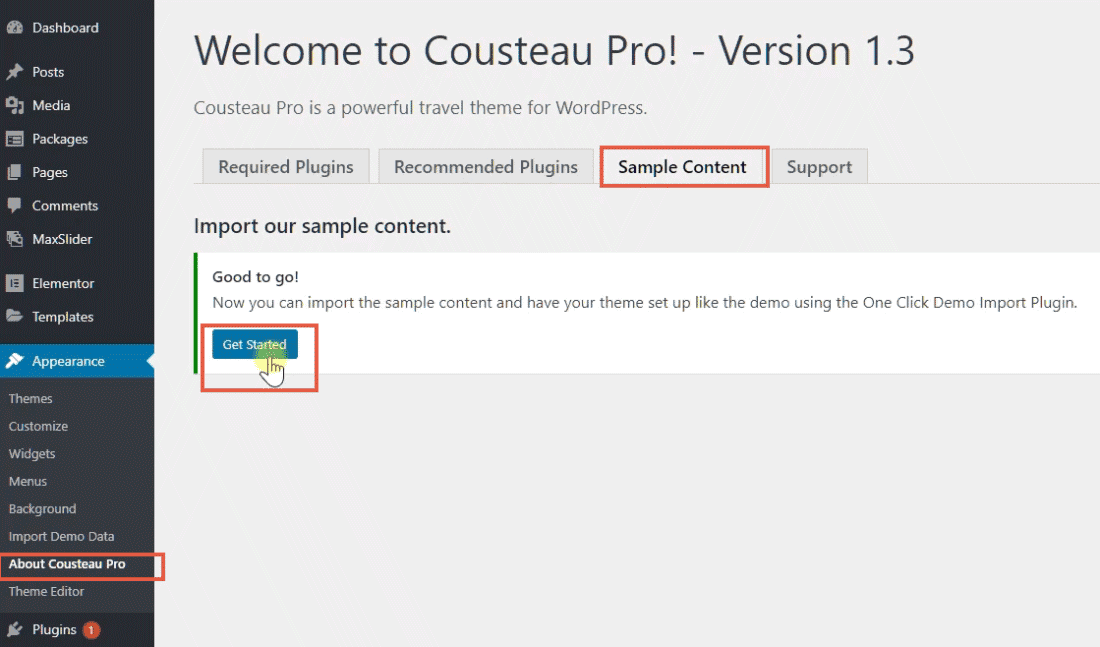
start importing sample content
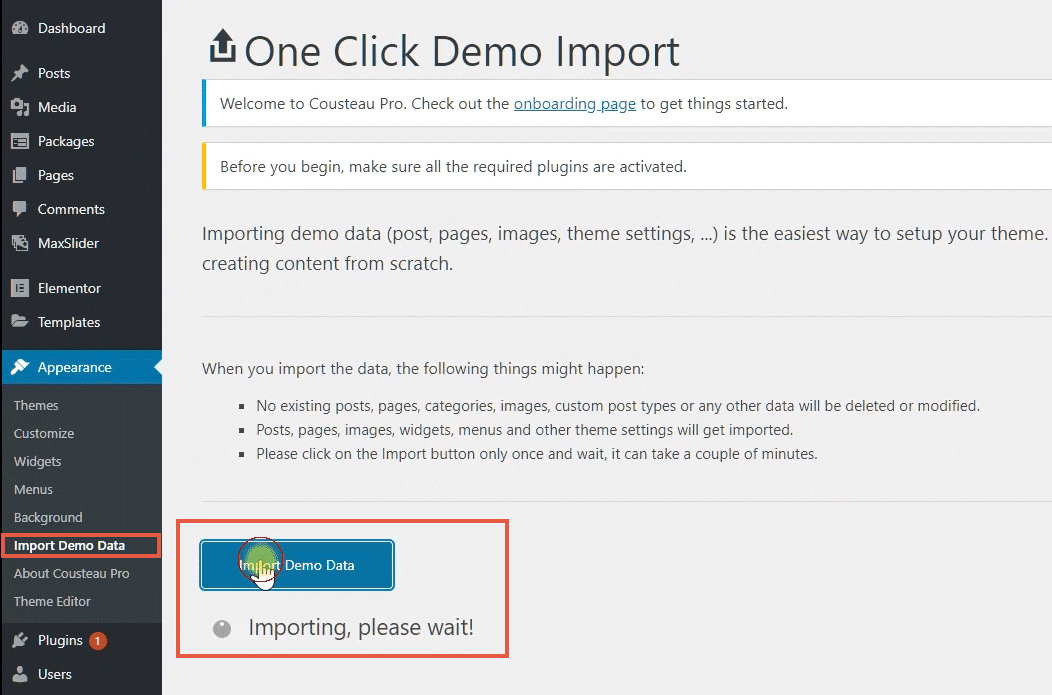
import demo content
The import will take a few seconds. When you visit the site after importing, you will see that all the images are low-res. Do not fret. It's ok, and they might have done that to avoid any image copyright issues. Anyway, you have to replace those dummy images with original ones.
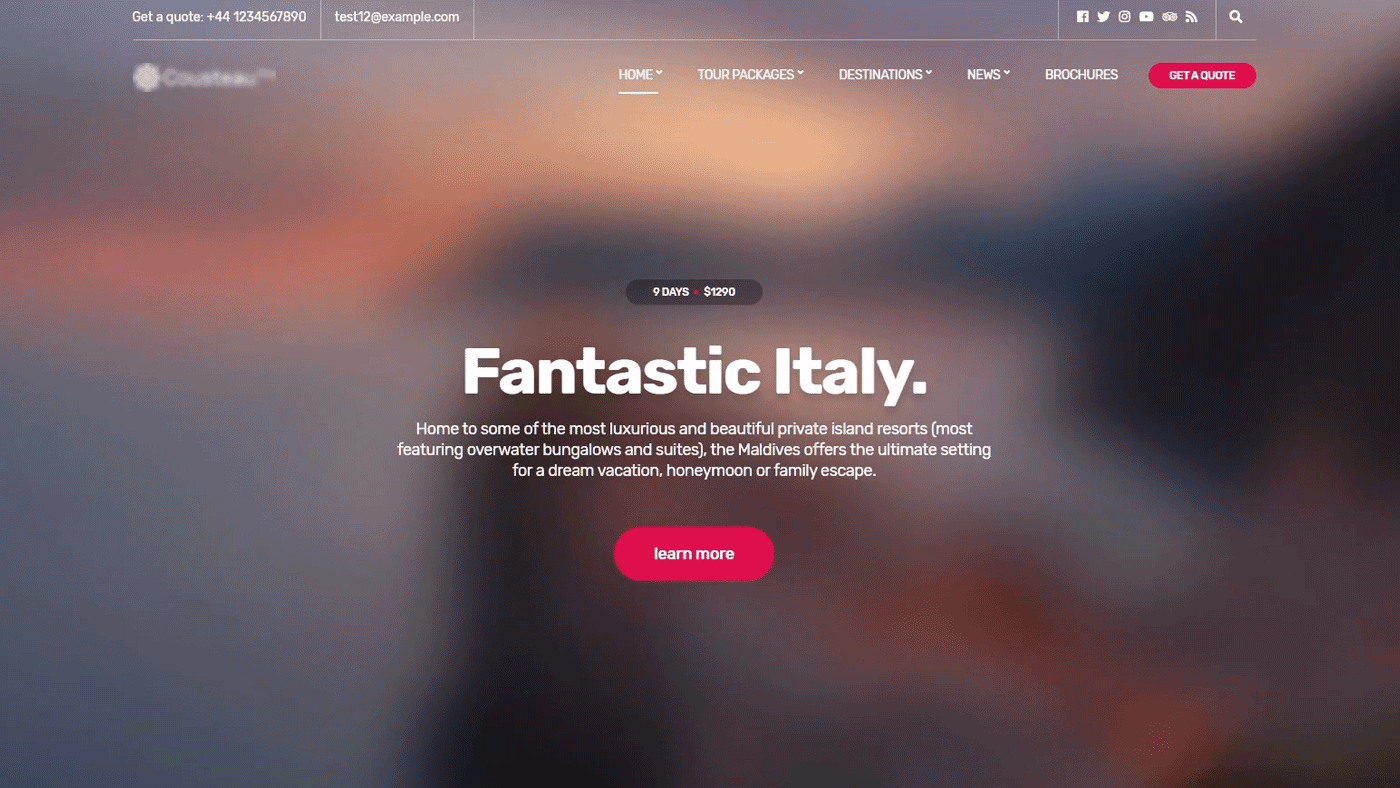
Using Customizer
Open the customizer, and you will realize that CSSIgniter themes include a ton of options to customize the look and feel of your website.
These are some of the features included:
- Multiple header layouts
- Multi-column blog layouts with masonry
- Several theme-specific options - like the package filter position in Costeau Pro
- Custom widgets
- Blog content options - e.g., show or hide comments, author, etc.
- Google font integration
- Option to set social media links
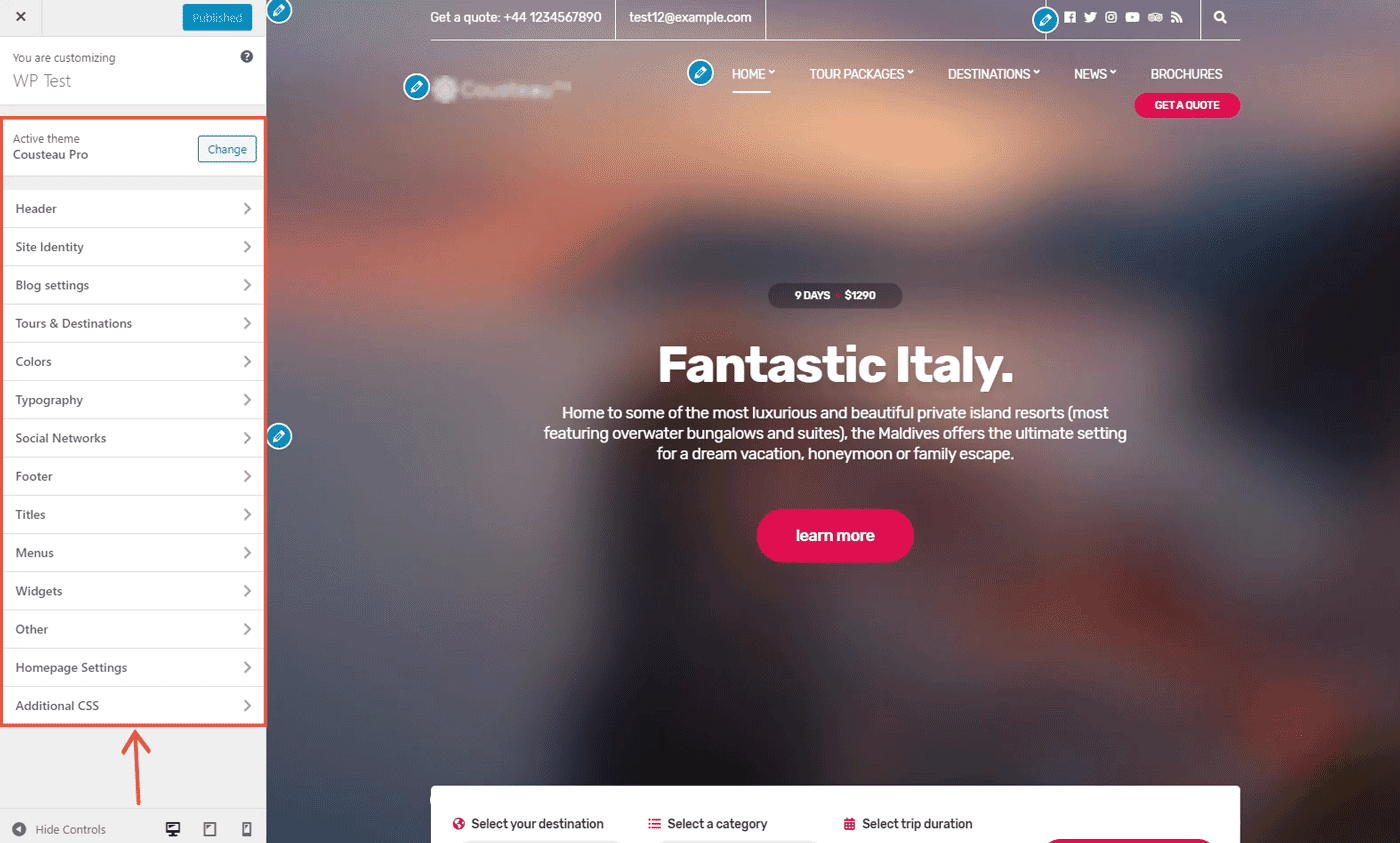
Although each theme differs slightly from one another, almost all of them offer similar levels of control.
Design Quality
When it comes to the quality of designs, the CSSIgniter team has taken care to keep high standards. They are modern and include almost all the features you expect from a niche theme.
For example, take another look at the Cousteau Pro theme we have discussed above. It includes a package filter with a slider, a beautiful header section, and custom posts and taxonomies to define tour packages and destinations - the attention to detail they've given needs appraisal.
See the Decorist theme as well. In addition to having a sleek look that modern furniture stores demand, its home page includes separate sections to highlight new arrivals, featured products, etc. There is also a big Ajax-powered search box in the header. That's what you usually expect from an online furniture store.
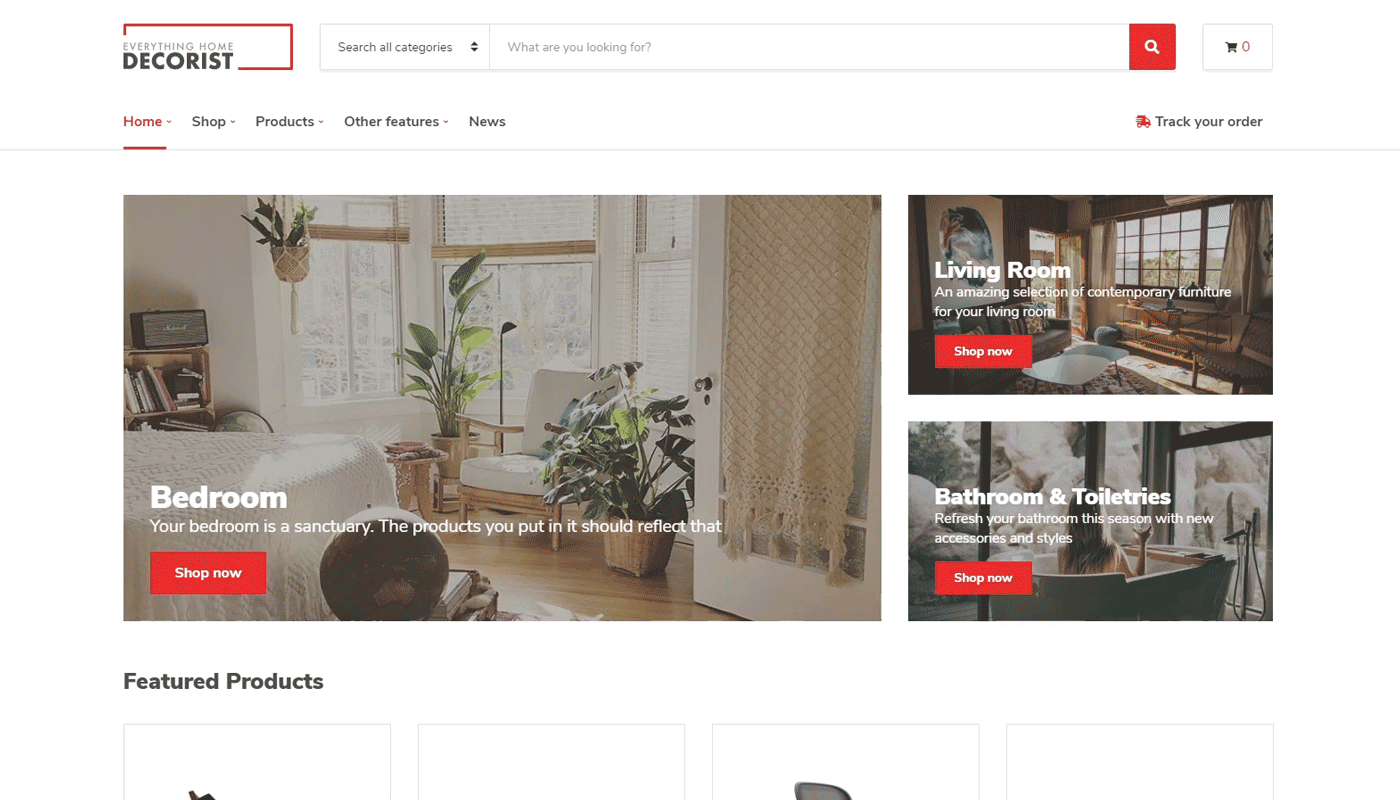
Multi-purpose themes, on the other hand, usually require a lot more customizations from your part to achieve these levels of detail.
CSSIgniter Review: Performance
To find the baseline performance, I tested the loading time in Pingdom Tools before importing the sample content and plugins.
These were the results:
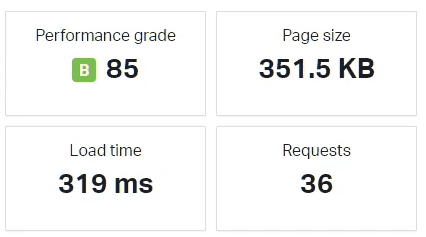
The site loaded in just above 300ms, which is excellent. Also, the page size was below ~350KB, while the number of requests was 36.
Compared to the new generation ultra-lightweight themes like GeneratePress and Astra, which is less than 50KB, CSSIgniter themes might seem a bit heavier.
But as a niche theme, and for the features it offers, I don't think it is an issue to worry about; because, when you couple these lightweight themes with a page builder, they too end up having similar page sizes.
How to Get Support
Excellent support has been one of their promises from the beginning. You can get help through three methods:
- Support tickets
- Forum
- Documentation and Knowledgebase
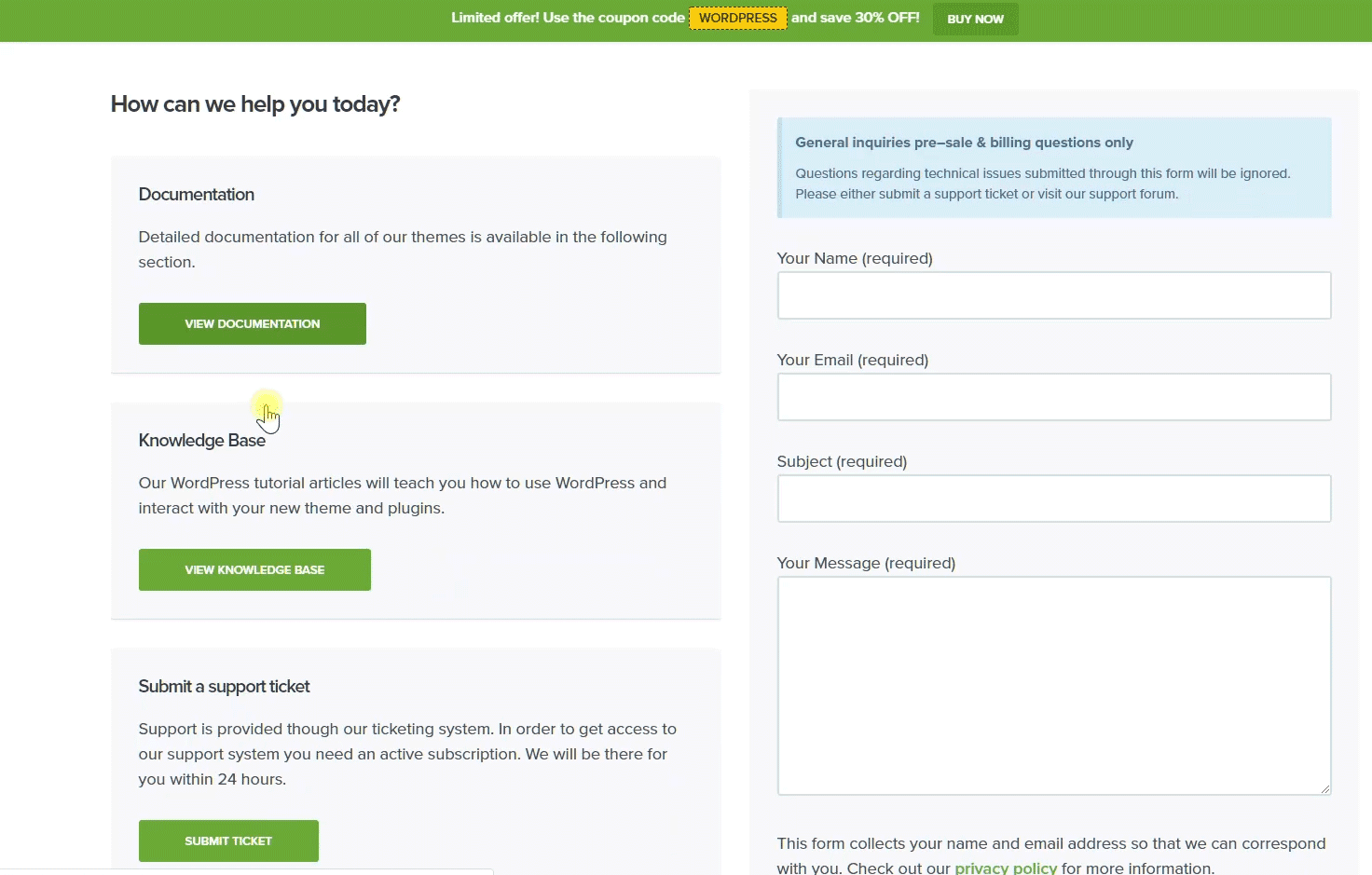
While setting up the demo site above, I faced a small issue in which the contact form was not showing up as expected. So I decided to create a support ticket, and I got a reply in just an hour. That's fast, considering many other theme providers take a couple of hours or even more than a day to answer tickets.
Although the first reply couldn't answer my query, it shows their willingness to help. After a few more shuttles, they finally sent me the code for the missing contact form.
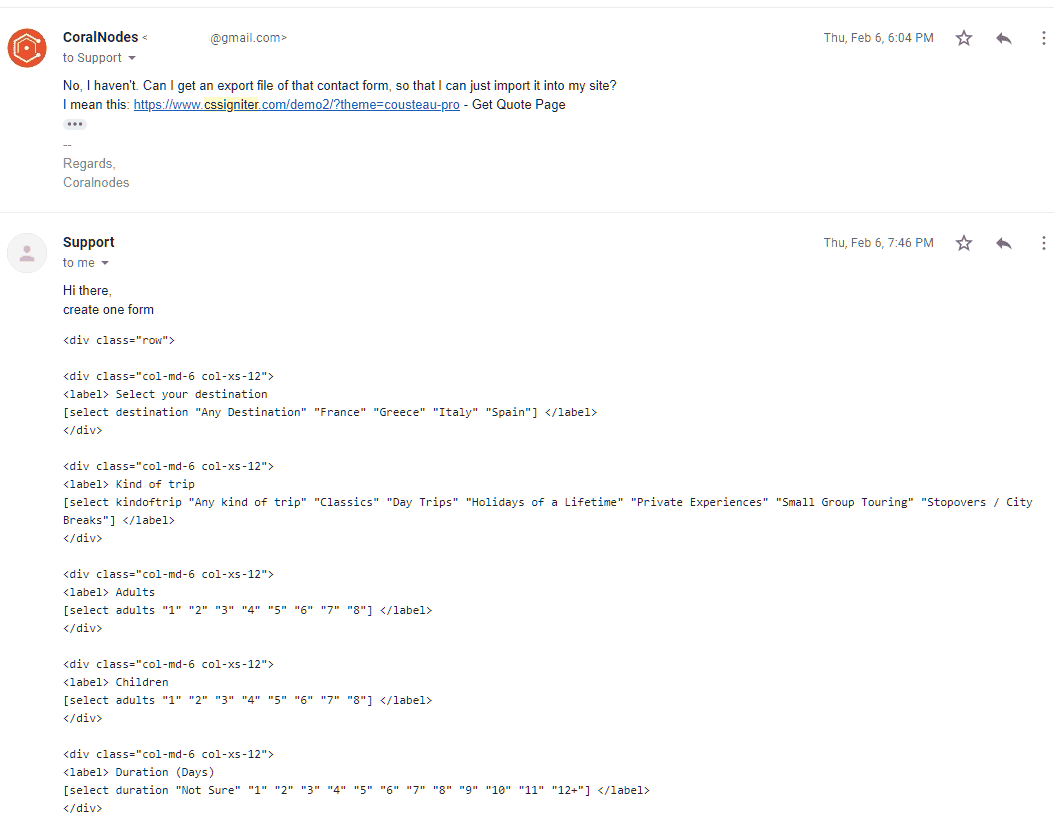
Overall, the CSSIgniter team is highly supportive, but their effectiveness can be better.
Wrapping Up
Overall, my experience with CSSIgniter has been great so far. These are the two main reasons to consider them in my opinion:
- Good quality niche themes
- Affordable pricing
- Fast support
On the other hand, if what you want is a lightweight theme that can serve as the base for several different websites, then there are other options.
Back to you, have you tried CSSIgniter, and what was your experience?




