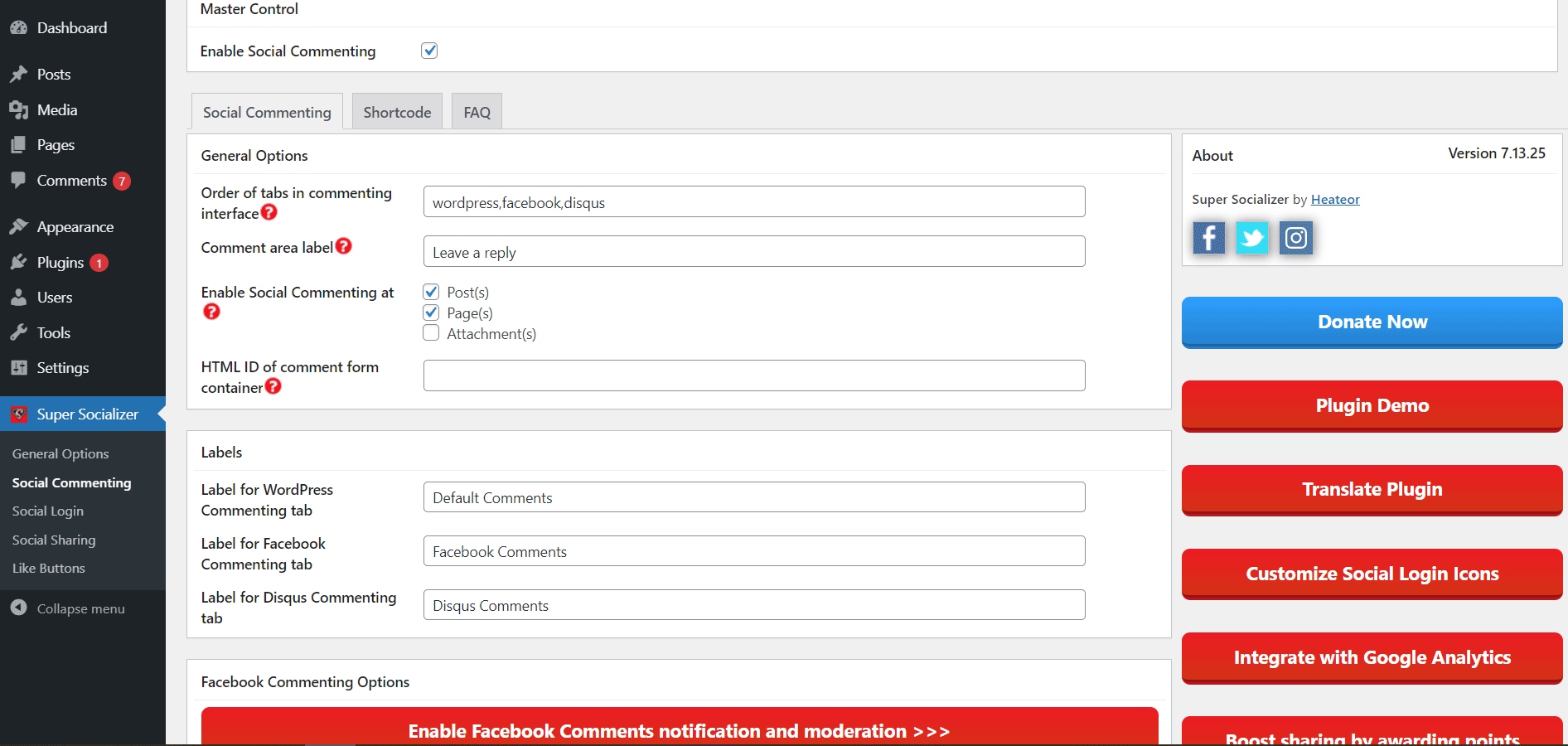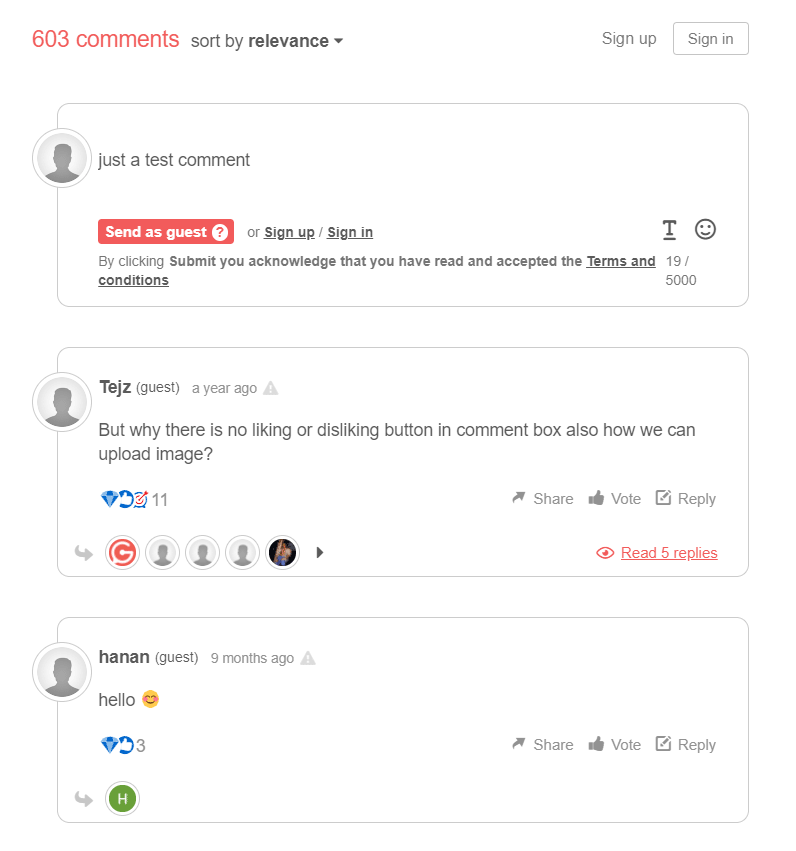This article may contain affiliate links. If you buy some products using those links, I may receive monetary benefits. See affiliate disclosure here
We know that WordPress is primarily a blogging platform. But when it comes to user engagement, the features are quite basic.
I am speaking of the native comment system in WordPress. It allows users to post their thoughts below posts, pages, and other custom post types. However, when compared to the comment features found on social media platforms, it's quite minimal.
For example, there is no way to like or dislike a comment. There isn't a way to show popular comments at the top either. Want to pin comments? No way.
Overall, despite offering a comment form, WordPress has nothing much to motivate readers to comment on your sites.
That's where comment plugins make sense. There are lots of choices available these days. And in this post, we will discuss some of the best comment plugins you can use to enhance the comment experience on your blog.
Some of these plugins just enhance the existing comment system with more features. Whereas some allow integrating third-party comment platforms to your site. Disqus and Facebook comments are examples.
So, before picking a plugin, decide where you want to store the comments. On your server, or on a third-party service.
Also, remember that it's not necessary for everyone to use a comment plugin. People even debate on whether you should allow comments at all or not. In such cases, the native comments may be more than enough.
With that, let's dive into the list of plugins.
1. wpDiscuz
- Type: Enhances native comments
- Price: Free (premium addons available)
wpDiscuz is a comment plugin that works locally, which means it stores the comments in your WordPress database itself.
The plugin implements several features to improve engagement and user experience. Inline commenting is one of them. With that feature, you can ask for comments at specific points in your article. It works by embedding shortcodes between posts.
Apart from that, wpDiscuz uses several neat tricks to motivate users to start a discussion on your site:
- Comment bubble
- Live comment notifications
- Ability to mention users using @ symbol
- Rating, up-votes, and down-votes
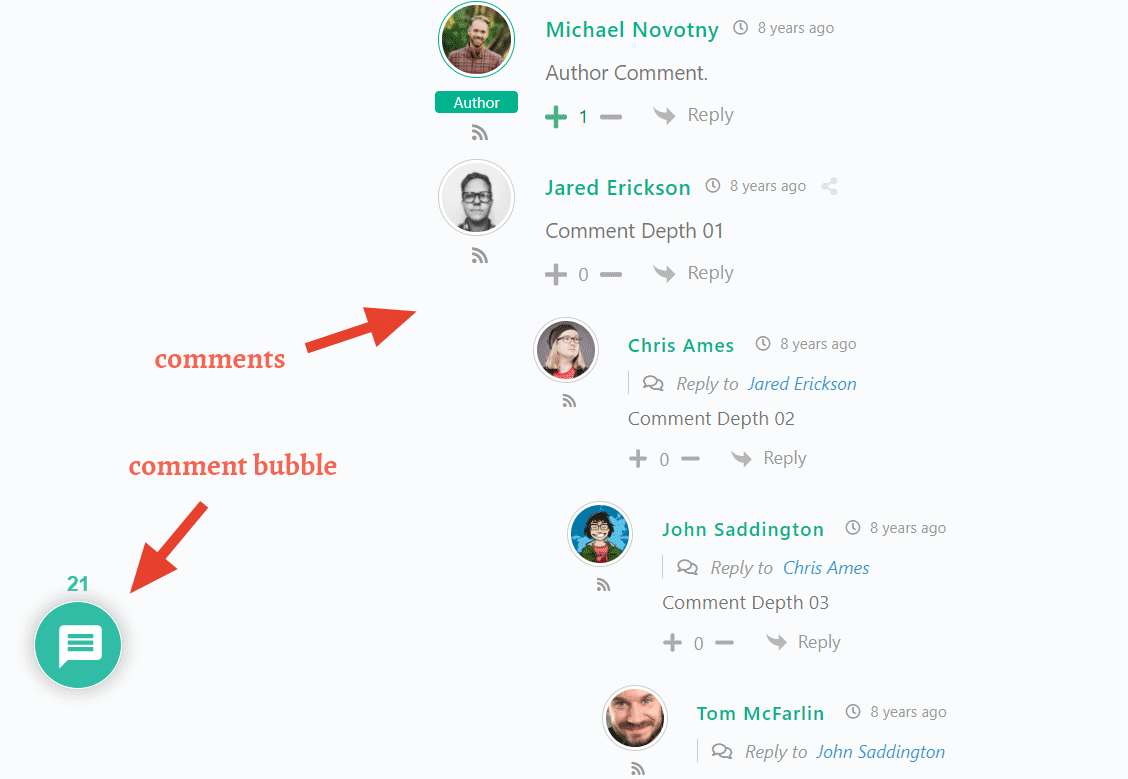
After installation, wpDiscuz transforms the comment form with rich text editing tools. Users can also upload images if they want, which helps add depth to conversations.
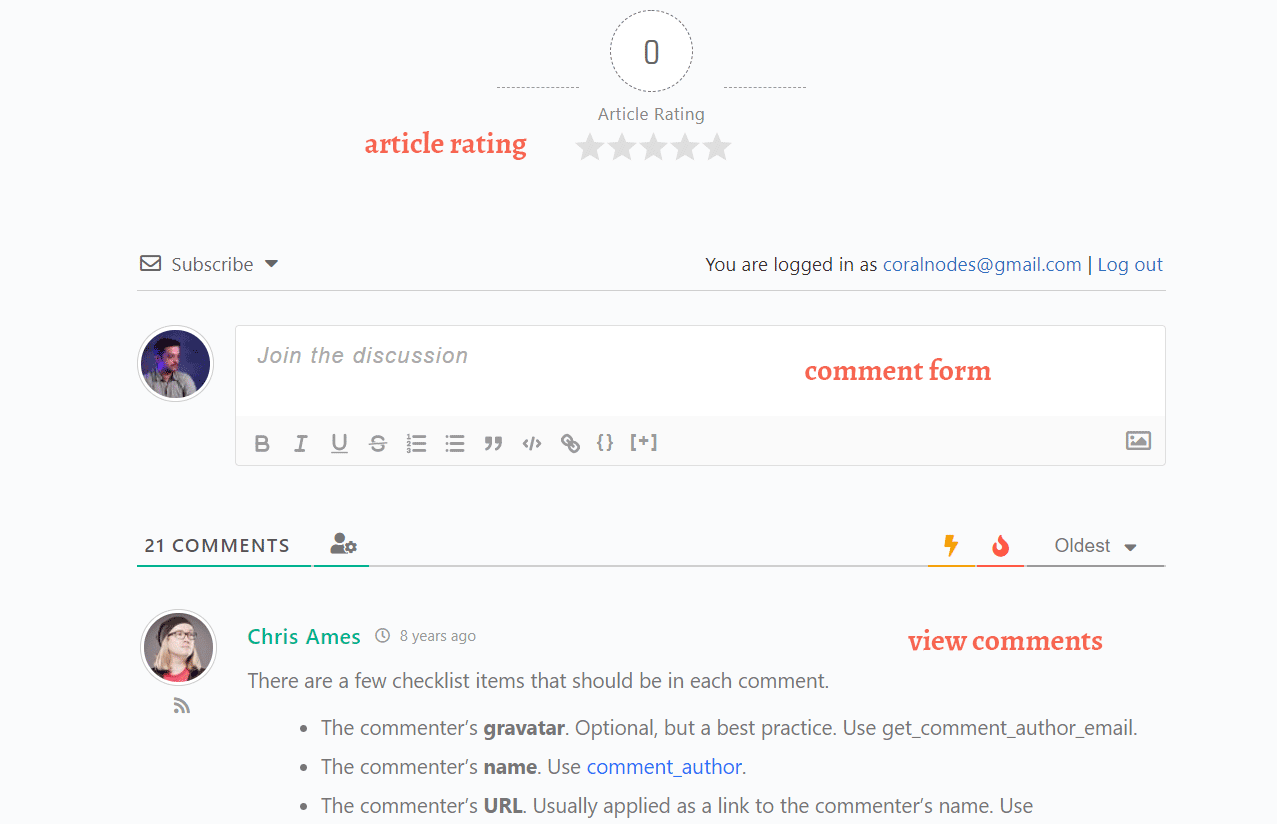
More features are available via paid addons. Syntax highlighting and Giphy integration are examples.
By default, users can comment with their email, name, and website (optional). If they have a gravatar set for that email, it will show up as the avatar image.
But they are not limited to that. wpDiscuz also supports logging in with major social media platforms including Facebook, Twitter, Google, Disqus, WordPress.Com, etc.
Speaking of the design, you can select from three different layouts. Light and dark themes are also available. The default color is green but you can customize it or add custom CSS code. So it shouldn't be that difficult to align the comment form with your site's overall design.
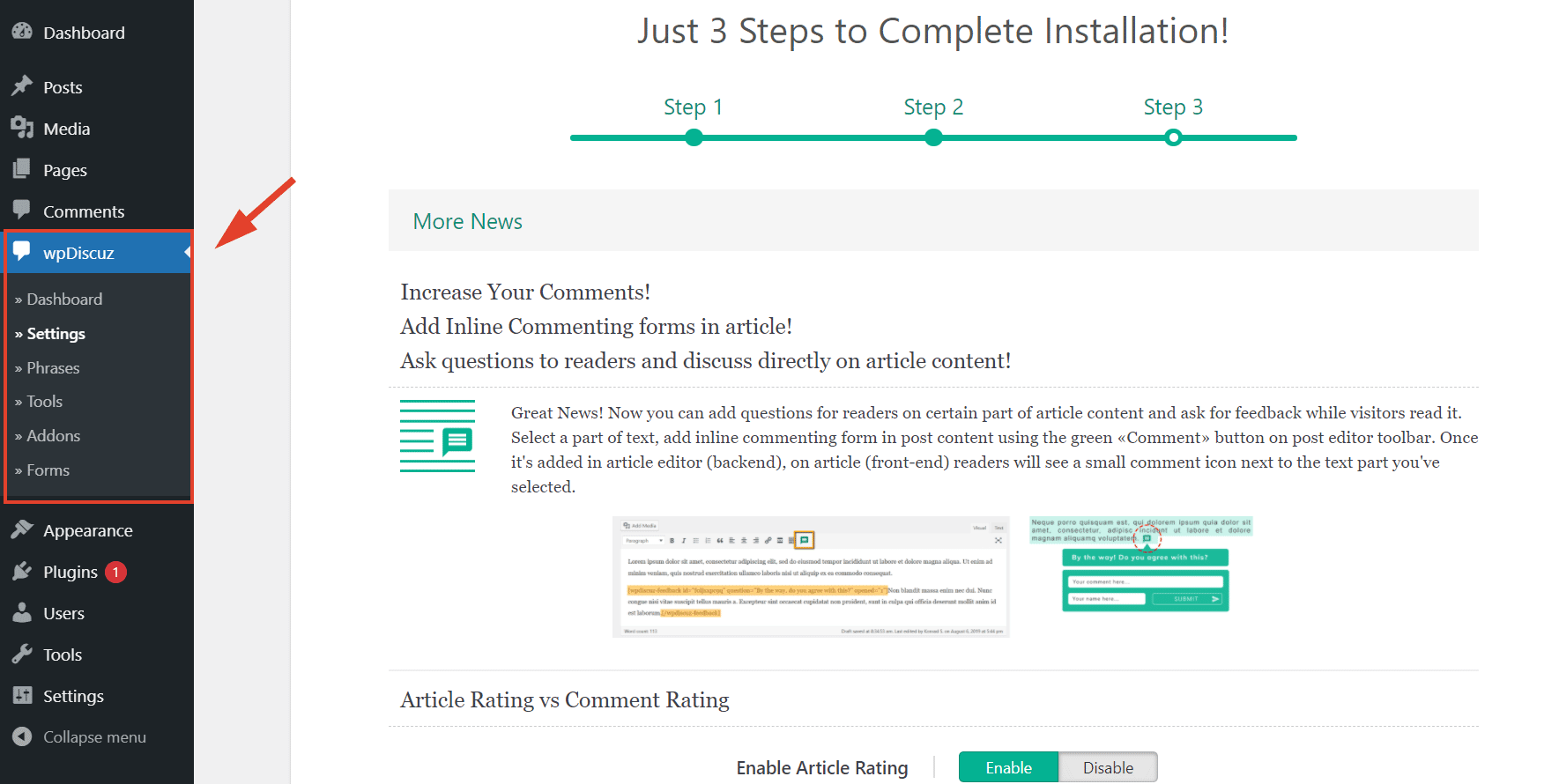
The free version of wpDiscuz has over 80k active installations, and the rating is 5/5.
2. Thrive Comments
- Type: Enhances native comments
- Price: $228/yr
If you don't know, Thrive Themes is a company that produces WordPress themes and plugins. Their products are highly optimized for conversion.
Thrive Comments is one such plugin from their suite. If wpDiscuz was a free plugin with lots of features, Thrive is a step or two ahead in all aspects. And guess what? It's not free.
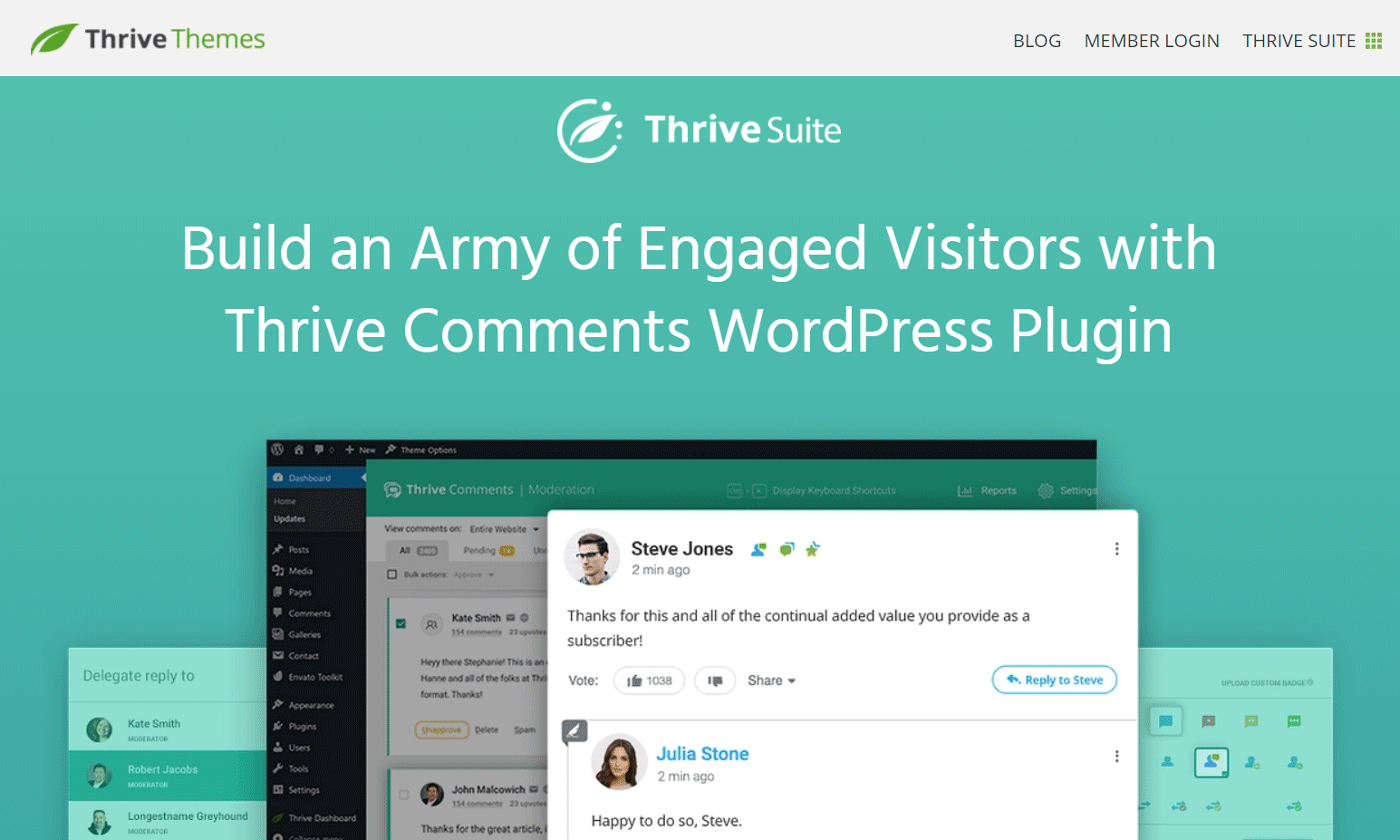
Thrive Comments is available as part of the Thrive Suite, which currently costs $228/yr. The package includes the theme builder, landing page builder (Thrive Architect), countdown campaign maker, and more, in addition to the Comments plugin.
AFAIK, there isn't a way to buy it as a standalone plugin. However, you need not use the Thrive Theme to use Thrive Comments. It is compatible with other themes as well.
As I've already mentioned, the plugin offers several features to make the most out of site comments. These features are designed to address four main aspects crucial for any business website:
- Conversion optimization: ability to set actions for first-time commenters. For example, show them a custom message, or lead to a custom URL. Other features include social share, detailed audience insights, and more.
- Improved user engagement: Gamify your comment areas. Users can achieve badges and votes, which encourage them to interact more.
- Better comment management: With Thrive, it's easier to manage & moderate comments from the WordPress admin. Comment delegation is another feature worth mentioning. With that, admins can easily notify about new comments to other authors, so that they can give a reply.
- Design customizations: Ability to sort comments by popularity or pin them at the top.
Overall, Thrive is a great choice if you are looking for a complete suite of WordPress products.
3. WP Social Comments
- Type: Social media comments
- Price: Free & paid available
WP Social Comments is a lightweight plugin that allows integrating Facebook Comments with your WordPress websites.
The plugin currently has over 10k active installations and a 5/5 rating.
There's a Settings page, but it has nothing complicated. You can select the post types where you want to enable Facebook Comments, set the color theme, no. of comments to show, etc.
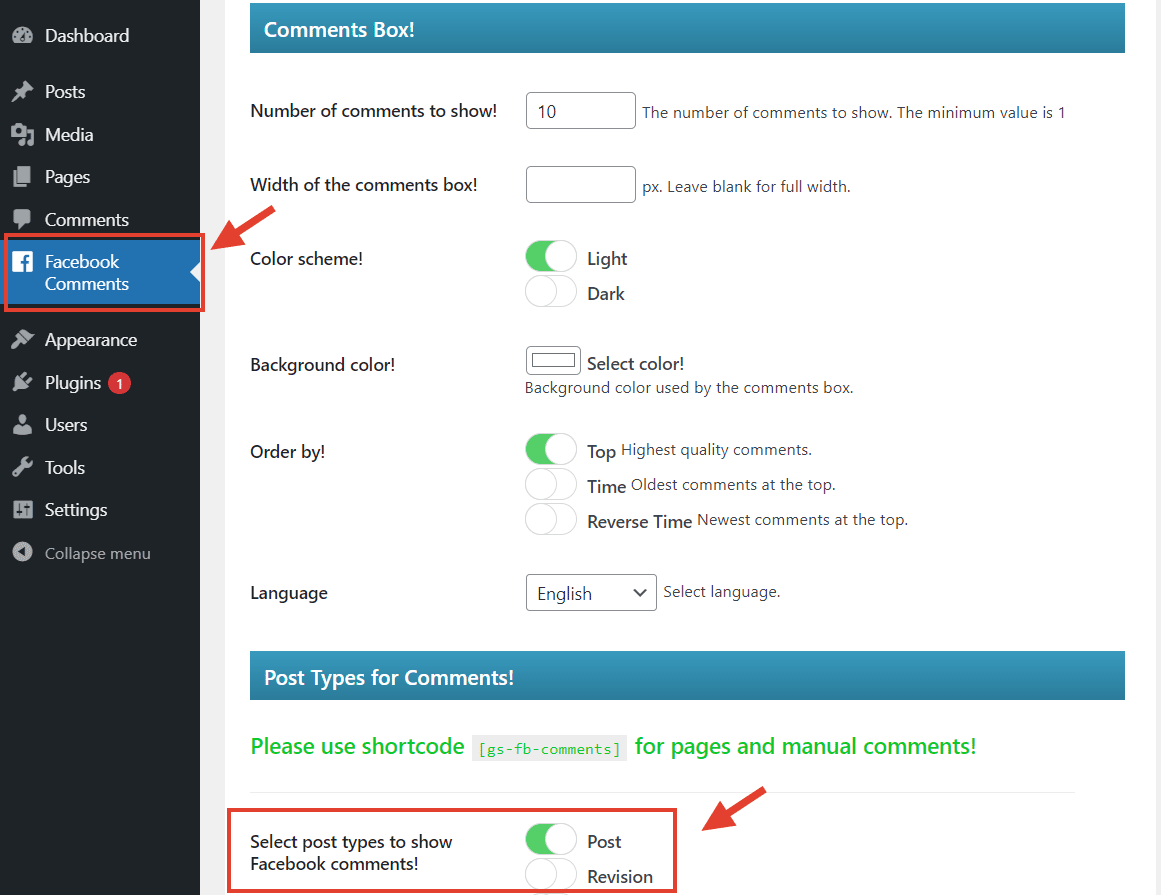
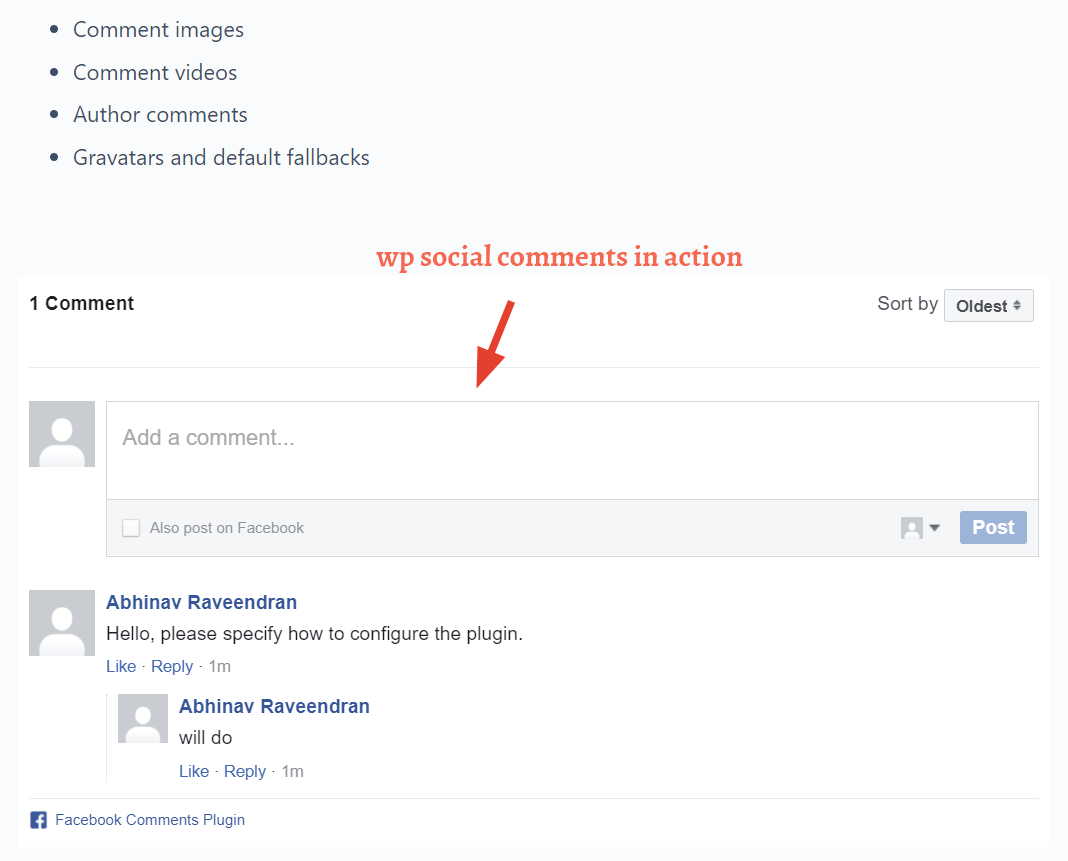
Optionally, you can also configure your Facebook App ID, which allows moderating the comments.
The paid version of the plugin is also available, which offers support for custom post types, translation to 56+ languages, and more. The price is $20.
Also, note that the WP Social Comments won't replace the native WordPress comments system. The existing comments and the original comment form still show up below the Facebook Comment box.
4. Disqus
- Type: Third-part commenting system
- Price: Freemium
Disqus is a third-party comment system that you can use with any platform. They also provide a plugin for easy integration with WordPress websites.
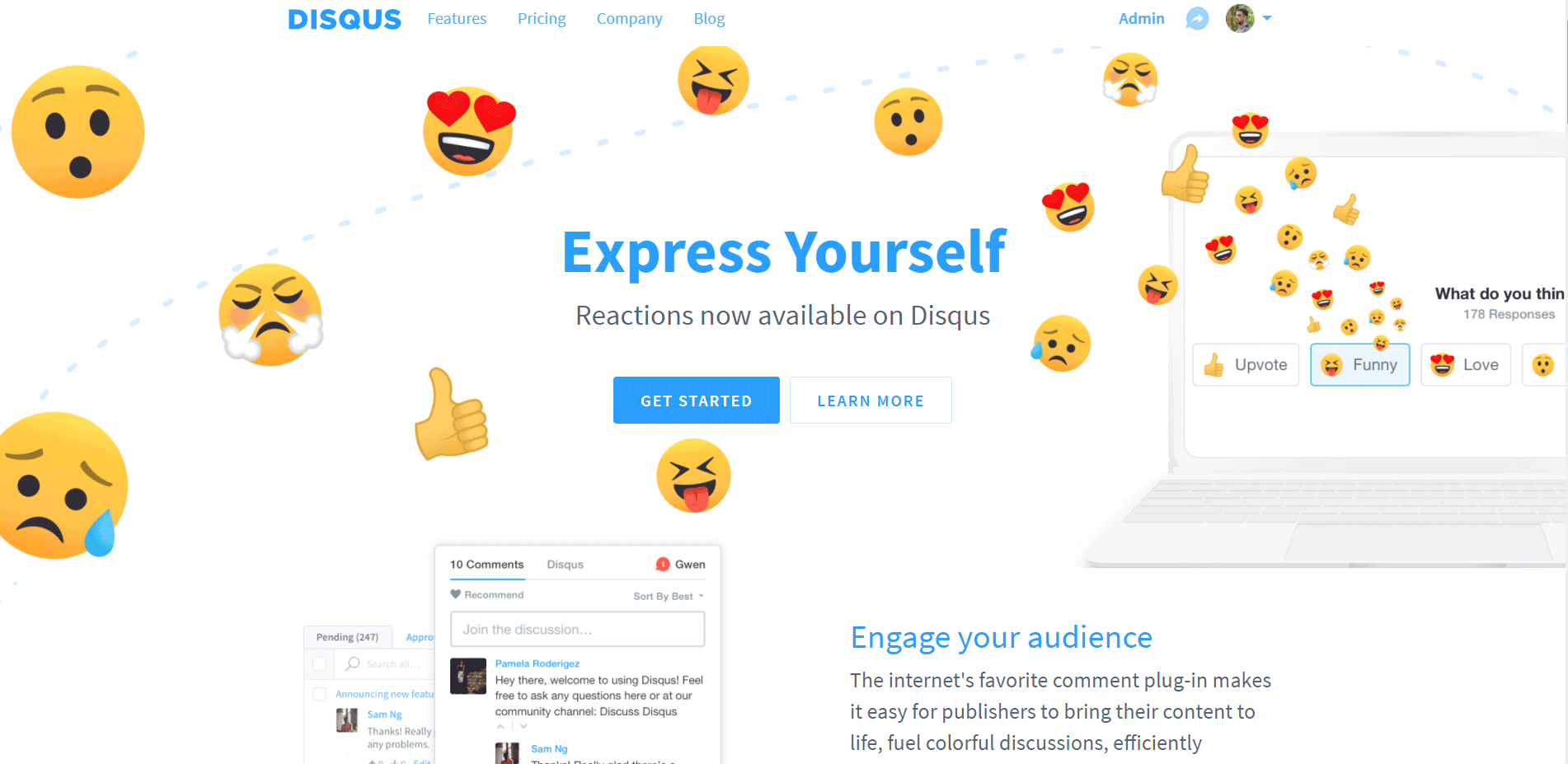
The main thing that makes Disqus attractive is its free plan. Although it is ad-supported, it offers a simple way to host your site comments off your server.
However, Disqus allows importing and exporting comments so that you won't lose them if decide to switch away from Disqus later.
Also, Disqus offers several features to boost user engagement, such as real-time comments, image and video embeds, voting, etc. These additional data may not work if you move away from Disqus later.
In addition to the engagement features, Disqus also offers built-in spam protection, so you don't need to look for a spam plugin elsewhere.
Comment moderation is also made easy with some handy features. Shadow Banning is an example. With that feature, you can block spammy users without them knowing about it. You can log in to your Disqus account to manage all the comments.
Apart from the free plan, Disqus also offers three paid plans:
- Plus
- Pro
- Business
With the Plus plan, which costs $11/mo, you can get rid of the ads. The Pro and Business plans offer advanced features like Shadow Banning, custom reactions, advanced analytics, and star ratings.
In spite of all these advantages, the Disqus WordPress plugin has an average rating of only - 2.5/5, as I am writing this article.
While checking the reviews on the WordPress.Org site, I could find two main reasons behind these poor ratings:
- Serving irrelevant ads: As I've said, the free plan is powered by ads, which may or may not be relevant to your site's content. So at times, it can degrade the user experience.
- Poor performance: While Disqus loads the comments asynchronously, the performance could still be better. The no. of requests and page size is not that great, which is the reason why some people have switched to alternatives.
Keeping the negatives aside, Disqus is one of the most popular comment systems available today. You can find it in action all throughout the internet, including on many high-traffic websites including GeeksforGeeks and Crunchify.
5. Super Socializer
- Type: Social media commenting
- Price: Free (paid addons available)
Super Socializer is a versatile social plugin developed by Team Heateor, a company based in India. It has currently over 50k installations and good ratings.
Unlike the other options we discussed above, Super Socializer is not just a comments plugin. It mainly does three things:
- Social login
- Social sharing, and
- Comments
The social login feature allows users to signup for your WordPress website using their favorite social media accounts. After they've signed up, the plugin saves their profile data in your WordPress database, which can be useful for marketing and maintaining customer contact.
Super Socializer supports Facebook and Disqus comments in addition to the default WordPress comments. Users can switch between these options at the top of the comments section.
The Settings pages are not the simplest you can find. However, it is easy to set up. To make things easy, there are multiple pages corresponding to Commenting, Login, Sharing, and Like Buttons.
not the best interface, but easy to use
In the Commenting settings page, you can configure things like the color scheme, labels for different comment systems, etc.
If you want, you can also enable sharing buttons from the Social Sharing page. The icons are highly customizable.
There is also a General Options page, where you can set performance-related things. For example, you can move the Javascript file to the footer, which helps to eliminate render-blocking resources.
The core of the Super Socializer plugin is completely free. With that said, there are a few addons you can purchase at an additional cost, such as the Facebook Comments Moderation add-on and Notifier.
6. ReplyBox
- Type: Third-party comment system
- Price: Starts @ $6/mo
If you are looking for an alternative to Disqus, then ReplyBox is something that you should check out.
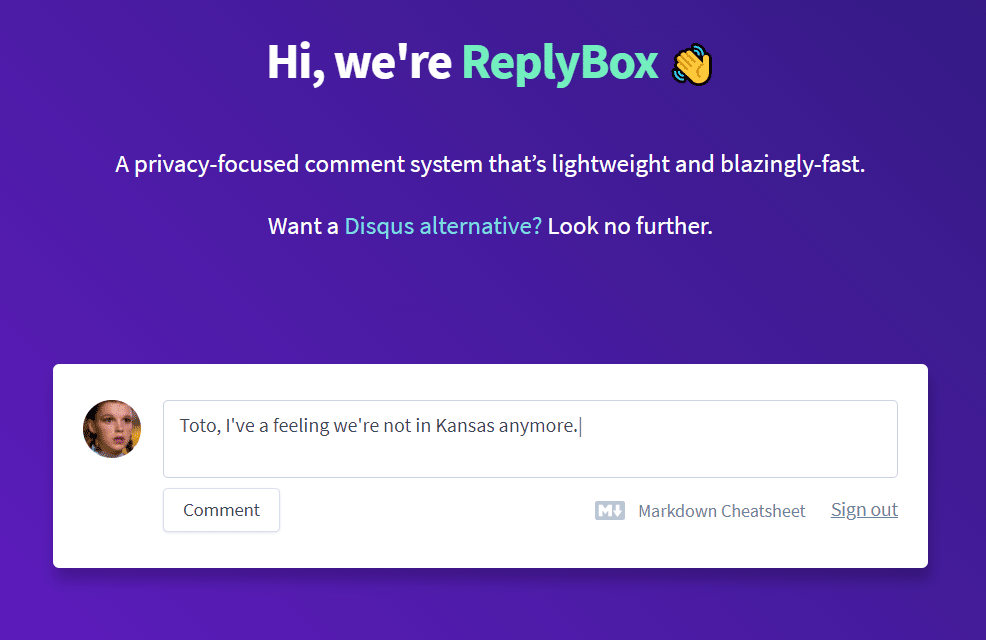
Based in the UK, ReplyBox is a privacy-focused commenting system that works well with WordPress.
Apart from offering better privacy, it also won't annoy users with advertisements or links. However, ReplyBox doesn't offer a free plan like Disqus. The pricing starts at $6/mo, which allows 20k pageviews/mo.
Being around 25KB, ReplyBox is also a lot lighter than Disqus. The overall design is also great, with support for nested comments.
Other notable features include social login, formatting using Markdown, and spam protection using Akismet.
Like Disqus, ReplyBox also allows you to import your existing comments, and sync new comments to WordPress. This two-way approach ensures that you won't lose any comments even if you uninstall the plugin.
To leave a comment, users can log in via one of the following accounts:
- ReplyBox
In spite of looking so promising, the plugin is currently not that popular. When I checked it the last time, there were only 300+ active installations and a single 5-star rating.
7. GraphComment
- Type: Third-party Comment System
- Price: Freemium
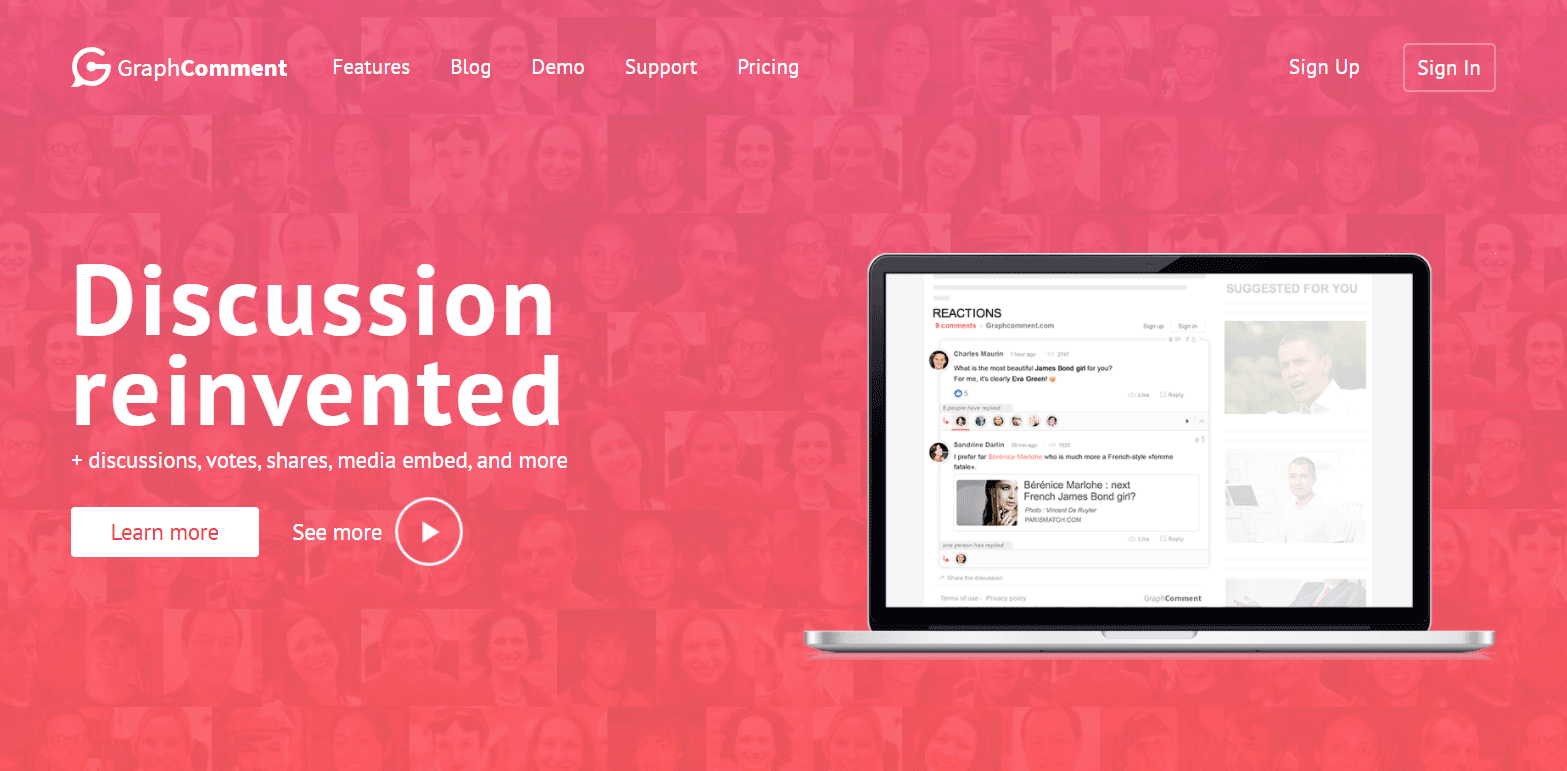
GraphComment is somewhat similar to ReplyBox, except that it offers a free plan. The Basic plan allows 1 million loads per month, which is more than enough for most websites.
In addition to the free plan, there are two paid plans as well:
- Starter ($7/mo): 1.5 million loads/mo plus support for push notifications
- Pro ($74/mo): 5 million loads/mo, priority support, and more.
Users can comment using Facebook, Twitter, Google, or GraphComment accounts. In addition to that, there is also an option to post guest comments (by providing name & email), which is similar to the native WordPress comments.
Just like ReplyBox, you can import your existing comments and sync new comments with the WordPress database. So you won't lose any comments.
The interface is also distinct. Instead of displaying nested comments with indentation, GraphComments allows collapsing and expanding replies. This is great for viewing each discussion separately.
The GraphComment WordPress plugin has currently over 700 active installations, and the rating is 4.5/5.
8. Social Comments by WpDevArt
- Type: Social Comments
- Price: Freemium
Just like WP Social Comments, Social Comments by WpDevArt is another plugin that allows integrating Facebook Comments with WordPress websites.
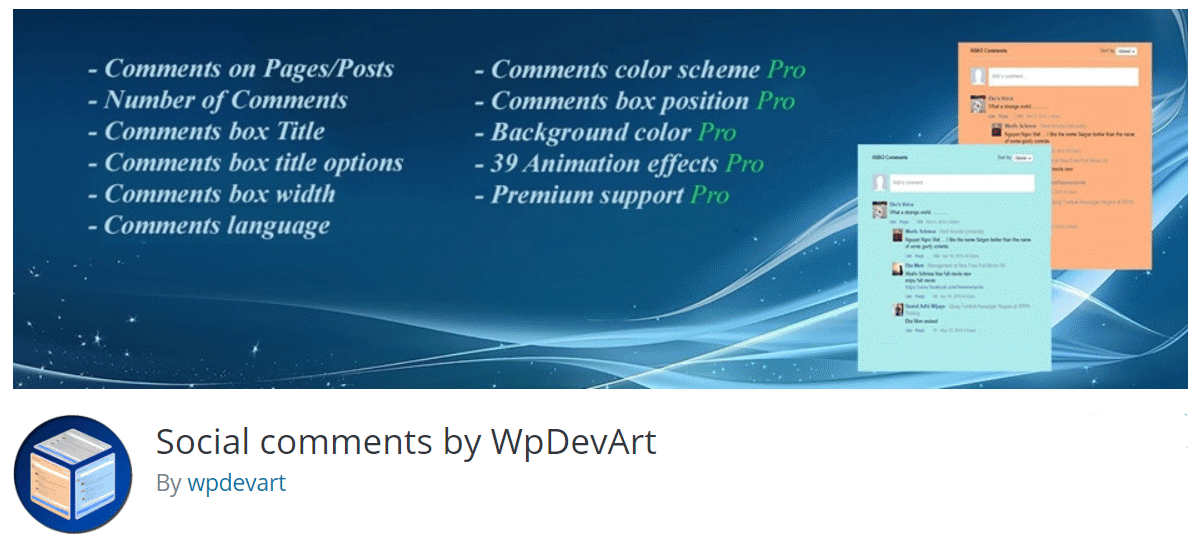
The only thing you need for the plugin to work is a Facebook App ID, which you can create for free.
The base version of the plugin is free, which offers most of the essential features. You can set the width, display location, number, and order of comments.
Advanced features like animation, the ability to set color schemes, and premium support are only available in the paid version.
You can also insert the comments on any post or page using shortcodes.
Social Comments by WpDevArt has over 20k installations with a rating of 4.5/5.
Conclusion
As of now, I chose to remain with the native WordPress comments. Because I prefer to keep things simple on this blog.
But if I decide to switch to another commenting system, the above ones are the options I'll consider. I hope that will help you too.
Also, note that this is a list post. So, I couldn't test each of those plugins myself. The things I've shared above are based on the information available online.