This article may contain affiliate links. If you buy some products using those links, I may receive monetary benefits. See affiliate disclosure here
Hosting your WordPress sites on cloud platforms is one of the best things you can do to ensure reliability and performance. However, handling an unmanaged cloud VPS is not everyone's cup of tea.
That's where solutions like Cloudways and Kinsta come in.
If you are confused about choosing between the two providers, this article should help you. In this Cloudways vs. Kinsta comparison, we will analyze the fundamental differences, pricing, pros, and cons of both providers.
By the end, you should be able to come to a conclusion.
Visit Cloudways
What is Cloudways & What is Kinsta
First, let us understand the key differences between Cloudways and Kinsta.
Cloudways
Cloudways is an example of a managed cloud hosting company. In that sense, it stands somewhere in between VPS control panels like ServerPilot and managed WordPress hosts like Kinsta.
Cloudways, like ServerPilot and SpinupWP, provide a control panel to manage your sites on DigitalOcean, Linode, Vultr, Google Cloud, or AWS.
However, it does not give as much freedom as ServerPilot, but more than Kinsta. For example, you don't get root access to your server with Cloudways. Although you can select your preferred provider, everything including server creation and billing is managed at Cloudways.
With Cloudways, you can run any PHP application including WordPress. There are a few WordPress-specific features like the migration plugin, but it is not as dedicated as Kinsta in providing WordPress-oriented features. On the flip side, Cloudways provides more flexibility and freedom. For example, you have the freedom to choose any caching plugin of your choice.
Kinsta
Kinsta is a managed WordPress hosting provider, which means it manages both the platform and your WordPress sites. Even if you have some WordPress-related issues, you should be able to get support from Kinsta.
Whereas with Cloudways, you may or may not get help for WordPress-related issues.
Kinsta allows hosting only WordPress sites although there is a reverse proxy feature that enables loading non-WP sites along with WordPress. However, it is not straightforward.
Kinsta is based on Google Cloud Platform, which means you are running on high-quality hardware. Unlike Cloudways, there is no option to choose between different cloud providers.
Overall, it is a trade-off between support and freedom. While Kinsta offers better WordPress features and support, it is more restricted than Cloudways. For instance, Kinsta recommends using their own caching plugin instead of third-party plugins like W3 Total Cache. However, this approach improves Kinsta's ease of use, which we are going to discuss in the section below.
Pricing & Plans: Which is More Affordable?
Cloudways
Cloudways offers 60+ plans spread across different providers. Here is how the plans are distributed:
- DigitalOcean - 16
- Linode - 10
- Vultr - 14
- AWS - 18
- Google Cloud Platform - 11
Note that the numbers can vary from time to time. So please check the pricing page for accurate information.
The lowest plan is 1GB DigitalOcean Standard, which costs $10/mo, while the highest costs $3570/mo for the high-end AWS instance with 384GB of RAM.
Kinsta
With just 10 plans, the number of plans is much fewer for Kinsta. The lowest - Starter - costs $30/mo while the highest - Enterprise 4 - costs $1500/mo.
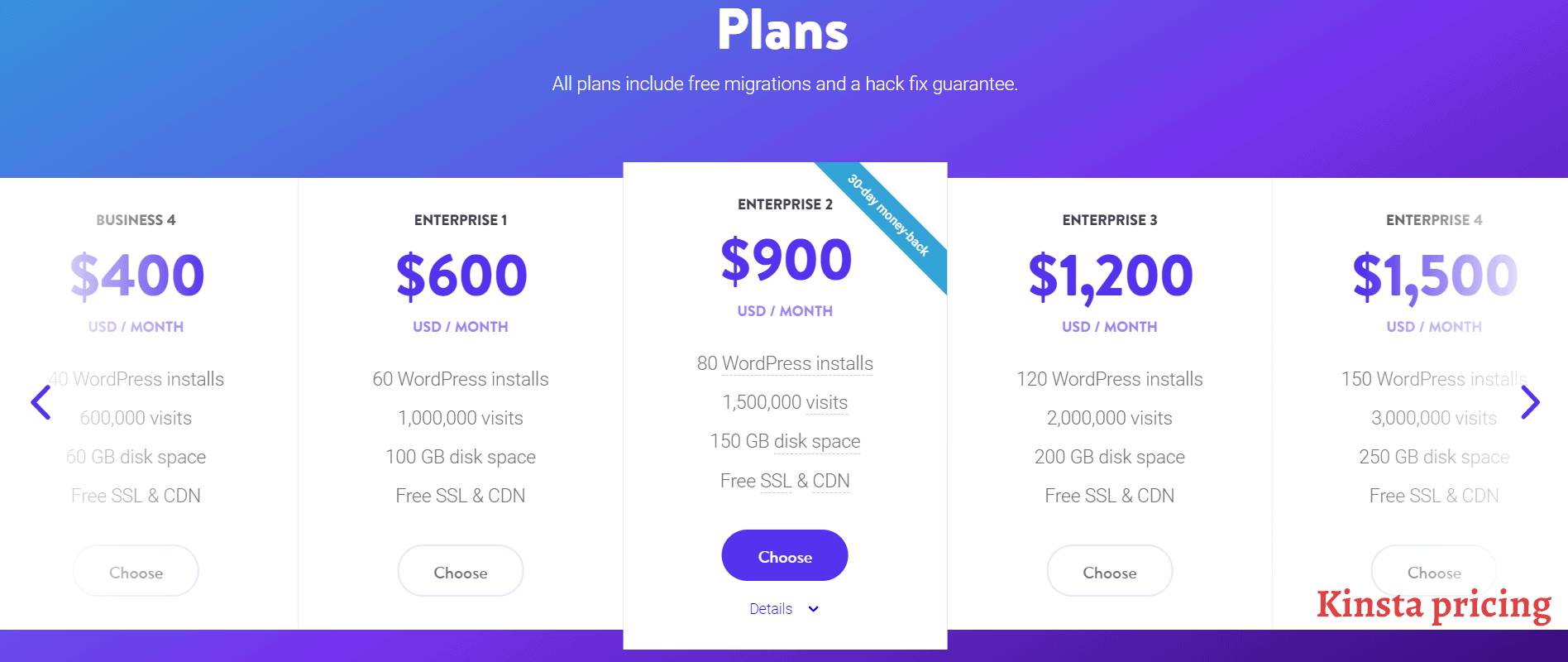
pricing as of May 2021
Cloudways offers a lot of diversity in its pricing structure. You should be able to find a plan for any website, regardless of its traffic size or complexity. Kinsta, on the other hand, is more of a premium offering. Its cheapest plan is 3x costlier than Cloudways' starting plan.
In addition to these, there are a few more points you should note:
- Cloudways billing cycle can be hourly or monthly: even if you use a server for only a few hours, you need to pay only for that (pay-as-you-go). You are charged at the end of the billing month.
- Kinsta offers monthly or yearly billing cycles: with yearly billing, you get two months discount
- Cloudways imposes no limits on the no. of sites you can install on a server while Kinsta has limits.
- Kinsta calculates usage based on the number of visits per month. Overages: $1/1000 additional visits.
- Cloudways calculates usage based on bandwidth. Overage charges depend on the provider. For instance, DigitalOcean costs $0.02 per additional GB.
Ease of Use: Which is Easier to Host your Sites?
Compared to the cPanel you get with most shared hosting environments, both Cloudways and Kinsta offer better and more modern interfaces to manage your sites.
However, there are a lot of differences in the functionalities provided by both the control panels.
Cloudways
As I have said in the above section, Cloudways allows you to select your cloud server provider. It also allows you to host non-WordPress sites.
So, overall, the Cloudways control panel contains more settings and options. Hence it feels more complex. You can find two main sections there:
- Servers
- Applications
On the Servers page, you can find all the servers you have deployed using Cloudways. It can belong to multiple providers and can be of varying sizes. For example, one server can be a droplet from DigitalOcean, another can be an AWS instance, another one from Linode, etc.
Your monthly bill depends on the no. of servers you have, and the amount of time they were in use.
From the Server Management page, you can configure the settings for that server. These include starting and stopping services (like Nginx, Apache, Redis, Varnish, etc), changing package versions (PHP, MySQL, etc), scaling, and so on.
managing servers
Similarly, on the Application page, you can find the list of all websites you have installed.
managing individual applications on Cloudways control panel
Kinsta
In comparison, Kinsta's dashboard (MyKinsta) is much easier to use. That doesn't mean Cloudways is difficult to use. But, as a managed WordPress hosting platform, Kinsta has fewer settings for you to manage.
Most of the server-related things are handled by the team at Kinsta. In effect, there is less room for you to go wrong.
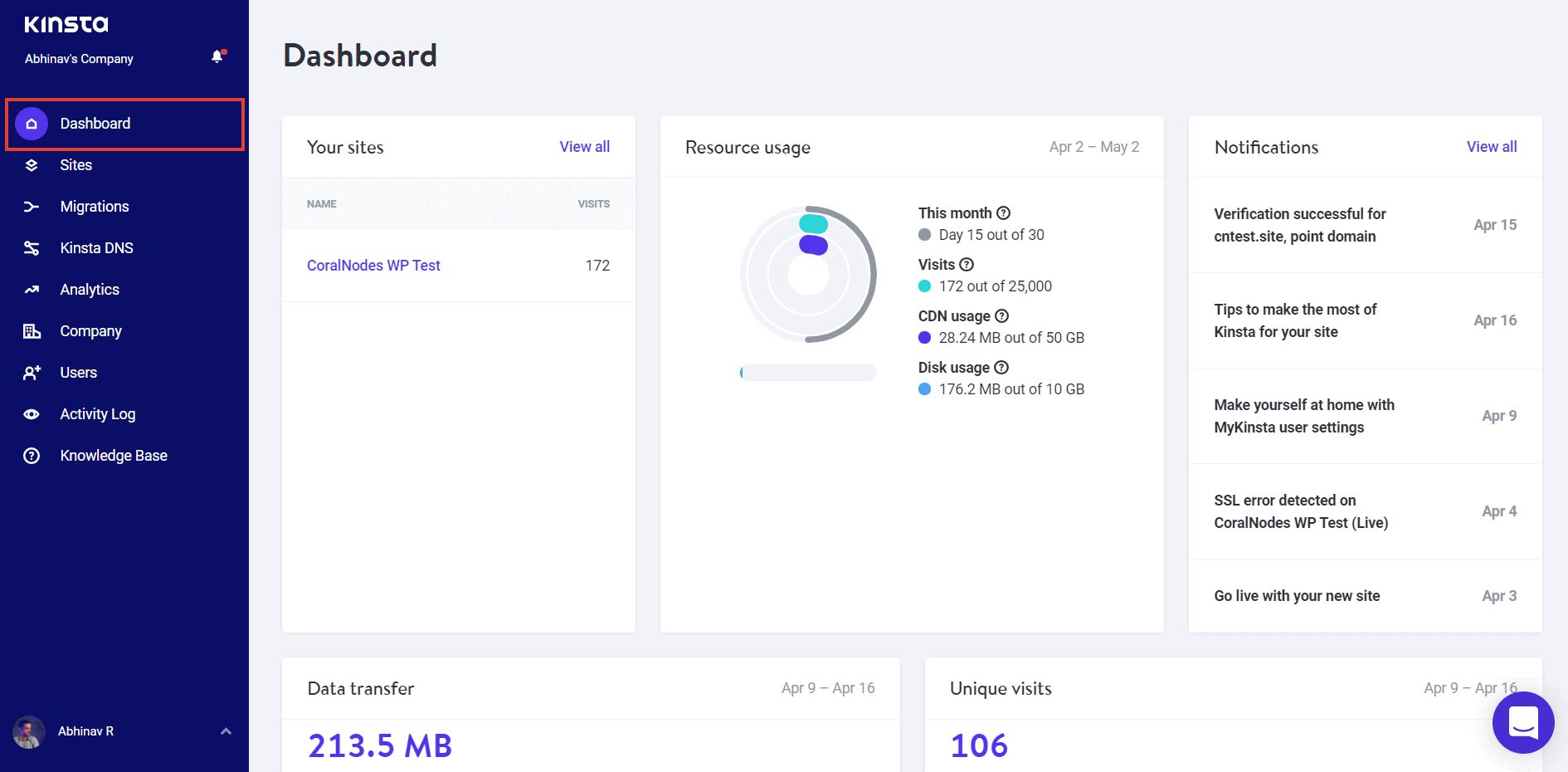
Verdict: Kinsta is slightly easier to use than Cloudways.
Performance
There is no point in doing a head-to-head performance comparison between Cloudways and Kinsta because there are lots of differences in the plans offered by both. However, if you want to see some test results, you can find Cloudways results here, and Kinsta results here.
As cloud-based platforms, there is no question that Cloudways and Kinsta offer top-notch infrastructure. But with Cloudways, you have the option to choose between multiple providers whereas Kinsta is limited to Google Cloud.
Coming to performance features, Cloudways server-stack is highly performance-oriented:
- Nginx reverse proxy
- Varnish, Memcached, and Redis cache
- Latest PHP and MySQL versions
- CloudwaysCDN (powered by Stackpath)
Out of these, the CDN is available as an add-on for $1/month per site for 25GB of bandwidth.
Kinsta is also nothing short when it comes to performance features. They also provide fast Nginx servers, the latest software packages, and a custom page caching plugin.
However, Redis is only available as an add-on, which costs an additional $100/mo. The CDN feature, which is included with all the plans, is powered by KeyCDN. The maximum bandwidth allocated with the Starter plan is 50GB/mo.
Overall, Cloudways is slightly better than Kinsta when it comes to speed. There are two reasons for that:
- More choices of cloud providers, so there is more choice of data center locations
- Better price to performance ratio
Scalability
When you find that your current plan is insufficient, both Cloudways and Kinsta offer hassle-free upgrade options. With the former, you have mainly two options:
- Use the Vertical Scaling option to upgrade memory or add block storage (the provider remains the same)
- Clone an existing server to another server with higher specs: with this feature, you can even move to another provider; for example, you can clone a DigitalOcean server to AWS or Google Cloud
Whereas with Kinsta, you can switch between plans in your MyKinsta dashboard. For that, go to the Company section and click the Update plan at the top right, then select a new plan.
Verdict: again, Cloudways offers more options for upgrade.
Security
Cloudways
With Cloudways, the security of the infrastructure mainly depends on the cloud provider you choose. All these providers, from DigitalOcean and Linode to AWS and GCP are well-known. So there should be nothing inherently insecure with any of the platforms.
When you create a server on Cloudways, you are in effect getting a virtual machine on the cloud. Each of your servers also gets a dedicated IP address. So, you are not sharing resources with other customers.
However, the websites on a single server may not be isolated from one another. So, if one of your sites gets hacked or has malicious content, it may affect the other sites on the same server. However, if you have a habit of regularly updating WordPress and avoid using outdated plugins, it should not be a concern.
Still, if you want isolation between sites, then the best way is to host only one site on a single server. It can increase the bill, though.
Kinsta
Hosting on Kinsta, on the other hand, is not like getting a managed VPS. The underlying technology is Google Cloud's virtualization, but all those things are handled by the team at Kinsta. You only need to add sites to your account and specify the location. Where & how it should be placed is decided by Kinsta.
Kinsta uses LXD-based virtualization for that. Each site is placed on a separate container. So, you can rest assured that they are isolated from one another, which greatly improves security.
Unlike on Cloudways, each of your sites is isolated from one another, not just from the sites of other customers.
However, the resources may be shared between the different sites on an LXD.
Due to the managed environment and containerization, Kinsta has an edge over Cloudways in security.
Support Quality
With Cloudways, you can get support via live chat, tickets, or community forums. The chat is available 24/7. The waiting times are usually only a few seconds, at most a couple of minutes.
Overall, I've felt that Cloudways' support team is fairly knowledgeable. They could solve the issues most of the time.
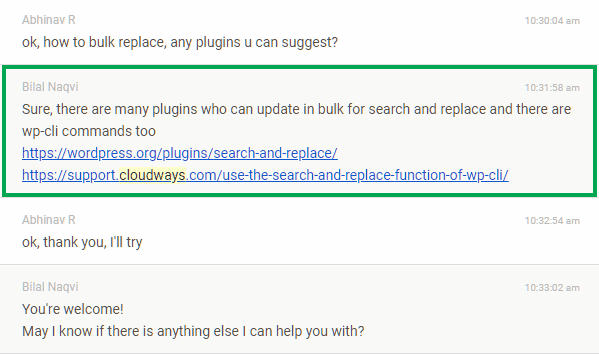
For the ticket support system, the guaranteed response time is twelve hours. But most of the time I could get a reply in one or two hours.
There are three support plans available:
- Standard
- Advanced
- Premium
The Standard support is available with all the plans at no extra cost, which includes support for infrastructure or platform-related issues. Whereas with Advanced and Premium plans, you get Application support too. You can also expect better wait times and responses with the paid plans. However, I have tried only the Standard support, which has been sufficient so far.
Unlike Cloudways, Kinsta does not offer multiple support plans. Live chat is the primary way to get help, which is available with all Kinsta plans.
Overall, I get the feeling that their team is extremely knowledgeable. This is evident from the detailed replies they give for queries, be it simple or complex:
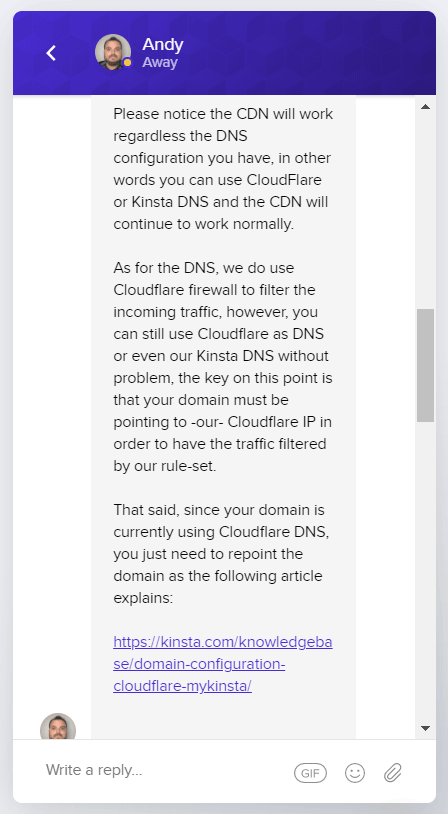
Also, Kinsta provides both application and platform support at no extra cost. That means even if something goes wrong inside WordPress (such as plugins, themes, etc), they should be able to help.
Although there aren't any premium support plans, I think Kinsta is better when it comes to the quality of support they offer.
Cloudways vs. Kinsta: Conclusion
In terms of pricing, flexibility, and performance, Cloudways is ahead of Kinsta. However, I must say that the performance difference is quite negligible.
Whereas Kinsta has an edge when it comes to ease of use, support quality, and security.
When to choose Cloudways
Here are a few reasons to choose Cloudways over Kinsta:
- More affordable, especially if you are migrating from cheaper shared hosting plans
- Better selections: you can select between multiple providers
- You want to host non-WordPress sites on the cloud - for e.g, Laravel, or other PHP applications
And here are a few reasons to choose Kinsta over Cloudways:
- You prefer better ease of use over flexibility
- A dedicated WordPress support team, which ensures better peace of mind for high-traffic sites


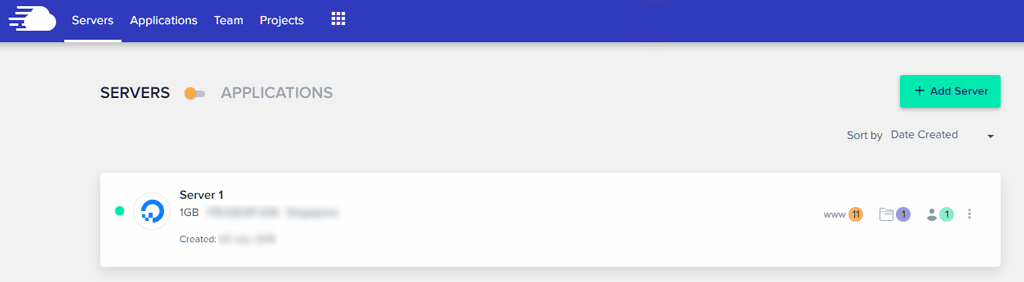
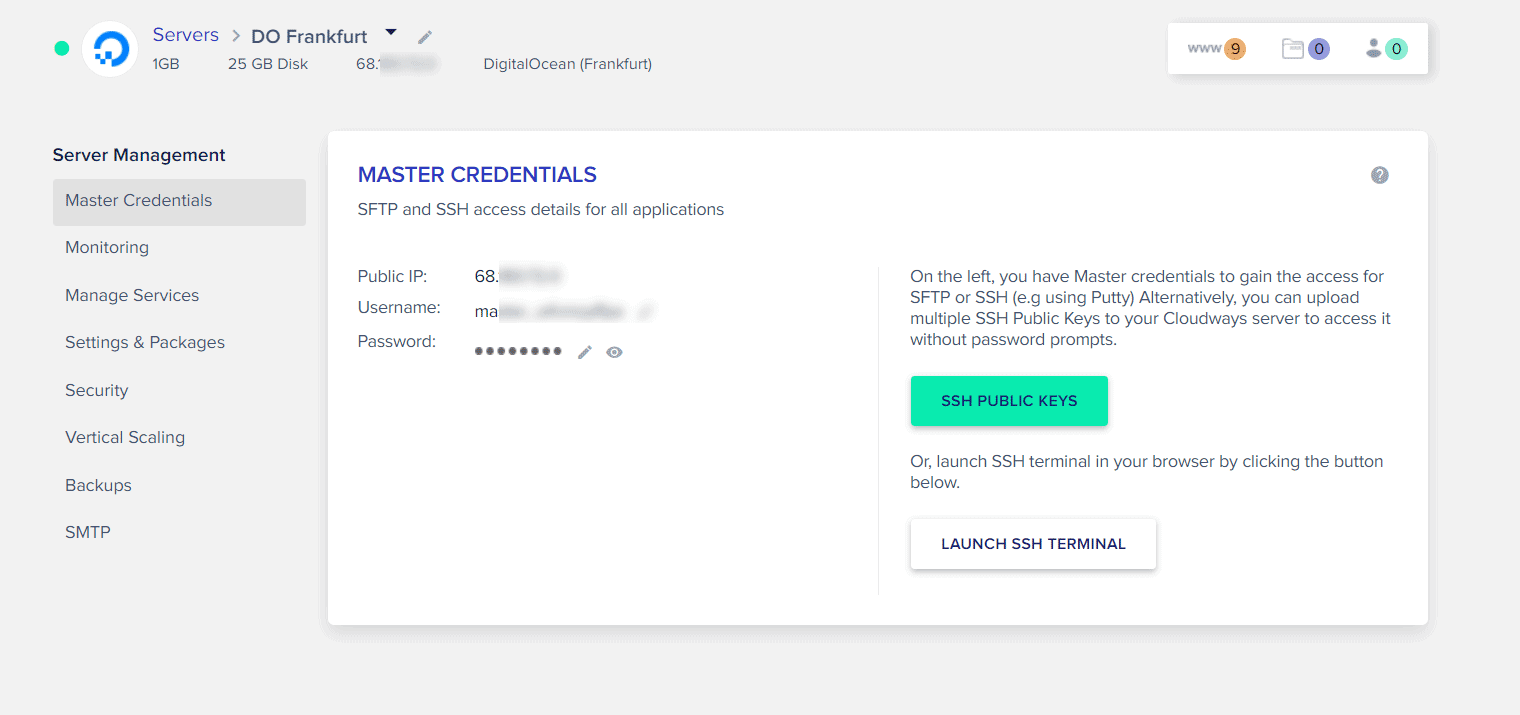
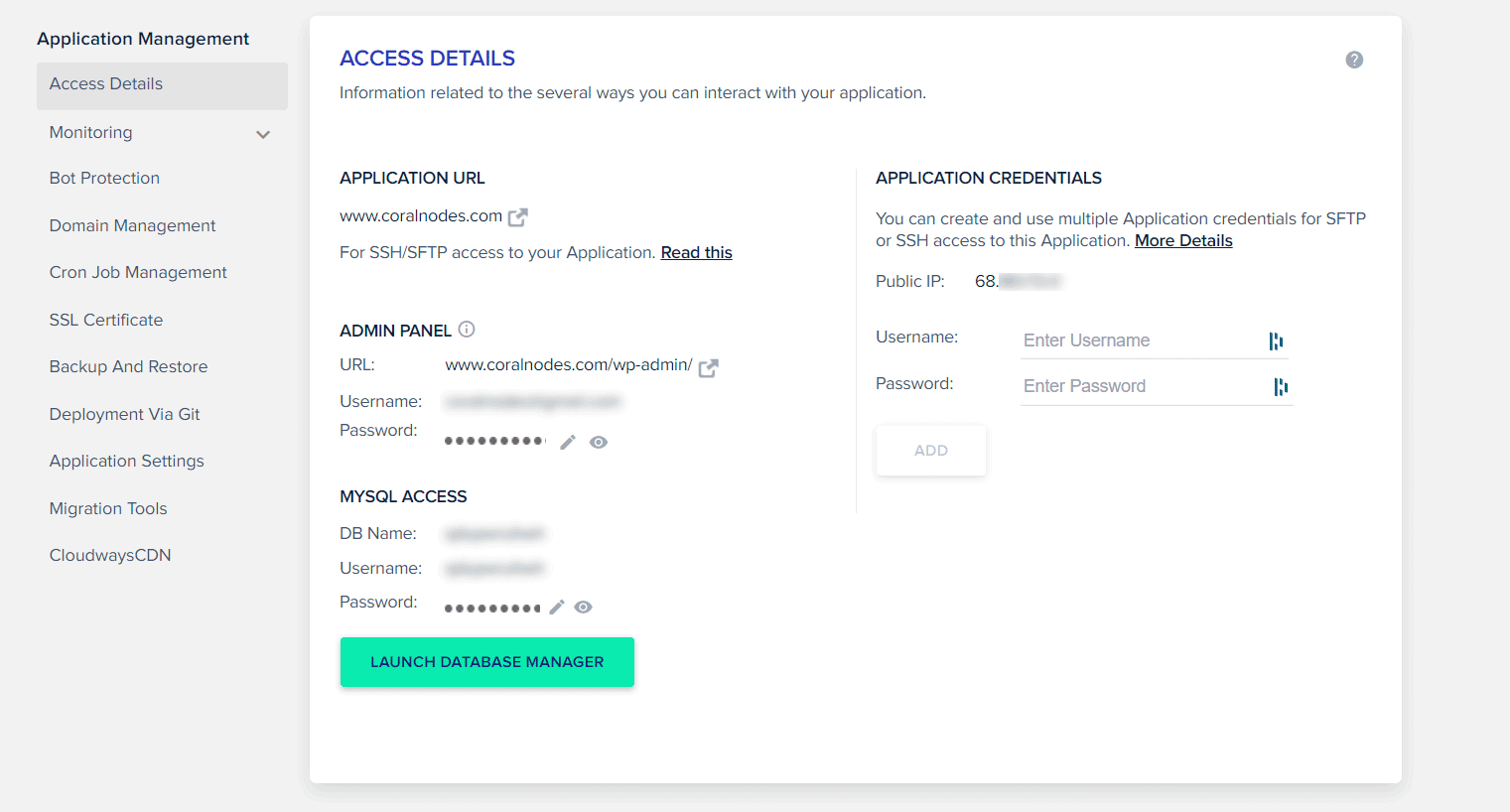
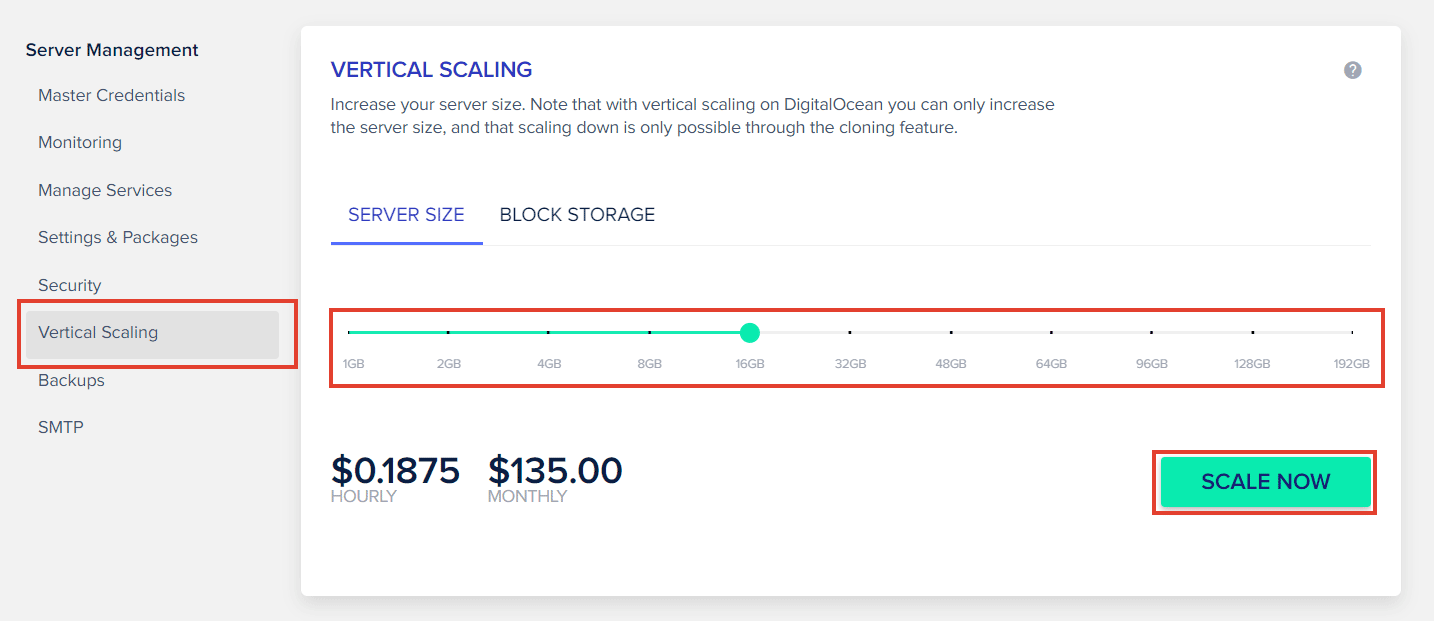
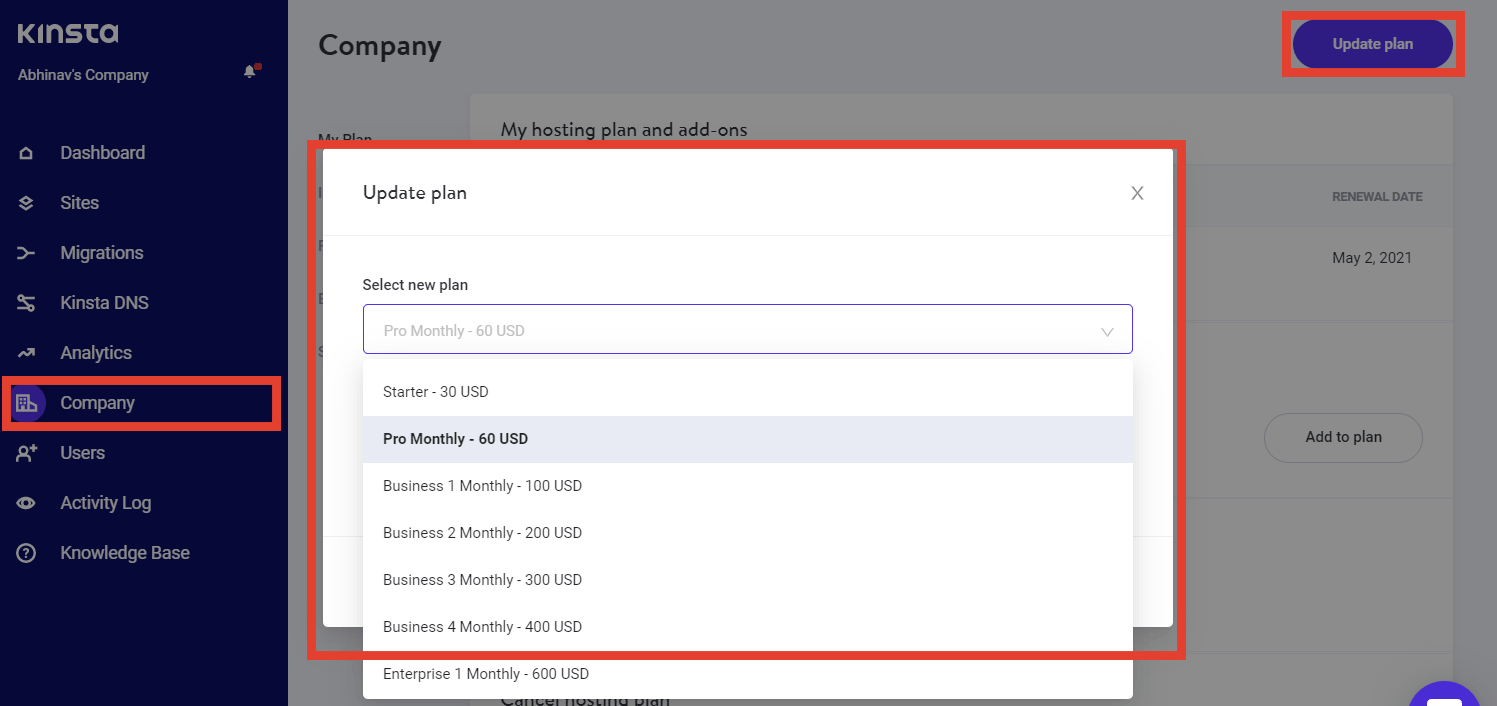

![Cloudways Review [2022] - How it Differs from Traditional Web Hosting](https://cdn-2.coralnodes.com/coralnodes/uploads/medium/2019/05/cloudways-review-featured-1.png)

![Top 7 Cloud Hosting Providers for WordPress [2022]](https://cdn-2.coralnodes.com/coralnodes/uploads/medium/2019/07/cloud-hosting-providers-wordpress-featured-1.jpg)
