This article may contain affiliate links. If you buy some products using those links, I may receive monetary benefits. See affiliate disclosure here
Founded in 2001, A2 Hosting started its business when the World Wide Web was growing to be a huge influence over our lives. According to this Google Trends report, its popularity is increasing significantly in recent years.
Initially based in Michigan, USA, they currently have servers at four locations, and three continents.
An important reason to consider A2 Hosting is that they are an independent company. That means unlike HostGator or Bluehost, they are not owned by a parent company. But does that make them any better? Let's find out in this review.
When looking at the rating numbers on Trustpilot, they seem to be better than most of the other popular shared hosting companies.
So after reading this A2 Hosting review, you will be able to decide if it is a good fit for hosting your websites. We will analyze the pricing, important features, performance, and reliability.
Note: here I am sharing my experiences with A2 Hosting's lowest shared hosting plan. So, if you are purchasing a different plan, the performance and other figures can vary.
Plans & Pricing
Despite being an independent hosting company, A2Hosting's offerings are mostly the same as other traditional hosting providers:
- Shared
- VPS
- Reseller
- Dedicated
In addition to these, they also offer special WordPress packages:
- Shared WordPress
- Managed WordPress
The Managed WordPress package is a high-end service with the price starting at around $32 (month-to-month). In this review, we are analyzing the shared hosting plans only.
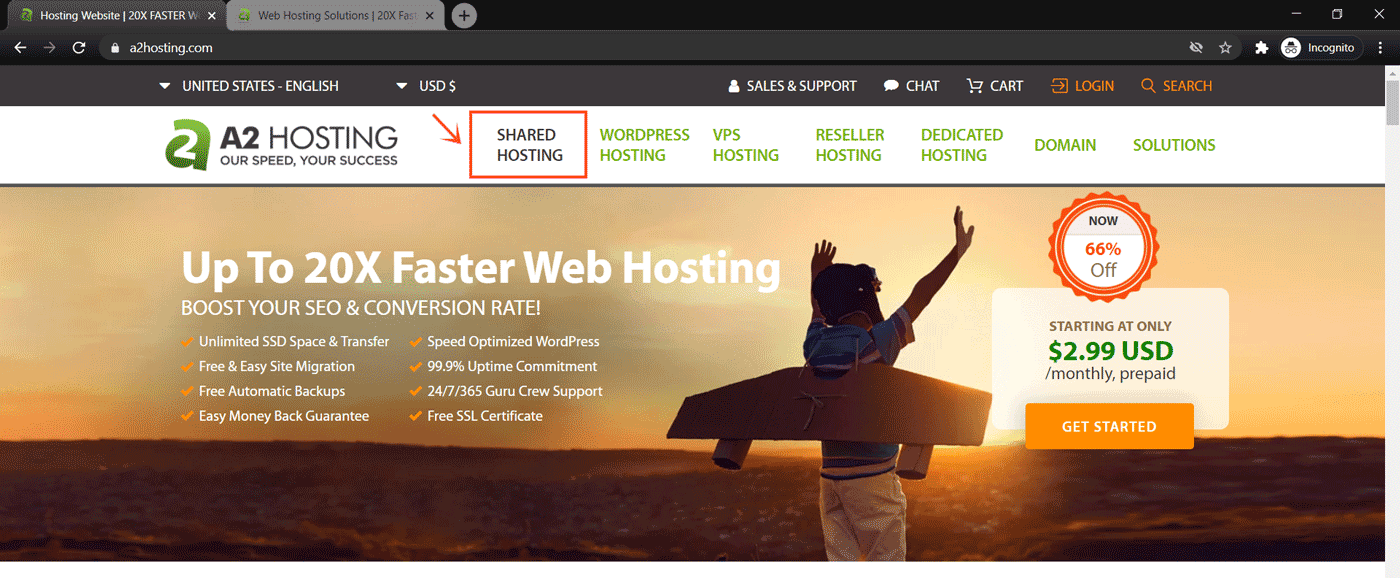
There are four plans under the shared hosting category:
- Startup
- Drive
- Turbo Boost
- Turbo Max
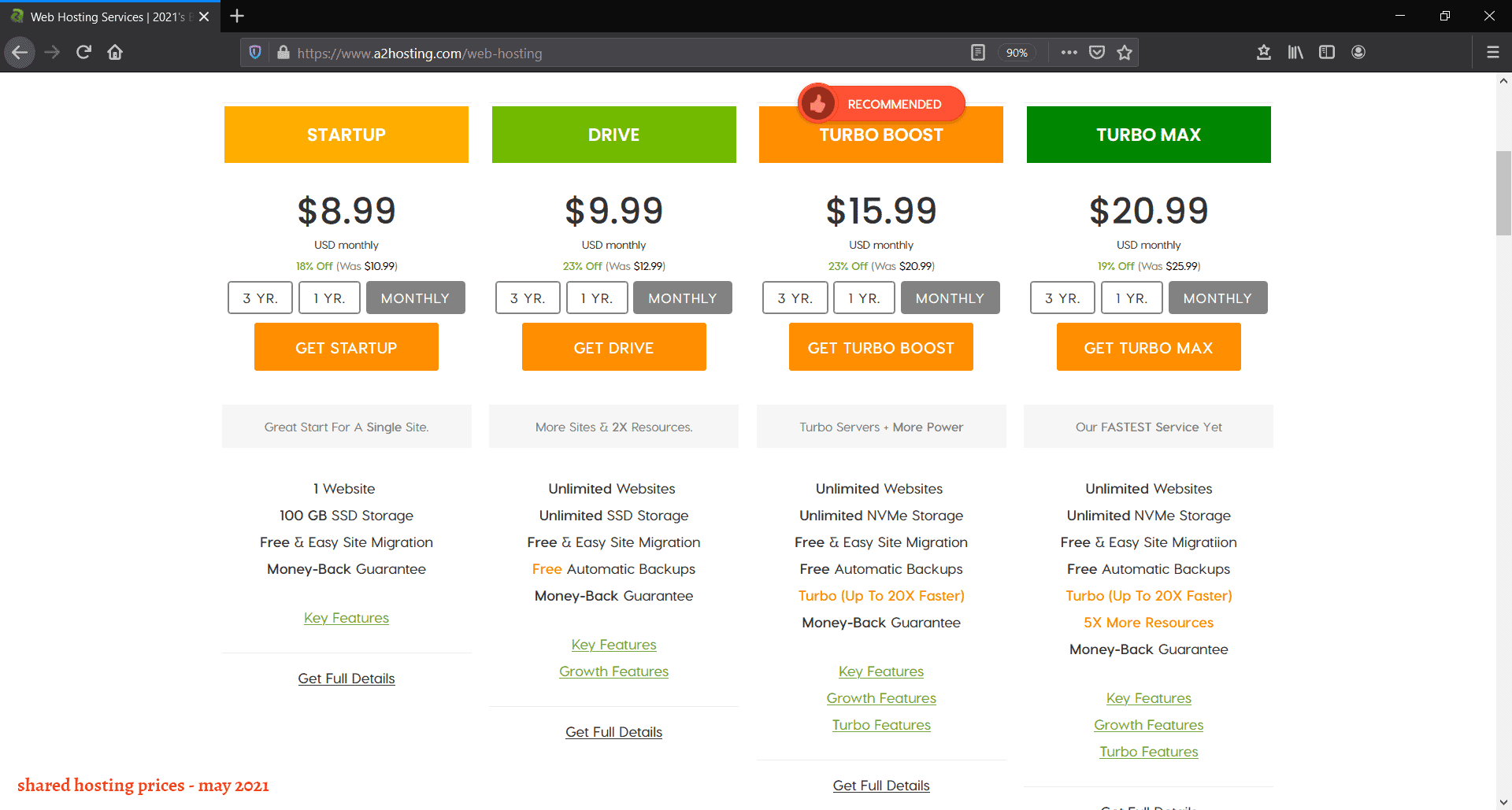
pricing in May 2021
Even the names they've gives to the various plans show A2 Hosting's focus on providing better performance. But how good are they in reality? We will find out below.
The price starts at $10.99/mo (monthly billing). Comparatively, it's on the higher end. Although the introductory price is much lower, at just $2.99/mo, you have to lock in for a 36-month billing period to get it.
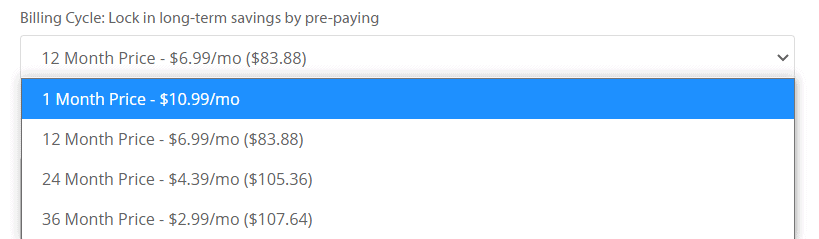
- Month-to-month billing: starts at $10.99/mo
- Yearly billing: starts at $6.99/mo
Also, A2 Hosting does not offer free domains with their shared plans. When I checked, the price for a .com domain was in the range of $14-$15 per year. Again, it is costlier than other registrars. Instead, you can register your domain at Namecheap for less than $10 per year.
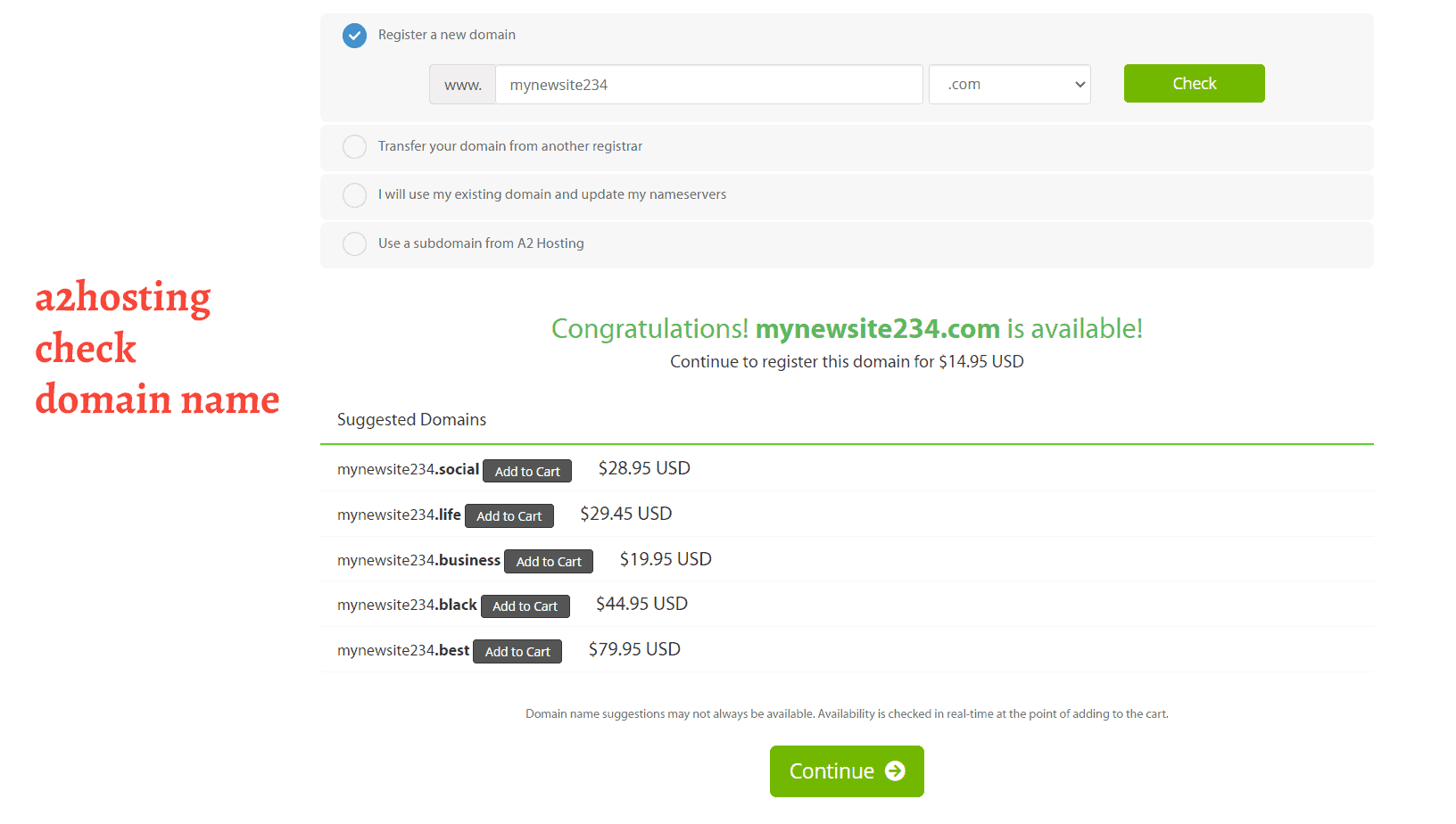
There is one more point your should remember when selecting a suitable plan. A2 Hosting advertises about providing 20x faster hosting, including on their home page. But, it's not available with the first two plans - Startup and Drive. To get it, you need to purchase at least the Turbo Boost plan, for which the month-to-month price is $20.99.
The lowest plan - Startup - allows only one website and does not include any of the bells and whistles available on the higher plans. Not just the features, the speed may also differ (hopefully improve) with the higher plans.
Features & How to Use
Signing Up
Signing up with A2 Hosting should not be confusing at all. The first step was selecting a primary domain, for which I got the following options:
- register a new domain, or
- continue with a domain that I already own, or
- transfer a domain to A2 Hosting, or
- continue with an A2 Hosting subdomain
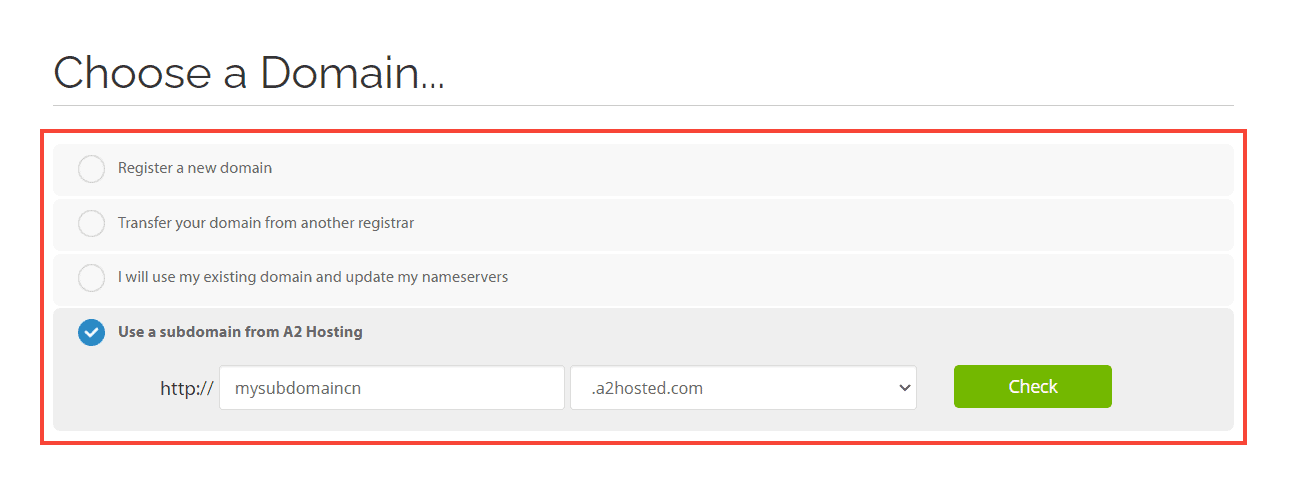
Usually, most hosting providers give the first three options only. The fourth- subdomain option - is rarely seen. It's good if you are just testing out the platform. So, I selected that.
However, if you start with a subdomain, and later decide to use a top-level domain, then you will have to contact their support team to change your primary domain. So, unless it's for testing, I think starting with your actual domain is better.
Once you have decided on your domain name, on the next page, you can configure the other options, including the billing cycle and server location. There are also a few optional products below, including a dedicated IP, offsite backup, and a spam filter. However, there weren't any hard upsells. All the options were unchecked by default.
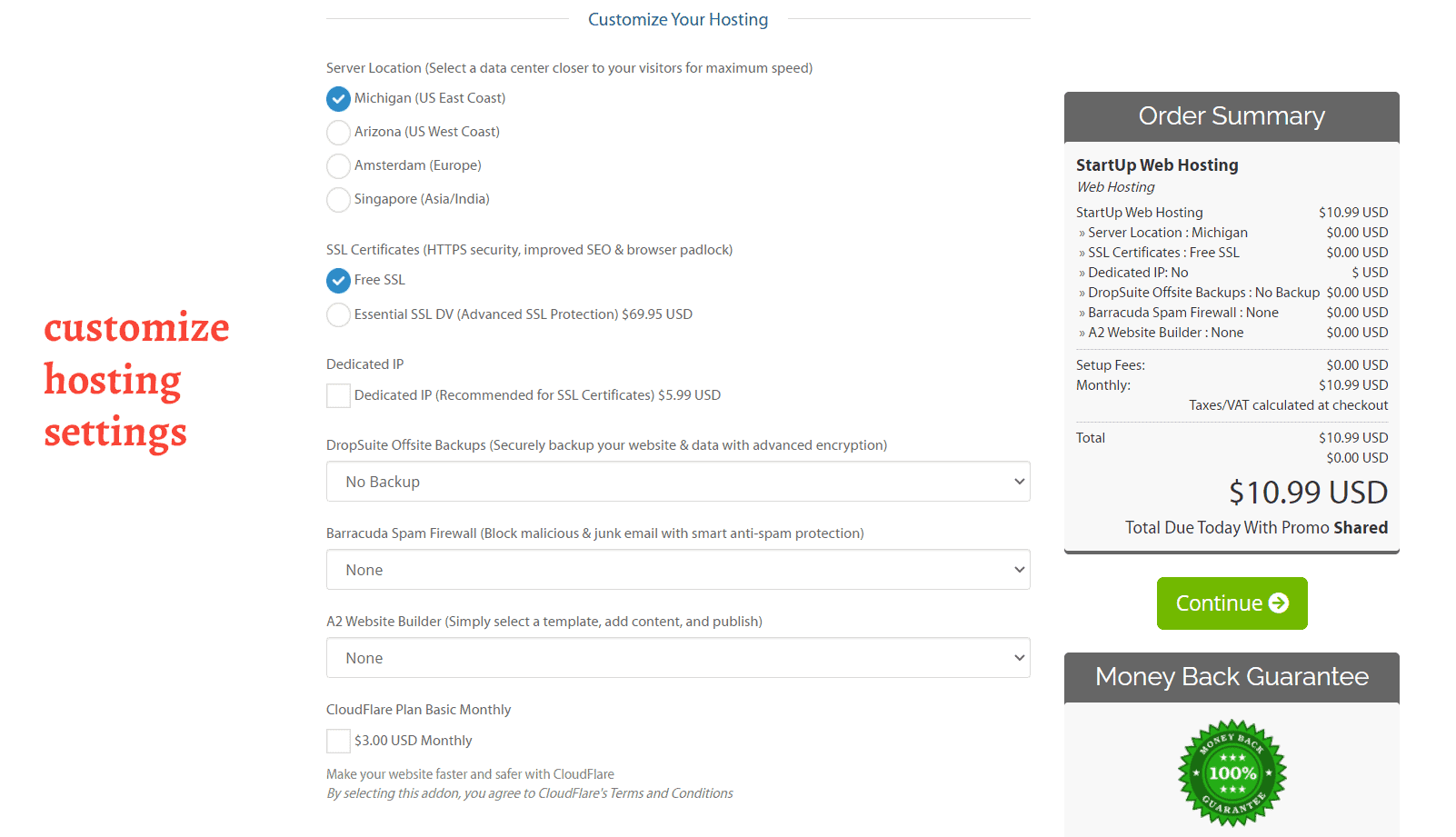
Lastly, to complete the payment, you can use either a credit card, PayPal, Skrill, or a couple of other options.
There's another thing that happened to me after this step.
When I added the hosting package to my cart, the prices were in Indian Rupees, as I am from India. And when I tried to use PayPal, I got an error since PayPal supported only payments in USD. Later, I had to contact Billing Support via chat to convert my account currency to USD to complete the payment using PayPal itself. So, if you are from India (or other non-USD countries), but want to use PayPal, then ensure that you switch the currency to USD before purchasing.
Overall, A2 Hosting gives a smooth shopping experience, albeit a little confusion in the billing area.
Server Locations
While signing up, you can select one of the following locations for hosting your site:
- Michigan (USA)
- Arizona (USA)
- Amsterdam (NL)
- Singapore
So, which location should you choose?
The answer depends on where the majority of your visitors are from. If they are from America, choose Michigan or Arizona. If they are from Europe, choose Amsterdam. Or, if they are from Asia, choose Singapore. Choosing a closer location helps to reduce network latency.
A2 Hosting does not provide a built-in CDN. So, you can integrate a CDN yourself, which can reduce the latency further.
You might also like:
How A2 Hosting Dashboard Looks
A2 Hosting's Client Area may not look modern. The interface looks a bit dated. However, the advantage is that it's quite functional and easy to use. There are no numerous menu items to confuse you. For comparison, it took me more time to get familiar with Dreamhost and FastComet control panels.
On the main page itself, you can find all the important information including your products, support pin, etc.
Clicking on the Account Details button takes you to a page where you can view the technical information regarding your server.
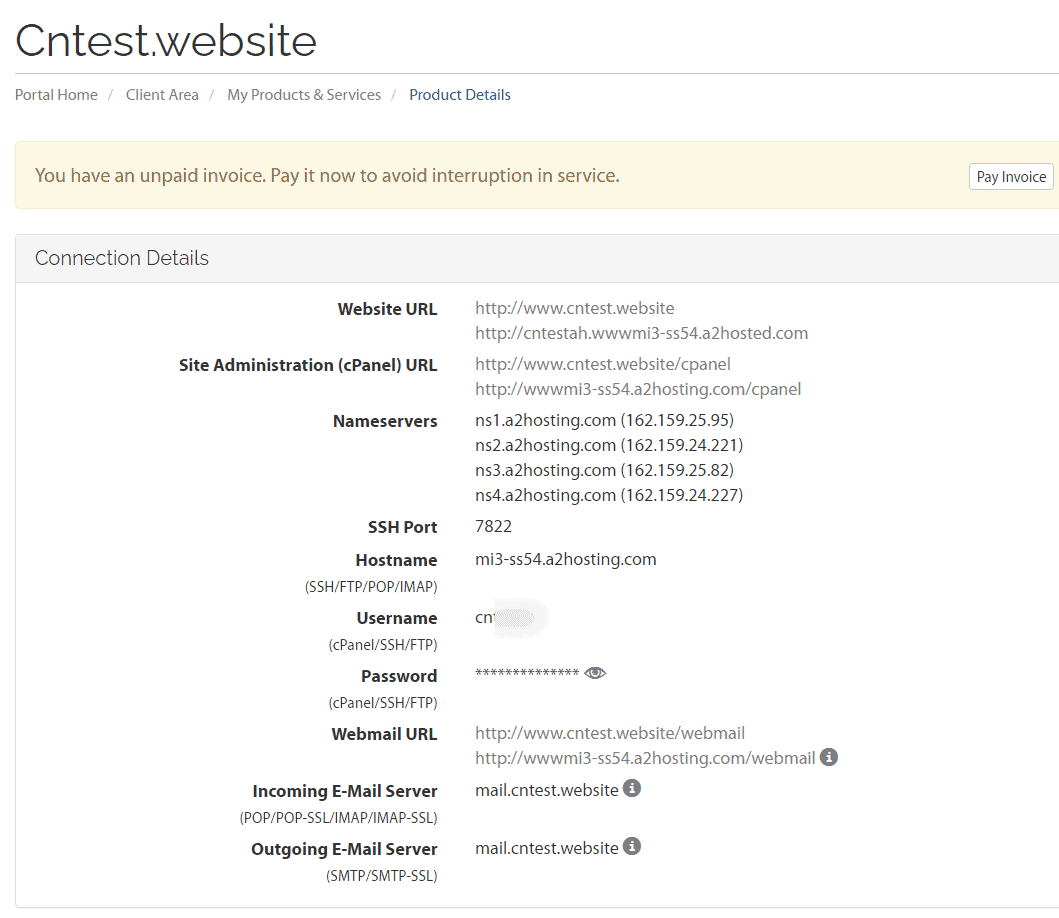
To manage the hosting account, A2 Hosting provides cPanel. So, there is nothing more to confuse you here. I always prefer cPanel over custom control panels.
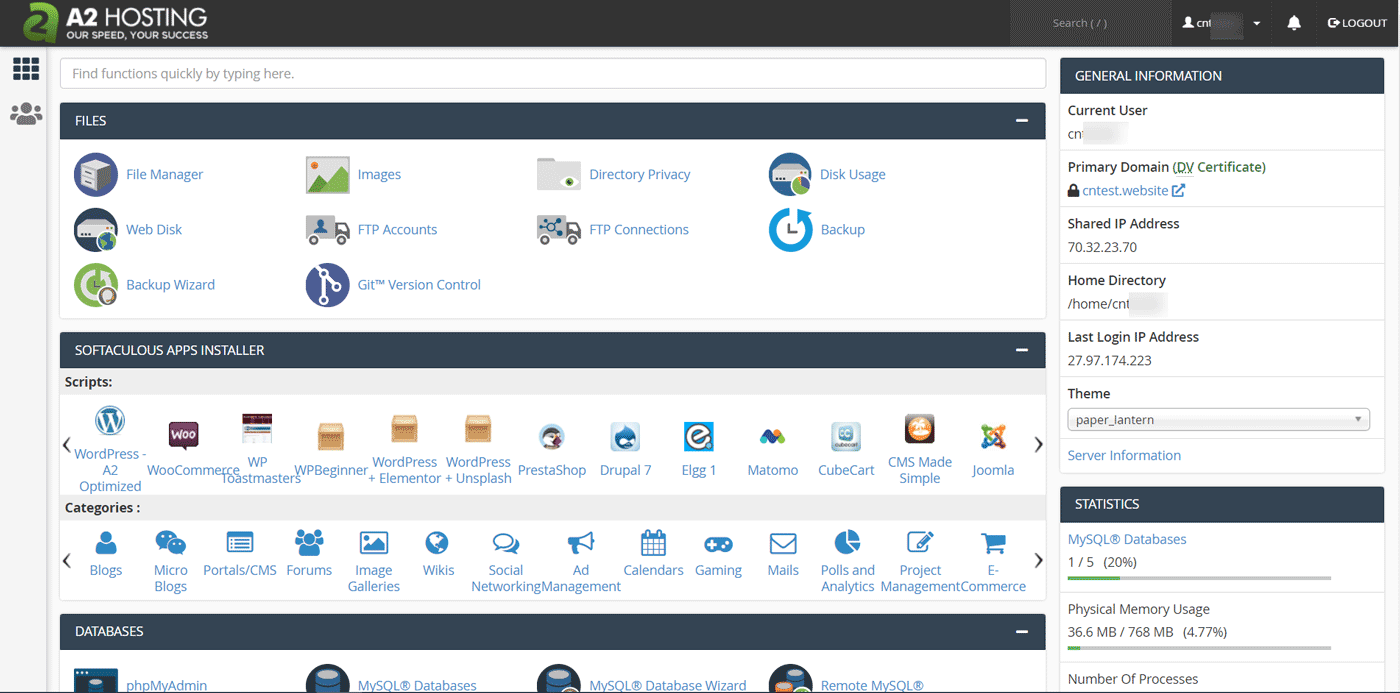
A2 Hosting is a cPanel hosting provider.
WordPress Installation
The cPanel includes Softaculous Apps Installer, which allows installing WordPress in a few clicks. Here, note that there are several flavors available, including:
- WordPress
- WordPress - A2 Optimized
- WordPress - Elementor
- WordPress - Unsplash
The default option is - WordPress A2 Optimized, which also installs the hosting provider's caching plugin. It's a modified version of the W3 Total Cache plugin tuned to work with A2 Hosting's environment.
However, it's not a necessity. You can use any caching or performance plugin instead. If so, do a clean WordPress installation using the first option, and add more plugins later.
Security & Performance Features
A2 Hosting provides free SSL certificates for all domains hosted with them, which greatly improves the security of your websites. You don't need to purchase a premium certificate. But if you want, you can do that too, using cPanel's SSL interface.
The free SSL is made possible by cPanel's AutoSSL feature. According to their blog, they are planning to offer Let's Encrypt certificates as well. But for now, cPanel Inc. is the certifying authority.
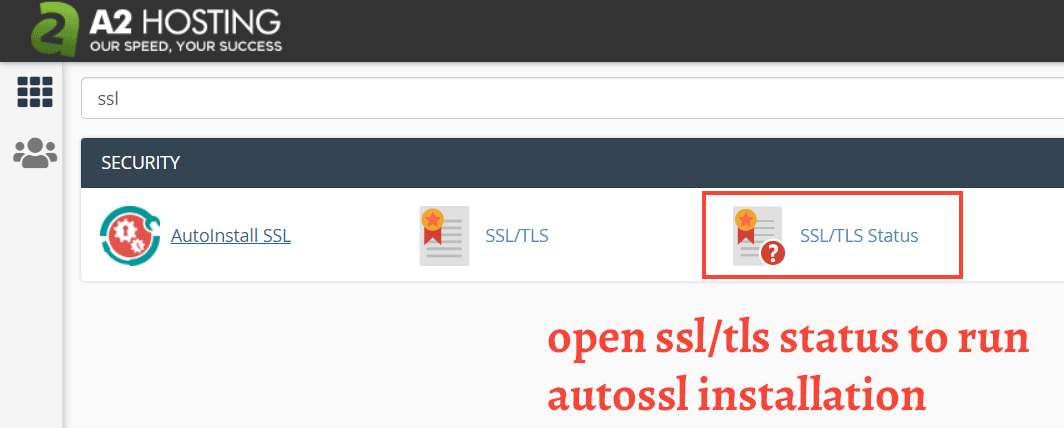
To install the certificates, point your domains to your A2 Hosting server (if it's not already done), then go to the SSL/TLS Status section and click Run AutoSSL.
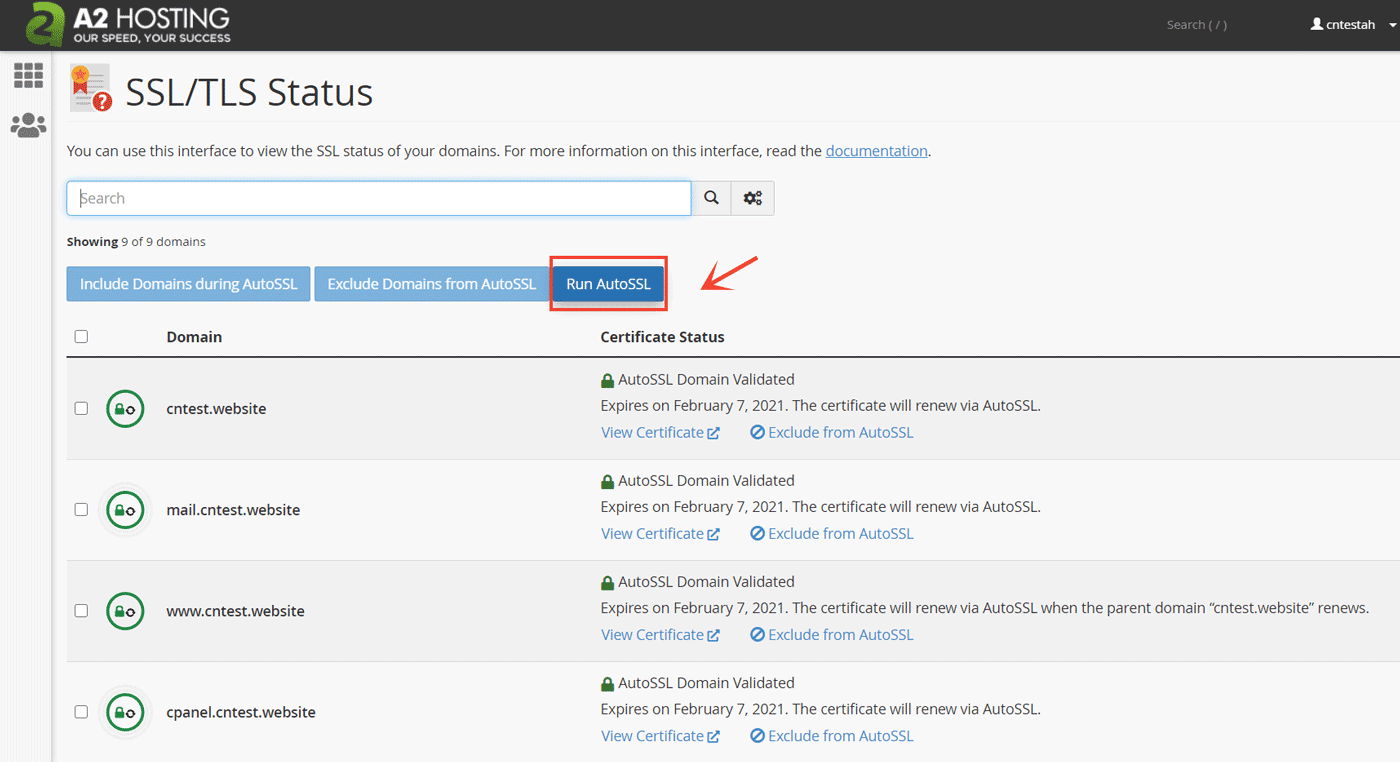
To make your account more secure, you can optionally enable two-factor authentication, which allows scanning a QR code using a 2FA app on your phone.
Regarding performance features, A2 Hosting offers the latest versions of all software, including PHP 8, on all the shared hosting plans. Another feature is Memcached, which is rarely supported on shared hosting environments. You can use a caching plugin like W3 Total Cache to enable database and object cache using Memcached, in addition to the usual page caching.
However, the basic plans - Startup and Drive - do not support many advanced features including HTTP/3.0 protocol, which could improve loading speeds for pages that contain lots of requests.
If you want HTTP/3.0, you need to upgrade to one of the Turbo plans, which offers a lot more features, including:
- HTTP/3.0 protocol
- LiteSpeed Caching, which claims to be 11x faster than Apache
- Better hardware power
Performance
When I installed WordPress on my A2 Hosting account using Softaculous, a few plugins also got installed alongside. As I mentioned above, one of them was the A2 Optimized plugin, a custom performance plugin from A2.
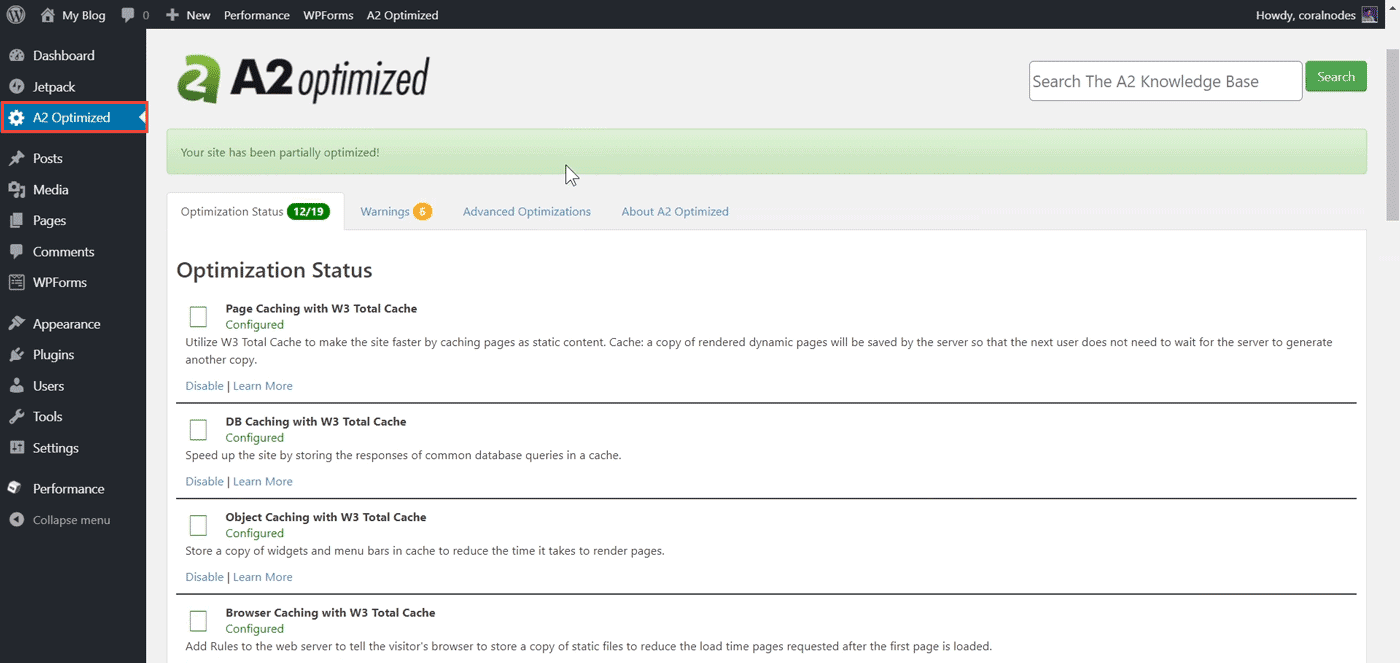
But, I have a standard setup for testing hosting plans. So, the first thing I did was reset the WordPress and import the test data (using the UpdraftPlus plugin). After that, I installed W3 Total Cache as usual and enabled the page cache: disk enhanced option. All the other settings were disabled. Here is a quick spec of the test site:
- WordPress: 5.5.3
- Plugins: Elementor, Yoast, WPForms Lite
- Theme: Astra Free
- Caching: W3 Total Cache Disk-enhanced
GTmetrix Tests
| A2 Hosting Speed Test - GTmetrix | ||
|---|---|---|
| Location | TTFB | Onload Time |
| Dallas | 190ms | 1133ms |
| Hong Kong | 798ms | 3540ms |
| London | 287ms | 1393ms |
| Mumbai | 751ms | 3863ms |
| Sydney | 674ms | 3190ms |
| Sao Paulo | 451ms | 2200ms |
| Vancouver | 273ms | 2043ms |
| Average | 489ms | 2480ms |
Pingdom Tests
| A2 Hosting Speed Test - Pingdom Tools | ||
|---|---|---|
| Location | TTFB | Load Time |
| Tokyo | 956ms | 2683ms |
| Frankfurt | 477ms | 1707ms |
| London | 438ms | 1313ms |
| Washington DC | 337ms | 577ms |
| San Francisco | 265ms | 886ms |
| Sydney | 835ms | 2857ms |
| Sao Paulo | 591ms | 1963ms |
| Average | 557ms | 1712ms |
LoaderIO Tests
Load testing allows you to know how well your website performs during peak traffic. Here, I used the free plan from Loader.IO to steadily increase user count from zero to a thousand over a period of one minute. In the below graph, the green line shows the no. of users and the blue line shows the response times.
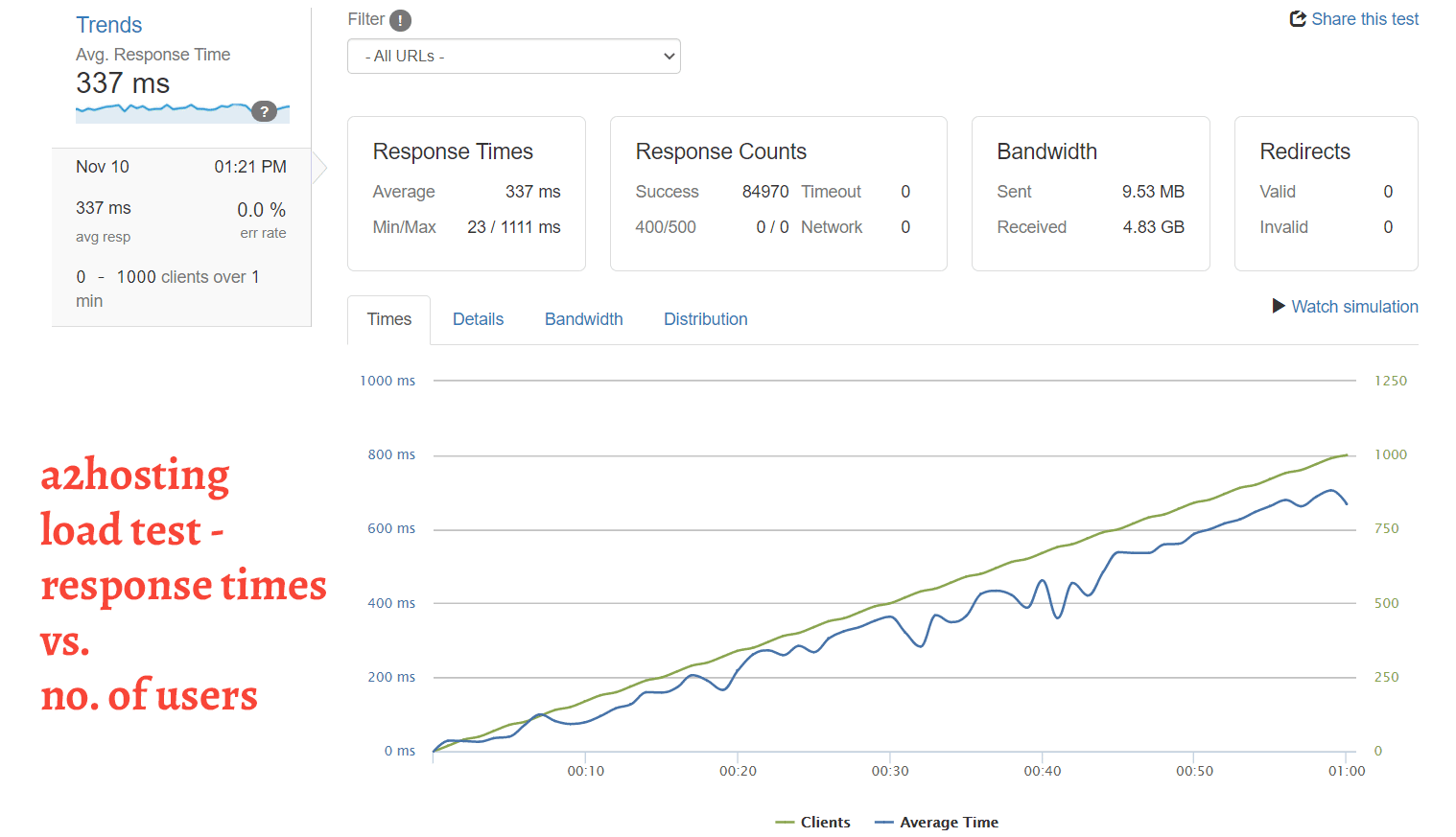
To my surprise, there was not even a single error. The graph was steady, and the average response time was just 337ms, which is superb for a shared hosting plan.
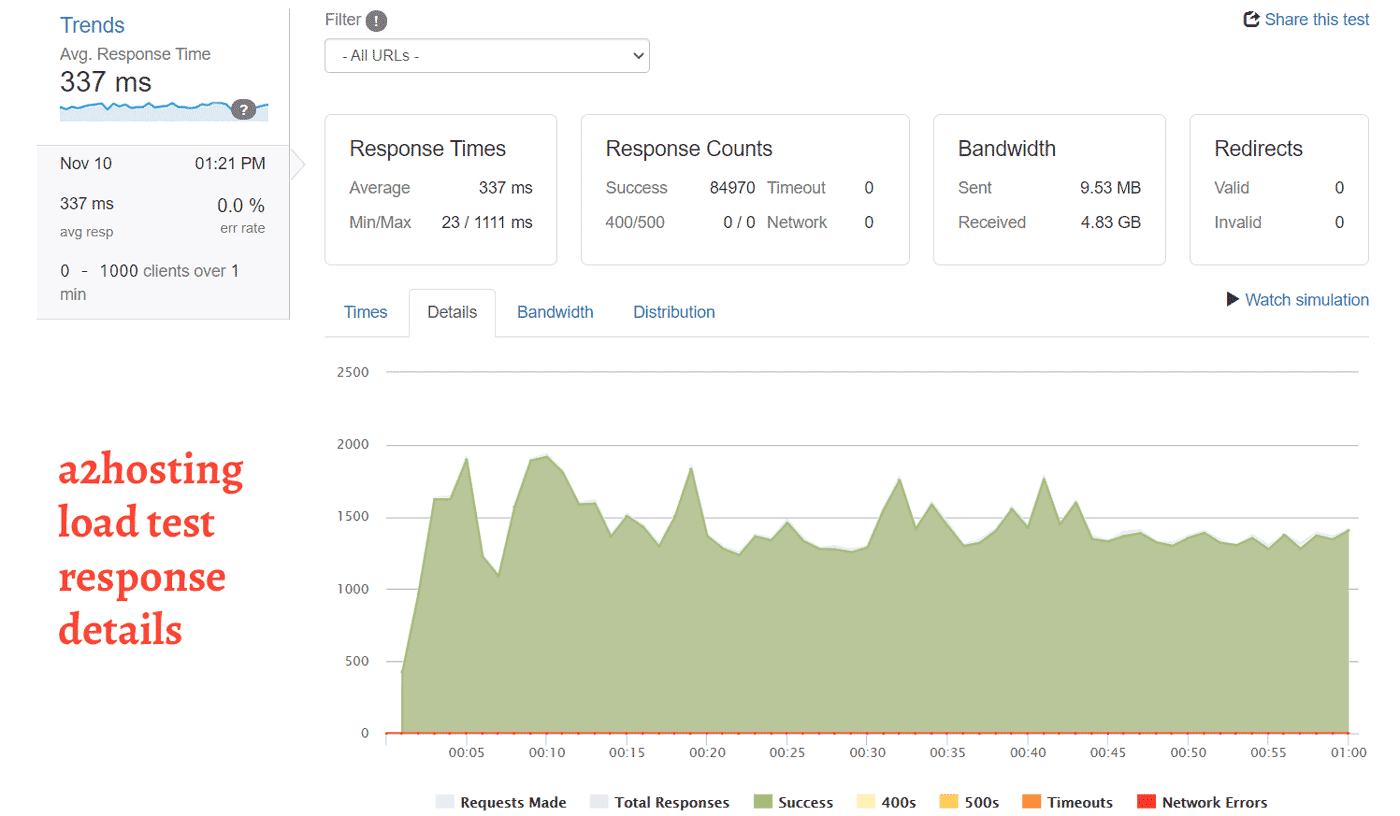
Look at the above graph also. It's entirely green, meaning there were no timeouts, network errors, or server errors.
| No. of users | 0 - 1000 |
| Total Time | 60s |
| Avg. response time | 337ms |
| Success rate | 100% |
| Timeout started at | None |
| Test completed | Yes |
Overall, A2 Hosting performed much better than all the other shared hosts I have tested so far.
PHP, MySQL, and WP Benchmarks
The above tests only measure the loading times. A good caching and network can provide great load speeds, even if the server is underpowered. That's why we do benchmark tests. It lets us know how powerful the server is.
To do the benchmarking on our test site, I used the WP Performance Tester plugin. It runs a series of PHP operations and database queries to find out the average execution time and Queries per second, respectively. Below you can see the result produced by one such test.
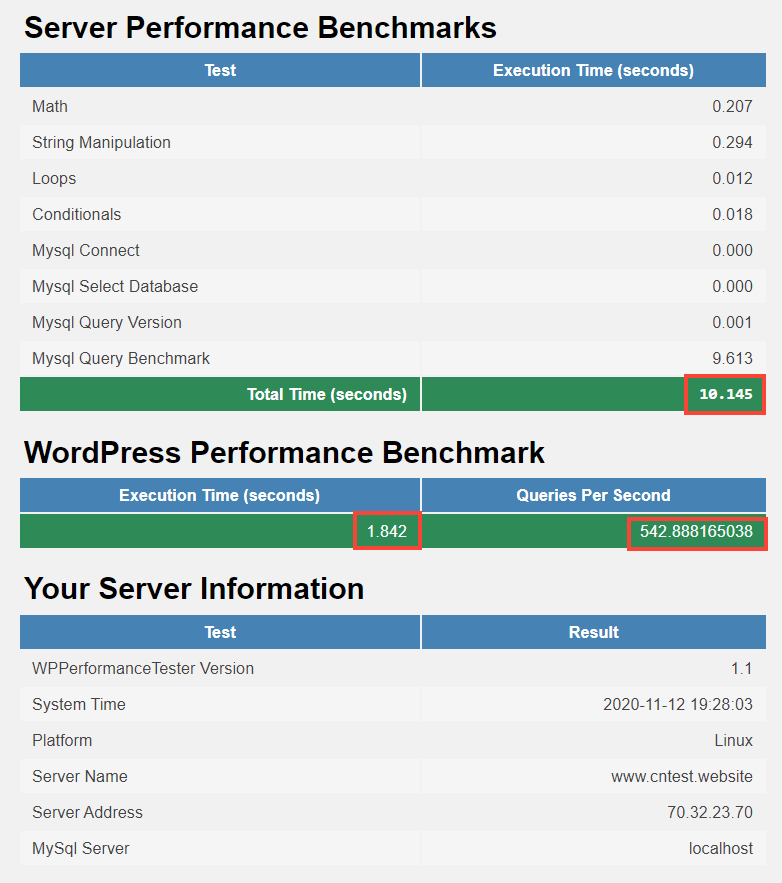
And here is the average of three benchmarking tests:
| Server Benchmarks | |
| Execution Time | 10.07s |
| WordPress Performance | |
| Execution Time | 1.85s |
| Queries per second | 542.31 |
Again, A2 Hosting performed very well, which implies that their servers are indeed powerful as they claim.
It's in contrast to many other cheap shared hosts who cramp a lot of customers in one server and cripple it in order to maximize profits.
WP Query Monitor
WP Query Monitor is not a benchmarking plugin like WP Performance Monitor. Instead, it's a monitoring plugin that helps to find out any underlying issue with your PHP scripts or database setup. Not only that, but the plugins also gives two crucial metrics, which helps to analyze your server performance:
- Page Generation Time
- Database Query Time
Below, you can find the average of these two metrics over multiple tests conducted on the home page and the admin page.
| Home Page | Admin Page (Dashboard) | |
| Page Generation Time (avg) | 414ms | 638ms |
| Database Query Time (avg) | 27ms | 36ms |
| Page Generation Time (slowest) | 516ms | 1467ms |
| Page Generation Time (fastest) | 318ms | 203ms |
Less than 500ms is a great generation time for the home page.
Support Quality
In addition to their vast knowledgebase, A2 Hosting offers support mainly through live chat and support tickets. The services are available 24/7.
Out of these, I have used the ticket service only once. It was regarding a billing issue. The PayPal payment method was not available to me. So I had to convert my account currency from INR to USD. In fact, I first contacted the live chat with the issue. But I was asked to create a ticket instead.
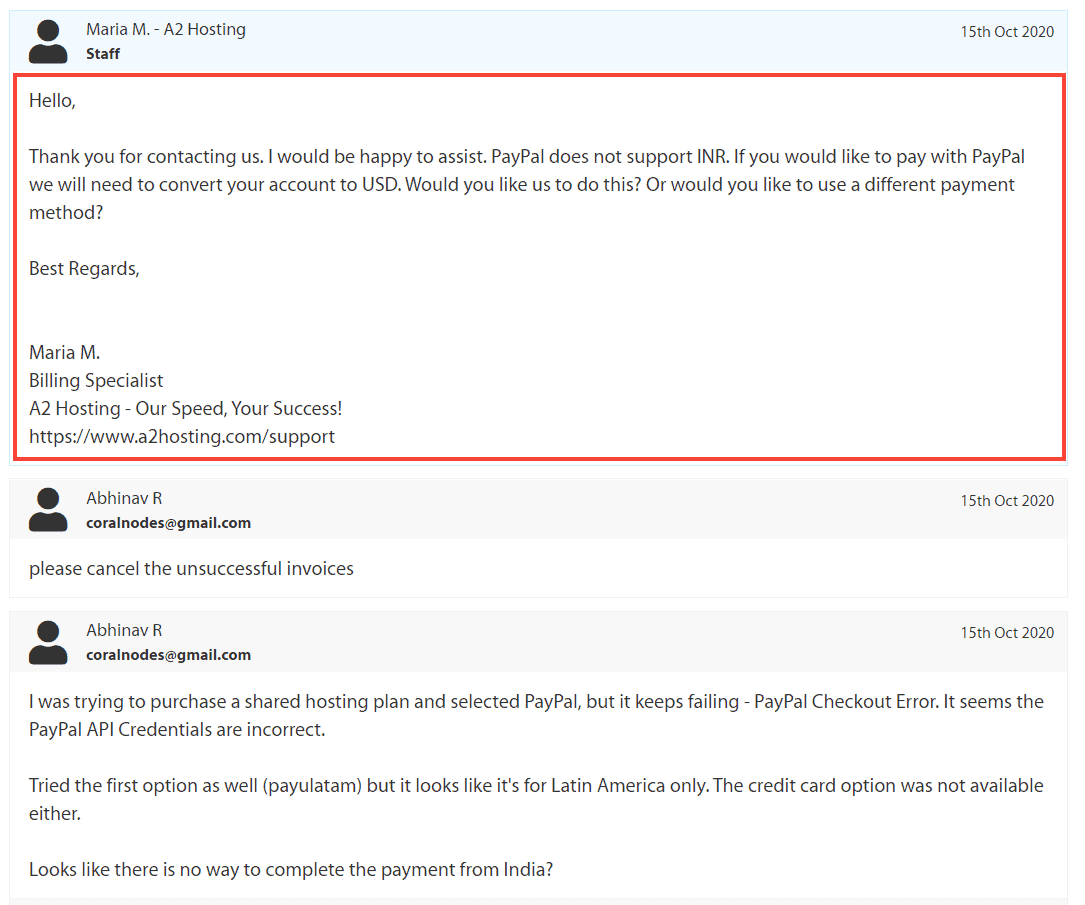
In about one hour, I received the first response, and the issue was resolved within a day. So, in my opinion, although it was not a complex issue, the response times and the overall experience were decent.
Regarding the live chat, I've tried it a couple of times, four to be precise.
In one of those issues, I was not able to log in to the admin area. The login page kept responding with a 404 error. So, literally, I was locked out. It happened right after I installed WordPress using Softaculous.
I opened a chat session, and it turned out to be a plugin issue. A2 Hosting installs a plugin called Easy Hide Login, which masks the default login URL (/wp-login.php). It is supposed to reduce brute force attacks and improve security. But I was unaware of that and I did not know the new login URL. That's why I got the 404: Not Found error. Anyways, the support staff figured it out and solved the issue in a matter of minutes.
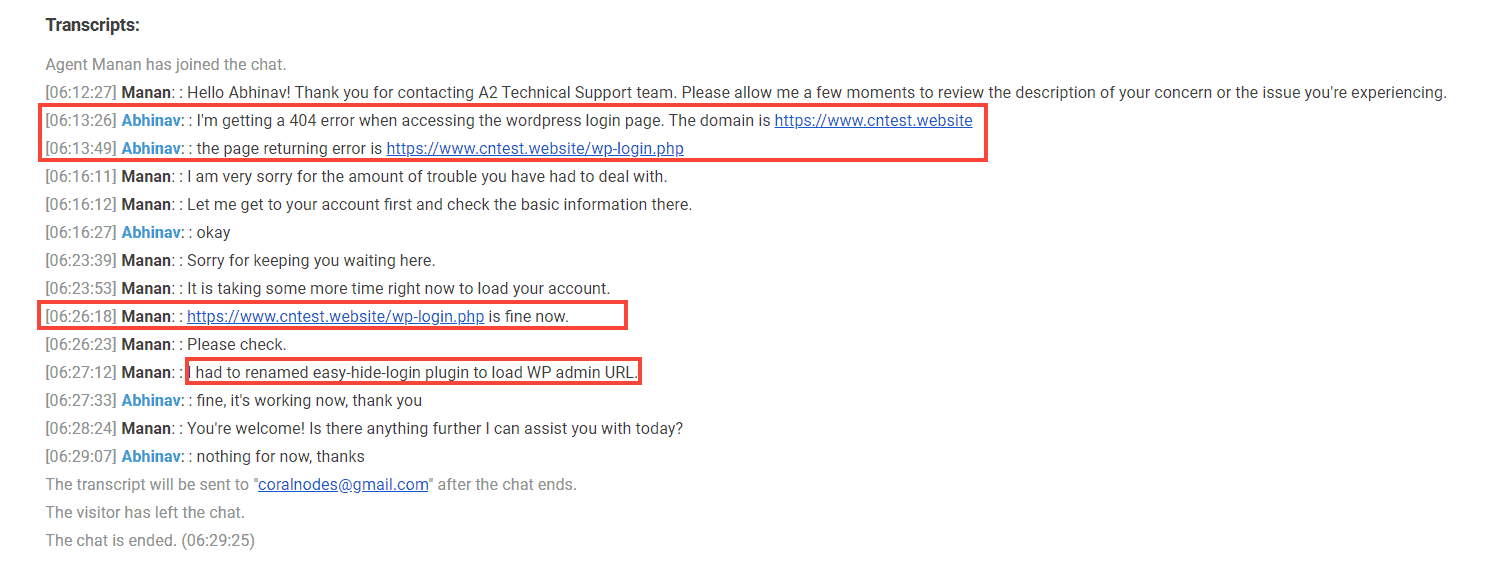
the issue got resolved within fifteen minutes
Although I haven't got a chance to try A2 Hosting's support with any complicated problem, I feel that they are knowledgeable and competent enough.
I have even tried the money-back policy on an unused hosting account, and I received a refund in my PayPal account within one week. So, there is nothing to complain about that either.
Uptime & Reliability
On their website, A2 Hosting guarantees a 99.9% uptime. And when I monitored my account using Uptime Robot, the server stayed up for 100% of the time.
When I checked it in the initial days, the response times were a bit inconsistent - look at the spikes in the below graph.
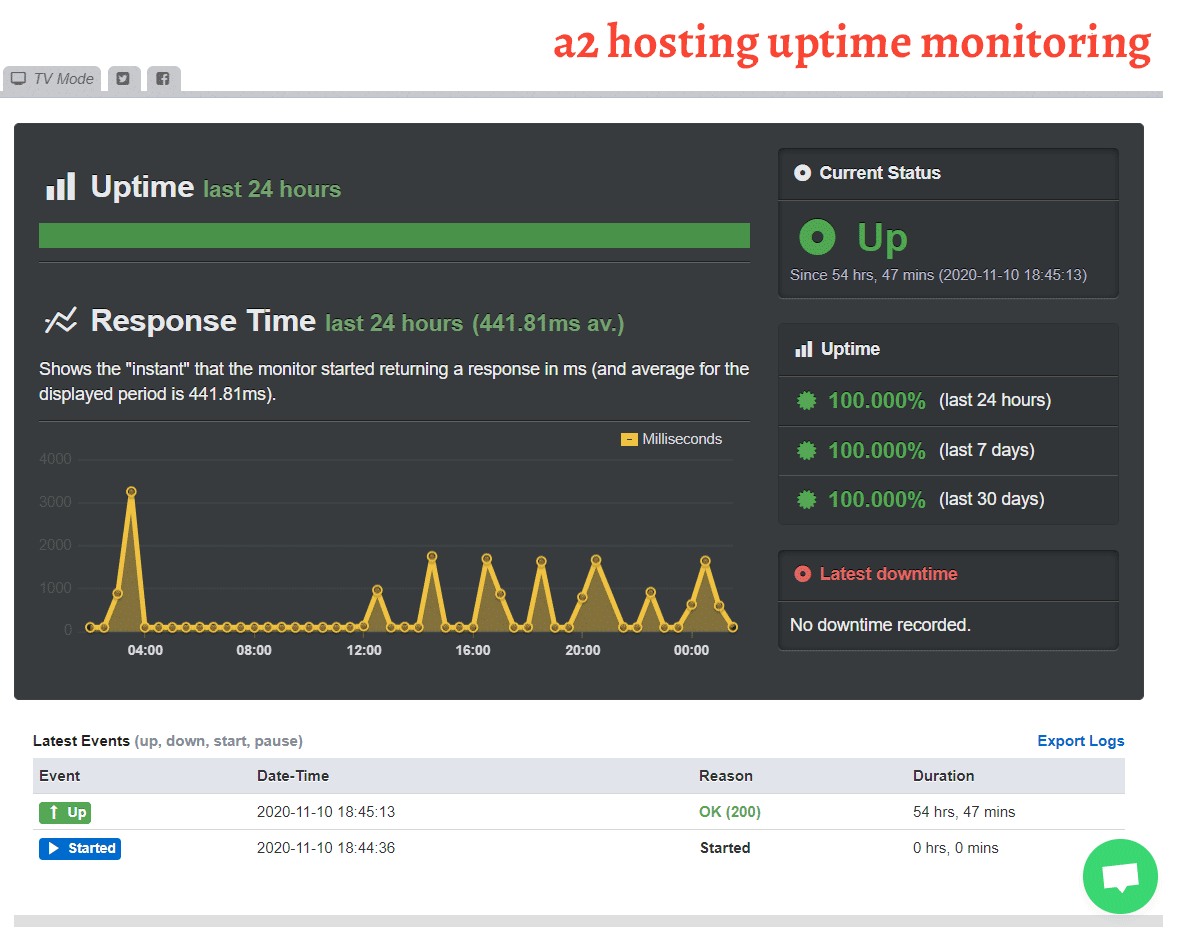
So, I checked again after a few days to verify if it was a temporary behavior. Then the graph was more stable.
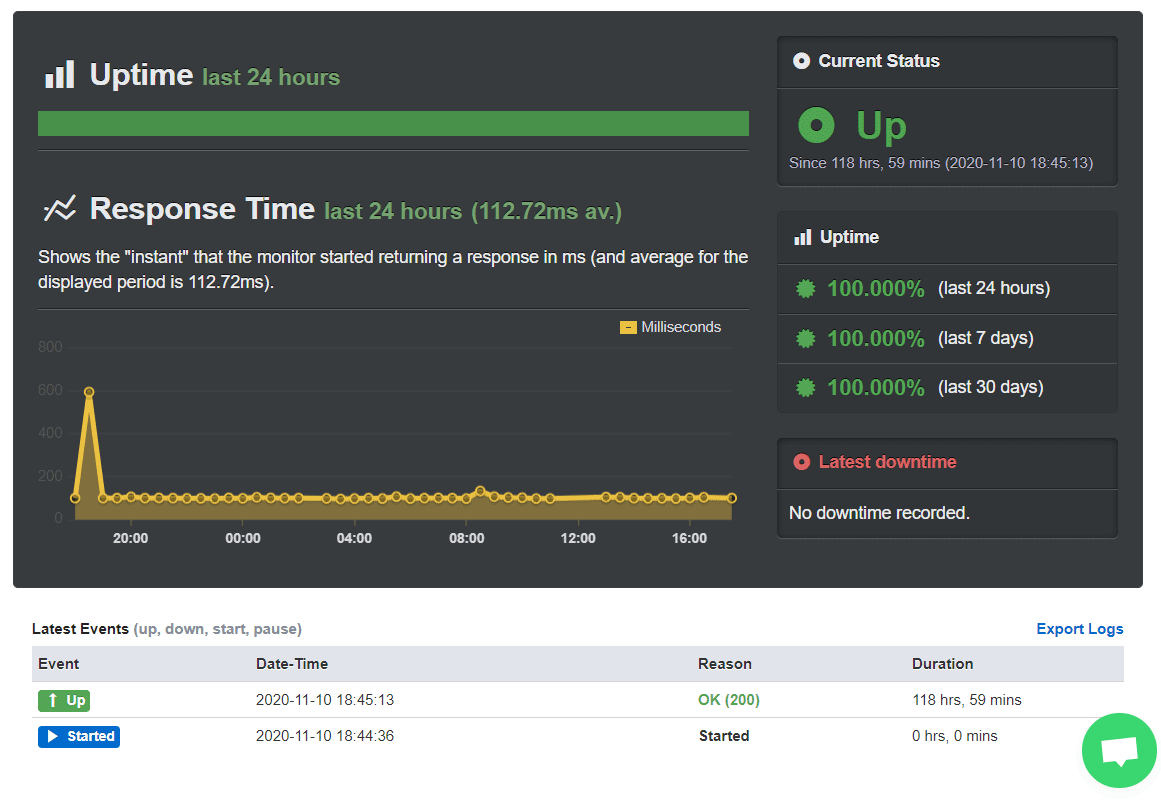
Checked using Freshpings also, and the average response times were almost matching with that on Uptime Robot:
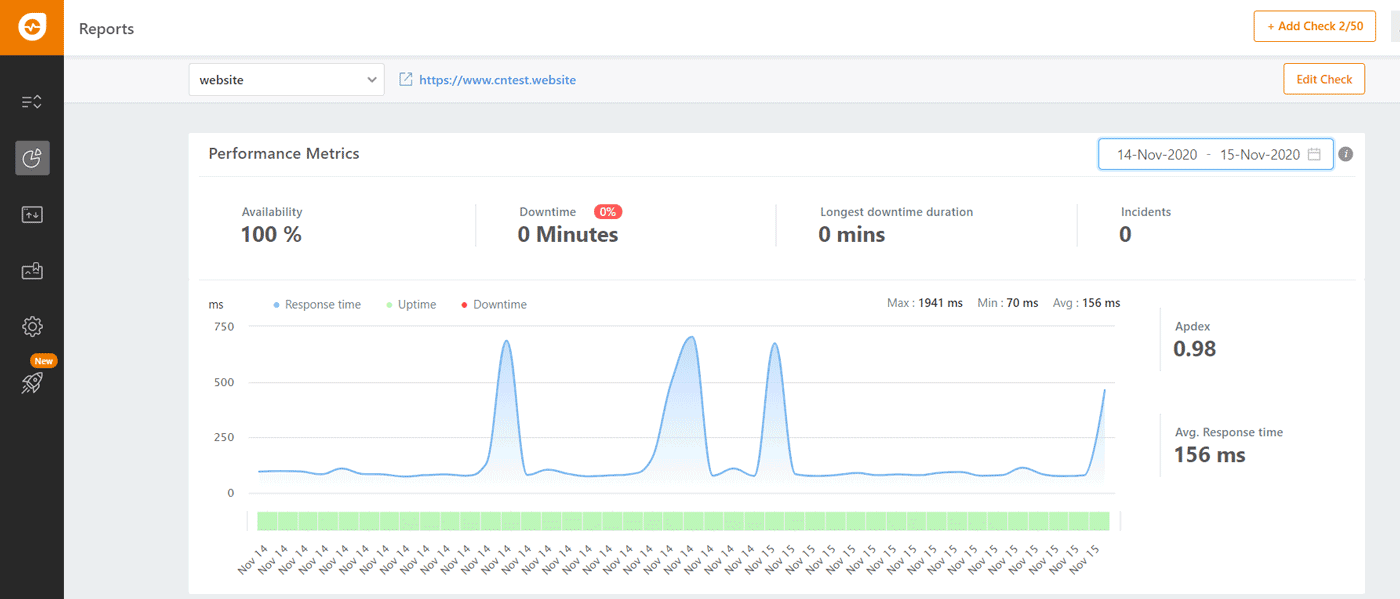
A2 Hosting Review: Pros & Cons
Pros of A2 Hosting
- Offers cPanel to manage hosting account
- Great performance: the Startup plan performed better than most of the other shared hosts I've tested, both in terms of loading times and server benchmarks
- Reliable support, which is available 24/7
- Server locations in North America, Europe, and Asia
Cons of A2 Hosting
- The price is on the higher side. The monthly price for even the Startup plan is $10.99, which costs more than a 1GB DigitalOcean instance from Cloudways.
- Payment methods are confusing.
Conclusion: Do I Recommend A2 Hosting?
Yes, I do recommend A2 Hosting.
If I were to host a website on a shared hosting platform, I would definitely consider them. The ability to choose your server location is a big plus. Also, the higher plans provide VPS-level (maybe better) performance. I couldn't find any serious reliability issues either.
The only disadvantage is the cost, which is a bit higher for shared hosting. However, ordering for a year or more can offer great discounts.
Overall, my experience with A2 Hosting has been good to great so far.

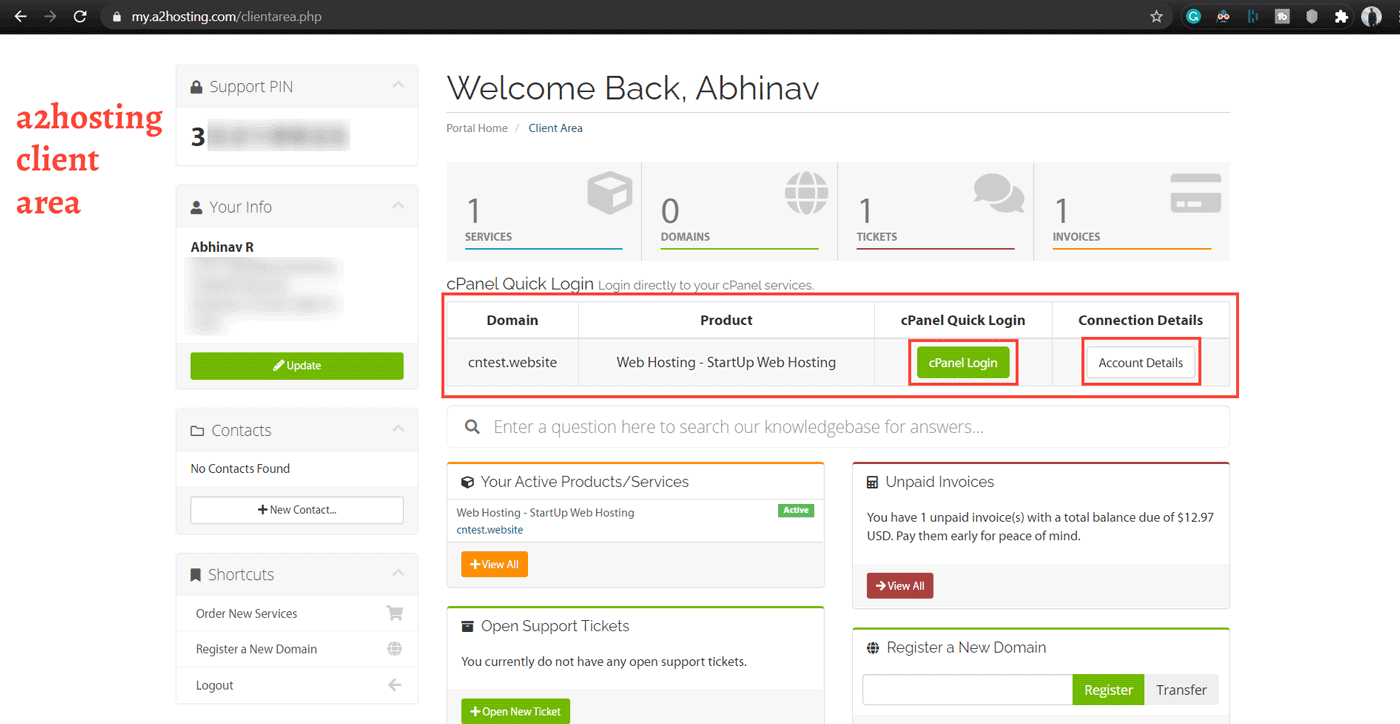
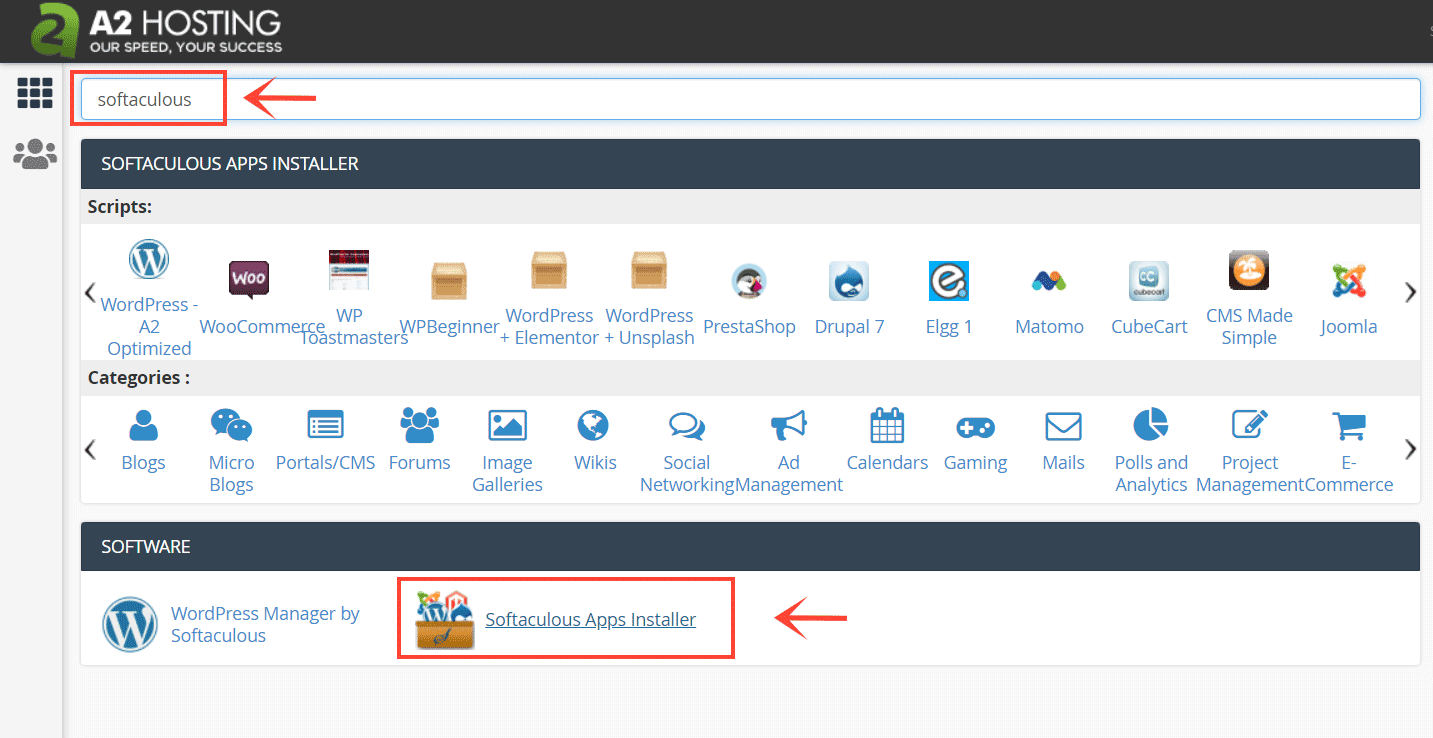
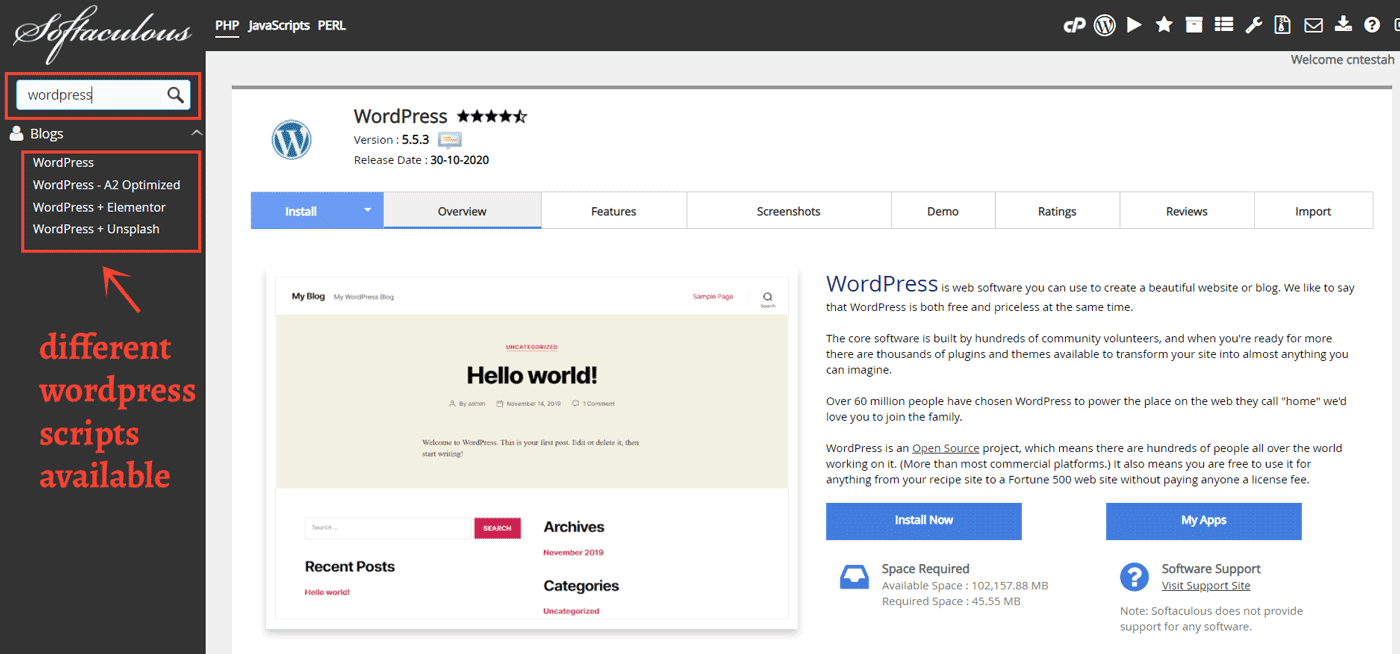

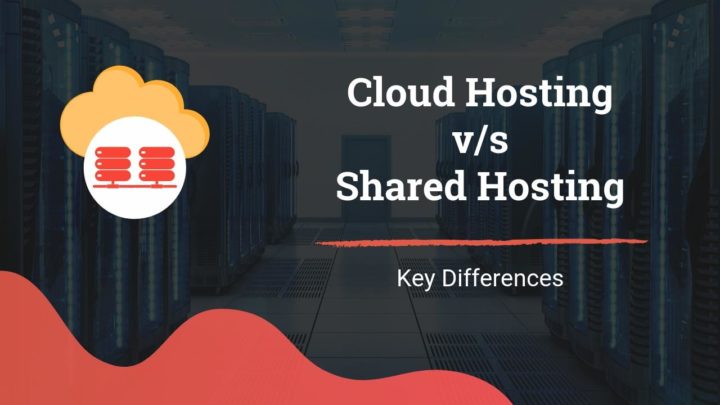

![Cloudways Review [2022] - How it Differs from Traditional Web Hosting](https://cdn-2.coralnodes.com/coralnodes/uploads/medium/2019/05/cloudways-review-featured-1.png)
![Top 7 Cloud Hosting Providers for WordPress [2022]](https://cdn-2.coralnodes.com/coralnodes/uploads/medium/2019/07/cloud-hosting-providers-wordpress-featured-1.jpg)